STL学习系列二:Vector容器
1.Vector容器简介
- vector是将元素置于一个动态数组中加以管理的容器。
- vector可以随机存取元素(支持索引值直接存取, 用[]操作符或at()方法,这个等下会详讲)。
- vector尾部添加或移除元素非常快速。但是在中部或头部插入元素或移除元素比较费时。
2.vector对象的默认构造
vector采用模板类实现,vector对象的默认构造形式
vector<T> vecT;
vector<int> vecInt; //一个存放int的vector容器。
vector<float> vecFloat; //一个存放float的vector容器。
3.vector对象的带参数构造
- vector(beg,end); //构造函数将[beg, end)区间中的元素拷贝给本身。注意该区间是左闭右开的区间。
- vector(n,elem); //构造函数将n个elem拷贝给本身。
- vector(const vector &vec); //拷贝构造函数
1 #include <iostream> 2 using namespace std; 3 #include <vector> 4 5 void objPlay() 6 { 7 int iArray[] = { 0, 1, 2, 3, 4 }; 8 vector<int> vecIntA(iArray, iArray + 5); 9 vector<int> vecIntB(vecIntA.begin(), vecIntA.end()); //用构造函数初始化容器vecIntB 10 vector<int> vecIntB(vecIntA.begin(), vecIntA.begin() + 3); 11 vector<int> vecIntC(3, 9); //此代码运行后,容器vecIntB就存放3个元素,每个元素的值是9。 12 vector<int> vecIntD(vecIntA); 13 } 14 int main() 15 { 16 objPlay(); 17 system("pause"); 18 }
4.vector的赋值
- vector.assign(beg,end); //将[beg, end)区间中的数据拷贝赋值给本身。注意该区间是左闭右开的区间。
- vector.assign(n,elem); //将n个elem拷贝赋值给本身。
- vector& operator=(const vector &vec); //重载等号操作符
- vector.swap(vec); // 将vec与本身的元素互换。
void objPlay2() { vector<int> vecIntA, vecIntB, vecIntC, vecIntD; int iArray[] = { 0, 1, 2, 3, 4 }; vecIntA.assign(iArray, iArray + 5); vecIntB.assign(vecIntA.begin(), vecIntA.end()); //用其它容器的迭代器作参数。 vecIntC.assign(3, 9); vecIntD = vecIntA; vecIntA.swap(vecIntD); }
5.vector的大小
- vector.size(); //返回容器中元素的个数
- vector.empty(); //判断容器是否为空
- vector.resize(num); //重新指定容器的长度为num,若容器变长,则以默认值填充新位置。如果容器变短,则末尾超出容器长度的元素被删除。
- vector.resize(num, elem); //重新指定容器的长度为num,若容器变长,则以elem值填充新位置。如果容器变短,则末尾超出容器长度的元素被删除。
void objPlay3() { vector<int> vecInt; int iArray[] = { 1, 2, 3 }; int iSize = vecInt.size(); //iSize == 3; bool bEmpty = vecInt.empty(); // bEmpty == false; vecInt.resize(5); //此时里面包含1,2,3,0,0元素。 vecInt.resize(8, 3); //此时里面包含1,2,3,0,0,3,3,3元素。 vecInt.resize(2); //此时里面包含1,2元素。 }
6.vector末尾的添加移除操作
- vector.push_back();//向容器的尾部插入元素
- vector.pop_back();//从容器的尾部弹出元素
void objPlay4() { vector<int> vecInt; vecInt.push_back(1); //在容器尾部加入一个元素 vecInt.push_back(3); vecInt.push_back(5); vecInt.push_back(7); vecInt.push_back(9);//此时容器有5个元素,1,3,5,7,9 vecInt.pop_back(); //弹出尾部的一个元素 vecInt.pop_back(); //此时容器只有3个元素,1,3,5 }
7.vector的数据随机存取
- vec.at(idx); //返回索引idx所指的数据,如果idx越界,抛出out_of_range异常。
- vec[idx]; //返回索引idx所指的数据,越界时,运行直接报错
void objPlay5() { int iArray[] = { 1, 3, 5,7,9 }; vector<int> vecInt(iArray,iArray+5); //包含1 ,3 ,5 ,7 ,9 vecInt.at(2) == vecInt[2]; //5 vecInt.at(2) = 8; // 或 vecInt[2] = 8; int iF = vecInt.front(); //iF==1 int iB = vecInt.back(); //iB==9 vecInt.front() = 11; //vecInt包含{11,3,8,7,9} vecInt.back() = 19; //vecInt包含{11,3,8,7,19} }
8.vector的插入
- vector.insert(pos,elem); //在pos位置插入一个elem元素的拷贝,返回新数据的位置。
- vector.insert(pos,n,elem); //在pos位置插入n个elem数据,无返回值。
- vector.insert(pos,beg,end); //在pos位置插入[beg,end)区间的数据,无返回值
void objPlay6() { vector<int> vecA; vector<int> vecB; vecA.push_back(1); vecA.push_back(3); vecA.push_back(5); vecA.push_back(7); vecA.push_back(9); vecB.push_back(2); vecB.push_back(4); vecB.push_back(6); vecB.push_back(8); vecA.insert(vecA.begin(), 11); //{11, 1, 3, 5, 7, 9} vecA.insert(vecA.begin() + 1, 2, 33); //{11,33,33,1,3,5,7,9} vecA.insert(vecA.begin(), vecB.begin(), vecB.end()); //{2,4,6,8,11,33,33,1,3,5,7,9} }
9.vector的删除
- vector.clear(); //移除容器的所有数据
- vec.erase(beg,end); //删除[beg,end)区间的数据,返回下一个数据的位置。
- vec.erase(pos); //删除pos位置的数据,返回下一个数据的位置。
void objPlay7() { vector<int> vecInt; vecInt.push_back(1); vecInt.push_back(3); vecInt.push_back(5); vecInt.push_back(7); vecInt.push_back(9);//此时容器元素是1,3,5,7,9 vector<int>::iterator itBegin = vecInt.begin() + 1; vector<int>::iterator itEnd = vecInt.begin() + 2; vecInt.erase(itBegin, itEnd); //删除后 1,5,7,9(左闭右开) for (vector<int>::iterator it = vecInt.begin(); it != vecInt.end();) //小括号里不需写 ++it { if (*it == 3) { it = vecInt.erase(it); //以迭代器为参数,删除元素3,并把数据删除后的下一个元素位置返回给迭代器 ,此处不能it++,因为删除后迭代器自动后移 } else { ++it; } } //删除vecInt的所有元素 vecInt.clear(); //容器为空 }
10.迭代器基本原理
- 迭代器是一个可遍历STL容器内全部或部分元素的对象。
- 迭代器指出容器中的一个特定位置。
- 迭代器就如同一个指针。
- 迭代器提供对一个容器中的对象的访问方法,并且可以定义了容器中对象的范围。
迭代器的分类:
输入迭代器:也有叫法称之为“只读迭代器”,它从容器中读取元素,只能一次读入一个元素向前移动,只支持一遍算法,同一个输入迭代器不能两遍遍历一个序列。
输出迭代器:也有叫法称之为“只写迭代器”,它往容器中写入元素,只能一次写入一个元素向前移动,只支持一遍算法,同一个输出迭代器不能两遍遍历一个序列。
正向迭代器:组合输入迭代器和输出迭代器的功能,还可以多次解析一个迭代器指定的位置,可以对一个值进行多次读/写。
双向迭代器:组合正向迭代器的功能,还可以通过--操作符向后移动位置。
11.双向迭代器与随机访问迭代器
双向迭代器支持的操作:it++, ++it, it--, --it,*it, itA = itB
随机访问迭代器支持的操作:it+=i, it-=i, it+i(或it=it+i),it[i]
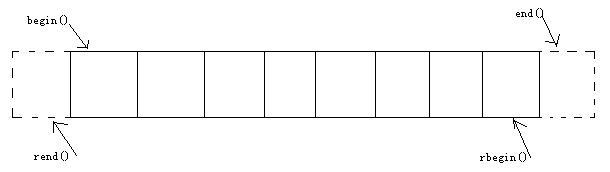
void objPlay8() { vector<int> vecInt; vecInt.push_back(1); vecInt.push_back(3); vecInt.push_back(5); vecInt.push_back(7); vecInt.push_back(9);//此时容器元素是1,3,5,7,9 for (vector<int>::iterator it = vecInt.begin(); it != vecInt.end(); ++it) { int iItem = *it; cout << iItem; //或直接使用 cout << *it; } //打印出1 3 5 7 9 for (vector<int>::reverse_iterator rit = vecInt.rbegin(); rit != vecInt.rend(); ++rit) //注意,小括号内仍是++rit { int iItem = *rit; cout << iItem; //或直接使用cout << *rit; } //打印出9, 7, 5, 3, 1 }
以上的完整版程序如下:
#include <iostream> using namespace std; #include <vector> void objPlay() { int iArray[] = { 0, 1, 2, 3, 4 }; vector<int> vecIntA(iArray, iArray + 5); vector<int> vecIntB(vecIntA.begin(), vecIntA.end()); //用构造函数初始化容器vecIntB vector<int> vecIntC(vecIntA.begin(), vecIntA.begin() + 3); vector<int> vecIntD(3, 9); //此代码运行后,容器vecIntB就存放3个元素,每个元素的值是9。 vector<int> vecIntE(vecIntA); } void objPlay2() { vector<int> vecIntA, vecIntB, vecIntC, vecIntD; int iArray[] = { 0, 1, 2, 3, 4 }; vecIntA.assign(iArray, iArray + 5); vecIntB.assign(vecIntA.begin(), vecIntA.end()); //用其它容器的迭代器作参数。 vecIntC.assign(3, 9); vecIntD = vecIntA; vecIntA.swap(vecIntD); } void objPlay3() { vector<int> vecInt; int iArray[] = { 1, 2, 3 }; int iSize = vecInt.size(); //iSize == 3; bool bEmpty = vecInt.empty(); // bEmpty == false; vecInt.resize(5); //此时里面包含1,2,3,0,0元素。 vecInt.resize(8, 3); //此时里面包含1,2,3,0,0,3,3,3元素。 vecInt.resize(2); //此时里面包含1,2元素。 } void objPlay4() { vector<int> vecInt; vecInt.push_back(1); //在容器尾部加入一个元素 vecInt.push_back(3); vecInt.push_back(5); vecInt.push_back(7); vecInt.push_back(9);//此时容器有5个元素,1,3,5,7,9 vecInt.pop_back(); //弹出尾部的一个元素 vecInt.pop_back(); //此时容器只有3个元素,1,3,5 } void objPlay5() { int iArray[] = { 1, 3, 5,7,9 }; vector<int> vecInt(iArray,iArray+5); //包含1 ,3 ,5 ,7 ,9 vecInt.at(2) == vecInt[2]; //5 vecInt.at(2) = 8; // 或 vecInt[2] = 8; int iF = vecInt.front(); //iF==1 int iB = vecInt.back(); //iB==9 vecInt.front() = 11; //vecInt包含{11,3,8,7,9} vecInt.back() = 19; //vecInt包含{11,3,8,7,19} } void objPlay6() { vector<int> vecA; vector<int> vecB; vecA.push_back(1); vecA.push_back(3); vecA.push_back(5); vecA.push_back(7); vecA.push_back(9); vecB.push_back(2); vecB.push_back(4); vecB.push_back(6); vecB.push_back(8); vecA.insert(vecA.begin(), 11); //{11, 1, 3, 5, 7, 9} vecA.insert(vecA.begin() + 1, 2, 33); //{11,33,33,1,3,5,7,9} vecA.insert(vecA.begin(), vecB.begin(), vecB.end()); //{2,4,6,8,11,33,33,1,3,5,7,9} } void objPlay7() { vector<int> vecInt; vecInt.push_back(1); vecInt.push_back(3); vecInt.push_back(5); vecInt.push_back(7); vecInt.push_back(9);//此时容器元素是1,3,5,7,9 vector<int>::iterator itBegin = vecInt.begin() + 1; vector<int>::iterator itEnd = vecInt.begin() + 2; vecInt.erase(itBegin, itEnd); //删除了1,5,7,9 for (vector<int>::iterator it = vecInt.begin(); it != vecInt.end();) //小括号里不需写 ++it { if (*it == 3) { it = vecInt.erase(it); //以迭代器为参数,删除元素3,并把数据删除后的下一个元素位置返回给迭代器 ,此处不能it++,因为删除后迭代器自动后移 } else { ++it; } } //删除vecInt的所有元素 vecInt.clear(); //容器为空 } void objPlay8() { vector<int> vecInt; vecInt.push_back(1); vecInt.push_back(3); vecInt.push_back(5); vecInt.push_back(7); vecInt.push_back(9);//此时容器元素是1,3,5,7,9 for (vector<int>::iterator it = vecInt.begin(); it != vecInt.end(); ++it) { int iItem = *it; cout << iItem; //或直接使用 cout << *it; } //打印出1 3 5 7 9 for (vector<int>::reverse_iterator rit = vecInt.rbegin(); rit != vecInt.rend(); ++rit) //注意,小括号内仍是++rit { int iItem = *rit; cout << iItem; //或直接使用cout << *rit; } //打印出9, 7, 5, 3, 1 } int main() { objPlay(); objPlay2(); objPlay3(); objPlay4(); objPlay5(); objPlay6(); objPlay7(); objPlay8(); system("pause"); }
posted on 2015-11-15 20:45 LinuxPanda 阅读(707) 评论(0) 编辑 收藏 举报

