SpringMVC学习记录
SpringMVC学习记录
1、HelloWorld
1、新建web工程,添加jar包
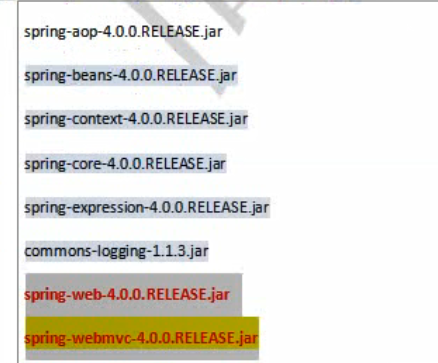
2、配置web.xml配置springmvc核心控制器(DispatcherServlet):作用是加载springmvc的配置文件,核心控制器自动加载默认位置配置文件,默认位置为web-inf下,默认名称为***-servlet.xml
<!DOCTYPE web-app PUBLIC
"-//Sun Microsystems, Inc.//DTD Web Application 2.3//EN"
"http://java.sun.com/dtd/web-app_2_3.dtd" >
<web-app>
<display-name>Archetype Created Web Application</display-name>
<!--配置核心控制器-->
<filter>
<filter-name>characterEncodingFilter</filter-name>
<filter-class>org.springframework.web.filter.CharacterEncodingFilter</filter-class>
<init-param>
<param-name>encoding</param-name>
<param-value>UTF-8</param-value>
</init-param>
<init-param>
<param-name>forceEncoding</param-name>
<param-value>true</param-value>
</init-param>
</filter>
<filter>
<filter-name>HiddenHttpMethodFilter</filter-name>
<filter-class>org.springframework.web.filter.HiddenHttpMethodFilter</filter-class>
</filter>
<filter-mapping>
<filter-name>characterEncodingFilter</filter-name>
<url-pattern>/*</url-pattern>
</filter-mapping>
<filter-mapping>
<filter-name>HiddenHttpMethodFilter</filter-name>
<url-pattern>/*</url-pattern>
</filter-mapping>
<servlet>
<servlet-name>springMVC</servlet-name>
<servlet-class>org.springframework.web.servlet.DispatcherServlet</servlet-class>
</servlet>
<servlet-mapping>
<servlet-name>springMVC</servlet-name>
<url-pattern>/</url-pattern>
</servlet-mapping>
</web-app>
springMVC-servlet.xml
<?xml version="1.0" encoding="UTF-8"?>
<beans xmlns="http://www.springframework.org/schema/beans"
xmlns:xsi="http://www.w3.org/2001/XMLSchema-instance"
xmlns:context="http://www.springframework.org/schema/context"
xsi:schemaLocation="http://www.springframework.org/schema/beans http://www.springframework.org/schema/beans/spring-beans.xsd
http://www.springframework.org/schema/context http://www.springframework.org/schema/context/spring-context.xsd">
<!--扫描组件,将加上@Controller的类作为控制层-->
<context:component-scan base-package="com.zhaojianhui"></context:component-scan>
<!--配置视图解析器-->
<bean id="viewResolver" class="org.springframework.web.servlet.view.InternalResourceViewResolver">
<property name="prefix" value="/WEB-INF/view/"></property>
<property name="suffix" value=".jsp"></property>
</bean>
</beans>
3、创建一个pojo
@Controller
public class Test {
@RequestMapping(value = "hello",method = RequestMethod.GET)//value设置请求路径,method用于约束请求类型
public String hello() {
System.out.println("111");
return "success";
}
}
4、编写jsp测试代码
<%@ page language="java" pageEncoding="UTF-8" %> <html> <body> <h2>Hello World!</h2> <a href="hello">测试springmvc</a> </body> </html>
5、测试post请求
@RequestMapping(value = "hello",method = RequestMethod.POST)
public String hello1() {
System.out.println("POST");
return "success";
}
<form action="hello" method="post">
<input type="submit" value="提交"/>
</form>
@RequestMapping解析:
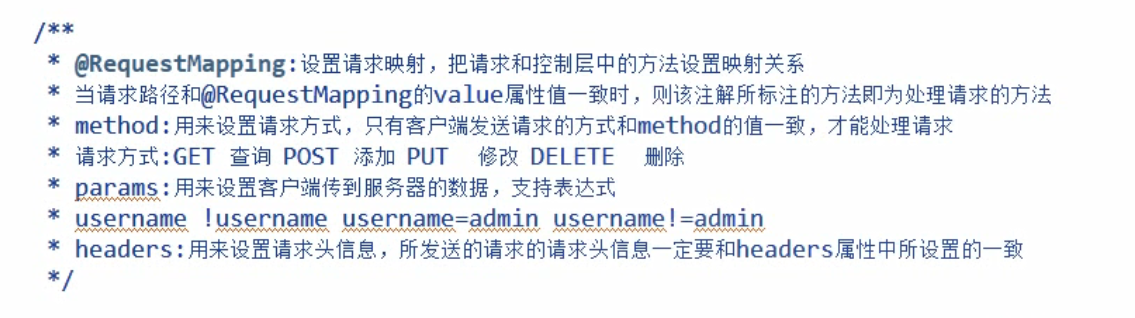
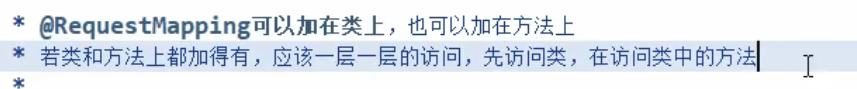
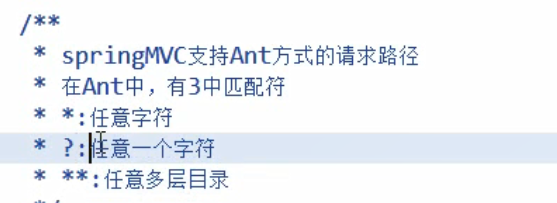
占位符与占位符里值的获取示例(@pathvariable注解):
//占位符
@RequestMapping(value = "/test/{id}/{name}")
public String hello2(@PathVariable("id") Integer id, @PathVariable("name") String name) {
System.out.println("id" + id + ",name:" + name);
return "success";
}
Rest形式的url及转换原理示意图:
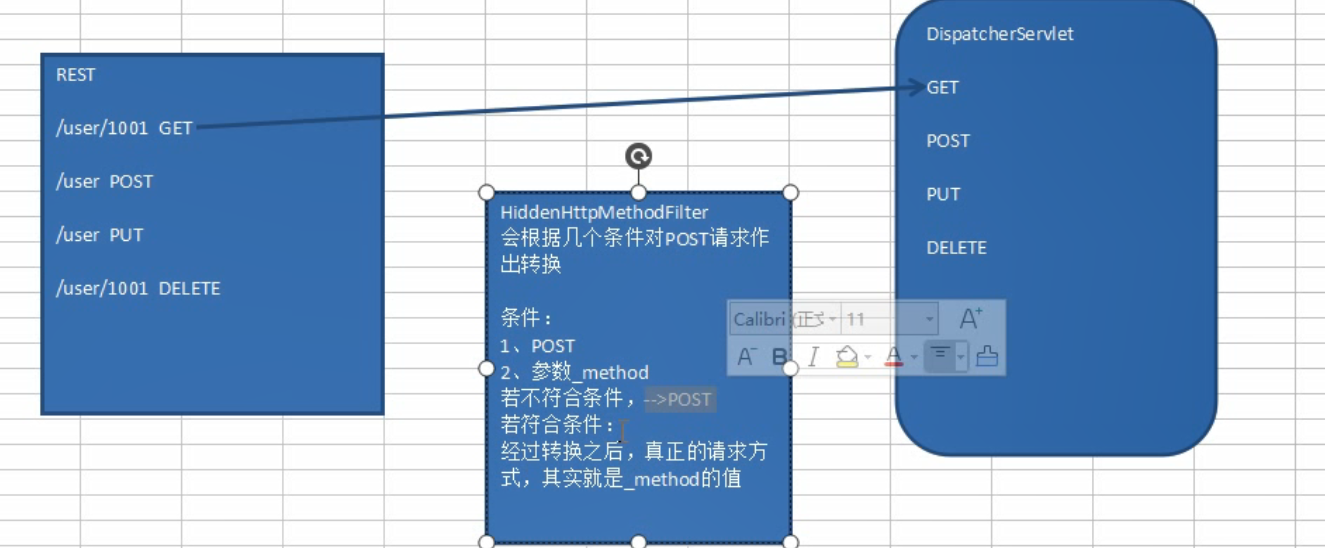
Rest风格增删改查示例代码:
@Controller public class RestController { @RequestMapping(value = "/testRest/{id}",method = RequestMethod.GET) public String getById(@PathVariable("id") Integer id) { System.out.println("id=" + id); return "success"; } @RequestMapping(value = "/testRest",method = RequestMethod.POST) public String insert() { System.out.println("POST"); return "success"; } @ResponseBody @RequestMapping(value = "/testRest",method = RequestMethod.PUT) public String update() { System.out.println("PUT"); return "success"; } @ResponseBody @RequestMapping(value = "/testRest/{id}",method = RequestMethod.DELETE) public String delete(@PathVariable("id") Integer id) { System.out.println("DELETE,id="+id); return "success"; } }
<%-- Created by IntelliJ IDEA. User: Administrator Date: 2020/8/12 0012 Time: 上午 10:26 To change this template use File | Settings | File Templates. --%> <%@ page contentType="text/html;charset=UTF-8" language="java" %> <html> <head> <title>rest风格url示例</title> </head> <body> <a href="testRest/1001">测试get</a> <br/> <form action="testRest" method="POST"> <input type="submit" value="测试post"/> </form> <br/> <form action="testRest" method="POST"> <input type="hidden" name="_method" value="PUT"> <input type="submit" value="测试PUT"/> </form> <br/> <form action="testRest/1001" method="POST"> <input type="hidden" name="_method" value="DELETE"> <input type="submit" value="测试DELETE"/> </form> </body> </html>
Springmvc获取客户端数据示例代码:
@Controller public class ParamController { /** * 获取客户端传递数据方式: * 1、在处理请求的方法中,加入对应的形参,保证形参参数名和传递数据的参数名一致 * @RequestParam(value = "username",required = false,defaultValue = "1") * 上面这个注解第一个参数value是用于指定客户端传来的数据参数名,将其赋值给username, * 第二个参数required用于设置是否必须有这个传递数据参数值,第三个参数设置默认时的传递值(如果接收到的传递值为null时), * 可用于分页或模糊查询中 * @param username * @param password * @return */ @RequestMapping("/param") public String param(@RequestParam(value = "username",required = false,defaultValue = "1") String username, String password) { System.out.println("user=" + username + ",password=" + password); return "success"; } /** * @RequestHeader:在处理请求的方法上,获取请求头信息,用法同@RequestParam * @CookieValue:在处理请求的方法上,获取cookie信息,用法同@RequestParam */ }
<%--
Created by IntelliJ IDEA.
User: Administrator
Date: 2020/8/12 0012
Time: 上午 11:40
To change this template use File | Settings | File Templates.
--%>
<%@ page contentType="text/html;charset=UTF-8" language="java" %>
<html>
<head>
<title>param参数传递</title>
</head>
<body>
<form action="param" method="post">
username:<input type="text" name="username"/><br/>
password:<input type="text" name="password"/>
<input type="submit" value="提交"/>
</form>
</body>
</html>
使用pojo获取客户端数据:
@RequestMapping("/param")
public String param(User user) {
System.out.println("user=" + user);
return "success";
}
public class User {
private String username;
private String password;
public String getUsername() {
return username;
}
public void setUsername(String username) {
this.username = username;
}
public String getPassword() {
return password;
}
public void setPassword(String password) {
this.password = password;
}
@Override
public String toString() {
return "User{" +
"username='" + username + '\'' +
", password='" + password + '\'' +
'}';
}
}
如果属性之间存在级联关系,例如用户和归属地(**省**市),则前端代码可以像如下方式命名:
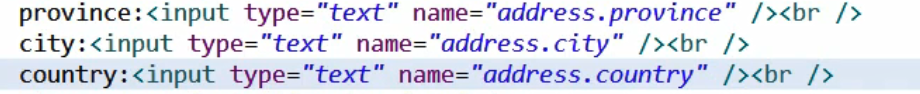
三种方式实现作用域放值:
1、ModelAndView(根源!):
<%@ page contentType="text/html;charset=UTF-8" language="java" isELIgnored="false" %>
<html>
<head>
<title>HelloWorld</title>
</head>
<body>
hello!
<br/>
${username }
</body>
</html>
//往作用域放值的三种方式 //1:ModelAndView @RequestMapping(value = "/param",method = RequestMethod.POST) public ModelAndView view() { ModelAndView mv = new ModelAndView(); mv.addObject("username", "张三"); mv.setViewName("success"); return mv; }
2、Map集合
//2:Map集合
@RequestMapping(value = "/param",method = RequestMethod.POST)
public String views(Map<String,Object> map) {
map.put("username","admin")
return "success";
}
3、Model
//3:Model
@RequestMapping(value = "/param",method = RequestMethod.POST)
public String views(Model model) {
model.addAttribute("username","admins");
return "success";
}
SpringMVC指定配置文件位置和名称、控制Servlet的加载时间
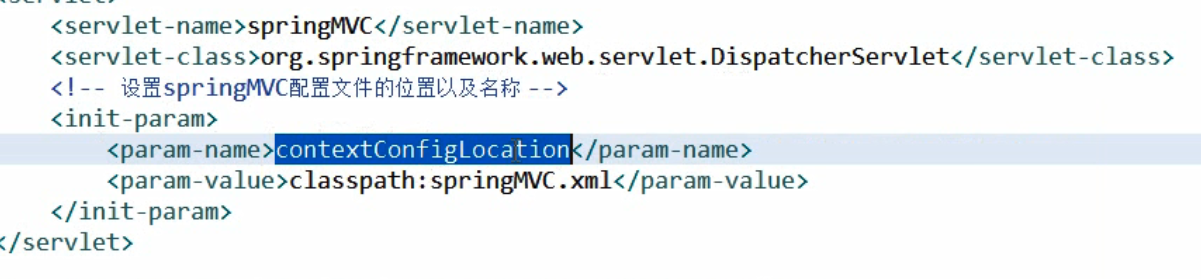
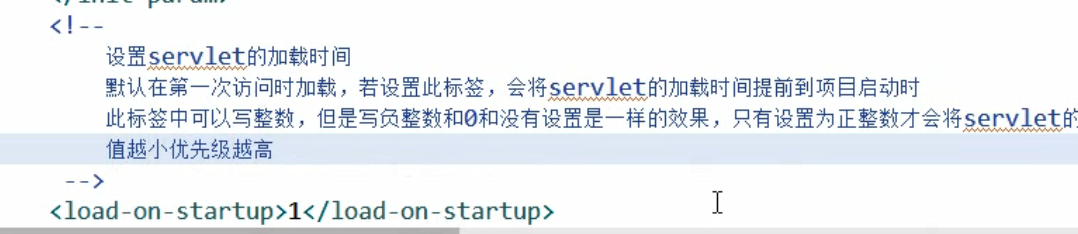
View视图类型
1、重定向
示例代码:
@RequestMapping(value = "/param", method = RequestMethod.POST)
public String views(Model model, String username) {
System.out.println(username);
model.addAttribute("username", "admins");
//return "success";
return "redirect:/index.jsp";//此处为重定向
}
SpringMVC实现Rest风格CRUD示例代码:
前端部分:
1、list.jsp(展示所有信息)

<%-- Created by IntelliJ IDEA. User: Administrator Date: 2020/8/13 0013 Time: 下午 8:03 To change this template use File | Settings | File Templates. --%> <%@ page contentType="text/html;charset=UTF-8" language="java" isELIgnored="false" %> <%@ taglib uri="http://java.sun.com/jsp/jstl/core" prefix="c" %> <c:set var="ctx" value="${pageContext.request.contextPath}"/> <html> <head> <title>展示员工信息</title> <link rel="stylesheet" type="text/css" href="${pageContext.request.contextPath}/bootstrap-3.3.7-dist/css/bootstrap.min.css"> <script type="text/css" src="${ctx}/js/bootstrap.min.css"></script> <script type="text/javascript" src="${ctx}/bootstrap-3.3.7-dist/js/bootstrap.min.js"></script> <script type="text/javascript" src="${ctx}/js/jquery-3.4.1.min.js"></script> <script type="text/javascript"> $(function () { $(".del").click(function () { if (confirm("确认删除吗?")) { //将获得的form元素提交 $("form").attr("action", this.href).submit(); return false; } return false;//将超链接的默认行为取消 }); }); </script> </head> <body> <table class="table table-striped table-bordered table-hover"> <tr> <th>ID</th> <th>LastName</th> <th>Gender</th> <th>DepartmentName</th> <th>Option(<a href="emp">添加</a> )</th> </tr> <c:forEach items="${emps}" var="emp"> <tr> <td>${emp.id}</td> <td>${emp.lastName}</td> <td>${emp.gender==0?'女':'男'}</td> <td>${emp.department.departmentName}</td> <td> <a href="emp/${emp.id}">修改</a> <a class="del" href="emp/${emp.id}">删除</a> </td> </tr> </c:forEach> </table> <form method="post"> <input type="hidden" name="_method" value="DELETE"/> </form> </body> </html>
2、add.jsp(用于增加和修改信息)

<%-- Created by IntelliJ IDEA. User: Administrator Date: 2020/8/14 0014 Time: 上午 12:29 To change this template use File | Settings | File Templates. --%> <%@ page contentType="text/html;charset=UTF-8" language="java" isELIgnored="false" %> <%@ taglib uri="http://java.sun.com/jsp/jstl/core" prefix="c" %> <%@ taglib prefix="form" uri="http://www.springframework.org/tags/form" %> <c:set var="ctx" value="${pageContext.request.contextPath}"/> <html> <head> <title>添加页面</title> <link rel="stylesheet" type="text/css" href="${pageContext.request.contextPath}/bootstrap-3.3.7-dist/css/bootstrap.min.css"> <script type="text/css" src="${ctx}/js/bootstrap.min.css"></script> <script type="text/javascript" src="${ctx}/bootstrap-3.3.7-dist/js/bootstrap.min.js"></script> <script type="text/javascript" src="${ctx}/js/jquery-3.4.1.min.js"></script> </head> <body> <form:form action="${ctx}/emp" method="post" modelAttribute="emp"> <c:if test="${empty emp.id}" var="flag"></c:if> <c:if test="${!flag}"> <form:hidden path="id"/> <input type="hidden" name="_method" value="PUT"/> </c:if> <table class="table"> <tr> <th colspan="2"> <c:if test="${flag}"> 添加员工信息 </c:if> <c:if test="${!flag}"> 修改员工信息 </c:if> </th> </tr> <tr> <td>LastName</td> <td> <form:input path="lastName"/> </td> </tr> <tr> <td>Gender</td> <td> <%--<input type="radio" name="gender" value="1"/>男 <input type="radio" name="gender" value="0"/>女--%> <form:radiobuttons path="gender" items="${genders}"/> </td> </tr> <tr> <td>DepartMent</td> <td> <%-- <select name="department.id"> <option>--SELECT--</option> <c:forEach items="${depts}" var="dept"> <option value="${dept.id}">${dept.departmentName}</option> </c:forEach> </select>--%> <form:select path="department.id" items="${depts}" itemLabel="departmentName" itemValue="id"></form:select> </td> </tr> <tr> <td colspan="2"> <c:if test="${flag}"> <input type="submit" value="添加"/> </c:if> <c:if test="${!flag}"> <input type="submit" value="修改"/> </c:if> </td> </tr> </table> </form:form> </body> </html>
Json
1、Json有两种格式:Json对象、Json数组
SpringMVC处理Json默认使用jackson
2、操作json

<%@ page contentType="text/html;charset=UTF-8" language="java" isELIgnored="false" %> <%@ taglib uri="http://java.sun.com/jsp/jstl/core" prefix="c" %> <%@ taglib prefix="form" uri="http://www.springframework.org/tags/form" %> <c:set var="ctx" value="${pageContext.request.contextPath}"/> <html> <head> <script type="text/javascript" src="${ctx}/js/jquery-3.4.1.min.js"></script> <link rel="stylesheet" type="text/css" href="${pageContext.request.contextPath}/bootstrap-3.3.7-dist/css/bootstrap.min.css"> <script type="text/css" src="${ctx}/js/bootstrap.min.css"></script> <script type="text/javascript" src="${ctx}/bootstrap-3.3.7-dist/js/bootstrap.min.js"></script> <script type="text/javascript"> $(function () { $("#btn").click(function () { $.ajax({ url: "json", type: "GET", /*data:{},*/ dataType: "json", success: function (msg) { //alert(msg); /* for (var i in msg) { var emp = msg[i]; alert("id=" + emp.id + ",lastname=" + emp.lastName + ",departname=" + emp.department.departmentName); }*/ //回显数据 var tb = "<table class='table table-hover'>"; tb += "<tr><th>id</th><th>lastName</th><th>gender</th><th>department</th></tr>"; for (var i in msg){ var emp = msg[i]; tb+="<tr><td>"+emp.id+"</td><td>"+emp.lastName+"</td><td>"+emp.gender+"</td><td>"+emp.department.departmentName+"</td></tr>"; } tb += "</table>"; $("body").append(tb); } }); }); }); </script> </head> <body> <h2>Hello World!</h2> <a href="hello">测试springmvc</a> <form action="hello" method="post"> <input type="submit" value="提交"/> </form> <a href="emps">员工信息</a> <input id="btn" type="button" value="测试ajax"/> <a href="json">测试json</a> </body> </html>

package com.zhaojianhui.controller; import com.zhaojianhui.dao.EmployeeDao; import com.zhaojianhui.pojo.Employee; import org.springframework.beans.factory.annotation.Autowired; import org.springframework.stereotype.Controller; import org.springframework.web.bind.annotation.RequestMapping; import org.springframework.web.bind.annotation.ResponseBody; import java.util.Collection; @Controller public class JsonController { /** * springmvc处理json * 1、导包 * 2、配置文件中开启mvc驱动 * 3、加@ResponseBody注解 * 4、将要转换为Json且要响应到客户端的数据,直接作为该方法的返回值返回 */ @Autowired private EmployeeDao empdao; /** * @return * @ResponseBody: */ @RequestMapping("/json") @ResponseBody public Collection<Employee> tojson() { Collection<Employee> all = empdao.getAll(); System.out.println(all); return all; } }
pom依赖:
<dependency>
<groupId>com.fasterxml.jackson.core</groupId>
<artifactId>jackson-databind</artifactId>
<version>2.10.0</version>
</dependency>
<!-- https://mvnrepository.com/artifact/com.fasterxml.jackson.core/jackson-core -->
<dependency>
<groupId>com.fasterxml.jackson.core</groupId>
<artifactId>jackson-core</artifactId>
<version>2.10.0</version>
</dependency>
<!-- https://mvnrepository.com/artifact/com.fasterxml.jackson.core/jackson-annotations -->
<dependency>
<groupId>com.fasterxml.jackson.core</groupId>
<artifactId>jackson-annotations</artifactId>
<version>2.10.0</version>
</dependency>
文件下载

package com.zhaojianhui.controller; import org.springframework.http.HttpHeaders; import org.springframework.http.HttpStatus; import org.springframework.http.ResponseEntity; import org.springframework.stereotype.Controller; import org.springframework.web.bind.annotation.RequestMapping; import javax.servlet.http.HttpSession; import java.io.*; @Controller public class downloadController { @RequestMapping("/down") public ResponseEntity<byte[]> down(HttpSession httpSession) throws IOException { //获取下载文件路径 String realPath = httpSession.getServletContext().getRealPath("img");//空为项目路径 String finalapth = realPath + File.separator + "flower.jpg"; InputStream is = null; ResponseEntity<byte[]> entity = null; try { is = new FileInputStream(finalapth); //获取输入流读取的文件所有字节数 byte[] b = new byte[is.available()]; is.read(b); //设置请求头 HttpHeaders headers = new HttpHeaders(); headers.add("Content-Disposition", "attachment; filename=a.jpg"); //设置响应状态 HttpStatus status = HttpStatus.OK; entity = new ResponseEntity<byte[]>(b, headers, status); } catch (Exception e) { e.printStackTrace(); } finally { is.close(); } return entity; } }
<%--
Created by IntelliJ IDEA.
User: MrZhao
Date: 2020/8/16
Time: 18:25
To change this template use File | Settings | File Templates.
--%>
<%@ page contentType="text/html;charset=UTF-8" language="java" %>
<html>
<head>
<title>文件下载</title>
</head>
<body>
<a href="down">下载图片</a>
</body>
</html>
文件上传
1、pom依赖
<dependency>
<groupId>commons-io</groupId>
<artifactId>commons-io</artifactId>
<version>2.4</version>
</dependency>
<!-- https://mvnrepository.com/artifact/commons-fileupload/commons-fileupload -->
<dependency>
<groupId>commons-fileupload</groupId>
<artifactId>commons-fileupload</artifactId>
<version>1.3.3</version>
</dependency>
2、Controller

@RequestMapping(value = "/upload", method = RequestMethod.POST) public String up(String desc, MultipartFile uploadFile, HttpSession session) throws Exception { //获取上传文件名称 String fileName = uploadFile.getOriginalFilename(); String path = session.getServletContext().getRealPath("photo") + File.separator + fileName; //获取输入流 InputStream is = uploadFile.getInputStream(); File file = new File(path); OutputStream os = new FileOutputStream(file); int i = 0; byte[] b = new byte[1024]; while ((i = is.read(b)) != -1) { os.write(b, 0, i); } os.close(); is.close(); //获取输出流 return "success"; } @RequestMapping(value = "/ups", method = RequestMethod.POST) public String ups(String desc, MultipartFile uploadFile, HttpSession session) throws Exception { //获取上传文件名称 String fileName = uploadFile.getOriginalFilename(); String finalName = UUID.randomUUID() + fileName.substring(fileName.lastIndexOf(".")); String path = session.getServletContext().getRealPath("photo") + File.separator + finalName; File file = new File(path); uploadFile.transferTo(file); return "success"; }
3、前端
<form action="ups" method="post" enctype="multipart/form-data">
头像:<input type="file" name="uploadFile"/>
描述:<input type="text" name="desc"/>
<input type="submit" value="提交"/>
</form>
4、springmvc配置文件:
<!--配置文件上传-->
<bean id="multipartResolver" class="org.springframework.web.multipart.commons.CommonsMultipartResolver">
<property name="defaultEncoding" value="UTF-8"></property>
</bean>
多文件上传(2种方式):

//多文件上传 @RequestMapping(value = "/upload", method = RequestMethod.POST) public String up(String desc, MultipartFile[] uploadFile, HttpSession session) throws Exception { //获取上传文件名称 for (int k = 0; k < uploadFile.length; k++) { String fileName = uploadFile[k].getOriginalFilename(); String path = session.getServletContext().getRealPath("photo") + File.separator + fileName; //获取输入流 InputStream is = uploadFile[k].getInputStream(); File file = new File(path); OutputStream os = new FileOutputStream(file); int i = 0; byte[] b = new byte[1024]; while ((i = is.read(b)) != -1) { os.write(b, 0, i); } os.close(); is.close(); } //获取输出流 return "success"; }

//多文件上传 @RequestMapping(value = "/upload", method = RequestMethod.POST) public String up(String desc, MultipartFile[] uploadFile, HttpSession session) throws Exception { //获取上传文件名称 for (int k = 0; k < uploadFile.length; k++) { String fileName = uploadFile[k].getOriginalFilename(); String finalName = UUID.randomUUID() + fileName.substring(fileName.lastIndexOf(".")); String path = session.getServletContext().getRealPath("photo") + File.separator + finalName; File file = new File(path); uploadFile[k].transferTo(file); //获取输出流 } return "success"; }
自定义拦截器
1、拦截器执行顺序概览图:
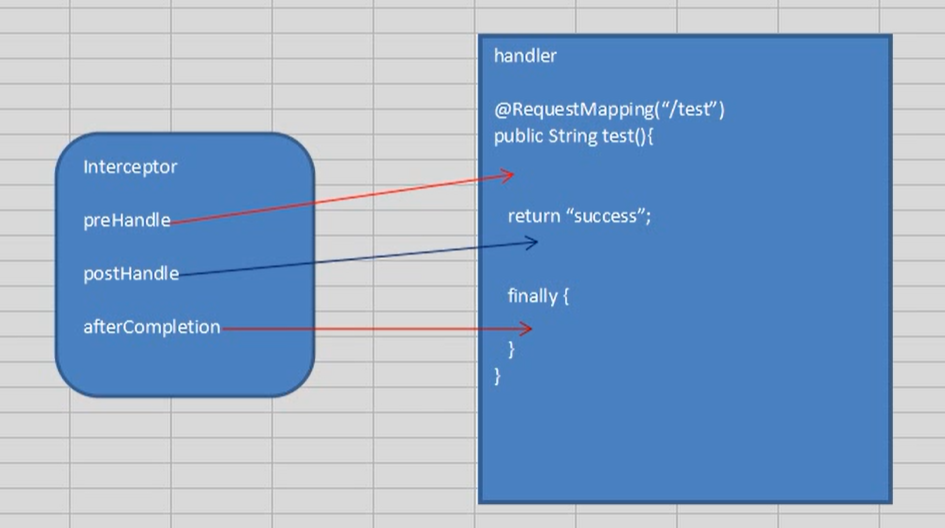
测试代码:

package com.zhaojianhui.inceptor; import org.springframework.stereotype.Component; import org.springframework.web.servlet.HandlerInterceptor; import org.springframework.web.servlet.ModelAndView; import javax.servlet.http.HttpServletRequest; import javax.servlet.http.HttpServletResponse; @Component //拦截器 public class FirstInceptor implements HandlerInterceptor { @Override public boolean preHandle(HttpServletRequest request, HttpServletResponse response, Object handler) throws Exception { System.out.println("first:preHandle"); return false; } @Override public void postHandle(HttpServletRequest request, HttpServletResponse response, Object handler, ModelAndView modelAndView) throws Exception { System.out.println("first:postHandle"); } @Override public void afterCompletion(HttpServletRequest request, HttpServletResponse response, Object handler, Exception ex) throws Exception { System.out.println("first:afterCompletion"); } }
配置文件中的配置
<!--拦截器-->
<mvc:interceptors>
<!--默认拦截所有请求-->
<bean class="com.zhaojianhui.inceptor.FirstInceptor"></bean>
<!--<!–配置方式2:拦截器类加上@Component注解–>
<ref bean="firstInceptor"/>-->
</mvc:interceptors>
自定义拦截方式

<!--设置自定义拦截方式-->
<!-- <mvc:interceptor>
<bean></bean>
<mvc:mapping path=""/>
<mvc:exclude-mapping path=""/>
</mvc:interceptor>-->
多个拦截器执行顺序:
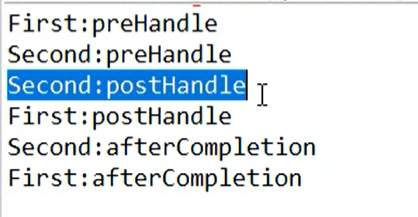
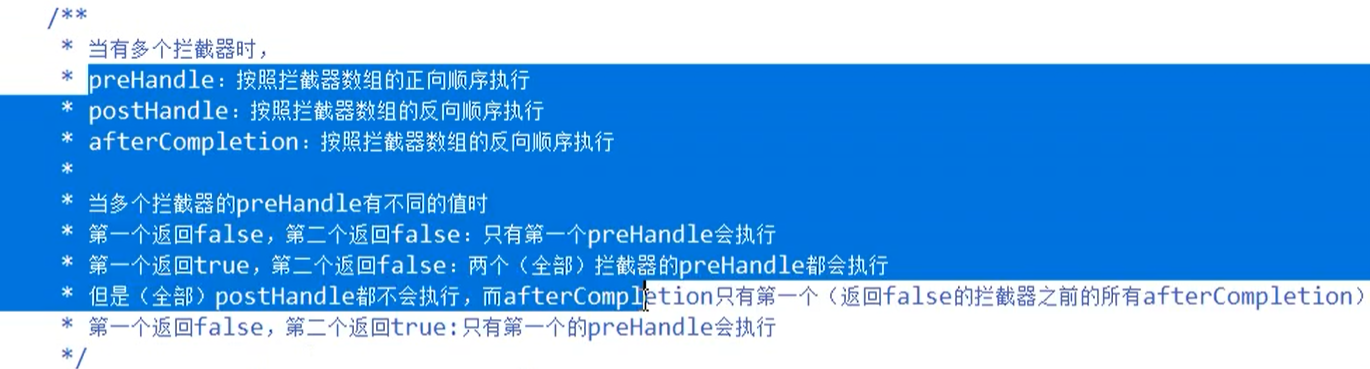
SpringMVC的异常处理:
1、SpringMVC配置文件中添加:
<!--异常处理-->
<bean class="org.springframework.web.servlet.handler.SimpleMappingExceptionResolver">
<property name="exceptionMappings">
<props>
<prop key="java.lang.NullPointerException">error</prop>
</props>
</property>
</bean>
2、
<a href="exception">测试异常</a>
3、控制器
package com.zhaojianhui.controller;
import org.springframework.stereotype.Controller;
import org.springframework.web.bind.annotation.RequestMapping;
import org.springframework.web.bind.annotation.RequestMethod;
@Controller
public class ExceptionController {
@RequestMapping(value = "exception", method = RequestMethod.GET)
public String test() {
String s = null;
System.out.println(s.charAt(5));
return "success";
}
}
SpringMVC执行流程分析:

Spring和SpringMVC整合:
1、web.xml:
<!--默认web-info下applicationContext.xml-->
<listener>
<listener-class>org.springframework.web.context.ContextLoaderListener</listener-class>
</listener>
<!--如果不是默认位置或者名称则可以用下面方式指定位置和名称-->
<context-param>
<param-name>contextConfigLocation</param-name>
<param-value>classpath:spring.xml</param-value>
</context-param>
2、Spring配置文件中扫描:
<context:component-scan base-package="com.zhaojianhui">
<context:exclude-filter type="annotation" expression="org.springframework.stereotype.Controller"/>
</context:component-scan>
3、springmvc配置文件中扫描:
<context:component-scan base-package="com.zhaojianhui.controller"></context:component-scan>



