php数据访问(三)修改数据
info表
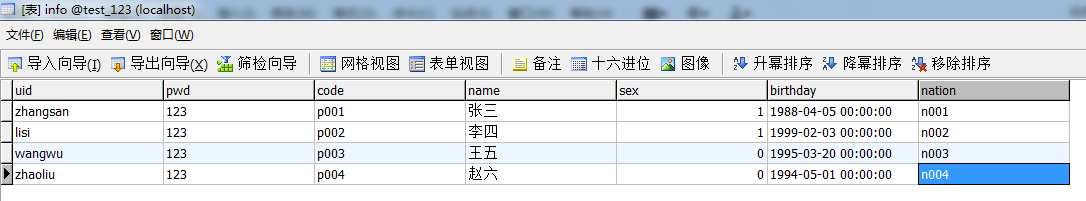
nation表
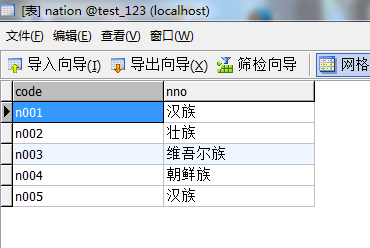
四.修改数据

1.显示info表信息页面 main.php
1 <body> 2 <h1>显示info信息</h1> 3 <table width="100%" border="1" cellpadding="0" cellspacing="0"> 4 <tr> 5 <td>代号</td> 6 <td>姓名</td> 7 <td>性别</td> 8 <td>生日</td> 9 <td>民族</td> 10 <td>操作</td> 11 </tr> 12 13 <?php 14 $db = new MySQLi("localhost","root","123","test_123"); 15 $sql = "select * from info"; 16 $result = $db->query($sql); 17 $arr = $result->fetch_all(); 18 foreach($arr as $v) 19 { 20 //修改性别 21 $sex = $v[4]?"男":"女"; 22 23 //修改民族 24 $sql1 = "select nno from nation where code='{$v[6]}'"; 25 $r1 = $db->query($sql1); 26 $a1 = $r1->fetch_row(); 27 28 echo "<tr> 29 <td>{$v[2]}</td> 30 <td>{$v[3]}</td> 31 <td>{$sex}</td> 32 <td>{$v[5]}</td> 33 <td>{$a1[0]}</td> 34 <td><a href='del.php?code={$v[2]}' onclick=\"return confirm('确认删除么?')\">删除</a> 35 <a href='update.php?code={$v[2]}'>修改</a> 36 </td> 37 </tr>"; 38 } 39 ?> 40 41 </table> 42 </body> 43 <script type="text/javascript"> 44 //confirm("确定删除么"); 45 </script>
2.点击进入修改页面 update.php

1 <body> 2 <?php 3 //修改数值是不允许修改主键值的 4 $code = $_GET["code"]; 5 $db = new MySQLi("localhost","root","123","test_123"); 6 $sql = "select * from info where code='{$code}'"; 7 $result = $db->query($sql); 8 $arr = $result->fetch_row(); 9 10 ?> 11 12 <h1>修改数据</h1> 13 <form action="xiugai.php" method="post"> 14 <div><input type="hidden" name="code" value="<?php echo $arr[2];?>"/></div> <!--把代号隐藏,用户不能修改主键但依然可以提交--> 15 16 <div>姓名:<input type="text" name="name" value="<?php echo $arr[3];?>"/></div> 17 18 <div> 19 性别: 20 男<input type="radio" name="sex" value="1" <?php echo $arr[4]?"checked='checked'":""; ?> /> 21 女<input type="radio" name="sex" value="0" <?php echo $arr[4]?"":"checked='checked'"; ?> /> 22 </div> 23 24 <div> 25 民族: 26 <select name="nation"> 27 <?php 28 $sqln = "select * from nation"; 29 $resultn = $db->query($sqln); 30 $arrn = $resultn->fetch_all(); 31 foreach($arrn as $v) 32 { 33 $arr[6];//该人员的民族代号,看的是info表 34 $v[0];//即将造的option的民族代号,看的是nation表 35 if($arr[6]==$v[0])//判断点击到修改页面后还是默认民族值 36 { 37 echo "<option selected='selected' value='{$v[0]}'>{$v[1]}</option>"; 38 } 39 else 40 { 41 echo "<option value='{$v[0]}'>{$v[1]}</option>"; 42 } 43 } 44 ?> 45 </select> 46 </div> 47 <div>生日:<input type="text" name="birthday" value="<?php echo $arr[5];?>"/></div> 48 <input type="submit" value="修改" /> 49 </form> 50 </body>
3.修改处理页面 xiugai.php 修改后直接返回main.php页面
1 <?php 2 header("Content-type:text/html;charset=utf-8"); 3 $code = $_POST["code"]; 4 $name = $_POST["name"]; 5 $sex = $_POST["sex"]; 6 $nation = $_POST["nation"]; 7 $birthday = $_POST["birthday"]; 8 9 $db = new MySQLi("localhost","root","123","test_123"); 10 $sql = "update info set name='{$name}',sex='{$sex}',nation='{$nation}',birthday='{$birthday}' where code='{$code}'";//主键值不修改作为条件放在后面 11 12 if($db->query($sql)) 13 { 14 header("location:main.php"); 15 } 16 else 17 { 18 echo "修改失败"; 19 }



