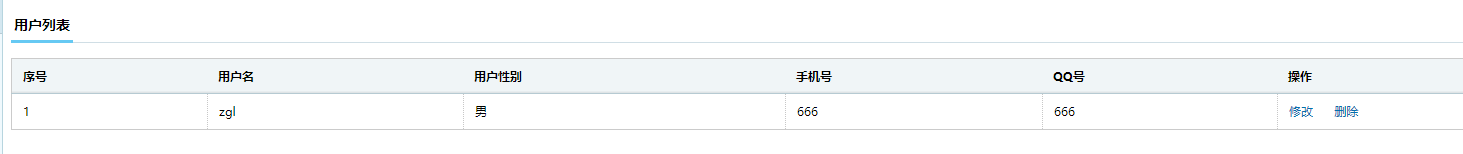JavaWeb用户信息管理系统-删除用户操作的实现
1创建删除用户持久层
void deleteUserByUserId(int userid); /**
* 根据用户ID删除用户
* @param userid
*/
@Override
public void deleteUserByUserId(int userid) {
Connection conn = null;
try{
conn = JdbcUtils.getConnection();
conn.setAutoCommit(false);
PreparedStatement ps = conn.prepareStatement("delete from users where userid = ?");
ps.setInt(1,userid);
ps.execute();
conn.commit();
}catch(Exception e){
e.printStackTrace();
JdbcUtils.rollbackConnection(conn);
}finally{
JdbcUtils.closeConnection(conn);
}
}2创建删除用户业务层
void dropUser(int userid); /**
* 删除用户
* @param userid
*/
@Override
public void dropUser(int userid) {
UserManagerDao userManagerDao = new UserManagerDaoImpl();
userManagerDao.deleteUserByUserId(userid);
}3创建删除用户 Servlet
/**
* 处理删除用户的请求
*/
private void dropUser(HttpServletRequest req, HttpServletResponse resp) throws ServletException, IOException{
String userid = req.getParameter("userid");
try{
UserManagerService userManagerService = new UserManagerServiceImpl();
userManagerService.dropUser(Integer.parseInt(userid));
resp.sendRedirect("ok.jsp");
}catch(Exception e){
e.printStackTrace();
resp.sendRedirect("error.jsp");
}
}4修改 viewUser.jsp 页面完成用户删除
<%@ page contentType="text/html;charset=UTF-8" language="java" %>
<%@ taglib prefix="c" uri="http://java.sun.com/jsp/jstl/core" %>
<html>
<head>
<meta http-equiv="Content-Type" content="text/html; charset=utf-8" />
<title>无标题文档</title>
<link href="css/style.css" rel="stylesheet" type="text/css" />
</head>
<body>
<div class="place">
<span>位置:</span>
<ul class="placeul">
<li><a href="#">用户管理</a></li>
<li><a href="#">查询用户</a></li>
<li><a href="#">查询结果</a></li>
</ul>
</div>
<div class="rightinfo">
<div class="formtitle1"><span>用户列表</span></div>
<table class="tablelist" >
<thead>
<tr>
<th>序号</th>
<th>用户名</th>
<th>用户性别</th>
<th>手机号</th>
<th>QQ号</th>
<th>操作</th>
</tr>
</thead>
<tbody>
<c:forEach items="${list}" var="user" varStatus="status">
<tr>
<td>${status.count}</td>
<td>${user.username}</td>
<td>
<c:choose>
<c:when test="${user.usersex == 1}">
男
</c:when>
<c:otherwise>
女
</c:otherwise>
</c:choose>
</td>
<td>${user.phonenumber}</td>
<td>${user.qqnumber}</td>
<td><a href="userManager.do?flag=preUpdate&userid=${user.userid}" class="tablelink">修改</a> <a href="userManager.do?userid=${user.userid}" class="tablelink click"> 删除</a></td>
</tr>
</c:forEach>
</tbody>
</table>
<div class="tip">
<div class="tiptop"><span>提示信息</span><a></a></div>
<div class="tipinfo">
<span><img src="images/ticon.png" /></span>
<div class="tipright">
<p>是否确认对信息的修改 ?</p>
<cite>如果是请点击确定按钮 ,否则请点取消。</cite>
</div>
</div>
<div class="tipbtn">
<input name="" type="button" class="sure" value="确定" />
<input name="" type="button" class="cancel" value="取消" />
</div>
</div>
</div>
</body>
</html>
5 测试效果