大数据Spark外部数据源
1 HBase 数据源
Spark可以从外部存储系统读取数据,比如RDBMs表中或者HBase表中读写数据,这也是企业
中常常使用,如下两个场景:
- 1)、要分析的数据存储在HBase表中,需要从其中读取数据数据分析
- 日志数据:电商网站的商家操作日志
- 订单数据:保险行业订单数据
- 2)、使用Spark进行离线分析以后,往往将报表结果保存到MySQL表中
- 网站基本分析(pv、uv。。。。。)
Spark可以从HBase表中读写(Read/Write)数据,底层采用TableInputFormat和
TableOutputFormat方式,与MapReduce与HBase集成完全一样,使用输入格式InputFormat和输出格式OutputFoamt。
1.1 HBase Sink
回 顾 MapReduce 向 HBase 表 中 写 入 数 据 , 使 用 TableReducer , 其 中 OutputFormat 为
TableOutputFormat,读取数据Key:ImmutableBytesWritable,Value:Put。
写 入 数 据 时 , 需 要 将 RDD 转 换 为 RDD[(ImmutableBytesWritable, Put)] 类 型 , 调 用
saveAsNewAPIHadoopFile方法数据保存至HBase表中。
HBase Client连接时,需要设置依赖Zookeeper地址相关信息及表的名称,通过Configuration
设置属性值进行传递。
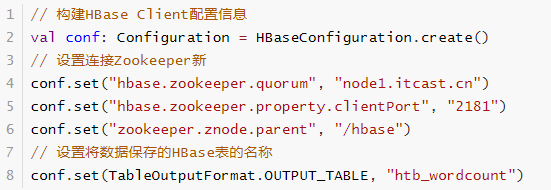
范例演示:将词频统计结果保存HBase表,表的设计
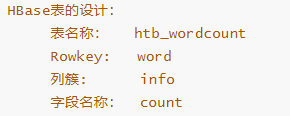
代码如下:
import org.apache.hadoop.conf.Configuration
import org.apache.hadoop.hbase.HBaseConfiguration
import org.apache.hadoop.hbase.client.Put
import org.apache.hadoop.hbase.io.ImmutableBytesWritable
import org.apache.hadoop.hbase.mapreduce.TableOutputFormat
import org.apache.hadoop.hbase.util.Bytes
import org.apache.spark.rdd.RDD
import org.apache.spark.{SparkConf, SparkContext}
/**
* 将RDD数据保存至HBase表中
*/
object SparkWriteHBase {
def main(args: Array[String]): Unit = {
// 创建应用程序入口SparkContext实例对象
val sc: SparkContext = {
// 1.a 创建SparkConf对象,设置应用的配置信息
val sparkConf: SparkConf = new SparkConf()
.setAppName(this.getClass.getSimpleName.stripSuffix("$"))
.setMaster("local[2]")
// 1.b 传递SparkConf对象,构建Context实例
new SparkContext(sparkConf)
}
sc.setLogLevel("WARN")
// TODO: 1、构建RDD
val list = List(("hadoop", 234), ("spark", 3454), ("hive", 343434), ("ml", 8765))
val outputRDD: RDD[(String, Int)] = sc.parallelize(list, numSlices = 2)
// TODO: 2、将数据写入到HBase表中, 使用saveAsNewAPIHadoopFile函数,要求RDD是(key, Value)
// TODO: 组装RDD[(ImmutableBytesWritable, Put)]
/**
* HBase表的设计:
* 表的名称:htb_wordcount
* Rowkey: word
* 列簇: info
* 字段名称: count
*/
val putsRDD: RDD[(ImmutableBytesWritable, Put)] = outputRDD.mapPartitions { iter =>
iter.map { case (word, count) =>
// 创建Put实例对象
val put = new Put(Bytes.toBytes(word))
// 添加列
put.addColumn(
// 实际项目中使用HBase时,插入数据,先将所有字段的值转为String,再使用Bytes转换为字节数组
Bytes.toBytes("info"), Bytes.toBytes("cout"), Bytes.toBytes(count.toString)
)
// 返回二元组
(new ImmutableBytesWritable(put.getRow), put)
}
}
// 构建HBase Client配置信息
val conf: Configuration = HBaseConfiguration.create()
// 设置连接Zookeeper属性
conf.set("hbase.zookeeper.quorum", "node1.oldlu.cn")
conf.set("hbase.zookeeper.property.clientPort", "2181")
conf.set("zookeeper.znode.parent", "/hbase")
// 设置将数据保存的HBase表的名称
conf.set(TableOutputFormat.OUTPUT_TABLE, "htb_wordcount")
/*
def saveAsNewAPIHadoopFile(
path: String,// 保存的路径
keyClass: Class[_], // Key类型
valueClass: Class[_], // Value类型
outputFormatClass: Class[_ <: NewOutputFormat[_, _]], // 输出格式OutputFormat实现
conf: Configuration = self.context.hadoopConfiguration // 配置信息
): Unit
*/
putsRDD.saveAsNewAPIHadoopFile(
"datas/spark/htb-output-" + System.nanoTime(), //
classOf[ImmutableBytesWritable], //
classOf[Put], //
classOf[TableOutputFormat[ImmutableBytesWritable]], //
conf
)
// 应用程序运行结束,关闭资源
sc.stop()
}
}
运行完成以后,使用hbase shell查看数据:
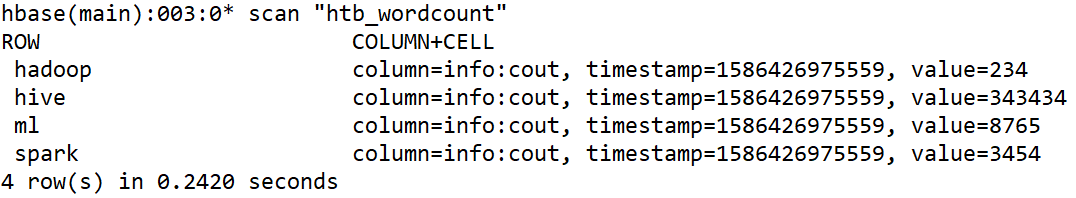
1.2 HBase Source
回 顾 MapReduce 从 读 HBase 表 中 的 数 据 , 使 用 TableMapper , 其 中 InputFormat 为
TableInputFormat,读取数据Key:ImmutableBytesWritable,Value:Result。
从HBase表读取数据时,同样需要设置依赖Zookeeper地址信息和表的名称,使用Configuration
设置属性,形式如下: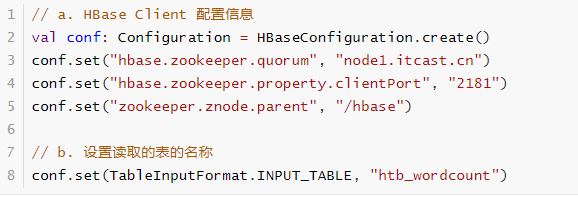
此外,读取的数据封装到RDD中,Key和Value类型分别为:ImmutableBytesWritable和Result,
不支持Java Serializable导致处理数据时报序列化异常。设置Spark Application使用Kryo序列化,性
能要比Java 序列化要好,创建SparkConf对象设置相关属性,如下所示:
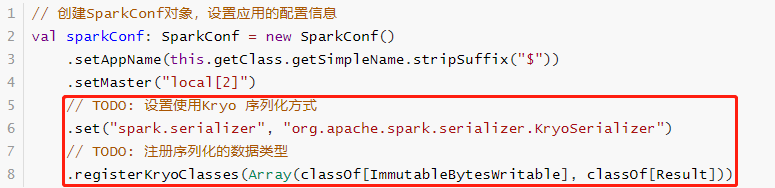
范例演示:从HBase表读取词频统计结果,代码如下
import org.apache.hadoop.conf.Configuration
import org.apache.hadoop.hbase.{CellUtil, HBaseConfiguration}
import org.apache.hadoop.hbase.client.Result
import org.apache.hadoop.hbase.io.ImmutableBytesWritable
import org.apache.hadoop.hbase.mapreduce.TableInputFormat
import org.apache.hadoop.hbase.util.Bytes
import org.apache.spark.rdd.RDD
import org.apache.spark.{SparkConf, SparkContext}
/**
* 从HBase 表中读取数据,封装到RDD数据集
*/
object SparkReadHBase {
def main(args: Array[String]): Unit = {
// 创建应用程序入口SparkContext实例对象
val sc: SparkContext = {
// 1.a 创建SparkConf对象,设置应用的配置信息
val sparkConf: SparkConf = new SparkConf()
.setAppName(this.getClass.getSimpleName.stripSuffix("$"))
.setMaster("local[2]")
// TODO: 设置使用Kryo 序列化方式
.set("spark.serializer", "org.apache.spark.serializer.KryoSerializer")
// TODO: 注册序列化的数据类型
.registerKryoClasses(Array(classOf[ImmutableBytesWritable], classOf[Result]))
// 1.b 传递SparkConf对象,构建Context实例
new SparkContext(sparkConf)
}
sc.setLogLevel("WARN")
// TODO: a. 读取HBase Client 配置信息
val conf: Configuration = HBaseConfiguration.create()
conf.set("hbase.zookeeper.quorum", "node1.oldlu.cn")
conf.set("hbase.zookeeper.property.clientPort", "2181")
conf.set("zookeeper.znode.parent", "/hbase")
// TODO: b. 设置读取的表的名称
conf.set(TableInputFormat.INPUT_TABLE, "htb_wordcount")
/*
def newAPIHadoopRDD[K, V, F <: NewInputFormat[K, V]](
conf: Configuration = hadoopConfiguration,
fClass: Class[F],
kClass: Class[K],
vClass: Class[V]
): RDD[(K, V)]
*/
val resultRDD: RDD[(ImmutableBytesWritable, Result)] = sc.newAPIHadoopRDD(
conf, //
classOf[TableInputFormat], //
classOf[ImmutableBytesWritable], //
classOf[Result] //
)
println(s"Count = ${resultRDD.count()}")
resultRDD
.take(5)
.foreach { case (rowKey, result) =>
println(s"RowKey = ${Bytes.toString(rowKey.get())}")
// HBase表中的每条数据封装在result对象中,解析获取每列的值
result.rawCells().foreach { cell =>
val cf = Bytes.toString(CellUtil.cloneFamily(cell))
val column = Bytes.toString(CellUtil.cloneQualifier(cell))
val value = Bytes.toString(CellUtil.cloneValue(cell))
val version = cell.getTimestamp
println(s"\t $cf:$column = $value, version = $version")
}
}
// 应用程序运行结束,关闭资源
sc.stop()
}
}
运行结果:

2 MySQL 数据源
实际开发中常常将分析结果RDD保存至MySQL表中,使用foreachPartition函数;此外Spark
中提供JdbcRDD用于从MySQL表中读取数据。
调用RDD#foreachPartition函数将每个分区数据保存至MySQL表中,保存时考虑降低RDD分区
数目和批量插入,提升程序性能。
范例演示:将词频统计WordCount结果保存MySQL表tb_wordcount。
- 建表语句
USE db_test ;
CREATE TABLE `tb_wordcount` (
`count` varchar(100) CHARACTER SET utf8mb4 COLLATE utf8mb4_0900_ai_ci NOT NULL,
`word` varchar(100) NOT NULL,
PRIMARY KEY (`word`)
) ENGINE=InnoDB DEFAULT CHARSET=utf8mb4 COLLATE=utf8mb4_0900_ai_ci ;
- 演示代码
import java.sql.{Connection, DriverManager, PreparedStatement}
import org.apache.spark.rdd.RDD
import org.apache.spark.{SparkConf, SparkContext}
/**
* 将词频统计结果保存到MySQL表中
*/
object SparkWriteMySQL {
def main(args: Array[String]): Unit = {
// 创建应用程序入口SparkContext实例对象
val sc: SparkContext = {
// 1.a 创建SparkConf对象,设置应用的配置信息
val sparkConf: SparkConf = new SparkConf()
.setAppName(this.getClass.getSimpleName.stripSuffix("$"))
.setMaster("local[2]")
// 1.b 传递SparkConf对象,构建Context实例
new SparkContext(sparkConf)
}
sc.setLogLevel("WARN")
// 1. 从HDFS读取文本数据,封装集合RDD
val inputRDD: RDD[String] = sc.textFile("datas/wordcount/wordcount.data")
// 2. 处理数据,调用RDD中函数
val resultRDD: RDD[(String, Int)] = inputRDD
// 3.a 每行数据分割为单词
.flatMap(line => line.split("\\s+"))
// 3.b 转换为二元组,表示每个单词出现一次
.map(word => (word, 1))
// 3.c 按照Key分组聚合
.reduceByKey((tmp, item) => tmp + item)
// 3. 输出结果RDD保存到MySQL数据库
resultRDD
// 对结果RDD保存到外部存储系统时,考虑降低RDD分区数目
.coalesce(1)
// 对分区数据操作
.foreachPartition { iter => saveToMySQL(iter) }
// 应用程序运行结束,关闭资源
sc.stop()
}
/**
* 将每个分区中的数据保存到MySQL表中
*
* @param datas 迭代器,封装RDD中每个分区的数据
*/
def saveToMySQL(datas: Iterator[(String, Int)]): Unit = {
// a. 加载驱动类
Class.forName("com.mysql.cj.jdbc.Driver")
// 声明变量
var conn: Connection = null
var pstmt: PreparedStatement = null
try {
// b. 获取连接
conn = DriverManager.getConnection(
"jdbc:mysql://node1.oldlu.cn:3306/?serverTimezone=UTC&characterEncoding=utf8&useUnic
ode = true",
"root", "123456"
)
// c. 获取PreparedStatement对象
val insertSql = "INSERT INTO db_test.tb_wordcount (word, count) VALUES(?, ?)"
pstmt = conn.prepareStatement (insertSql)
conn.setAutoCommit (false)
// d. 将分区中数据插入到表中,批量插入
datas.foreach {case (word, count) =>
pstmt.setString (1, word)
pstmt.setLong (2, count.toLong)
// 加入批次
pstmt.addBatch ()
}
// TODO: 批量插入
pstmt.executeBatch ()
conn.commit ()
} catch {
case e: Exception => e.printStackTrace ()
} finally {
if (null != pstmt) pstmt.close ()
if (null != conn) conn.close ()
}
}
}
- 运行程序,查看数据库表的数据
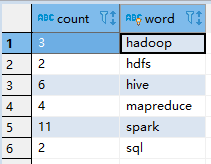
3 SHC 操作Hbase基本使用
直到 2.3 版本开始, HBase 才提供了 Spark 的原生连接器, 所以如果需要使用 Spark 访问 HBase, 有两种选择
- 自己编写连接器, 通过
newApiHadoop来操作 HBase - 使用第三方的, 目前看来第三方最好的还是 Hortonworks 的 SHC(Spark HBase Connector)
使用 SHC 读取 HBase
- 安装 SHC 最新版
- MVN 配置
- 在
/Code/shc-master中执行mvn install --DskipTests

- Maven pom.xml -> Local repo 读取本地的 Maven 缓存 -> 远端仓库
- 如果想要使用 MVN 命令, 需要配置 Maven 到 Path 中, 同时需要确定有 JAVA_HOME 这个环境变量
- 编写代码
def catalog = s"""{
|"table":{"namespace":"default", "name":"tbl_users"},
|"rowkey":"id",
|"columns":{
|"id":{"cf":"rowkey", "col":"id", "type":"string"},
|"username":{"cf":"default", "col":"username", "type":"string"}
|}
|}""".stripMargin
val spark = SparkSession.builder()
.appName("shc test")
.master("local[10]")
.getOrCreate()
spark.read
.option(HBaseTableCatalog.tableCatalog, catalog)
.format("org.apache.spark.sql.execution.datasources.hbase")
.load()
.show()
使用 SHC 写入 HBase
def catalogRead = s"""{
|"table":{"namespace":"default", "name":"tbl_users_test"},
|"rowkey":"id",
|"columns":{
|"id":{"cf":"rowkey", "col":"id", "type":"string"},
|"username":{"cf":"default", "col":"username", "type":"string"}
|}
|}""".stripMargin
val spark = SparkSession.builder()
.appName("shc test")
.master("local[10]")
.getOrCreate()
val readDF = spark.read
.option(HBaseTableCatalog.tableCatalog, catalogRead)
.format("org.apache.spark.sql.execution.datasources.hbase")
.load()
def catalogWrite = s"""{
|"table":{"namespace":"default", "name":"tbl_users_test"},
|"rowkey":"id",
|"columns":{
|"id":{"cf":"rowkey", "col":"id", "type":"string"},
|"username":{"cf":"default", "col":"username", "type":"string"}
|}
|}""".stripMargin
readDF.write
.option(HBaseTableCatalog.tableCatalog, catalogWrite)
.option(HBaseTableCatalog.newTable, "5")
.format("org.apache.spark.sql.execution.datasources.hbase")
.save()
这段程序如果在本机执行的话, 会出现一个异常
shc Pathname xx from xx is not a valid DFS filename
这个异常并不会影响数据的写入, 是因为本机的临时文件问题, 放在集群跑就没问题了
3.1 生成 JSON
因为直接使用字符串去拼接 JSON 格式的 Catalog 会非常麻烦, 所以我们可以通过 JSON 对象来简化这个步骤
- 根据 Catalog 的对象格式, 生成对应的样例类
- 创建样例类对象
- 通过 JSON4S 将样例类对象转为 JSON 字符串
- 访问和保存 HBase
object ShcJsonTest {
def main(args: Array[String]): Unit = {
val rowkeyField = "id"
val columnFamily = "default"
val tableName = "tbl_users"
val columns: mutable.HashMap[String, HBaseField] = mutable.HashMap.empty[String, HBaseField]
columns += rowkeyField -> HBaseField("rowkey", rowkeyField, "string")
columns += "username" -> HBaseField(columnFamily, "username", "string")
val hbaseCatalog = HBaseCatalog(HBaseTable("default", tableName), rowkeyField, columns.toMap)
import org.json4s._
import org.json4s.jackson.Serialization
import org.json4s.jackson.Serialization.write
implicit val formats: AnyRef with Formats = Serialization.formats(NoTypeHints)
val catalog = write(hbaseCatalog)
val spark = SparkSession.builder()
.appName("shc test")
.master("local[10]")
.getOrCreate()
val readDF = spark.read
.option(HBaseTableCatalog.tableCatalog, catalog)
.format("org.apache.spark.sql.execution.datasources.hbase")
.load()
readDF.show()
}
case class HBaseCatalog(table: HBaseTable, rowkey: String, columns: Map[String, HBaseField])
case class HBaseTable(namespace: String, name: String)
case class HBaseField(cf: String, col: String, `type`: String)
}
同时, 可以将这个过程抽取为一个方法, 简化开发
object ShcJsonTest {
def main(args: Array[String]): Unit = {
val spark = SparkSession.builder()
.appName("shc test")
.master("local[10]")
.getOrCreate()
val readDF = spark.read
.option(HBaseTableCatalog.tableCatalog, generateCatalog("id", "default", "tbl_users"))
.format("org.apache.spark.sql.execution.datasources.hbase")
.load()
readDF.show()
}
def generateCatalog(rowkeyField: String, columnFamily: String, tableName: String): String = {
val columns: mutable.HashMap[String, HBaseField] = mutable.HashMap.empty[String, HBaseField]
columns += rowkeyField -> HBaseField("rowkey", rowkeyField, "string")
columns += "username" -> HBaseField(columnFamily, "username", "string")
val hbaseCatalog = HBaseCatalog(HBaseTable("default", tableName), rowkeyField, columns.toMap)
import org.json4s._
import org.json4s.jackson.Serialization
import org.json4s.jackson.Serialization.write
implicit val formats: AnyRef with Formats = Serialization.formats(NoTypeHints)
write(hbaseCatalog)
}
case class HBaseCatalog(table: HBaseTable, rowkey: String, columns: Map[String, HBaseField])
case class HBaseTable(namespace: String, name: String)
case class HBaseField(cf: String, col: String, `type`: String)
}
