Android EditText显示图标
实现了要给带清除按钮的ClearEditText,但是无法显示图标
<androidx.constraintlayout.widget.ConstraintLayout
android:layout_width="match_parent"
android:layout_height="wrap_content"
android:layout_gravity="center">
<ImageView
android:id="@+id/iconImageViewKey"
android:layout_width="24dp"
android:layout_height="24dp"
android:src="@drawable/ic_baseline_key_24"
app:tint="@color/grid"
android:contentDescription="Icon"
app:layout_constraintStart_toStartOf="parent"
app:layout_constraintTop_toTopOf="parent"
app:layout_constraintBottom_toBottomOf="parent" />
<com.tools.qrtestassist.component.ClearEditText
android:id="@+id/password"
android:layout_width="0dp"
android:layout_height="wrap_content"
android:hint="请输入密码"
android:drawablePadding="8dp"
android:inputType="text"
android:maxLength="10"
app:layout_constraintStart_toEndOf="@id/iconImageViewKey"
app:layout_constraintEnd_toEndOf="parent"
app:layout_constraintTop_toTopOf="parent"
app:layout_constraintBottom_toBottomOf="parent"
app:layout_constraintBaseline_toBaselineOf="@id/iconImageViewKey" /> <!-- 使用这个属性进行垂直对齐 -->
</androidx.constraintlayout.widget.ConstraintLayout>
这样写图标在线外不太好看,从新修改ClearEditText
最终代码
import android.content.Context;
import android.graphics.drawable.Drawable;
import android.text.Editable;
import android.text.TextWatcher;
import android.util.AttributeSet;
import android.view.MotionEvent;
import android.view.View;
import androidx.appcompat.widget.AppCompatEditText;
import androidx.core.content.ContextCompat;
import androidx.core.graphics.drawable.DrawableCompat;
import com.tools.qrtestassist.R;
public class ClearEditText extends AppCompatEditText {
private Drawable clearButton;
private boolean hasFocus = false;
public ClearEditText(Context context) {
super(context);
init();
}
public ClearEditText(Context context, AttributeSet attrs) {
super(context, attrs);
init();
}
public ClearEditText(Context context, AttributeSet attrs, int defStyleAttr) {
super(context, attrs, defStyleAttr);
init();
}
private void init() {
clearButton = new ClearIconDrawable(getContext());
int iconColor = ContextCompat.getColor(getContext(), R.color.grid); // 将 icon_color 替换为实际的颜色资源
// 获取XML中定义的drawableStart图标
Drawable[] drawables = getCompoundDrawablesRelative();
Drawable startIcon = drawables[0];
if (startIcon != null) {
startIcon = DrawableCompat.wrap(startIcon);
DrawableCompat.setTint(startIcon, iconColor);
startIcon.setBounds(0, 0, startIcon.getIntrinsicWidth(), startIcon.getIntrinsicHeight());
// 设置drawableStart图标的位置和大小
}
// 设置左边的drawableStart图标和右边的清除图标
setCompoundDrawablesRelativeWithIntrinsicBounds(startIcon, null, clearButton, null);
setClearIconVisible(false);
this.setOnFocusChangeListener(new OnFocusChangeListener() {
@Override
public void onFocusChange(View view, boolean hasFocus) {
ClearEditText.this.hasFocus = hasFocus;
setClearIconVisible(hasFocus);
// 如果为空,即使有焦点,也不显示
if (ClearEditText.this.getText().toString().equals(""))
setClearIconVisible(false);
}
});
this.addTextChangedListener(new TextWatcher() {
@Override
public void onTextChanged(CharSequence s, int start, int before, int count) {
}
@Override
public void beforeTextChanged(CharSequence s, int start, int count, int after) {
}
@Override
public void afterTextChanged(Editable s) {
setClearIconVisible(hasFocus && s.length() > 0);
}
});
}
private void setClearIconVisible(boolean visible) {
Drawable[] drawables = getCompoundDrawablesRelative();
Drawable startIcon = drawables[0];
if(startIcon!=null)
{
startIcon = DrawableCompat.wrap(startIcon);
startIcon.setBounds(0, 0, startIcon.getIntrinsicWidth(), startIcon.getIntrinsicHeight());
}
setCompoundDrawablesRelativeWithIntrinsicBounds(startIcon, null, visible ? clearButton : null, null);
//Drawable startIcon = getCompoundDrawablesRelative()[0]; // 获取drawableStart图标
//setCompoundDrawables(startIcon, null, visible ? clearButton : null, null);
//setCompoundDrawables(null, null, visible ? clearButton : null, null);
}
@Override
public boolean onTouchEvent(MotionEvent event) {
if (event.getAction() == MotionEvent.ACTION_UP) {
if (clearButton != null) {
int touchX = (int) event.getX();
if (touchX > (getWidth() - getPaddingEnd() - clearButton.getIntrinsicWidth())) {
setText("");
return true;
}
}
}
return super.onTouchEvent(event);
}
}
最终效果
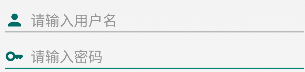
同时支持x按钮
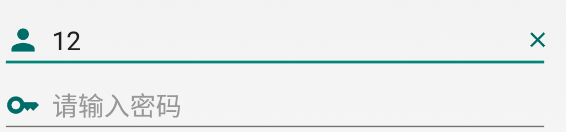
按这个思路进一步优化,可以实现同时显示图标和Label
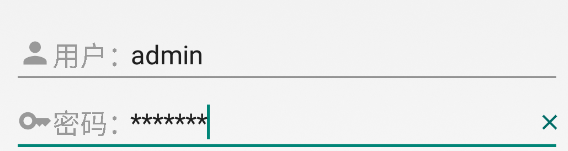
本博客是个人工作中记录,更深层次的问题可以提供有偿技术支持。
另外建了几个QQ技术群:
2、全栈技术群:616945527
2、硬件嵌入式开发: 75764412
3、Go语言交流群:9924600
闲置域名WWW.EXAI.CN (超级人工智能)出售。
另外建了几个QQ技术群:
2、全栈技术群:616945527
2、硬件嵌入式开发: 75764412
3、Go语言交流群:9924600
闲置域名WWW.EXAI.CN (超级人工智能)出售。


