Python学习-3 Cocos2d action
根据上一个学习,增加action
# 首先导入Cocos包
import cocos
from cocos.actions import *
# 对图层进行子类化 并在此处定义编程的逻辑
class HelloWorld(cocos.layer.Layer):
def __init__(self):
# 调用super构造函数
super(HelloWorld,self).__init__()
# 要显示文本,我们将创建一个Label。关键字参数用于设置标签的字体,位置和对齐方式
label = cocos.text.Label(
'Hello, world',
font_name='Times New Roman',
font_size=32,
anchor_x='center', anchor_y='center'
)
# 标签位置将是屏幕的中心
label.position = 250, 150
scale=ScaleBy(2,duration=2)
label.do(Repeat(scale+Reverse(scale)))
# 由于Label是CocosNode的子类,因此可以将其添加为子级。所有CocosNode对象都知道如何呈现自身,执行操作和转换。要将其添加为图层的子项,请使用CocosNode.add方法
self.add(label)
# 定义HelloWorld类之后,我们需要初始化并创建一个窗口。为此,我们初始化Director
cocos.director.director.init(resizable=True,width=500,height=300,caption='Hello World')
# 然后我们创建一个HelloWorld实例
hello_layer = HelloWorld()
# 然后我们创建一个包含子层的场景HelloWorld
main_scene = cocos.scene.Scene(hello_layer)
# 最后我们运行场景
cocos.director.director.run(main_scene)
主要增加
from cocos.actions import *
scale=ScaleBy(2,duration=2)
label.do(Repeat(scale+Reverse(scale)))
将会产生一个会变化的输出
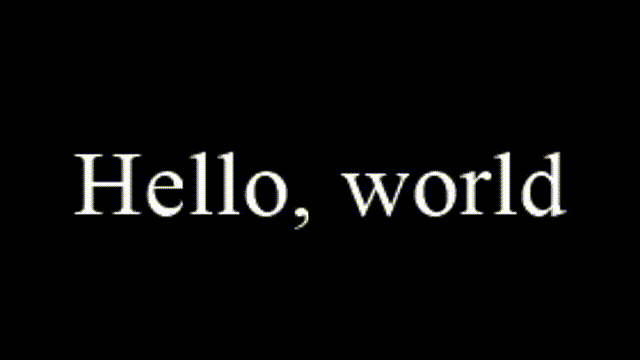
本博客是个人工作中记录,更深层次的问题可以提供有偿技术支持。
另外建了几个QQ技术群:
2、全栈技术群:616945527
2、硬件嵌入式开发: 75764412
3、Go语言交流群:9924600
闲置域名WWW.EXAI.CN (超级人工智能)出售。
另外建了几个QQ技术群:
2、全栈技术群:616945527
2、硬件嵌入式开发: 75764412
3、Go语言交流群:9924600
闲置域名WWW.EXAI.CN (超级人工智能)出售。


