EdgexGo2.0学习-16 Kuiper数据流定义
1、EdgeX Kuiper数据流来源
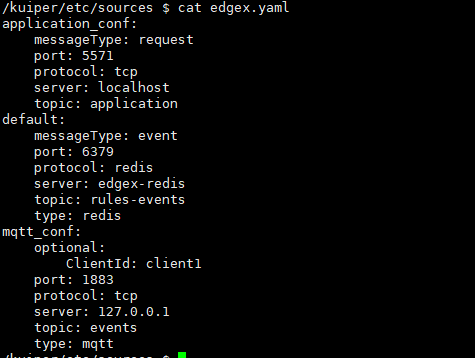
2、创建一个数据流
curl -X POST \
http://127.0.0.1:59720/streams \
-H 'Content-Type: application/json' \
-d '{
"sql": "create stream demo() WITH (FORMAT=\"JSON\", TYPE=\"edgex\")"
}'
3、定义一个Rules
curl -X POST \
http://127.0.0.1:59720/rules \
-H 'Content-Type: application/json' \
-d '{
"id": "rule1",
"sql": "SELECT * FROM demo",
"actions": [
{
"mqtt": {
"server": "tcp://192.168.10.39:1883",
"topic": "result",
"clientId": "demo_001"
}
},
{
"log":{}
}
]
}'
4、显示数据如下
本博客是个人工作中记录,更深层次的问题可以提供有偿技术支持。
另外建了几个QQ技术群:
2、全栈技术群:616945527
2、硬件嵌入式开发: 75764412
3、Go语言交流群:9924600
闲置域名WWW.EXAI.CN (超级人工智能)出售。
另外建了几个QQ技术群:
2、全栈技术群:616945527
2、硬件嵌入式开发: 75764412
3、Go语言交流群:9924600
闲置域名WWW.EXAI.CN (超级人工智能)出售。

