Linux c 开发-4 使用QT远程调试Linux程序
1、安装QtCreator
2、添加设备,TimeOut适当设置调长,默认10s容易超时,下面直接连接本机ssh调试
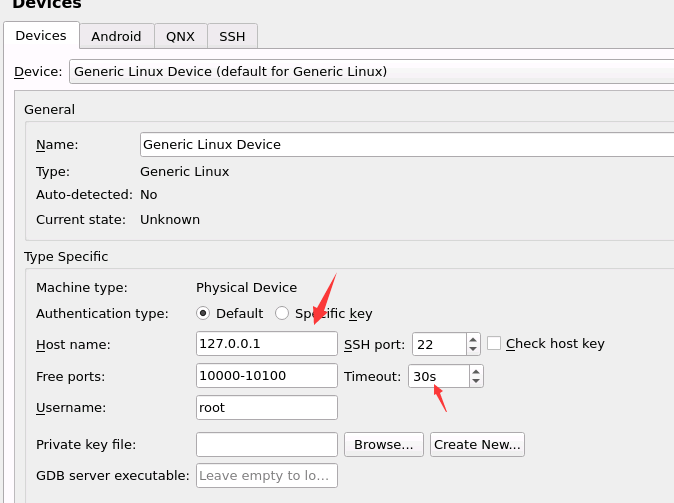
3、创建一个标准C++项目
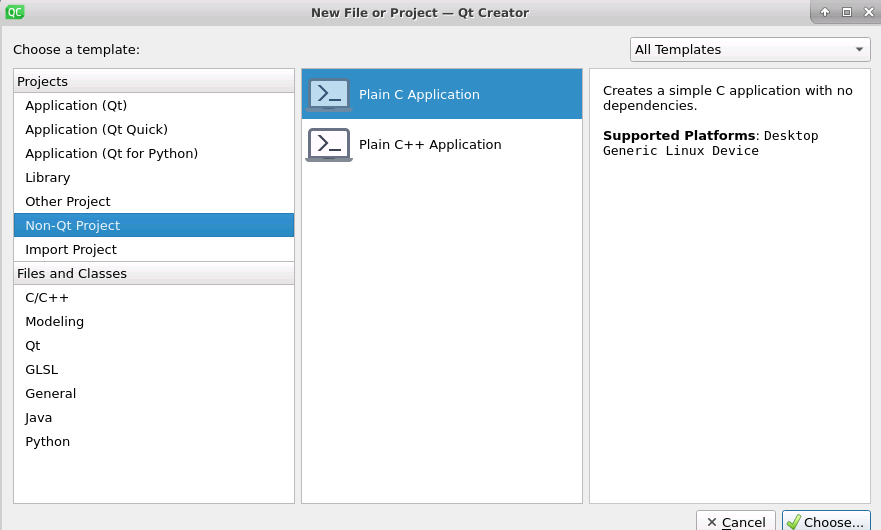
4、选择创建的kit ,Pro文件后添加两行
target.path=/home/Test INSTALLS += target
5、F5调试,出现如下信息时表示正常
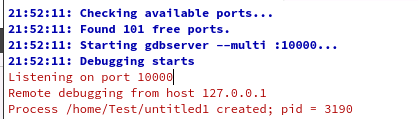
6、后记
环境:
在Windows下QTCreator新建设备连接ssh不成功,Linux下的QTCreator可以,
标准C++程序能够远程调试成功,QT Console Application无法远程调试,提示gdbserver: Cannot get thread handle for LWP 3190: generic error
本博客是个人工作中记录,更深层次的问题可以提供有偿技术支持。
另外建了几个QQ技术群:
2、全栈技术群:616945527
2、硬件嵌入式开发: 75764412
3、Go语言交流群:9924600
闲置域名WWW.EXAI.CN (超级人工智能)出售。
另外建了几个QQ技术群:
2、全栈技术群:616945527
2、硬件嵌入式开发: 75764412
3、Go语言交流群:9924600
闲置域名WWW.EXAI.CN (超级人工智能)出售。

