自建git项目管理库及ssh方式使用
下载地址:https://git-scm.com/downloads
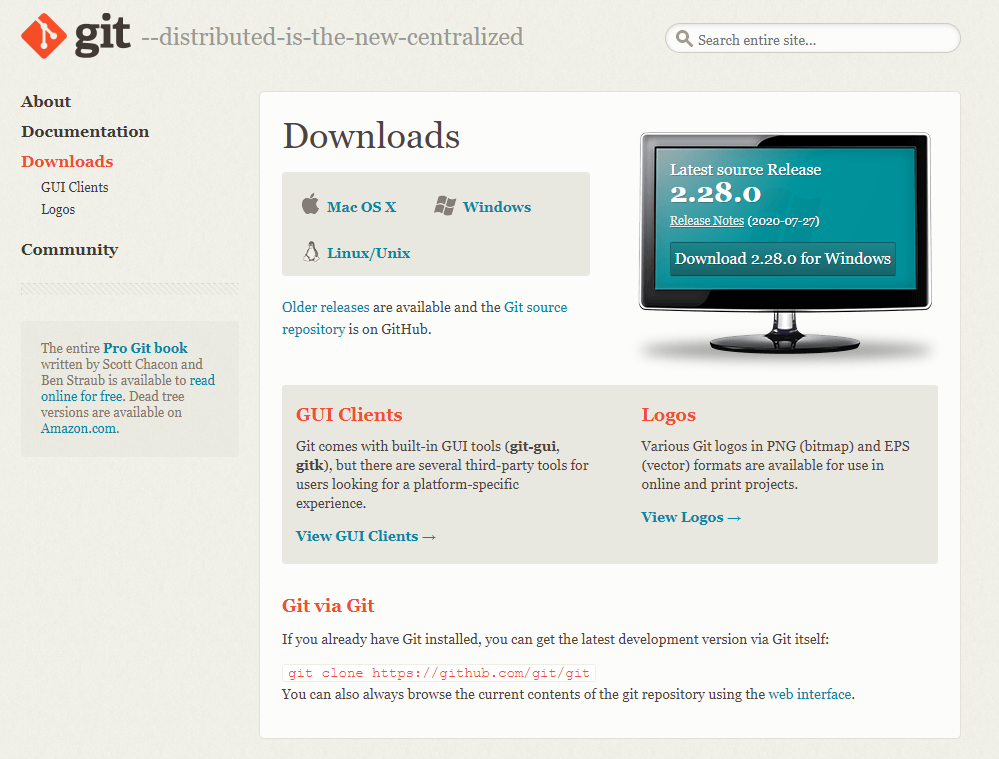
自建库后企业内部帐号与github帐号冲突,为了解决多个git帐号冲突,方法如下。
步骤一:设置全局用户名,邮箱
$ git config --global user.name "xxxx "
$ git config --global user.email "xxxxx@xxxxxxx.xxxx"
步骤二:生成ssh-keygen,示例如下
$ ssh-keygen -t rsa -C "xxxxx@qq.com" Generating public/private rsa key pair. Enter file in which to save the key (/c/SPB_Data/.ssh/id_rsa): Enter passphrase (empty for no passphrase): Enter same passphrase again: Your identification has been saved in i:/git/xxxxx. Your public key has been saved in i:/git/xxxxx.pub. The key fingerprint is:
xxxx
重复步骤一,二
注意:可以不设置密码
形成4个文件
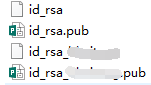
上传到带.pub的文件到自建git服务器上,位置如下

本地git上传下载
方式一:
ssh-agent bash $ ssh-add "C:\Users\zgj\.ssh\生成的两个文件中的不带pub的那个"
方式二:
去用户 /用户名 /.ssh 目录
添加一个config文件,其他文件删除,config文件内容如下
增加多个如下配置节
Host gitlab.xxxx.com
HostName gitlab.xxxx.com
User zhaogaojian
PreferredAuthentications publickey
IdentityFile ~/.ssh/id_rsa_xxxx
注意:
1、Host后面要填写实际打开git首页地址,比如gitlab.xxxx.com不能写成xxxx.com
不然后面会一直access denied
2、IdentityFile不要用那个带.pub的文件,.pub是公钥文件,需要上传到服务器上用。
测试clone成功

本博客是个人工作中记录,更深层次的问题可以提供有偿技术支持。
另外建了几个QQ技术群:
2、全栈技术群:616945527
2、硬件嵌入式开发: 75764412
3、Go语言交流群:9924600
闲置域名WWW.EXAI.CN (超级人工智能)出售。
另外建了几个QQ技术群:
2、全栈技术群:616945527
2、硬件嵌入式开发: 75764412
3、Go语言交流群:9924600
闲置域名WWW.EXAI.CN (超级人工智能)出售。

