vue自学入门-5(vuex state)
同上一节,通过HelloWorld修改一个值,改变App.Vue中显示
实现目标

1、增加一个store文件夹,新建一个idex.js
import Vue from 'vue'
import Vuex from 'vuex'
Vue.use(Vuex)
const store = new Vuex.Store({
state: {
count: 0
}
})
export default store
2、修改helloWorld代码如下
import Vue from 'vue' import store from '../store/index.js' Vue.use(store) <template> <div class="hello"> <div @click="add()">点我增加1</div> </div> </template> <script> export default { name: 'HelloWorld', methods: { add () { this.$store.state.count += 1 }}, data () { return { msg: 'Welcome to Your Vue.js App' } } } </script> <!-- Add "scoped" attribute to limit CSS to this component only --> <style scoped> h1, h2 { font-weight: normal; } ul { list-style-type: none; padding: 0; } li { display: inline-block; margin: 0 10px; } a { color: #42b983; } </style>
也可以不单独建index.js
import Vue from 'vue' import Vuex from 'vuex' Vue.use(Vuex) const store = new Vuex.Store({ state: { count: 0 } }) Vue.use(store) <template> <div class="hello"> <div @click="add()">点我增加1</div> </div> </template> <script> export default { name: 'HelloWorld', methods: { add () { this.$store.state.count += 1 }}, data () { return { msg: 'Welcome to Your Vue.js App' } } } </script> <!-- Add "scoped" attribute to limit CSS to this component only --> <style scoped> h1, h2 { font-weight: normal; } ul { list-style-type: none; padding: 0; } li { display: inline-block; margin: 0 10px; } a { color: #42b983; } </style>
3、修改App.vue代码如下
<template> <div id="app"> <img src="./assets/logo.png"> <router-view/> <div>{{count}}</div> </div> </template> <script> export default { name: 'App', computed: { count () { return this.$store.state.count } } } </script> <style> #app { font-family: 'Avenir', Helvetica, Arial, sans-serif; -webkit-font-smoothing: antialiased; -moz-osx-font-smoothing: grayscale; text-align: center; color: #2c3e50; margin-top: 60px; } </style>
保存成功

3、Vue不推荐直接操作store中对象,推荐使用mutation,修改代码如下
import Vue from 'vue'
import Vuex from 'vuex'
Vue.use(Vuex)
const store = new Vuex.Store({
strict: true,
state: {
count: 0
},
mutations: {
add1 (state) {
state.count += 2
}
}
})
export default store
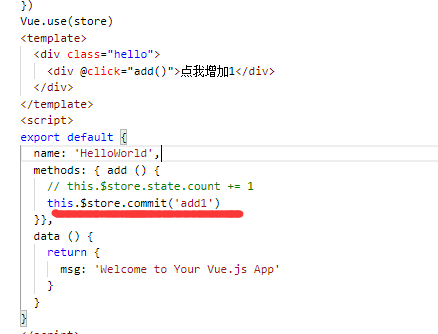
点击就每次增加2
使用mutation方式好处:
1、界面逻辑分离
2、能够通过devtools跟踪
3、不能使用异步函数,防止不确定问题。
本博客是个人工作中记录,更深层次的问题可以提供有偿技术支持。
另外建了几个QQ技术群:
2、全栈技术群:616945527
2、硬件嵌入式开发: 75764412
3、Go语言交流群:9924600
闲置域名WWW.EXAI.CN (超级人工智能)出售。
另外建了几个QQ技术群:
2、全栈技术群:616945527
2、硬件嵌入式开发: 75764412
3、Go语言交流群:9924600
闲置域名WWW.EXAI.CN (超级人工智能)出售。

