SpringBoot学习- 8、整合Shiro
Shiro是什么,引自百度百科:Apache Shiro是一个强大且易用的Java安全框架,执行身份验证、授权、密码和会话管理。使用Shiro的易于理解的API,您可以快速、轻松地获得任何应用程序,从最小的移动应用程序到最大的网络和企业应用程序。
关于Shiro网上讲的很多,以下代码是来自网上几篇博客文章的代码集成,
下面是集成步骤
1、pom.xml添加以下内容
<dependency> <groupId>org.apache.shiro</groupId> <artifactId>shiro-spring</artifactId> <version>1.3.2</version> </dependency>
2、config包添加以下类,标蓝色行如果不写会有默认页面。
package com.jgui.config; import com.jgui.shiro.CustomFormAuthenticationFilter; import com.jgui.shiro.CustomRealm; import org.apache.shiro.mgt.SecurityManager; import org.apache.shiro.spring.web.ShiroFilterFactoryBean; import org.apache.shiro.web.mgt.DefaultWebSecurityManager; import org.springframework.beans.factory.annotation.Autowired; import org.springframework.context.annotation.Bean; import org.springframework.context.annotation.Configuration; import javax.servlet.Filter; import java.util.LinkedHashMap; import java.util.Map; @Configuration public class ShiroConfig { @Autowired CustomRealm customRealm; @Autowired CustomFormAuthenticationFilter customAuthenticationFilter; @Bean(name = "shiroFilter") public ShiroFilterFactoryBean shiroFilter(SecurityManager securityManager) { ShiroFilterFactoryBean shiroFilterFactoryBean = new ShiroFilterFactoryBean(); shiroFilterFactoryBean.setSecurityManager(securityManager); shiroFilterFactoryBean.setLoginUrl("/login"); shiroFilterFactoryBean.setUnauthorizedUrl("/notRole"); Map<String, String> filterChainDefinitionMap = new LinkedHashMap<>(); // <!-- authc:所有url都必须认证通过才可以访问; anon:所有url都都可以匿名访问--> filterChainDefinitionMap.put("/webjars/**", "anon"); filterChainDefinitionMap.put("/login", "anon"); filterChainDefinitionMap.put("/", "anon"); filterChainDefinitionMap.put("/front/**", "anon"); filterChainDefinitionMap.put("/api/**", "anon"); //filterChainDefinitionMap.put("/hello", "anon"); filterChainDefinitionMap.put("/admin/**", "authc"); filterChainDefinitionMap.put("/user/**", "authc"); //主要这行代码必须放在所有权限设置的最后,不然会导致所有 url 都被拦截 剩余的都需要认证 filterChainDefinitionMap.put("/**", "authc"); shiroFilterFactoryBean.setFilterChainDefinitionMap(filterChainDefinitionMap); return shiroFilterFactoryBean; } @Bean public CustomFormAuthenticationFilter customAuthenticationFilter(){ return new CustomFormAuthenticationFilter(); } @Bean public SecurityManager securityManager() { DefaultWebSecurityManager defaultSecurityManager = new DefaultWebSecurityManager(); defaultSecurityManager.setRealm(new CustomRealm()); return defaultSecurityManager; } @Bean public CustomRealm customRealm() { CustomRealm customRealm = new CustomRealm(); return customRealm; } }
3、当访问未授权的界面就会跳到/login 控制器对应的页面,如果我们使用前后端分离,那么就需要返回一个json,以下是一种实现方法
添加一个filter
package com.jgui.shiro; import lombok.extern.slf4j.Slf4j; import net.minidev.json.JSONObject; import org.apache.shiro.web.filter.authc.FormAuthenticationFilter; import org.springframework.http.HttpStatus; import javax.servlet.ServletRequest; import javax.servlet.ServletResponse; import javax.servlet.http.HttpServletResponse; import java.io.Writer; @Slf4j public class CustomFormAuthenticationFilter extends FormAuthenticationFilter { @Override protected boolean isAccessAllowed(ServletRequest request, ServletResponse response, Object mappedValue){ return false; } @Override protected boolean onAccessDenied(ServletRequest request, ServletResponse response) throws Exception { if (isLoginRequest(request, response)) { if (!isLoginSubmission(request, response)) { if (log.isTraceEnabled()) { log.trace("Attempting to access a path which requires authentication. Forwarding to the " + "Authentication url [" + getLoginUrl() + "]"); } HttpServletResponse httpServletResponse = (HttpServletResponse) response; httpServletResponse.setContentType("application/json;charset=UTF-8"); httpServletResponse.setStatus(HttpStatus.CONFLICT.value()); JSONObject json = new JSONObject(); json.put("message","没有权限访问"); Writer writer = httpServletResponse.getWriter(); writer.write(json.toJSONString()); writer.flush(); writer.close(); }else { return executeLogin(request, response); } } return false; } }
4、然后在ShiroConfig内添加如下代码
// 自定义过滤器 Map<String, Filter> filterMap = shiroFilterFactoryBean.getFilters(); filterMap.put("restful_return", customAuthenticationFilter); shiroFilterFactoryBean.setFilters(filterMap);
位置如下图

5、这个时候返回的就是一个json了。
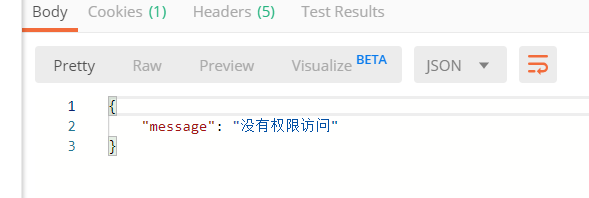
6、以上内容参考博客
https://blog.csdn.net/weixin_33709219/article/details/91433272
https://blog.csdn.net/catoop/article/details/69210140
https://blog.csdn.net/cckevincyh/article/details/79629022
https://blog.csdn.net/nthack5730/article/details/51019516
上一篇:
SpringBoot学习- 7、问题Could not autowire. No beans of 'xxxx' type found处理
本博客是个人工作中记录,更深层次的问题可以提供有偿技术支持。
另外建了几个QQ技术群:
2、全栈技术群:616945527
2、硬件嵌入式开发: 75764412
3、Go语言交流群:9924600
闲置域名WWW.EXAI.CN (超级人工智能)出售。
另外建了几个QQ技术群:
2、全栈技术群:616945527
2、硬件嵌入式开发: 75764412
3、Go语言交流群:9924600
闲置域名WWW.EXAI.CN (超级人工智能)出售。


