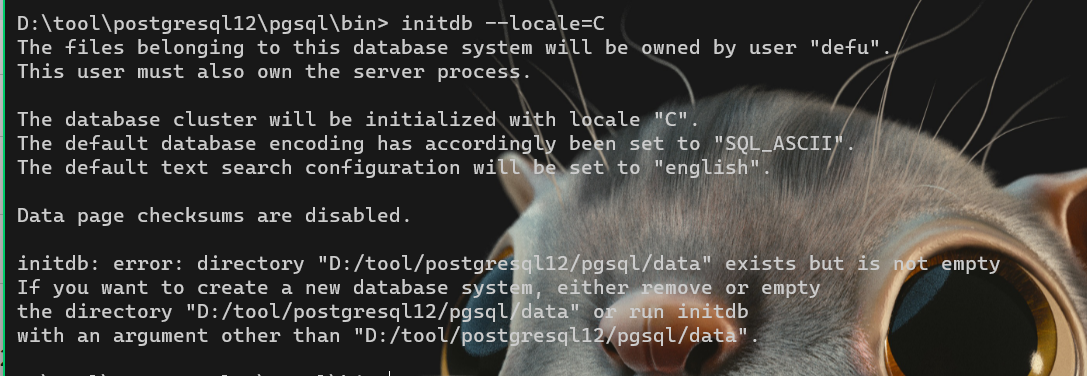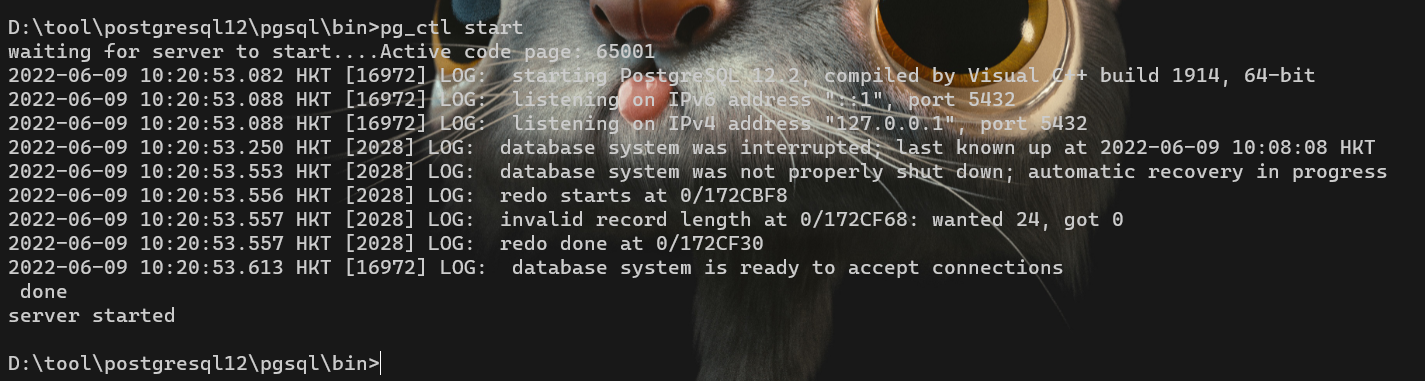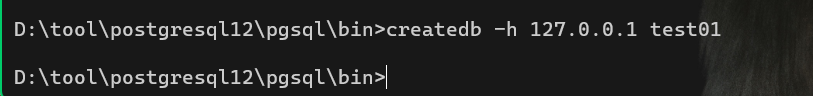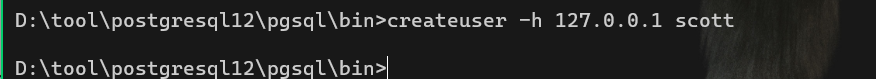postgres数据绿色版如何启动
1.写个简单的批处理文件,名字任意.****
set PGHOME=D:\tool\postgresql12\pgsql
set PATH=%PGHOME%\bin;%path%
set PGHOST=localhost
set PGLIB=%PGHOME%\lib
set PGDATA=%PGHOME%\data
我这里叫inst.bat:
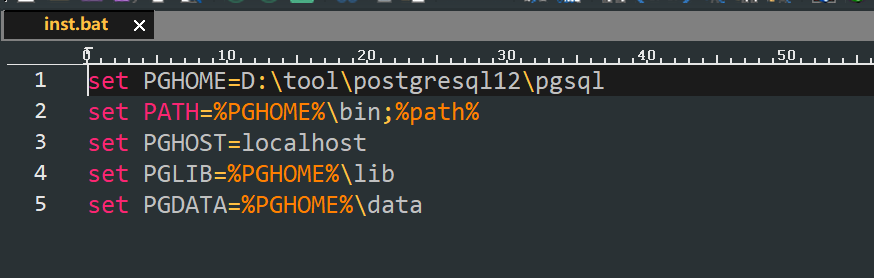
将这个批处理文件复制到D:\tool\postgresql12\pgsql

2:打开cmd,切换到你的pgsql目录,我的目录为D:\tool\postgresql12\pgsql
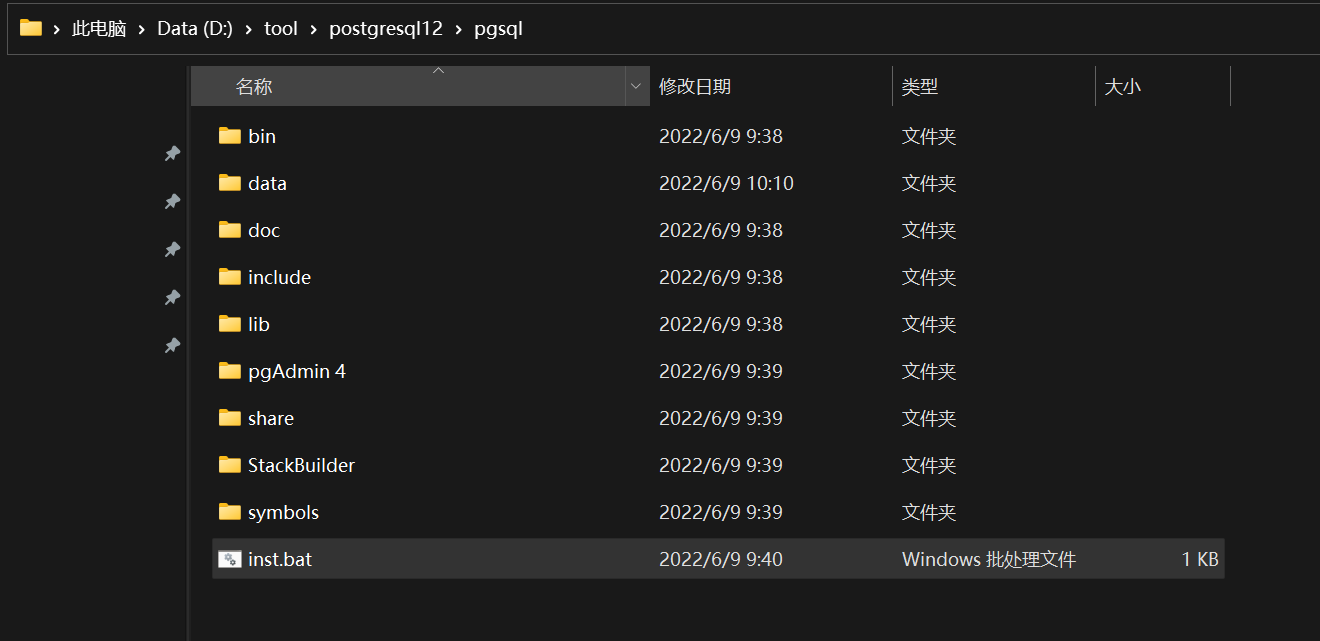
3:进入D:\tool\postgresql12\pgsql>inst
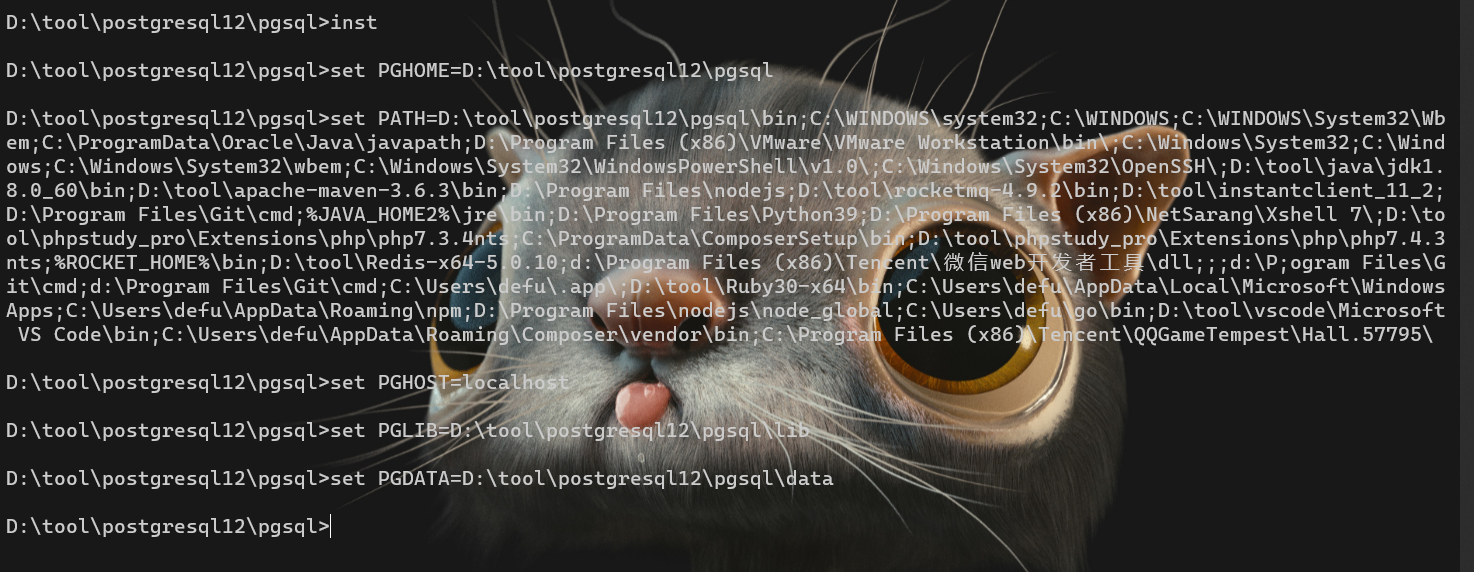
**4:初始化数据库 **
D:\tool\postgresql12\pgsql\bin> initdb --locale=C
5.启动
D:\tool\postgresql12\pgsql\bin> pg_ctl start
6.这个cmd窗口不要关,再开一个cmd窗口
创建数据库
D:\tool\postgresql12\pgsql\bin> createdb -h 127.0.0.1 mydb
创建用户
D:\tool\postgresql12\pgsql\bin> createuser -h 127.0.0.1 scott
新的角色是否是超级用户? (y/n) y
D:\tool\postgresql12\pgsql\bin>
8.打开图形操作界面管理数据库D:\pgsql\bin\pgAdmin3.exe
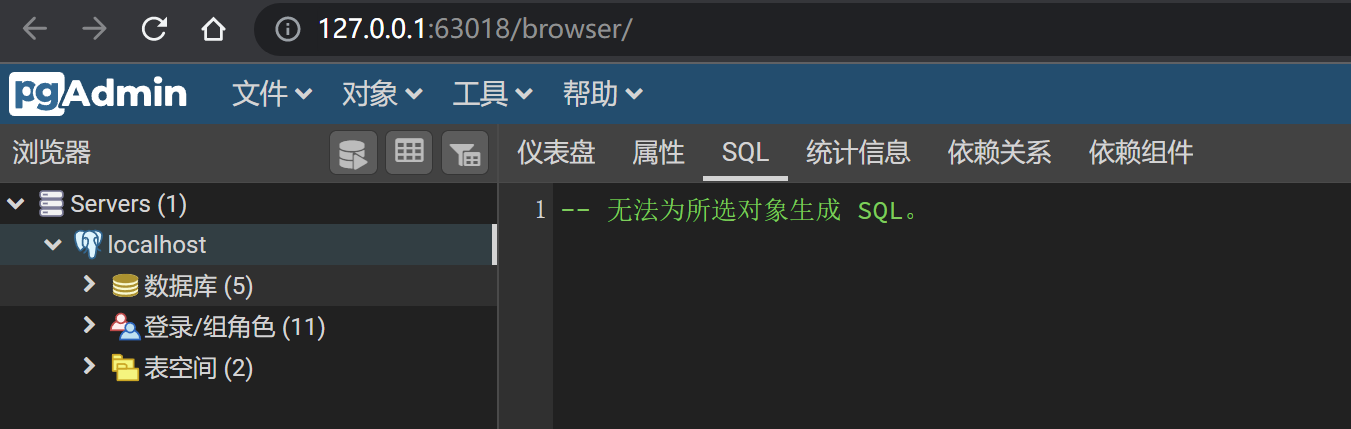
本文来自博客园,作者:星星之草%,转载请注明原文链接:https://www.cnblogs.com/zhaodefu/articles/16358361.html