windows server2012R2 上 .net core IIS 部署--应用程序池 自动停止
在windows server2016安装部署.NET CORE时,只需要将.net core应用程序池设置无托管,然后对应你项目的版本安装一个dotnet-hosting-2.2.6-win.exe就可以运行你的core项目了,
但是近期,我再windows server2012R2 部署.NET CORE时,按照windows server2016的方式,发现.net core程序无法运行,此时默认的.net 的default的localhost:80静态也无法访问了,发现应用程序池关闭。
我启动应用程序池,再次加载web页面。此时应用程序池再次关闭,自动停止。我看了windows server2012R2的系统日志,说我的dotnetV2 module xxxx 错误。
这个让我百思不得其解,我安装了.net 1.0 、 2.0、3.5等版本,总之各种环境都试了,还是不行。
最后,我安装一个软件net core runtime基于vc_redist.x64运行的,所以也就出现了此类错误需要安装vc_redist.x64才能在iis上运行netcore项目
vc_redist.x64下载地址: https://www.microsoft.com/zh-cn/download/confirmation.aspx?id=48145
安装vc_redist.x64.exe 可能出现无法安装,错误如下:
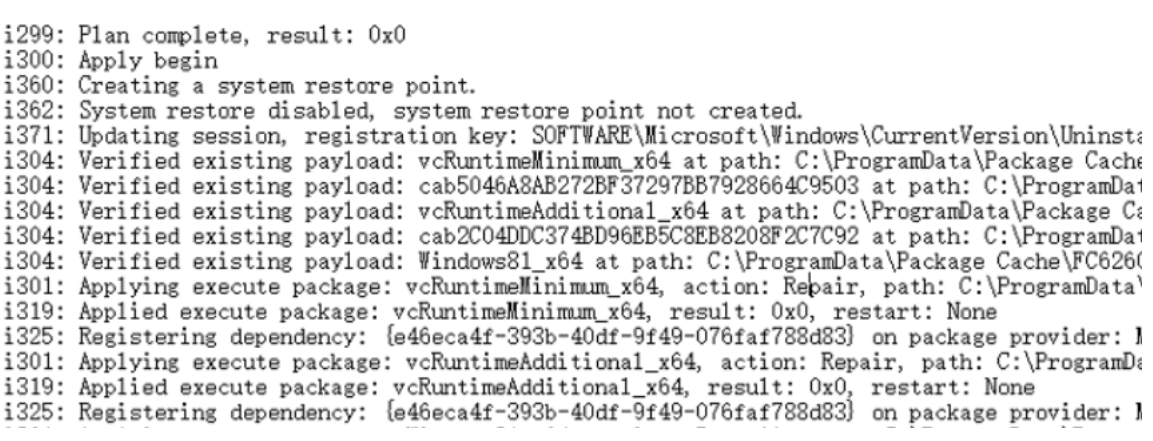
这是由于windows server2012 R2需要安装补丁
这些 KB 必须按以下顺序安装:(clearcompressionflag.exe、KB2919442、KB2919355、KB2932046、KB2959977、KB2937592、KB2938439、KB2934018) 安装过程中需要多次重启生效。
在安装vc_redist.x64.exe)
最后在安装dotnet-hosting软件即可。





【推荐】国内首个AI IDE,深度理解中文开发场景,立即下载体验Trae
【推荐】编程新体验,更懂你的AI,立即体验豆包MarsCode编程助手
【推荐】抖音旗下AI助手豆包,你的智能百科全书,全免费不限次数
【推荐】轻量又高性能的 SSH 工具 IShell:AI 加持,快人一步
· 开发者必知的日志记录最佳实践
· SQL Server 2025 AI相关能力初探
· Linux系列:如何用 C#调用 C方法造成内存泄露
· AI与.NET技术实操系列(二):开始使用ML.NET
· 记一次.NET内存居高不下排查解决与启示
· 被坑几百块钱后,我竟然真的恢复了删除的微信聊天记录!
· 没有Manus邀请码?试试免邀请码的MGX或者开源的OpenManus吧
· 【自荐】一款简洁、开源的在线白板工具 Drawnix
· 园子的第一款AI主题卫衣上架——"HELLO! HOW CAN I ASSIST YOU TODAY
· Docker 太简单,K8s 太复杂?w7panel 让容器管理更轻松!