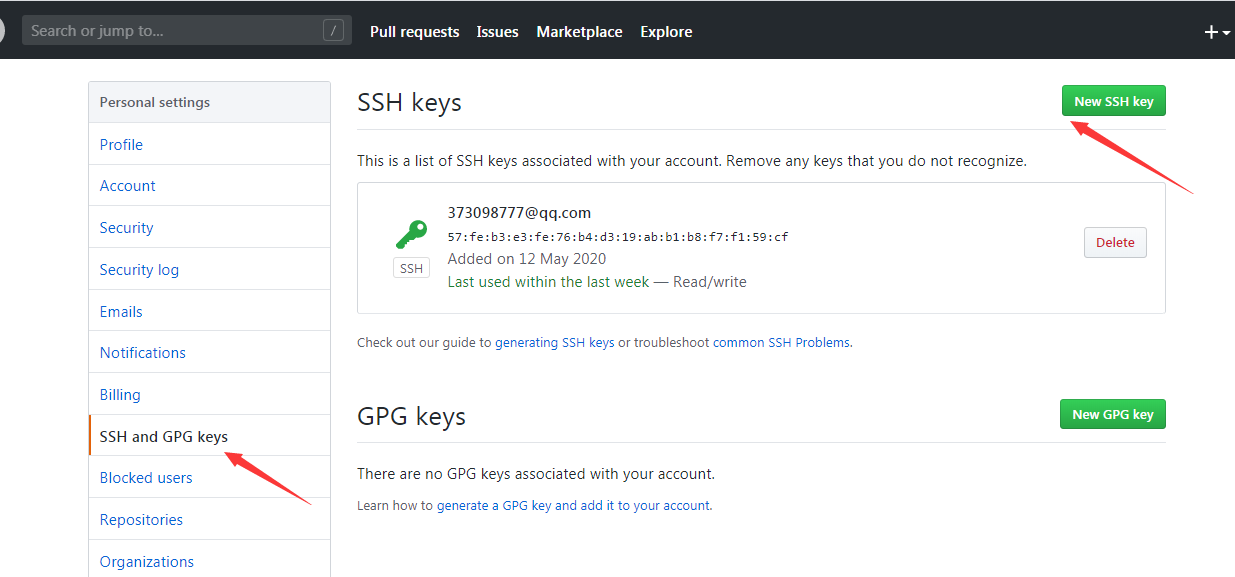git 上传项目失败
git@github.com: Permission denied (publickey). fatal: Could not read from remote repository. Please make sure you have the correct access rights and the repository exists.
这是因为git秘钥出错,重新设置就行
获取秘钥方式:
第一、验证用户名和邮箱 git config --global --list
第二、ssh-keygen -t rsa -C "自己的邮箱地址" 生成秘钥
第三、去C:\Users\Administrator\.ssh文件夹加 打开id_rsa.pub文件,把里面的内容复制
第三、去github网站添加秘钥