CentOS7.9部署站点运行
简介
本章节主要讲的是在Linux系统CentOS7.9上去完成.NET Core 6.0软件的安装,确定Linux的版本是x64还是arm64的,然后到.NET Core的官网下载6.0的SDK,并进行安装
步骤
1.进入站点目录
2.运行站点
3.配置 Nginx 站点代理
4.浏览站点
实施
1.进入站点目录
[root@ml006 /]# cd /home/advance/website/v1/
2.运行站点
[root@ml006 v1]# dotnet Senparc.Web.dll
直到显示下图,则运行正常
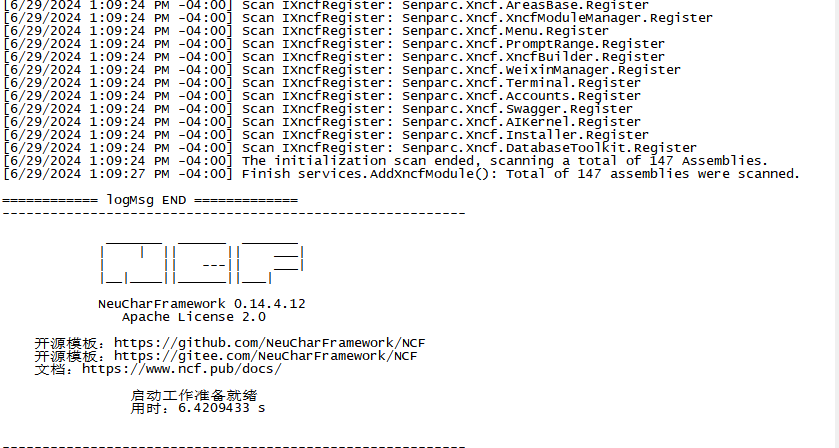
3.配置 Nginx 站点代理
[root@ml006 v1]# cd /etc/nginx/conf.d/
复制站点配置文件
[root@ml006 conf.d]# cp default.conf /etc/nginx/conf.d/test001.conf
配置站点代理
server { listen 80; server_name 你的域名; #access_log /var/log/nginx/host.access.log main; location / { proxy_pass http://127.0.0.1:5000; } #error_page 404 /404.html; # redirect server error pages to the static page /50x.html # error_page 500 502 503 504 /50x.html; location = /50x.html { root /usr/share/nginx/html; } # proxy the PHP scripts to Apache listening on 127.0.0.1:80 # #location ~ \.php$ { # proxy_pass http://127.0.0.1; #} }
4.浏览站点

显示这个页面,则为将站点配置成功。
希望大家能一起加入到NCF的社区当中来,一起为中国之崛起Coding
QQ:365845726








【推荐】国内首个AI IDE,深度理解中文开发场景,立即下载体验Trae
【推荐】编程新体验,更懂你的AI,立即体验豆包MarsCode编程助手
【推荐】抖音旗下AI助手豆包,你的智能百科全书,全免费不限次数
【推荐】轻量又高性能的 SSH 工具 IShell:AI 加持,快人一步
· 周边上新:园子的第一款马克杯温暖上架
· Open-Sora 2.0 重磅开源!
· 分享 3 个 .NET 开源的文件压缩处理库,助力快速实现文件压缩解压功能!
· Ollama——大语言模型本地部署的极速利器
· DeepSeek如何颠覆传统软件测试?测试工程师会被淘汰吗?