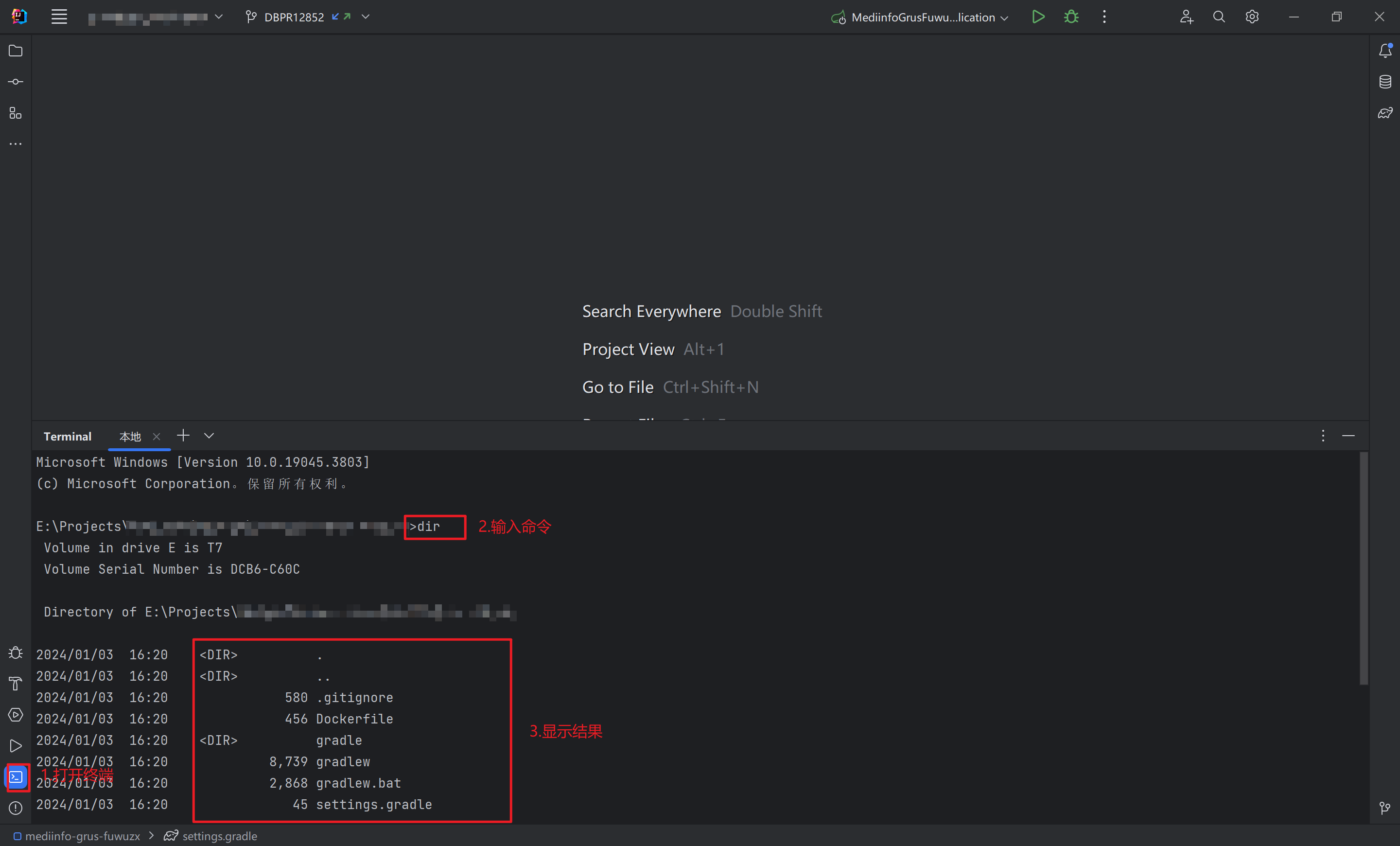在IDEA中配置使用DOC(cmd)命令行窗口
在IDEA中配置使用DOC(cmd)命令行窗口
一、基本设置步骤
① 中文
设置 -> 工具 -> 终端 -> 修改
shell路径为C:\Windows\System32\cmd.exe(cmd.exe路径)。
② 英文
Settings...->Tools->Terminal-> 将Shell path修改为C:\Windows\System32\cmd.exe(cmd.exe路径)。
二、设置演示
① 演示
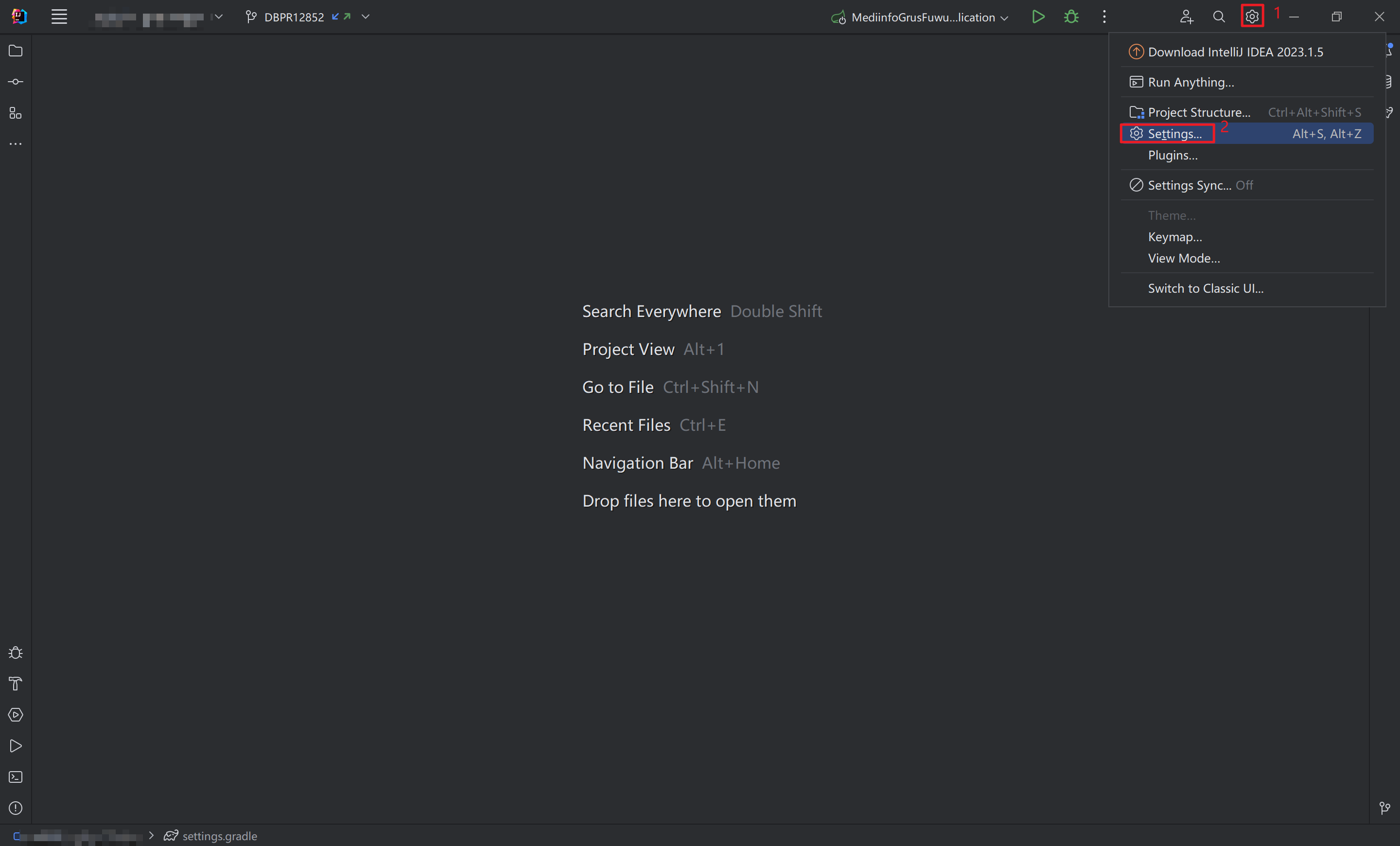
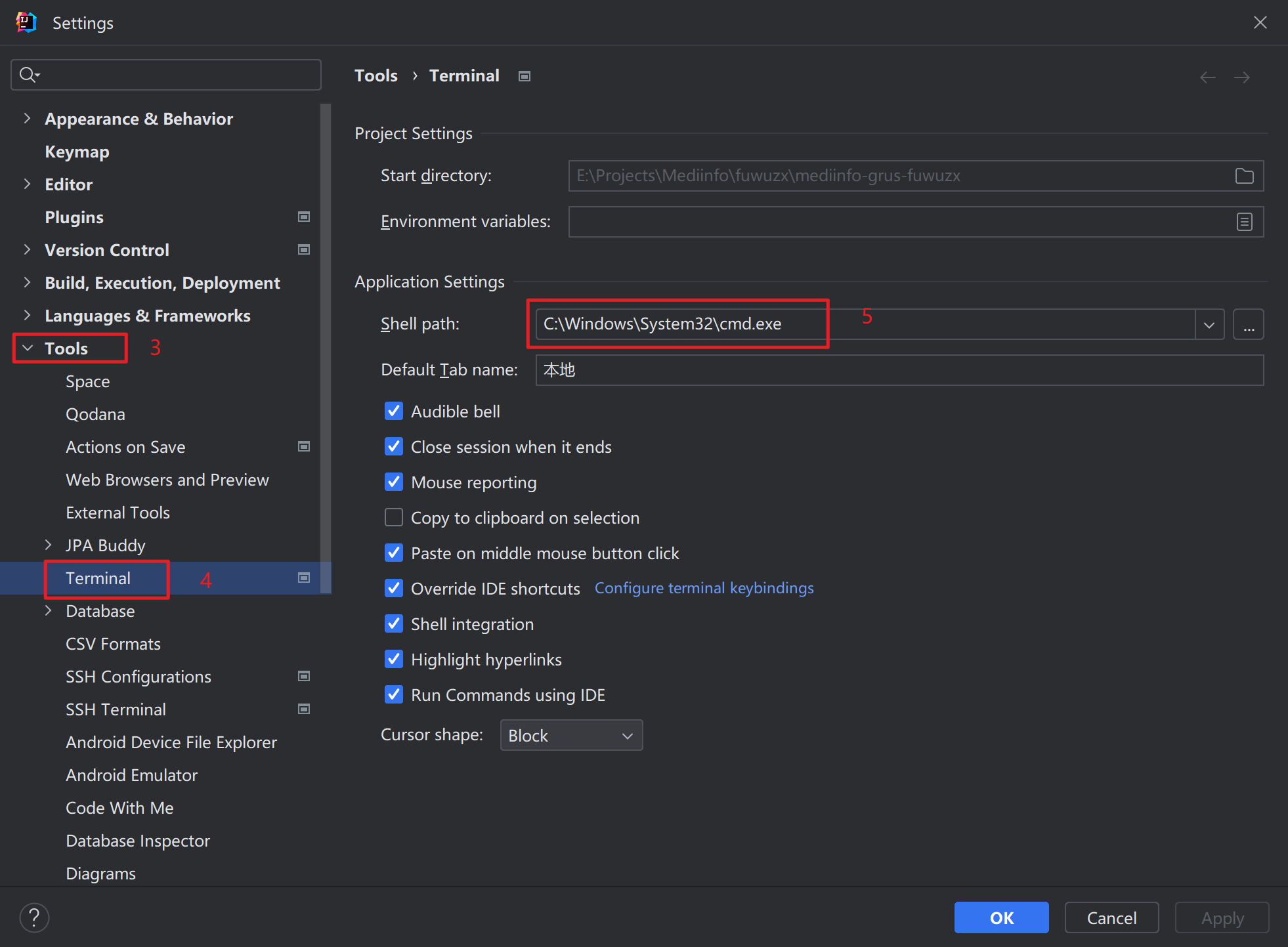
② 补充:如何查看cmd路径
win + r(快捷键) -> 输入cmd-> 黑窗口左上角就是cmd.exe路径
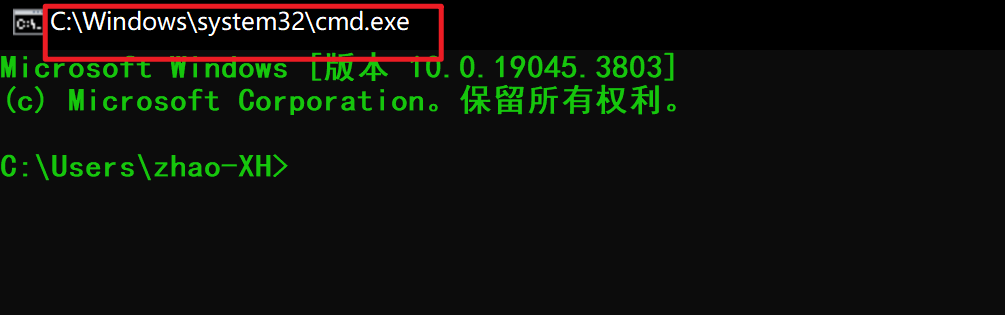
③ 测试