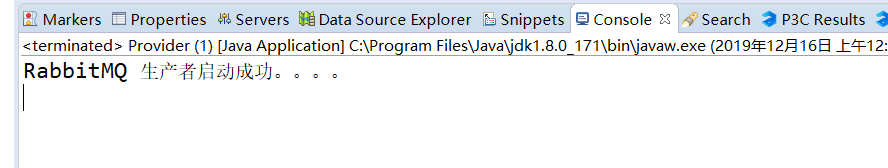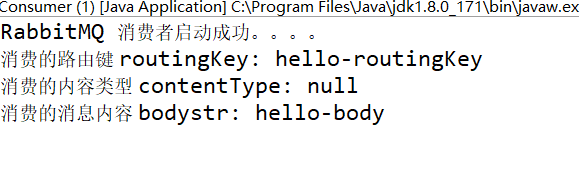RabbitMQ 采用java客户端生产消费案例(不集成spring)
1、进入到RabbitMQ的安装根目录下,进入sbin目录,双击 rabbitmq-server.bat 启动 rabbitmq
如不会安装rabbitmq ,笔者上一篇文章中有详细介绍 ,附上链接:https://www.cnblogs.com/zhanh247/p/12037760.html
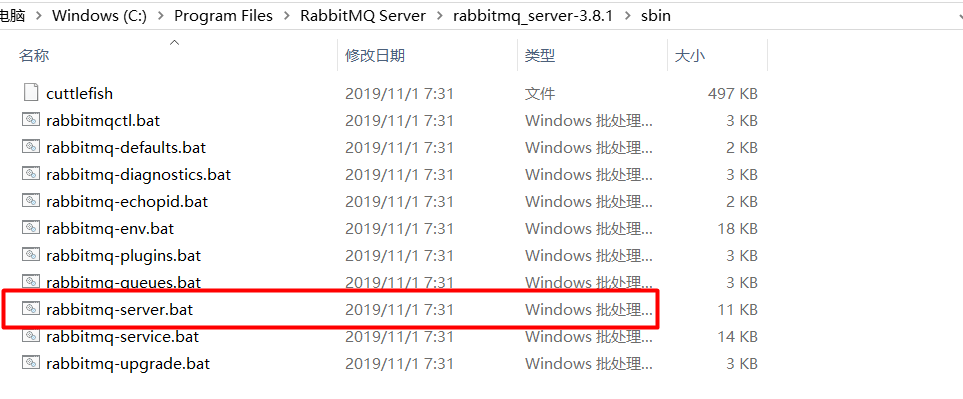
双击后 cmd 马上关闭,属于正常现象,在任务管理器中有如下,说明 rabbitmq 是正常运行的
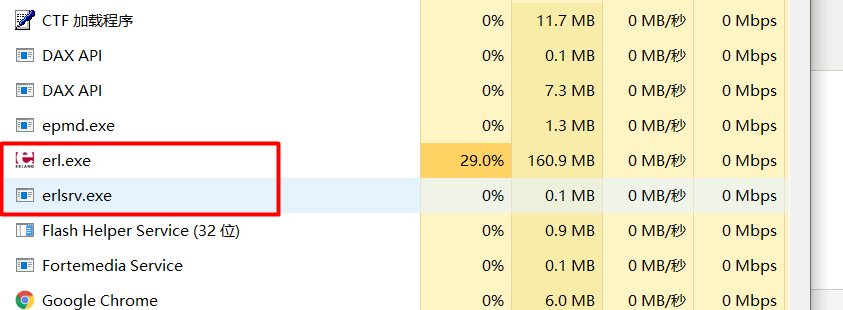
2、在pom.xml 文件中映入rabbitmq 坐标
<!-- rabbitmq --> <dependency> <groupId>com.rabbitmq</groupId> <artifactId>amqp-client</artifactId> <version>5.5.3</version> </dependency> <!-- slf4j --> <dependency> <groupId>org.slf4j</groupId> <artifactId>slf4j-nop</artifactId> <version>1.7.2</version> </dependency>
3、编写生产者Provider
package com.hao.rabbitmq; import java.io.IOException; import java.util.concurrent.TimeoutException; import com.rabbitmq.client.Channel; import com.rabbitmq.client.Connection; import com.rabbitmq.client.ConnectionFactory; /** * @desc 生产者 * @author zhanh247 */ public class Provider { public static void main(String[] args) throws IOException, TimeoutException { // 创建连接工厂 ConnectionFactory factory = new ConnectionFactory(); factory.setUsername("guest"); factory.setPassword("guest"); // 设置RabbitMQ地址 factory.setHost("localhost"); factory.setVirtualHost("/"); // 建立到代理服务器连接 Connection connection = factory.newConnection(); // 创建信道 Channel channel = connection.createChannel(); // 声明交换器 String exchange = "hello-exchange"; channel.exchangeDeclare(exchange, "direct", true); String routingKey = "hello-routingKey"; // 发布消息 byte[] body = "hello-body".getBytes(); System.out.println("RabbitMQ 生产者启动成功。。。。"); channel.basicPublish(exchange, routingKey, null, body); // 关闭信道和连接 channel.close(); connection.close(); } }
4、编写消费者 Consumer
package com.hao.rabbitmq; import java.io.IOException; import java.util.concurrent.TimeoutException; import com.rabbitmq.client.Channel; import com.rabbitmq.client.Connection; import com.rabbitmq.client.ConnectionFactory; import com.rabbitmq.client.DefaultConsumer; import com.rabbitmq.client.Envelope; import com.rabbitmq.client.AMQP.BasicProperties; /** * @desc 消费者 * @author zhanh247 */ public class Consumer { public static void main(String[] args) throws IOException, TimeoutException { // 创建连接工厂 ConnectionFactory factory = new ConnectionFactory(); factory.setUsername("guest"); factory.setPassword("guest"); // 设置RabbitMQ地址 factory.setHost("localhost"); factory.setVirtualHost("/"); // 建立到代理服务器连接 Connection connection = factory.newConnection(); // 创建信道 Channel channel = connection.createChannel(); // 声明交换器 String exchange = "hello-exchange"; channel.exchangeDeclare(exchange, "direct", true); // 声明队列 String queue = channel.queueDeclare().getQueue(); String routingKey = "hello-routingKey"; // 绑定队列 channel.queueBind(queue, exchange, routingKey); System.out.println("RabbitMQ 消费者启动成功。。。。"); while (true) { // 消费消息 boolean autoAck = false; String consumerTag = ""; channel.basicConsume(queue, autoAck, consumerTag, new DefaultConsumer(channel) { @Override public void handleDelivery(String consumerTag, Envelope envelope, BasicProperties properties, byte[] body) throws IOException { super.handleDelivery(consumerTag, envelope, properties, body); String routingKey = envelope.getRoutingKey(); String contentType = properties.getContentType(); System.out.println("消费的路由键 routingKey: " + routingKey); System.out.println("消费的内容类型 contentType: " + contentType); long deliveryTag = envelope.getDeliveryTag(); channel.basicAck(deliveryTag, false); String bodystr = new String(body, "UTF-8"); System.out.println("消费的消息内容 bodystr: " + bodystr); } }); } } }
5、先启动消费者看到如下,则说明生产者启动成功

6、启动生产者,接受到消息如下,则说明消费成功