5、SpringBoot Web开发
SpringBoot Web开发:
springboot到底帮我们配置了什么?能不能修改,能修改哪些东西?能不能拓展
- xxxxAutoConfigurartion…向容器中自动配置组件
- xxxxProperties:自动配置类,装配配置文件中自定义的一些内容
要解决的问题:
- 导入静态资源…
- 首页
- jsp,模版引擎Thymeleaf
- 装配扩展SpringMVC
- 增删改查
- 拦截器
- 国际化
1、静态资源的存放目录:
我们在做以前项目的时候,有WebApp下可以放静态资源以及页面,SpringBoot中没有webapp了静态资源应该怎么放置呢?
- 在springboot,我们 可以使用以下方式处理静态资源
- webjars
localhost:8080/wbjars/ - public, static,/**,resources
- webjars
- 优先级:resources>static>(默认)>public
WebMVCAutoConfiguration:可以看到webjars是通过以下路径来找到
@Override protected void addResourceHandlers(ResourceHandlerRegistry registry) { super.addResourceHandlers(registry); if (!this.resourceProperties.isAddMappings()) { logger.debug("Default resource handling disabled"); return; } ServletContext servletContext = getServletContext(); addResourceHandler(registry, "/webjars/**", "classpath:/META-INF/resources/webjars/"); addResourceHandler(registry, this.mvcProperties.getStaticPathPattern(), (registration) -> { registration.addResourceLocations(this.resourceProperties.getStaticLocations()); if (servletContext != null) { registration.addResourceLocations(new ServletContextResource(servletContext, SERVLET_LOCATION)); } }); }
Resources:是通过以下四个目录来找到静态资源
private static final String[] CLASSPATH_RESOURCE_LOCATIONS = { "classpath:/META-INF/resources/", "classpath:/resources/", "classpath:/static/", "classpath:/public/" };
SpringBoot项目的静态资源文件夹的优先级:
创建了三个文件名相同的文件,测试它们的优先级
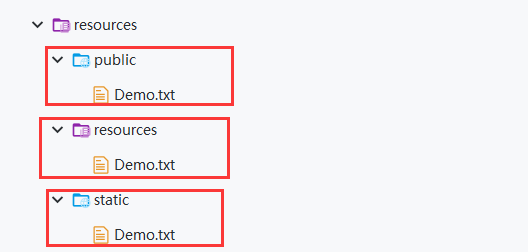
测试得到:resources目录 > static目录 > public目录
2、网站首页存放目录
将index页面放到静态资源目录:即上面的三个文件夹!优先级也是跟上面一样~

自定义默认网站图标:
1、将图片改为favicon.ico
2、放在static目录下
3、在application.yaml中添加,因为我使用的版本提示弃用的配置属性,不过不用管,可以运行成功!
spring:
mvc:
favicon:
enabled: false
4、访问首页即可看到!
我使用的是SpringBoot2.4.2,直接把ico图片放在static目录下,会自动识别
3、Thymeleaf模板引擎
前端交给我们的页面,是html页面。如果是我们以前开发,我们需要把他们转成jsp页面,jsp好处就是当我们查出一些数据转发到JSP页面以后,我们可以用jsp轻松实现数据的显示,及交互等。jsp支持非常强大的功能,包括能写Java代码,
但是呢,我们现在的这种情况,SpringBoot这个项目首先是以jar的方式,不是war,像第二,我们用的还是嵌入式的Tomcat,所以呢,他现在默认是不支持jsp的。
那不支持jsp,如果我们直接用纯静态页面的方式,那给我们开发会带来非常大的麻烦,那怎么办呢,SpringBoot推荐你可以来使用模板引擎。
那么这模板引擎,我们其实大家听到很多,其实jsp就是一个模板引擎,还有以用的比较多的freemarker,包括SpringBoot给我们推荐的Thymeleaf,模板引擎有非常多,但再多的模板引擎,他们的思想都是一样的,什么样一个思想呢我们来看一下这张图。
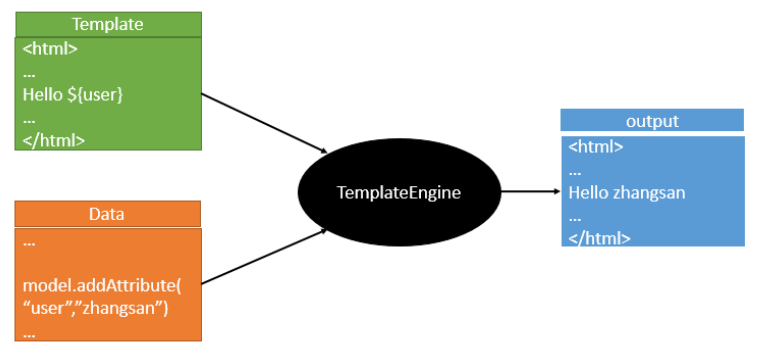
模板引擎的作用就是我们来写一个页面模板,比如有些值呢,是动态的,我们写一些表达式。而这些值,从哪来呢,我们来组装一些数据,我们把这些数据找到。然后把这个模板和这个数据交给我们模板引擎,模板引擎按照我们这个数据帮你把这表达式解析、填充到我们指定的位置,然后把这个数据最终生成一个我们想要的内容给我们写出去,这就是我们这个模板引擎,不管是jsp还是其他模板引擎,都是这个思想。
主要来介绍一下SpringBoot给我们推荐的Thymeleaf模板引擎,这模板引擎呢,是一个高级语言的模板引擎,他的这个语法更简单。而且呢,功能更强大。
3.0:引入thymeleaf :
怎么引入呢,对于springboot来说,什么事情不都是一个start的事情嘛,我们去在项目中引入一下。给大家三个网址:
1、Thymeleaf 官网:https://www.thymeleaf.org/
2、Thymeleaf 在Github 的主页:https://github.com/thymeleaf/thymeleaf
3、Spring官方文档:“https://docs.spring.io/spring-boot/docs/2.1.6.RELEASE/reference/htmlsingle/#using-boot-starter” , 找到我们对应的版本的maven依赖即可!
1 2 3 4 | <dependency> <groupId>org.springframework.boot</groupId> <artifactId>spring-boot-starter-thymeleaf</artifactId></dependency> |
或者下面的也可以,自行选择
<!--thymeleaf模板引擎--> <dependency> <groupId>org.thymeleaf</groupId> <artifactId>thymeleaf-spring5</artifactId> </dependency> <dependency> <groupId>org.thymeleaf.extras</groupId> <artifactId>thymeleaf-extras-java8time</artifactId> </dependency>
- 查看thymeleaf.properties源码
通过前面的学习可以知道,每一个maven依赖对应的jar包都有一个对应的xxx.properties,所以我们找到thymeleaf.properties源码看一下:
@ConfigurationProperties( prefix = "spring.thymeleaf" ) public class ThymeleafProperties { private static final Charset DEFAULT_ENCODING; public static final String DEFAULT_PREFIX = "classpath:/templates/"; public static final String DEFAULT_SUFFIX = ".html"; private boolean checkTemplate = true; private boolean checkTemplateLocation = true; private String prefix = "classpath:/templates/"; private String suffix = ".html"; private String mode = "HTML"; private Charset encoding; }
我们可以在其中看到默认的前缀和后缀!我们只需要把我们的html页面放在类路径下的templates下,thymeleaf就可以帮我们自动渲染了。
3.1:HTML中引入Thymeleaf约束
1 2 | <!--我们要使用thymeleaf,需要在html文件中导入命名空间的约束,方便提示--><html lang="en" xmlns:th="http://www.thymeleaf.org"> |
3.2:th:text表达式
1、标准变量表达式
作用: 获取key对于的文本数据, key 是request作用域中的key , 使用request.setAttribute(), model.addAttribute()
1 2 3 4 5 6 7 8 9 10 11 | <div style="margin-left: 400px"> <h3>标准变量表达式: ${key}</h3> <p th:text="${site}">key不存在</p> <br/> <p>获取SysUser对象 属性值</p> <p th:text="${myuser.id}">id</p> <p th:text="${myuser.name}">姓名</p> <p th:text="${myuser.sex}">姓名:m男</p> <p th:text="${myuser.age}">年龄</p> <p th:text="${myuser.getName()}">获取姓名使用getXXX</p></div> |
语法: *{key}
作用: 获取这个key对应的数据,*{key}需要和th:object 这个属性一起使用。
1 2 3 4 5 6 7 | <p>使用 *{} 获取SysUser的属性值</p><div th:object="${myuser}"> <p th:text="*{id}"></p> <p th:text="*{name}"></p> <p th:text="*{sex}"></p> <p th:text="*{age}"></p></div> |
语法: @{url}
作用:
1 2 3 | <a th:href="@{https://www.baidu.com}">绝对地址</a><br><a th:href="@{'/thymeleaf/test2Link1/'+${myDataId}}">相对地址</a><br><a th:href="@{/thymeleaf/test2Link1(id='1',name='zs',age='23')}">多参数传递数据</a> |
3.3:th:each遍历
语法:集合循环成员,循环的状态变量:两个名称都是自定义的。 “循环的状态变量”这个名称可以不定义,默认是"集合循环成员Stat"
1 2 3 | <div th:each="集合循环成员,循环的状态变量:${key}"> <p th:text="${集合循环成员}"></p></div> |
1、遍历集合
1 2 3 4 5 6 7 8 9 | @GetMapping("/forEach")public String test3Each(Model model){ List<Student> studentList = new ArrayList<>(); studentList.add(new Student(1, "张三", 23)); studentList.add(new Student(2, "李四", 24)); studentList.add(new Student(3, "王五", 25)); model.addAttribute("studentList", studentList); return "eachList";} |
1 2 3 4 5 6 7 8 9 10 11 12 13 14 | <table class="my-table" th:if="${studentList.size()>0}"> <tr> <th>编号</th> <th>ID</th> <th>姓名</th> <th>年龄</th> </tr> <tr th:each="stu:${studentList}"> <td th:text="${stuStat.index}"></td> <td th:text="${stu.getId()}"></td> <td th:text="${stu.getName()}"></td> <td th:text="${stu.getAge()}"></td> </tr></table> |
2、遍历Map
1 2 3 4 5 6 7 8 9 | @GetMapping("/forEachToMap")public String test4EachMap(Model model) { Map<String, Student> map = new TreeMap<>(); map.put("stu1",new Student(1, "张三", 23)); map.put("stu2",new Student(2, "李四", 24)); map.put("stu3",new Student(3, "王五", 25)); model.addAttribute("map", map); return "eachToMap";} |
1 2 3 4 5 6 7 8 9 10 11 12 13 14 | <table class="my-table"> <tr> <th>编号</th> <th>ID</th> <th>姓名</th> <th>年龄</th> </tr> <tr th:each="stu:${map}"> <td th:text="${stuStat.index}"></td> <td th:text="${stu.value.getId()}"></td> <td th:text="${stu.value.getName()}"></td> <td th:text="${stu.value.getAge()}"></td> </tr></table> |
3.4:th:if判断
"th:if" : 判断语句, 当条件为true, 显示html标签体内, 反之不显示,没有else语句;
1 | <div th:if=" 10 > 0 "> 显示文本内容 </div> |
1 2 3 4 5 6 7 8 9 10 | <div style="margin-left: 400px"> <h3> if 使用</h3> <p th:if="${sex=='m'}">性别是男</p> <p th:if="${isLogin}">已经登录系统</p> <p th:if="${age > 20}">年龄大于20</p> <!--""空字符是true--> <p th:if="${name}">name是“”</p> <!--null是false--> <p th:if="${isOld}"> isOld是null</p> </div> |
3.5:th:switch
语法:和Java中Switch语法一样,默认值用*表示
1 2 3 4 5 6 7 8 9 10 11 12 | <div th:switch="要比对的值"> <p th:case="值1"> 结果1 </p> <p th:case="值2"> 结果2 </p> <p th:case="*"> 默认结果 </p> 以上的case只有一个语句执行</div> |
3.6:th:inline内联
1、内联text: 在html标签外,获取表达式的值
1 2 3 4 5 6 7 8 9 10 11 12 13 14 | <p>显示姓名是:[[${key}]]</p> <div style="margin-left: 400px"> <h3>内联 text, 使用内联表达式显示变量的值</h3> <div th:inline="text"> <p>我是[[${name}]],年龄是[[${age}]]</p> 我是<span th:text="${name}"></span>,年龄是<span th:text="${age}"></span> </div> <div> <p>使用内联text</p> <p>我是[[${name}]],性别是[[${sex}]]</p> </div></div> |
2、内联JavaScript
1 2 3 4 5 6 7 8 9 10 | <script type="text/javascript" th:inline="javascript"> var myname = [[${name}]]; var myage = [[${age}]]; //alert("获取的模板中数据 "+ myname + ","+myage) function fun() { alert("单击事件,获取数据 " + myname + "," + [[${sex}]]) }</script> |
3.7:字面量
1 2 3 4 5 6 7 8 9 10 11 12 13 | <div style="margin-left: 400px"> <h3>文本字面量: 使用单引号括起来的字符串</h3> <p th:text="'我是'+${name}+',我所在的城市'+${city}">数据显示</p> <h3>数字字面量</h3> <p th:if="${20>5}"> 20大于 5</p> <h3>boolean字面量</h3> <p th:if="${isLogin == true}">用户已经登录系统</p> <h3>null字面量</h3> <p th:if="${myuser != null}">有myuser数据</p></div> |
3.8:字符串连接
连接字符串有两种语法
1、使用单引号括起来字符串 , 使用 + 连接其他的 字符串或者表达式
1 | <p th:text="'我是'+${name}+',我所在的城市'+${city}">数据显示</p> |
2、使用双竖线, |字符串和表达式|
1 2 3 | <p th:text="|我是${name},我所在城市${city|"> 显示数据</p> |
3.9:运算符
1 2 3 4 5 6 7 8 9 10 11 12 13 14 15 16 17 18 19 20 21 22 | 算术运 算: + , - - , * , / , %关系比较 : > , < , >= , <= ( gt , lt , ge , le )相等判断: == , != ( eq , ne )<div style="margin-left: 400px"> <h3>使用运算符</h3> <p th:text="${age > 10}">年龄大于 10 </p> <p th:text="${ 20 + 30 }">显示运算结果</p> <p th:if="${myuser == null}">myuser是null</p> <p th:if="${myuser eq null}">myuser是null</p> <p th:if="${myuser ne null}">myuser不是null</p> <p th:text="${isLogin == true ? '用户已经登录' : '用户需要登录'}"></p> <p th:text="${isLogin == true ? ( age > 10 ? '用户是大于10的' : '用户年龄比较小') : '用户需要登录'}"></p> </div>三元运算符: 表达式 ? true的结果 : false的结果三元运算符可以嵌套 |
3.10:内置对象
#request 表示 HttpServletRequest
session 表示Map对象的, 是#session的简单表示方式, 用来获取session中指定的key的值
#session.getAttribute("loginname") == session.loginname
这些是内置对象,可以在模板文件中直接使用。
1 2 3 4 5 6 7 8 9 10 11 12 13 14 15 16 17 | <div style="margin-left: 350px"> <h3>内置对象#request,#session,session的使用</h3> <p>获取作用域中的数据</p> <p th:text="${#request.getAttribute('requestData')}"></p> <p th:text="${#session.getAttribute('sessionData')}"></p> <p th:text="${session.loginname}"></p> <br/> <br/> <h3>使用内置对象的方法</h3> getRequestURL=<span th:text="${#request.getRequestURL()}"></span><br/> getRequestURI=<span th:text="${#request.getRequestURI()}"></span><br/> getQueryString=<span th:text="${#request.getQueryString()}"></span><br/> getContextPath=<span th:text="${#request.getContextPath()}"></span><br/> getServerName=<span th:text="${#request.getServerName()}"></span><br/> getServerPort=<span th:text="${#request.getServerPort()}"></span><br/></div> |
3.11:内置工具类
内置工具类型: Thymeleaf自己的一些类,提供对string, date ,集合的一些处理方法
#dates: 处理日器的工具类
#numbers:处理数字的
1 2 3 4 5 6 7 8 9 10 11 12 13 14 15 16 17 18 19 20 21 22 23 24 25 26 27 28 29 30 31 32 33 34 35 36 37 | <div style="margin-left: 350px"> <h3>日期类对象 #dates</h3> <p th:text="${#dates.format(mydate )}"></p> <p th:text="${#dates.format(mydate,'yyyy-MM-dd')}"></p> <p th:text="${#dates.format(mydate,'yyyy-MM-dd HH:mm:ss')}"></p> <p th:text="${#dates.year(mydate)}"></p> <p th:text="${#dates.month(mydate)}"></p> <p th:text="${#dates.monthName(mydate)}"></p> <p th:text="${#dates.createNow()}"></p> <br/> <h3>内置工具类#numbers,操作数字的</h3> <p th:text="${#numbers.formatCurrency(mynum)}"></p> <p th:text="${#numbers.formatDecimal(mynum,5,2)}"></p> <br/> <h3>内置工具类#strings,操作字符串</h3> <p th:text="${#strings.toUpperCase(mystr)}"></p> <p th:text="${#strings.indexOf(mystr,'power')}"></p> <p th:text="${#strings.substring(mystr,2,5)}"></p> <p th:text="${#strings.substring(mystr,2)}"></p> <p th:text="${#strings.concat(mystr,'---java开发的黄埔军校---')}"></p> <p th:text="${#strings.length(mystr)}"></p> <p th:text="${#strings.length('hello')}"></p> <p th:unless="${#strings.isEmpty(mystr)}"> mystring 不是 空字符串 </p> <br/> <h3>内置工具类#lists,操作list集合</h3> <p th:text="${#lists.size(mylist)}"></p> <p th:if="${#lists.contains(mylist,'a')}">有成员a</p> <p th:if="!${#lists.isEmpty(mylist)}"> list 集合有多个成员</p> <br/> <h3>处理null</h3> <p th:text="${zoo?.dog?.name}"></p> </div> |
3.12:自定义模板
1、定义模板
1 2 3 4 5 6 7 8 | <div th:fragment="head"> <p> java开发工程师 </p> <p> www.zhangzhixi.top </p></div> |
2、使用模板
1 2 3 4 5 6 7 | 1) ~{templatename :: selector} templatename: 文件名称 selector: 自定义模板名称2)templatename :: selector templatename: 文件名称 selector: 自定义模板名称对于使用模板:有包含模板(th:include), 插入模板(th:insert) |
4、了解装配MVC以及扩展MVC
官方建议:直接创建一个MVCconfig类,在类上加上 @Configuration 注解,并且实现WebMvcConfigurer接口,并且不能使用 @EnableWebMvc 注解
为什么不能使用 @EnableWebMvc 注解
-
这个注解导入了一个类:DelegatingWebMvcConfiguration,这个类从容器中获取所有的webmvcconfig
并且在WebMvcAutoConfiguration类中有这样一个注解:
@ConditionalOnMissingBean(WebMvcConfigurationSupport.class)
-
这个注解的意思就是:容器中没有这个组件的时候,这个自动配置类才生效
-
如果加了 @EnableWebMVC 容器中就有了组件,这个配置就不生效了
如果需要全面接管SpringMVC可以使用该注解,当然在开发中,不推荐使用全面接管SpringMVC
扩展:在springboot中,有非常多的xxxx Configuration帮助我们进行扩展配置、
通常我们的添加功能扩展的类都是在config包下,而视图的跳转页面则放到templates包下:
自定义一个视图解析器实现页面的跳转:

1 /** 2 * 扩展:自定义spring DispatcherServlet(视图解析器) 3 * 如果你想diy一些定制化的功能, 只要写这个组件,然后将它交给springboot, springboot就会帮我们自动装配! 4 */ 5 @Configuration 6 public class MyMvcConfig implements WebMvcConfigurer { 7 8 @Override 9 /*添加视图控制器*/ 10 public void addViewControllers(ViewControllerRegistry registry) { 11 // 如果视图控制器走/zhixi,就会跳转到view.html页面 12 registry.addViewController("/zhixi").setViewName("view"); 13 } 14 }
5、前端基础
1 | 如果你想定义你的404错误,就要将你的404.html页面放到templates/error/下 |
准备工作:
-
准备好模版(在网上找bootstrap或其他的模版,或者自己写)
-
页面直接放在templates下,css、img、js等放在static下
-
修改html页面,使其符合Thymeleaf模版规范
- 在url路径属性前增加
th:并修改url路径为@{}格式(js、css、img等)
- 在url路径属性前增加
4. 准备数据
在这里用Map模拟数据库中的数据,后期再进行数据库整合。
pojo实体类:
用户表:

1 package com.zhixi.pojo; 2 3 import lombok.AllArgsConstructor; 4 import lombok.Data; 5 import lombok.NoArgsConstructor; 6 import org.springframework.stereotype.Repository; 7 8 /** 9 * @author zhangzhixi 10 */ 11 @Data 12 @AllArgsConstructor 13 @NoArgsConstructor 14 public class User { 15 private Integer id; 16 private String name; 17 private int age; 18 // 员工部门 19 private Department department; 20 }
部门表:

package com.zhixi.pojo; import lombok.AllArgsConstructor; import lombok.Data; import lombok.NoArgsConstructor; /** * @author zhangzhixi * 部门表 */ @Data @AllArgsConstructor @NoArgsConstructor public class Department { private Integer id; private String departmentName; }
dao层业务:
UserDao:

package com.zhixi.dao; import com.zhixi.pojo.Department; import com.zhixi.pojo.User; import org.springframework.beans.factory.annotation.Autowired; import org.springframework.stereotype.Repository; import java.util.Collection; import java.util.HashMap; import java.util.Map; /** * @author zhangzhixi */ @Repository public class UserDao { //模拟数据库中的数据 private static Map<Integer, User> userMap = null; @Autowired // 员工所属的部门 private static DepartmentDao departmentDao; static { //模拟数据库中的数据 userMap = new HashMap<Integer, User>(); userMap.put(101, new User(1001, "张三", 21, new Department(101, "教学部"))); userMap.put(102, new User(1002, "李四", 22, new Department(102, "市场部"))); userMap.put(103, new User(1003, "王五", 23, new Department(103, "后勤部"))); } // 主键自增 private static Integer initId = 1004; // 添加一个用户 public void addUser(User user) { userMap.put(initId++, user); } // 查询全部员工 public Collection<User> getUsers(){ return userMap.values(); } // 通过id查询员工 public User getUserById(Integer id){ return userMap.get(id); } // 删除一个员工 public void delUser(Integer id){ userMap.remove(id); } }
DepartmentDao:

1 package com.zhixi.dao; 2 3 import com.zhixi.pojo.Department; 4 import org.springframework.stereotype.Repository; 5 6 import java.util.Collection; 7 import java.util.HashMap; 8 import java.util.Map; 9 10 /** 11 * @author zhangzhixi 12 * 部门dao 13 */ 14 // 相当于Component注解 15 @Repository 16 public class DepartmentDao { 17 private static Map<Integer, Department> Departments = null; 18 19 static { 20 //模拟数据库中的数据 21 Departments = new HashMap<Integer, Department>();//创建一个部门表 22 Departments.put(101, new Department(101, "教学部")); 23 Departments.put(102, new Department(102, "市场部")); 24 Departments.put(103, new Department(103, "后勤部")); 25 Departments.put(104, new Department(104, "教研部")); 26 } 27 28 //获得所有部门信息 29 public Collection<Department> getDepartments() { 30 return Departments.values(); 31 } 32 33 // 根据id查询部门 34 public Department getDepartmentById(Integer id) { 35 return Departments.get(id); 36 } 37 }
首页实现
要求:默认访问首页
方式一:写一个controller实现!
1 //会解析到templates目录下的index.html页面 2 @RequestMapping({"/","/index.html"}) 3 public String index(){ 4 return "index"; 5 }
方式二:自己编写MVC的扩展配置
1 @Configuration 2 public class MyMVCConfig implements WebMvcConfigurer { 3 @Override 4 public void addViewControllers(ViewControllerRegistry registry) { 5 //param1:路径,param2:名称 6 registry.addViewController("/").setViewName("index"); 7 registry.addViewController("/index.html").setViewName("index"); 8 } 9 }
解决了这个问题,我们还需要解决一个资源导入的问题;
为了保证资源导入稳定,我们建议在所有资源导入时候使用 th:去替换原有的资源路径!
1 <!--“/”默认就是statics目录--> 2 <link th:href="@{/css/style.css}" rel="stylesheet" /> 3 4 </head> 5 <body> 6 7 <script th:src="@{/js/anime.min.js}"></script>
6、项目国际化
1、在页面设置按钮发送请求,并修改页面文字元素为thymeleaf格式
注意踩坑,这里的index不带后缀名
1 2 3 | <!--设置语言切换--><a class="btn btn-sm" th:href="@{/index(l='zh_CN')}">中文</a><a class="btn btn-sm" th:href="@{/index(l='en_US')}">English</a> |
2、在resources下创建i18n文件夹,并创建login.proterties文件login_zh_CN.proterties文件login_en_US.proterties文件并写入数据
1 2 3 4 5 6 7 8 9 10 11 12 13 14 15 16 17 | login.tip=请登录login.username=用户名login.password=密码login.remember=保存密码login.btn=登录login.tip=请登录login.username=用户名login.password=密码login.remember=保存密码login.btn=登录login.tip=please sign inlogin.username=usernamelogin.password=userpasswordlogin.remember=save pwdlogin.btn=login |
3、在核心配置文件中配置一下属性
1 2 | # 国际化配置文件的真实位置spring.messages.basename=iI18n.login |
4、在config包内创建类,实现localereslover接口,重写方法,解析请求
1 package com.zhixi.config; 2 3 import org.springframework.util.StringUtils; 4 import org.springframework.web.servlet.LocaleResolver; 5 6 import javax.servlet.http.HttpServletRequest; 7 import javax.servlet.http.HttpServletResponse; 8 import java.util.Locale; 9 10 /** 11 * @author zhangzhixi 12 * 编写语言解析器设置 13 */ 14 public class MyLocalResolver implements LocaleResolver { 15 @Override 16 public Locale resolveLocale(HttpServletRequest request) { 17 // 获取到首页传来的语言版本 18 String language = request.getParameter("l"); 19 // 识别语言版本,没有就使用默认的 20 Locale locale = Locale.getDefault(); 21 System.out.println("========>" + language); 22 // 请求参数携带了国际化参数,将语言zh_CH进行分割 23 if (!StringUtils.isEmpty(language)) { 24 System.out.println("=============="); 25 String[] split = language.split("_"); 26 // 设置国家和地区 27 System.out.println(split[0]); 28 System.out.println(split[1]); 29 locale = new Locale(split[0], split[1]); 30 } 31 return locale; 32 } 33 @Override 34 public void setLocale(HttpServletRequest httpServletRequest, HttpServletResponse httpServletResponse, Locale locale) { 35 } 36 }
5、在mvcconfig配置Bean
注意踩坑,这里的方法名必须是localeResolver
1 2 3 4 5 | // 注册语言解析器@Beanpublic LocaleResolver localeResolver(){ return new MyLocalResolver();} |
6、测试运行

附:index首页代码

1 <!DOCTYPE html> 2 <html lang="en" xmlns:th="http://www.thymeleaf.org"> 3 <head> 4 <meta http-equiv="Content-Type" content="text/html; charset=UTF-8"> 5 <meta name="viewport" content="width=device-width, initial-scale=1, shrink-to-fit=no"> 6 <meta name="description" content=""> 7 <meta name="author" content=""> 8 <title>Signin Template for Bootstrap</title> 9 <link th:href="@{/css/bootstrap.min.css}" rel="stylesheet"> 10 <link th:href="@{/css/signin.css}" rel="stylesheet"> 11 </head> 12 13 <body class="text-center"> 14 <form class="form-signin" action="dashboard.html"> 15 <img class="mb-4" th:src="@{/img/bootstrap-solid.svg}" alt="" width="72" height="72"> 16 17 18 <!--请登录--> 19 <h1 class="h3 mb-3 font-weight-normal" th:text="#{login.tip}">Please sign in</h1> 20 <!--账号密码--> 21 <input type="text" class="form-control" th:placeholder="#{login.username}" required="" autofocus=""> 22 <input type="password" class="form-control" th:placeholder="#{login.password}" required=""> 23 24 <div class="checkbox mb-3"> 25 <label> 26 <!--记住密码--> 27 <input type="checkbox" value="remember">[[#{login.remember}]] 28 </label> 29 </div> 30 <!--登录--> 31 <button class="btn btn-lg btn-primary btn-block" type="submit">[[#{login.btn}]]</button> 32 <p class="mt-5 mb-3 text-muted">© 2017-2018</p> 33 <!--设置语言切换--> 34 <a class="btn btn-sm" th:href="@{/index(l='zh_CN')}">中文</a> 35 <a class="btn btn-sm" th:href="@{/index(l='en_US')}">English</a> 36 </form> 37 38 </body> 39 40 </html>
7、登录+拦截器功能实现
登录:
1、这里就先不连接数据库了,输入任意用户名都可以登录成功!
声明一个之前没有提到的问题: templates下的页面只能通过Controller跳转实现,而static下的页面是能直接被外界访问的,就能正常访问了。
我们把登录页面的表单提交地址写一个controller!
1 | <form class="form" th:action="@{/user/login}" method="post"> |
2、去编写对应的controller
1 2 3 4 5 6 7 8 9 10 11 12 13 14 15 16 17 18 | @Controllerpublic class LoginController { @RequestMapping("/user/login") public String login( @RequestParam("username") String username, @RequestParam("password") String password, Model model,) { if (username != null && "123".equals(password)) { // 重定向到controller请求中 return "redirect:/main.html"; } else { // 告诉用户登录失败 model.addAttribute("msg", "用户名或者密码错误"); return "index"; } }} |
3、关闭页面缓存
页面存在缓存,所以我们需要禁用模板引擎的缓存
1 | #禁用模板缓存spring.thymeleaf.cache=false |
4、给出用户登录失败提示
1 2 | <!--判断是否显示,使用if, ${}可以使用工具类,可以看thymeleaf的中文文档--><p style="color: red" th:text="${msg}" th:if="${not #strings.isEmpty(msg)}"></p> |
5、在MVCConfig中添加视图控制映射
能够在第2步中的redirect中能够跳转到对应的页面
1 2 | // 接收请求,转到页面registry.addViewController("/main.html").setViewName("dashboard"); |
6、登录测试
成功:
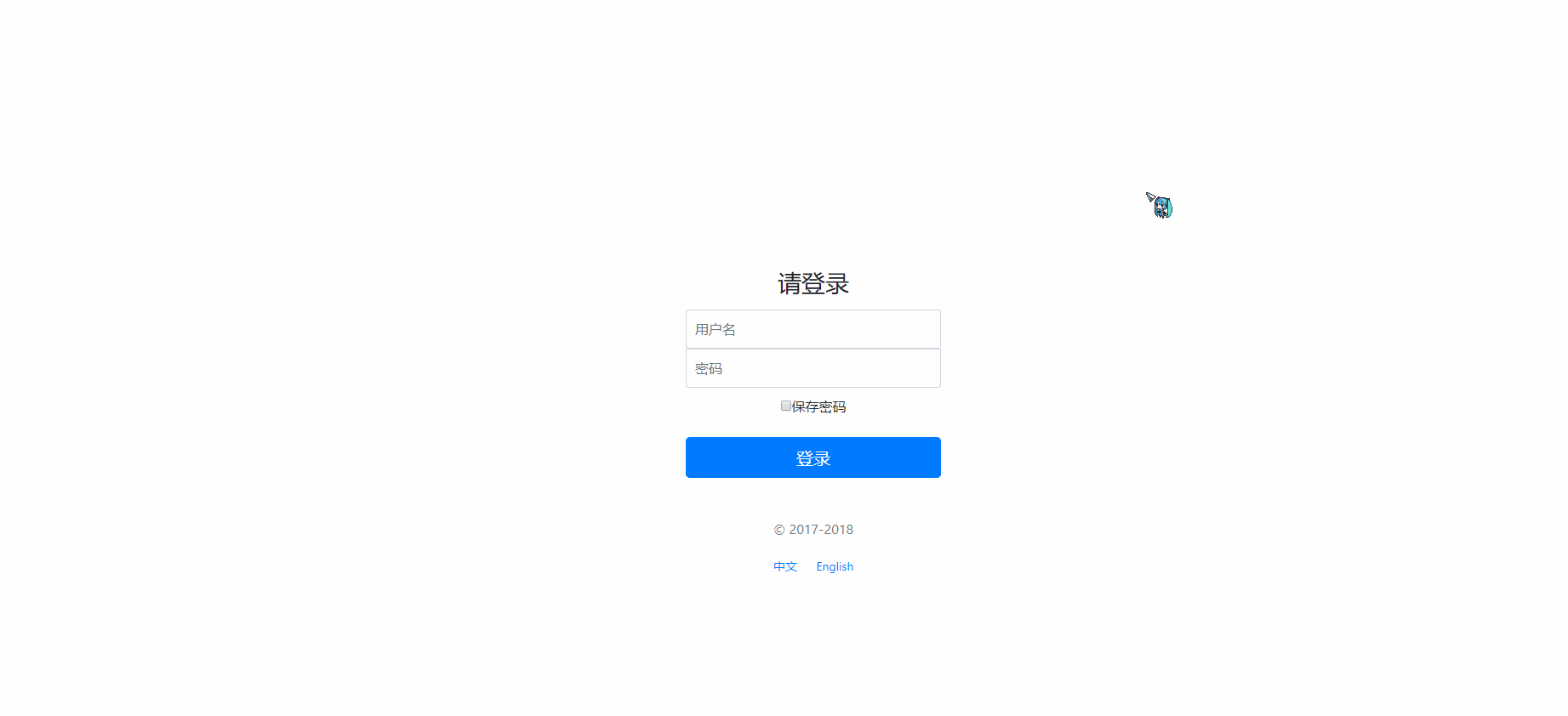
失败:

模板引擎修改后,想要实时生效!页面修改完毕后,IDEA小技巧 : Ctrl + F9 重新编译!
拦截器:HandlerInterceptor
重定向成功之后!我们解决了之前资源没有加载进来的问题!后台主页正常显示!
但是又发现新的问题,我们可以直接登录到后台主页,不用登录也可以实现!
怎么处理这个问题呢?我们可以使用拦截器机制,实现登录检查!
1、config包中自定义拦截器:
1 2 3 4 5 6 7 8 9 10 11 12 13 14 15 | public class LoginHandlerInterceptor implements HandlerInterceptor { @Override public boolean preHandle(HttpServletRequest request, HttpServletResponse response, Object handler) throws Exception { Object login = request.getSession().getAttribute("login"); // 提示用户没有登录成功 if (login == null) { request.setAttribute("msg", "没有权限,请先登录!"); request.getRequestDispatcher("/index").forward(request, response); return false; } return true; }} |
2、将拦截器注册到我们的SpringMVC配置类当中!
1 2 3 4 5 6 7 8 9 | // 拦截器设置@Overridepublic void addInterceptors(InterceptorRegistry registry) { registry.addInterceptor(new LoginHandlerInterceptor()) // 拦截所有请求 .addPathPatterns("/**") // 放行指定路径 .excludePathPatterns("/", "/index", "/user/login", "/css/*", "/js/*");} |
3、测试,直接访问主页
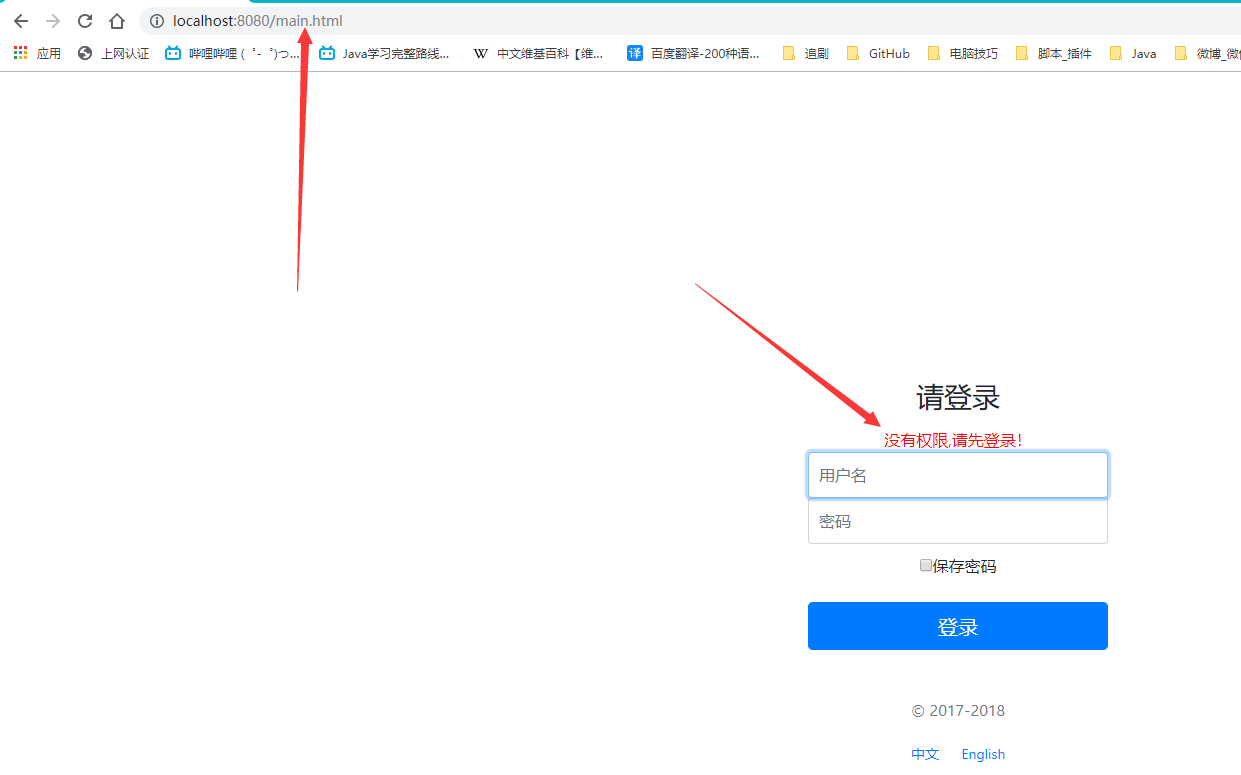
8、展示用户页
1、首页点击用户后进行跳转
1 2 3 4 5 6 | <li class="nav-item"> <!--请求路径就到controller中--> <a class="nav-link" th:href="@{/emps}"> 员工 </a></li> |
2、定义一个controller类来实现处理请求数据的功能
1 2 3 4 5 6 7 8 9 10 11 12 13 14 15 | @Controllerpublic class UserController { @Autowired private UserDao userDao; @RequestMapping("/emps") public String list(Model model) { // 调用dao层业务方法获取全部用户 Collection<User> users = userDao.getUsers(); // model携带用户数据 model.addAttribute("emp", users); // 跳转到list页面展示 return "emp/list"; }} |
3、在list页面中定义表格,将获取到的数据通过thymeleaf显示出来
1 2 3 4 5 6 7 8 9 10 11 12 13 14 15 16 17 18 19 20 21 22 23 24 25 26 27 | <div class="table-responsive"> <table class="table table-striped table-sm"> <thead> <tr> <th>编号</th> <th>姓名</th> <th>年龄</th> <th>部门编号</th> <th>部门名称</th> <th>操作</th> </tr> </thead> <tbody> <tr th:each="emps:${emp}"> <td th:text="${emps.getId()}"></td> <td th:text="${emps.getName()}"></td> <td th:text="${emps.getAge()}"></td> <td th:text="${emps.getDepartment().getId()}"></td> <td th:text="${emps.getDepartment().getDepartmentName()}"></td> <td> <button class="btn btn-sm btn-primary">编辑</button> <button class="btn btn-sm btn-danger">删除</button> </td> </tr> </tbody> </table></div> |

9、添加员工
1、在用户展示的list页面添加跳转到添加员工页面
1 2 | <!--添加员工--><h2></h2><a class="btn btn-sm btn-success" th:href="@{/emp}">添加员工</a> |
2、编写controller跳转到添加用户页面
1 2 3 4 5 6 7 8 9 | // 添加用户界面@GetMapping("/emp")public String addUser(Model model) { // 查出所有部门的信息 Collection<Department> departments = departmentDao.getDepartments(); model.addAttribute("departments", departments); // 请求到add页面 return "emp/add";} |
3、add页面添加表单数据:注意name属性要跟字段一致,否则表单不会将数据进行提交
1 2 3 4 5 6 7 8 9 10 11 12 13 14 15 16 17 | <form th:action="@{/emp}" method="post"> <div class="form-group"> <label>员工姓名</label> <input type="text" class="form-control" placeholder="xxx" name="name"> </div> <div class="form-group"> <label>员工年龄</label> <input type="text" class="form-control" placeholder="xxx" name="age"> </div> <div class="form-group"> <label>员工部门</label> <select class="form-control" name="department.id"> <option th:each="dept:${departments}" th:text="${dept.getDepartmentName()}" th:value="${dept.getId()}"></option> </select> </div> <button type="submit" class="btn btn-primary">添加</button></form> |
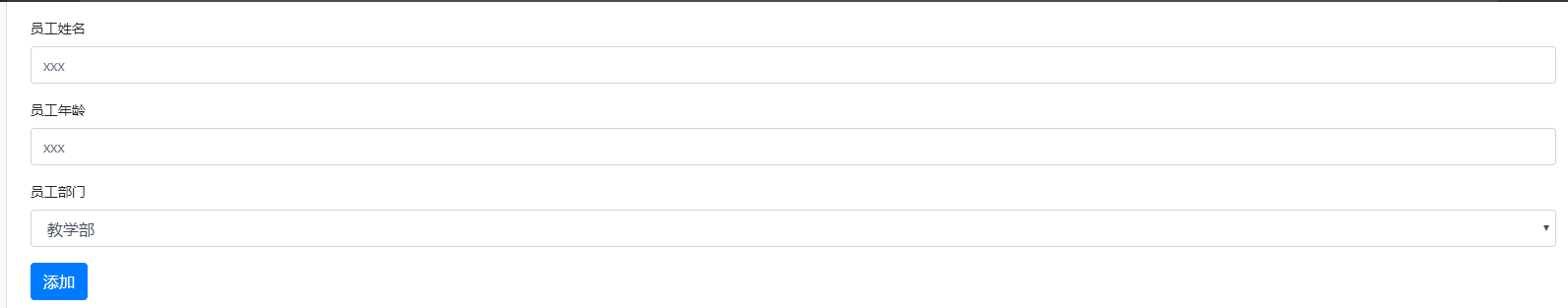
4、添加用户成功跳转到查询全部员工界面
1 2 3 4 5 6 7 8 9 | // 添加用户成功请求(跳转到首页)@PostMapping("/emp")public String addEmp(User user) { // 用户点击添加按钮,底层执行添加操作 System.out.println("add==>" + user); userDao.addUser(user); // 重定向到查询全部用户界面 return "redirect:/emps";} |
SpringBoot其他知识补充:
1、SpringBoot项目中,在html表单中支持发送PUT请求
1、application.properties添加配置
1 2 | # 添加一个名为 HiddenHttpMethodFilter 的过滤器,将POST请求转换为PUT请求spring.mvc.hiddenmethod.filter.enabled=true |
2、表单
1 2 3 4 5 6 7 8 | <form action="student" method="post"> <!--指定实际发送的请求方式--> <input type="hidden" name="_method" value="PUT"> <label> <input type="text" name="userName"/> </label> <input type="submit" value="发送请求"></form> |
3、Controller请求
1 2 3 4 5 6 7 8 | @RestController@RequestMapping("/student")public class MyRequestController { @PutMapping public String requestPut(String userName) { return "put请求发送成功,用户名是:" + userName; }} |
4、或者可以通过AJAX发送PUT请求,方式如下
1 2 3 4 5 6 7 8 9 10 11 12 13 14 15 16 17 18 19 20 21 22 23 24 25 26 27 28 29 30 31 32 33 34 35 36 37 38 39 40 41 42 43 44 | <!DOCTYPE html><html lang="en"><head> <meta charset="UTF-8"> <title>put、delete</title></head><body><form id="myForm"> <input type="hidden" name="_method" value="PUT"> <label> <input type="text" name="userName"> </label> <button type="button" onclick="sendPutRequest()">发送请求</button></form><br><div id="result"></div><script> function sendPutRequest() { let form = document.getElementById("myForm"); let formData = new FormData(form); let xhr = new XMLHttpRequest(); xhr.open('PUT', '/student', true); xhr.onreadystatechange = function() { // 将输出返回页面 let resultDiv = document.getElementById("result"); if (xhr.readyState === XMLHttpRequest.DONE) { if (xhr.status === 200) { // 处理成功响应 let response = xhr.response; console.log(response); resultDiv.innerHTML = response; } else { // 处理错误响应 resultDiv.innerHTML = '出现了错误'; } } }; xhr.send(formData); }</script></body></html> |


















【推荐】国内首个AI IDE,深度理解中文开发场景,立即下载体验Trae
【推荐】编程新体验,更懂你的AI,立即体验豆包MarsCode编程助手
【推荐】抖音旗下AI助手豆包,你的智能百科全书,全免费不限次数
【推荐】轻量又高性能的 SSH 工具 IShell:AI 加持,快人一步
· go语言实现终端里的倒计时
· 如何编写易于单元测试的代码
· 10年+ .NET Coder 心语,封装的思维:从隐藏、稳定开始理解其本质意义
· .NET Core 中如何实现缓存的预热?
· 从 HTTP 原因短语缺失研究 HTTP/2 和 HTTP/3 的设计差异
· 分享一个免费、快速、无限量使用的满血 DeepSeek R1 模型,支持深度思考和联网搜索!
· 基于 Docker 搭建 FRP 内网穿透开源项目(很简单哒)
· ollama系列01:轻松3步本地部署deepseek,普通电脑可用
· 按钮权限的设计及实现
· 25岁的心里话