Problem: You want to convert the image to grayscale.
Solution: Convert an image to a grid of pixels. Take each pixel in the grid and convert it to a gray pixel according to the relative luminance formula. Convert the grid of pixels back into an image to get a grayscale image.
A grayscale image is an image that has pixels that show different shades of gray representing the amount of light intensity. Black and white represents the opposite ends of the spectrum, with black having the least amount of light and white having the most.
To create a grayscale image from a color image, you can calculate the relative luminance of each pixel from the red, green, and blue values of each pixel. There are a few formulas for calculating this relative luminance, but the simplest is just to take the average of the red, green, and blue values:
L = (R + G + B)/3
Here’s the code to do the conversion:
func grayscale(grid [][]color.Color) (grayImg [][]color.Color) { xlen, ylen := len(grid), len(grid[0]) grayImg = make([][]color.Color, xlen) for i := 0; i < len(grayImg); i++ { grayImg[i] = make([]color.Color, ylen) } for x := 0; x < xlen; x++ { for y := 0; y < ylen; y++ { pix := grid[x][y].(color.NRGBA) gray := uint8(float64(pix.R)/3.0 + float64(pix.G)/3.0 + float64(pix.B)/3.0) grayImg[x][y] = color.NRGBA{gray, gray, gray, pix.A} } } return }
The luminosity formula here is the simplest, but there are other formulas defined by various standards to convert color to grayscale. One of these standards is the ITU - R BT.709 standard from the International Telecommunications Union (ITU) Radiocommunication Sector, which produces a better result:
L = 0.2126 * R + 0.7152 * G + 0.0722 * B
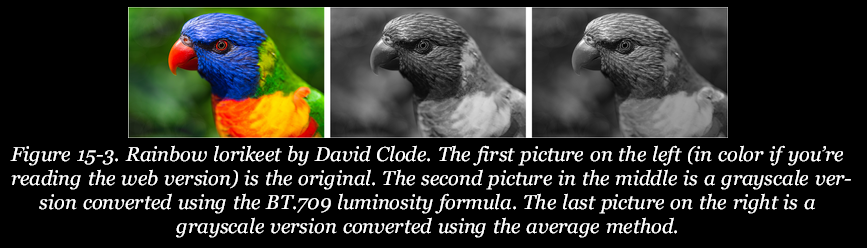





【推荐】国内首个AI IDE,深度理解中文开发场景,立即下载体验Trae
【推荐】编程新体验,更懂你的AI,立即体验豆包MarsCode编程助手
【推荐】抖音旗下AI助手豆包,你的智能百科全书,全免费不限次数
【推荐】轻量又高性能的 SSH 工具 IShell:AI 加持,快人一步
· 震惊!C++程序真的从main开始吗?99%的程序员都答错了
· 【硬核科普】Trae如何「偷看」你的代码?零基础破解AI编程运行原理
· 单元测试从入门到精通
· 上周热点回顾(3.3-3.9)
· winform 绘制太阳,地球,月球 运作规律