Meta Characters and the grep Command
The fundamental building blocks are the regular expressions that match a single character. Most characters, including all letters and digits, are regular expressions that match themselves. Any meta-character with special meaning may be quoted by preceding it with a backslash.
A regular expression may be followed by one of several repetition operators, as shown here:
" . " matches any single character.
" ? " indicates that the preceding item is optional and will be matched at most once: Z? matches Z or ZZ.
" * " indicates that the preceding item will be matched zero or more times: Z* matches Z, ZZ, ZZZ, and so forth.
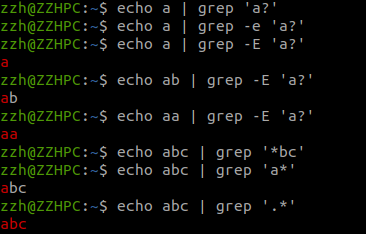
" + " indicates that the preceding item will be matched one or more times: Z+ matches ZZ, ZZZ, and so forth.
" {n} " indicates that the preceding item is matched exactly n times: Z{3} matches ZZZ.
" {n,} " indicates that the preceding item is matched n or more times: Z{3,} matches ZZZ, ZZZZ, and so forth.
" {,m} " indicates that the preceding item is matched at most m times: Z{,3} matches Z, ZZ, and ZZZ.
" {n,m} " indicates that the preceding item is matched at least n times, but not more than m times: Z{2,4} matches ZZ, ZZZ, and ZZZZ.
The empty regular expression matches the empty string (i.e., a line in the input stream with no data). Two regular expressions may be joined by the infix operator (|). When used in this manner, the infix operator behaves exactly like a logical “OR” statement, which directs the grep command to return any line that matches either regular expression.
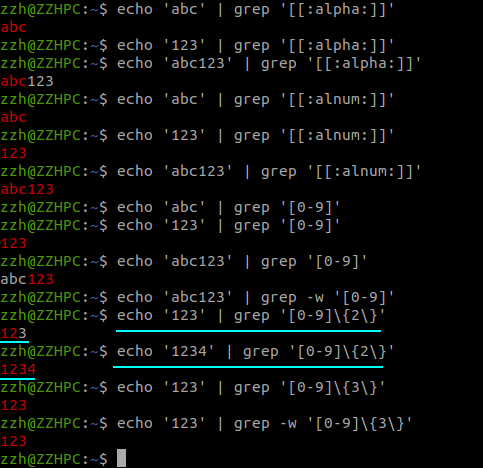




【推荐】国内首个AI IDE,深度理解中文开发场景,立即下载体验Trae
【推荐】编程新体验,更懂你的AI,立即体验豆包MarsCode编程助手
【推荐】抖音旗下AI助手豆包,你的智能百科全书,全免费不限次数
【推荐】轻量又高性能的 SSH 工具 IShell:AI 加持,快人一步
· 震惊!C++程序真的从main开始吗?99%的程序员都答错了
· 别再用vector<bool>了!Google高级工程师:这可能是STL最大的设计失误
· 【硬核科普】Trae如何「偷看」你的代码?零基础破解AI编程运行原理
· 单元测试从入门到精通
· 上周热点回顾(3.3-3.9)