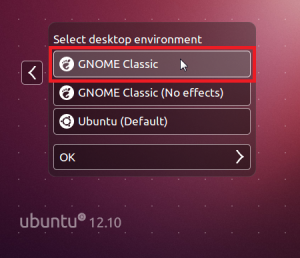Here’s how to get back classic Gnome desktop in Ubuntu 12.10 ‘Quantal Quetzal’:
1. Issue the following command at the terminal -
sudo apt-get install gnome-session-fallback
2. Answer ‘y’ when prompted and wait for the installation to be completed.
3. Log out of the Unity desktop session.
4. Click on Ubuntu logo at the login screen.
5. Select ‘GNOME Classic’ and click ‘OK’.
6. Login again (Note the Gnome logo ![]() ).
).
7. Enjoy Gnome classic desktop in Ubuntu 12.10 ‘Quantal Quetzal’!