idea中Hibernate错误:无法解析表
这种情况主要是在idea中使用hibernate自定义注解,idea无法检查数据源
this inspecton controls whether the persistence ORM annotations are checked configured datasources
这个检查吨控制持久化ORM注释是否被检查了配置的数据源
解决方案:1,打开左侧的datasource
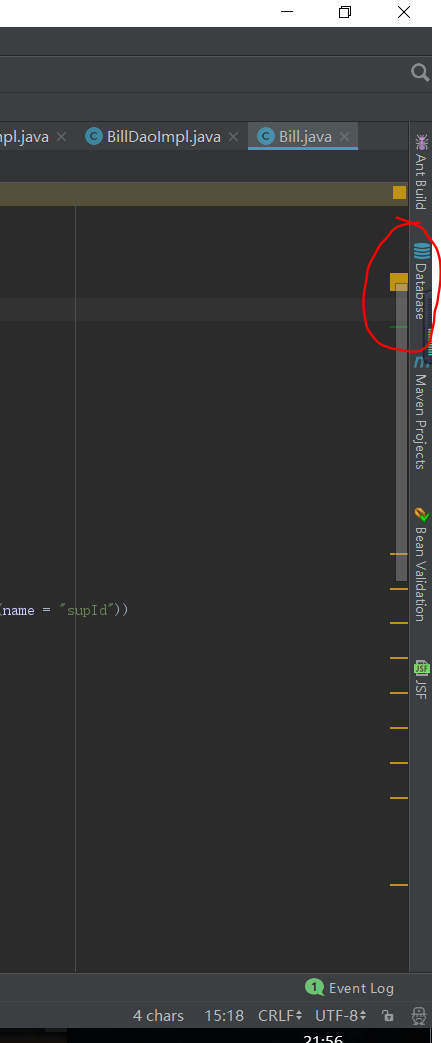
2,点开右上角的加号,然后选中你所使用的数据源
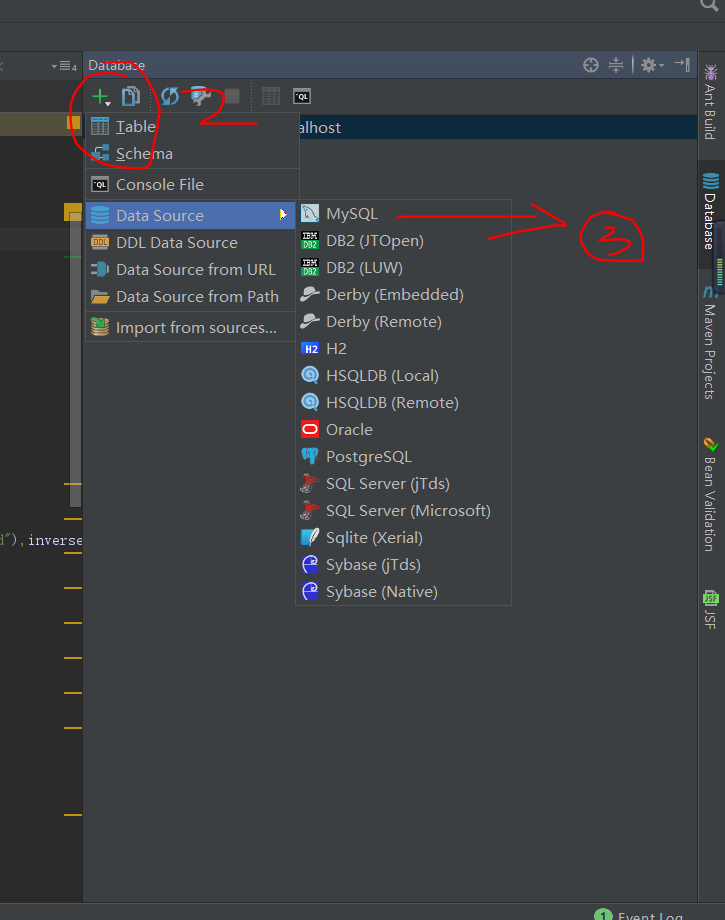
3,(我用的是mysql)然后配置你的数据源信息,
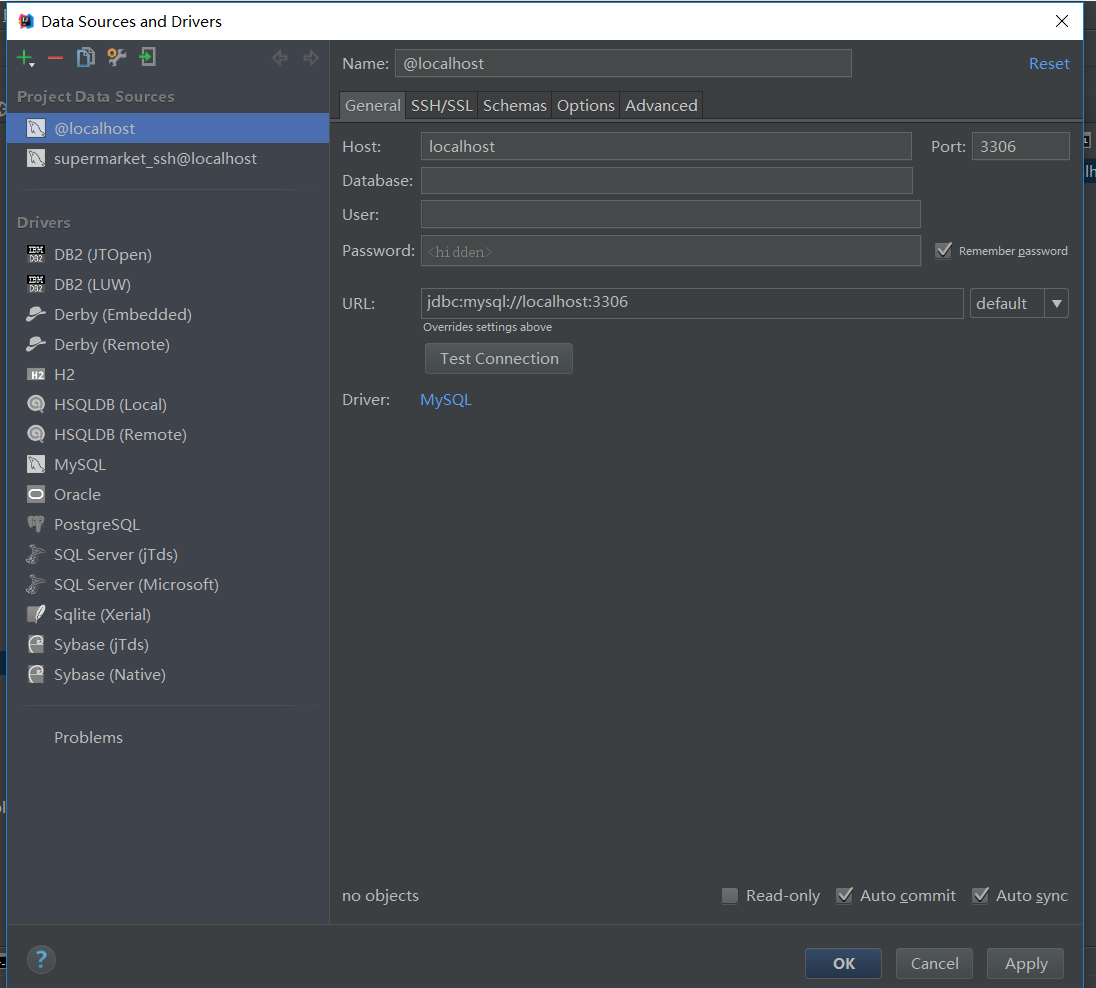
4,配置driver,使用你自己的driver 驱动
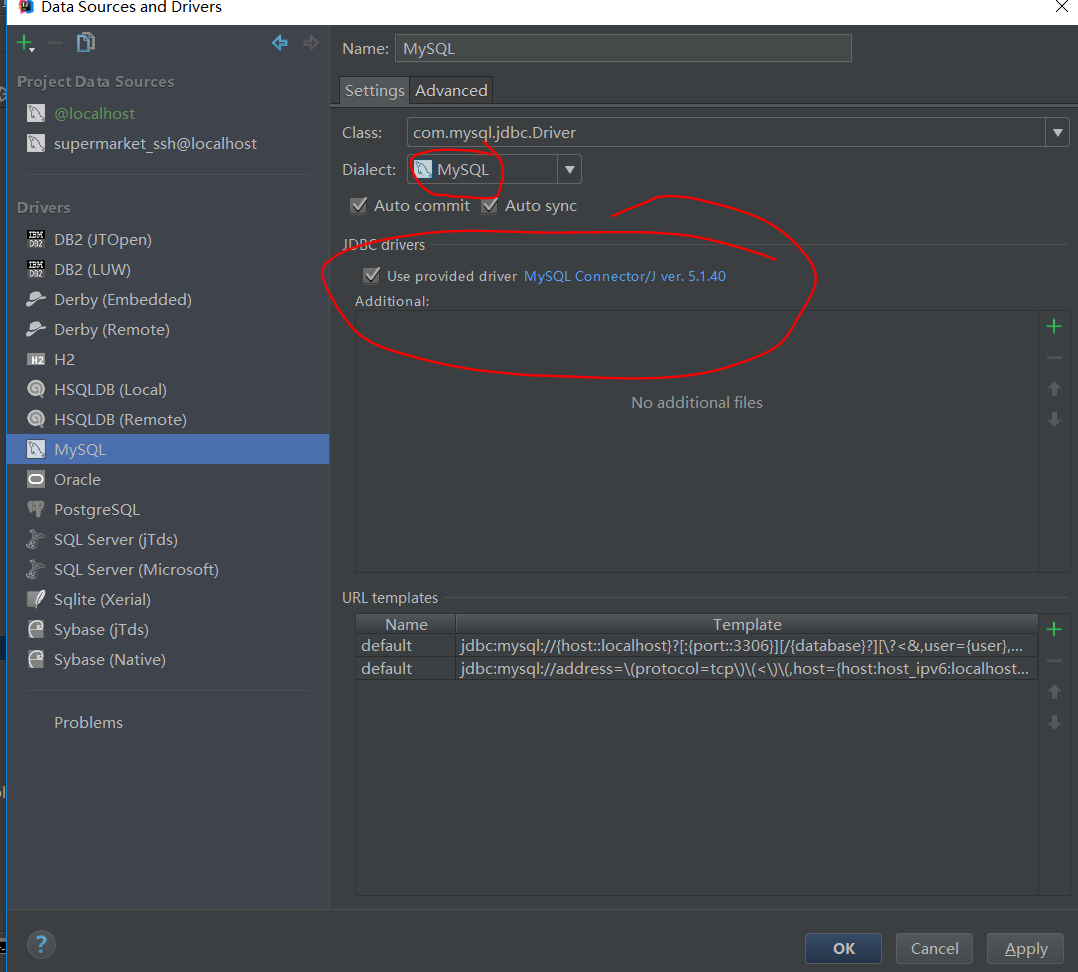
配置这些之后,在你的提示的地方alert+enter ,然后按提示操作,选中你创建的数据源 ,就ok了-------zhangyu




