Android发布项目到github
一、注册GitHub账号:https://github.com
二、android studio 创建新的项目:
三、创建Module
操作步骤
① 点击顶部 File
② 点击 New
③ New Module
找不到的可以参考下图 ☟ --↓:
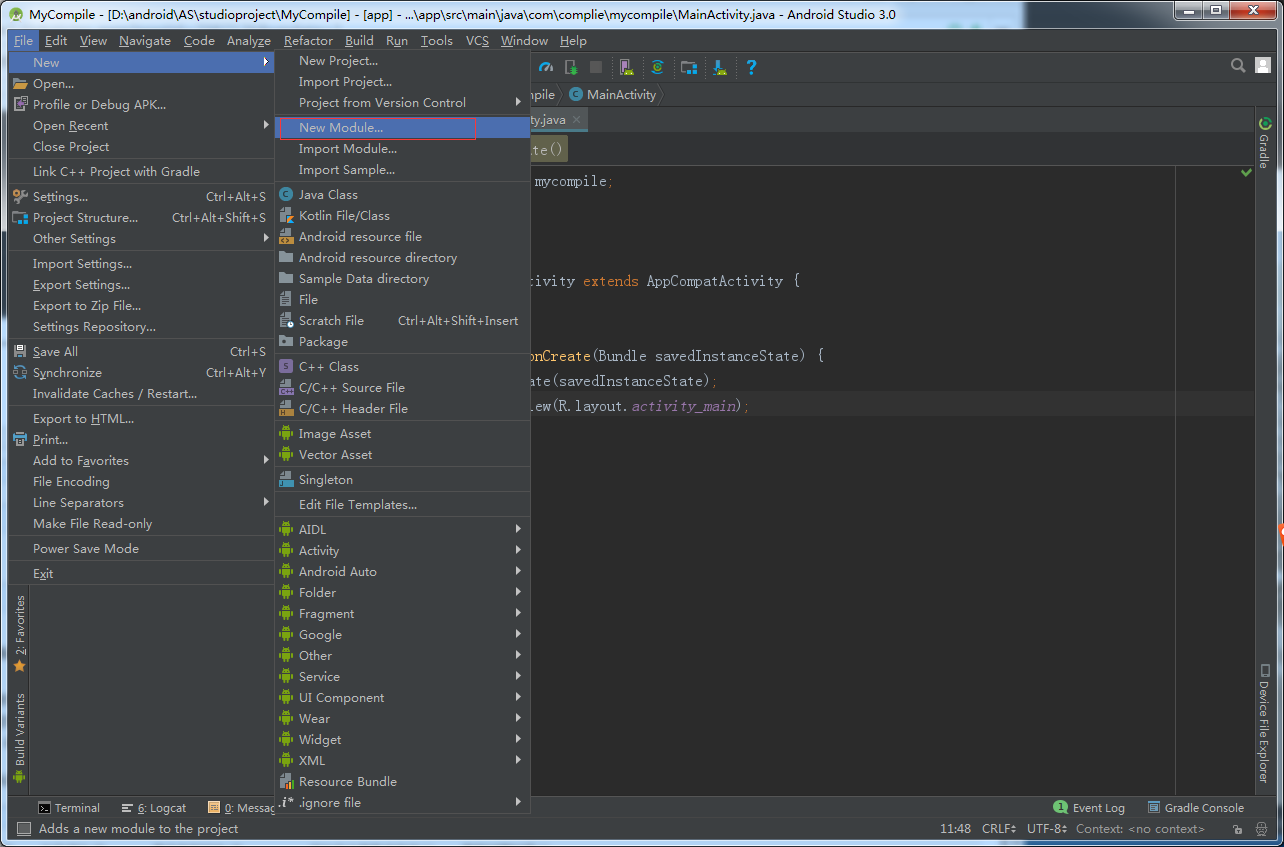
④选择Android Library
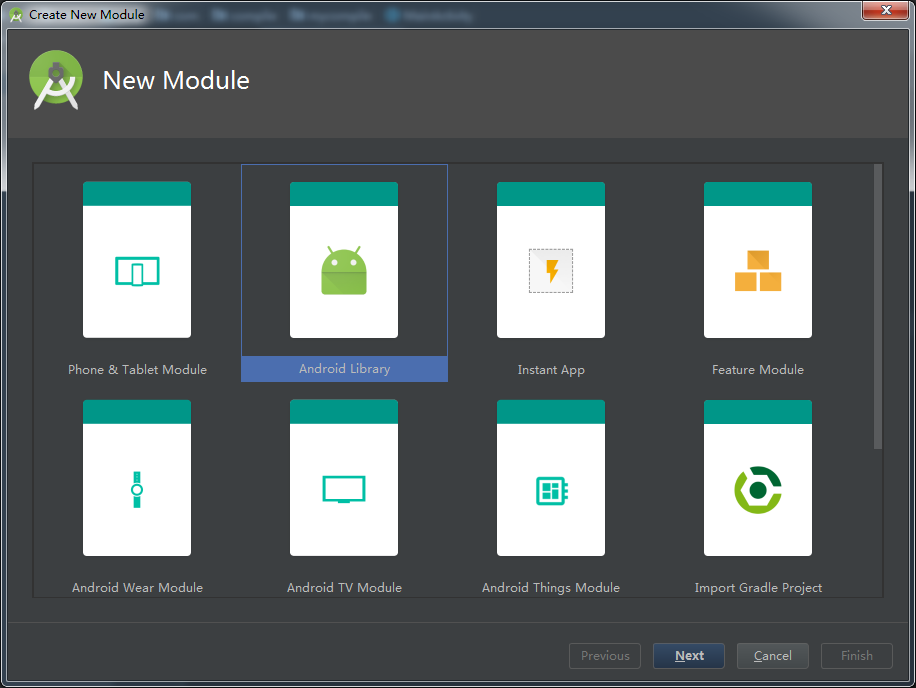
⑤ 输入你的库名等 点击Next
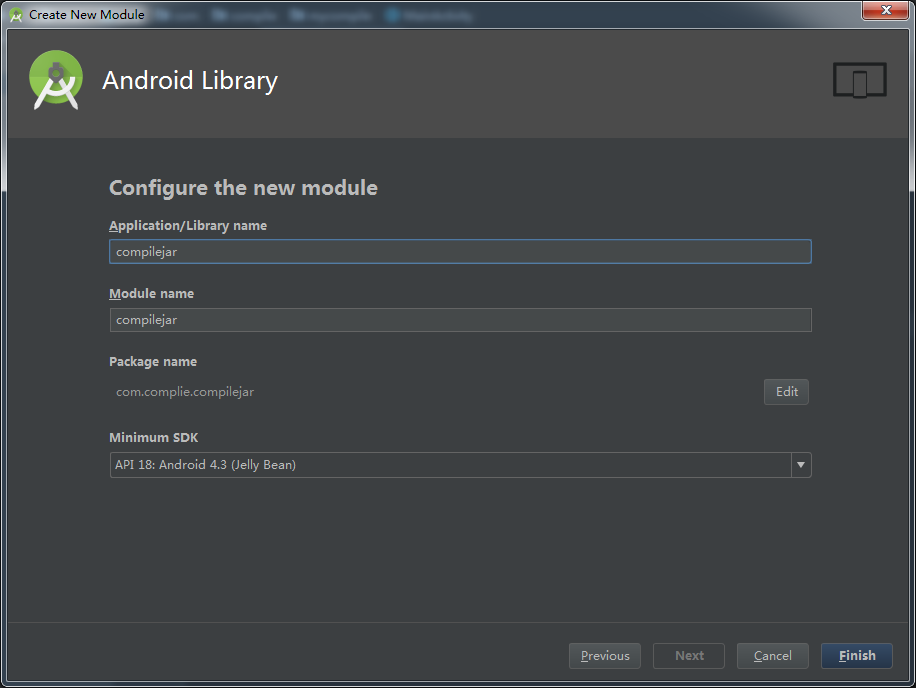
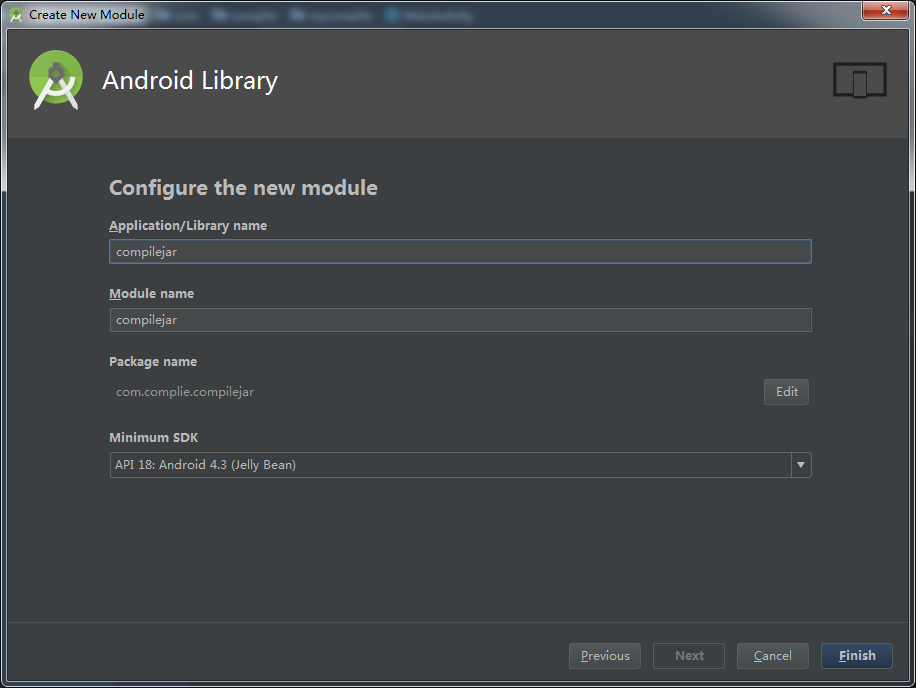
⑥ 在项目的build.gradle 的
buildscript { repositories { google() jcenter() } dependencies { classpath 'com.android.tools.build:gradle:3.6.1' classpath 'com.github.dcendents:android-maven-gradle-plugin:1.5' // 添加这行配置 1.5是根据我的gradle的版本来的 实际是需要看你的gradle版本而定 如果是4.0+ 就是2.0了 // NOTE: Do not place your application dependencies here; they belong // in the individual module build.gradle files } } allprojects { repositories { google() jcenter() } }
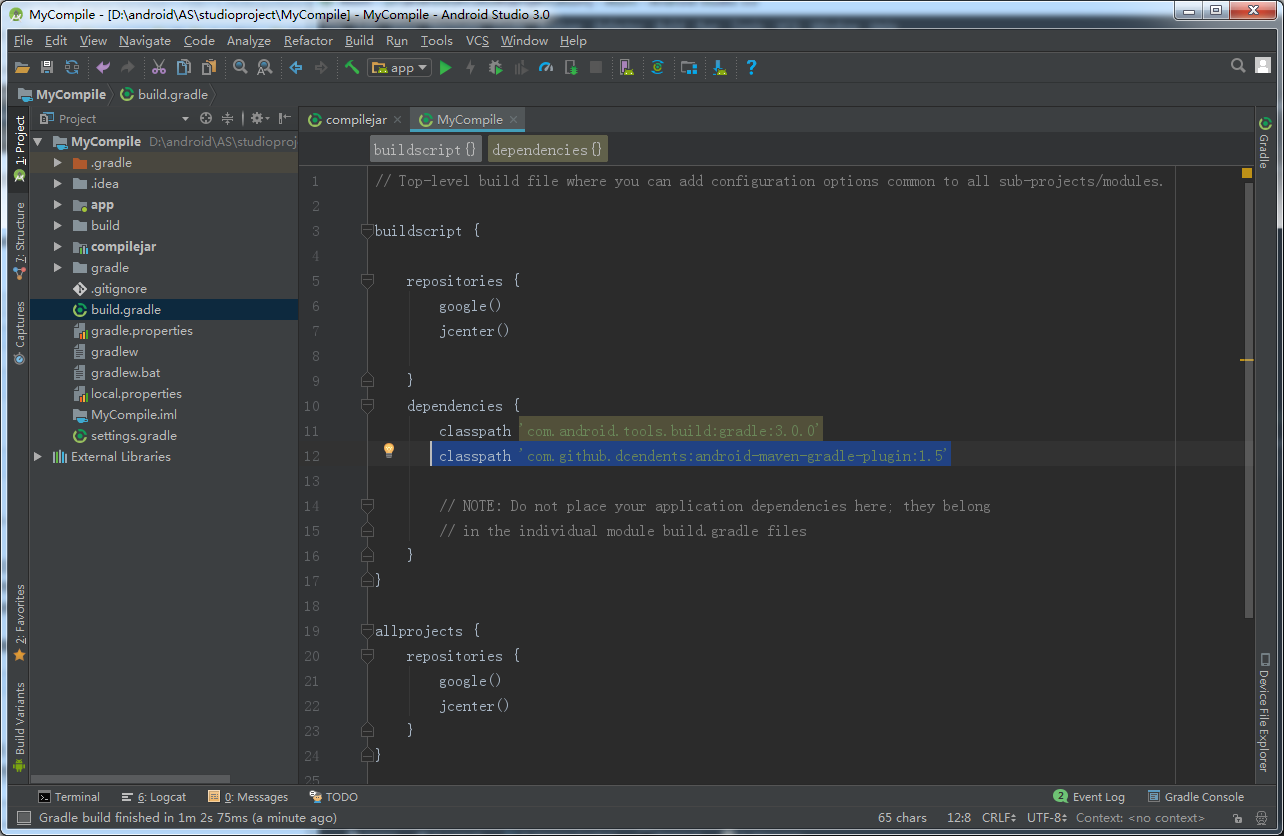
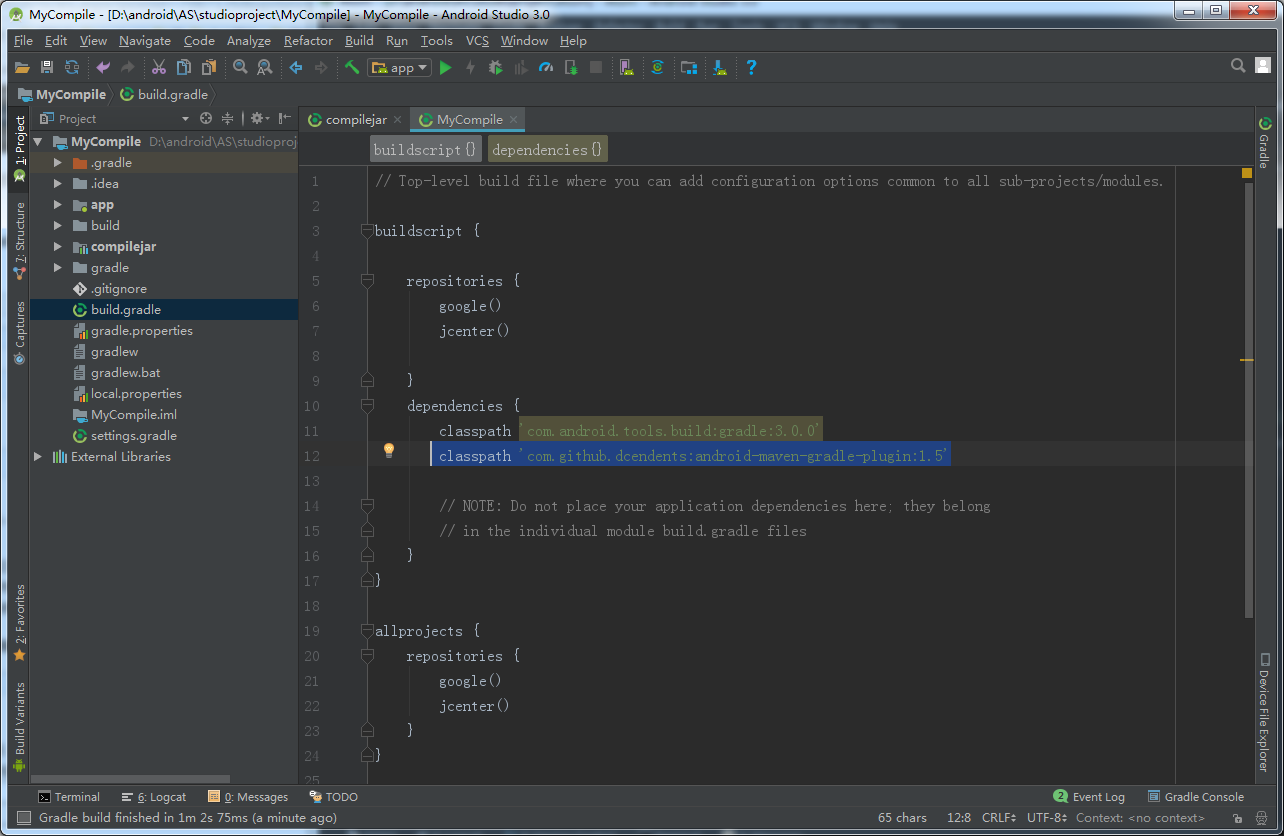
打开Module根目录下的Gradle加入两行代码:
apply plugin: 'com.github.dcendents.android-maven'
group='com.github.zhangchengkun12'
group后面的是Github上的域名 zhangchengkun12 是我的github账户名 你需要换成自己的域名
apply plugin: 'com.android.application' apply plugin: 'com.github.dcendents.android-maven'//这里是需要加入的 第一行 总共2行 group = 'com.github.zhangchengkun12'//这里是需要加入的 第二行 总共2行 android { compileSdkVersion 29 buildToolsVersion "29.0.3" defaultConfig { applicationId "zxt.github" minSdkVersion 23 targetSdkVersion 29 versionCode 1 versionName "1.0" testInstrumentationRunner "androidx.test.runner.AndroidJUnitRunner" } buildTypes { release { minifyEnabled false proguardFiles getDefaultProguardFile('proguard-android-optimize.txt'), 'proguard-rules.pro' } } } dependencies { implementation fileTree(dir: 'libs', include: ['*.jar']) implementation 'androidx.appcompat:appcompat:1.1.0' }
四、上传项目到Github
首先装上Git,然后验证一下
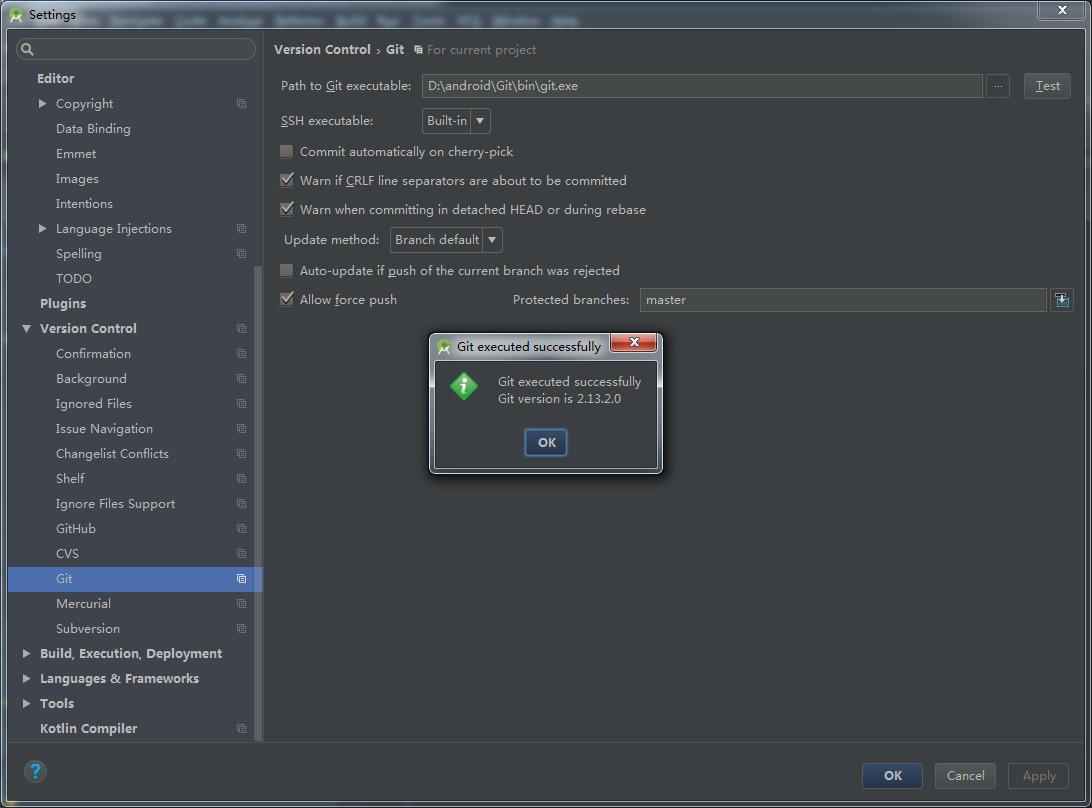
然后如下图选择分享项目到Github
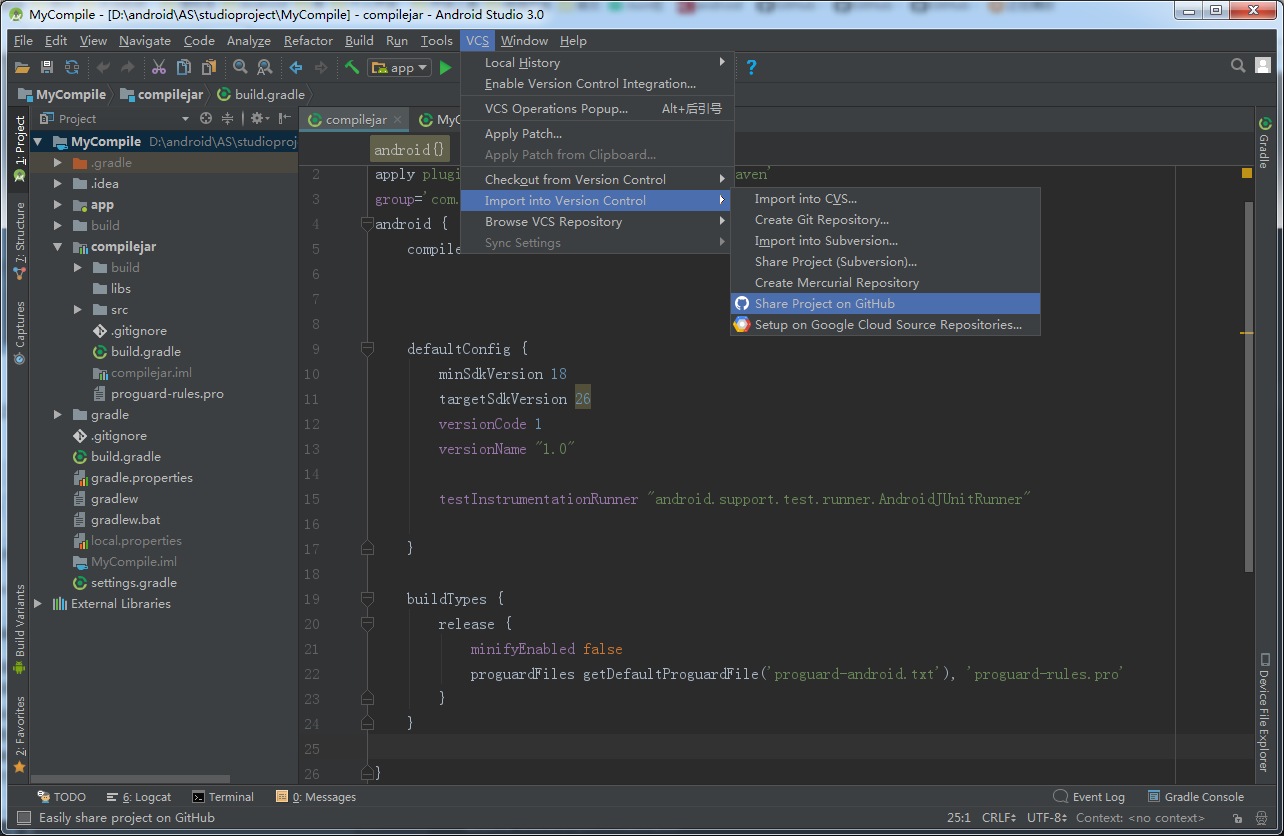
输入账号密码
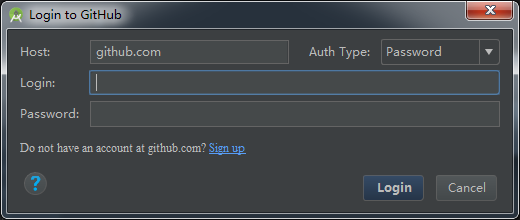
自行选择项目名称和分支标签和描述
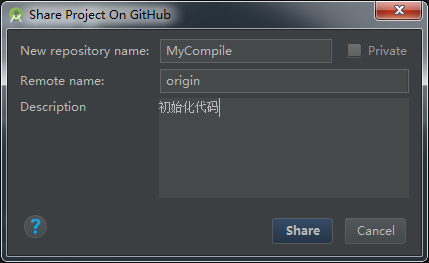
点击Share
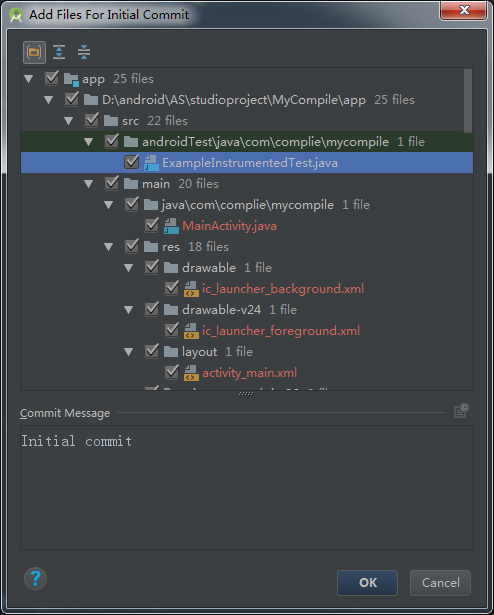
进入GitHub,查看是否上传成功。
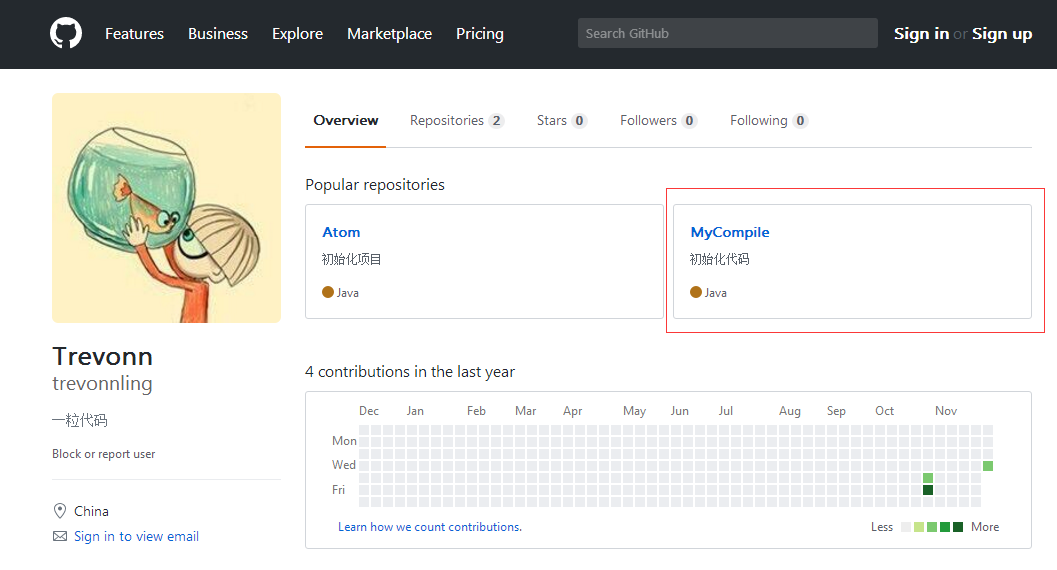
点击进入项目
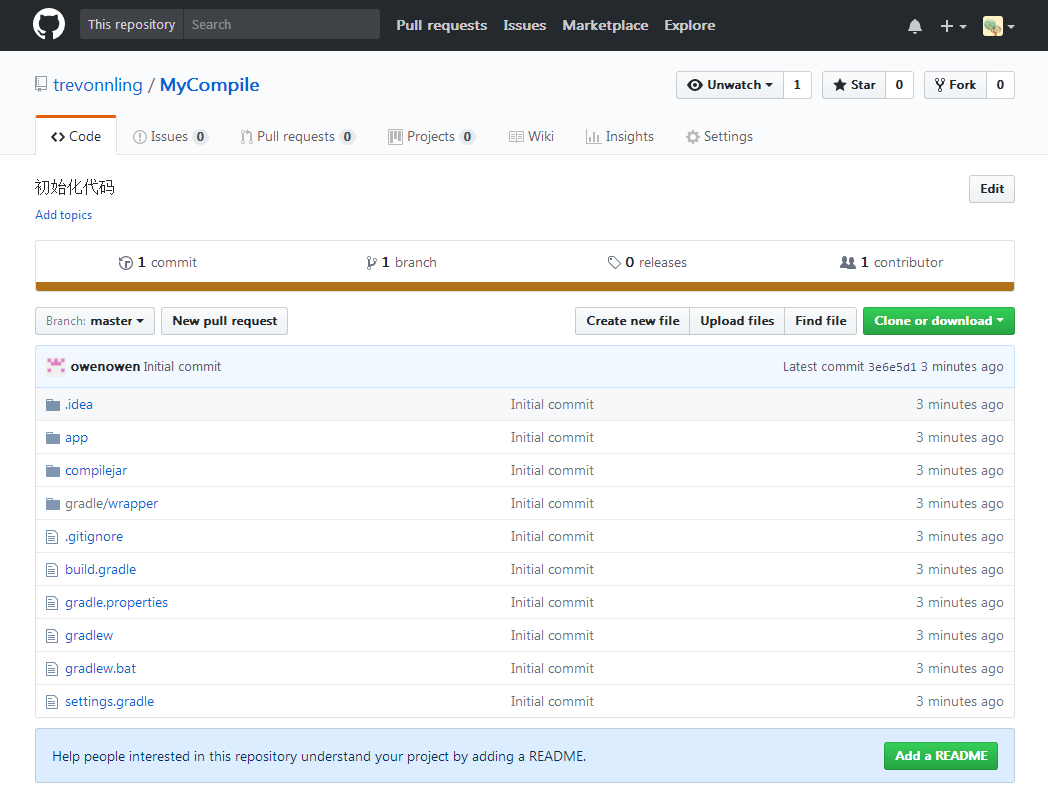
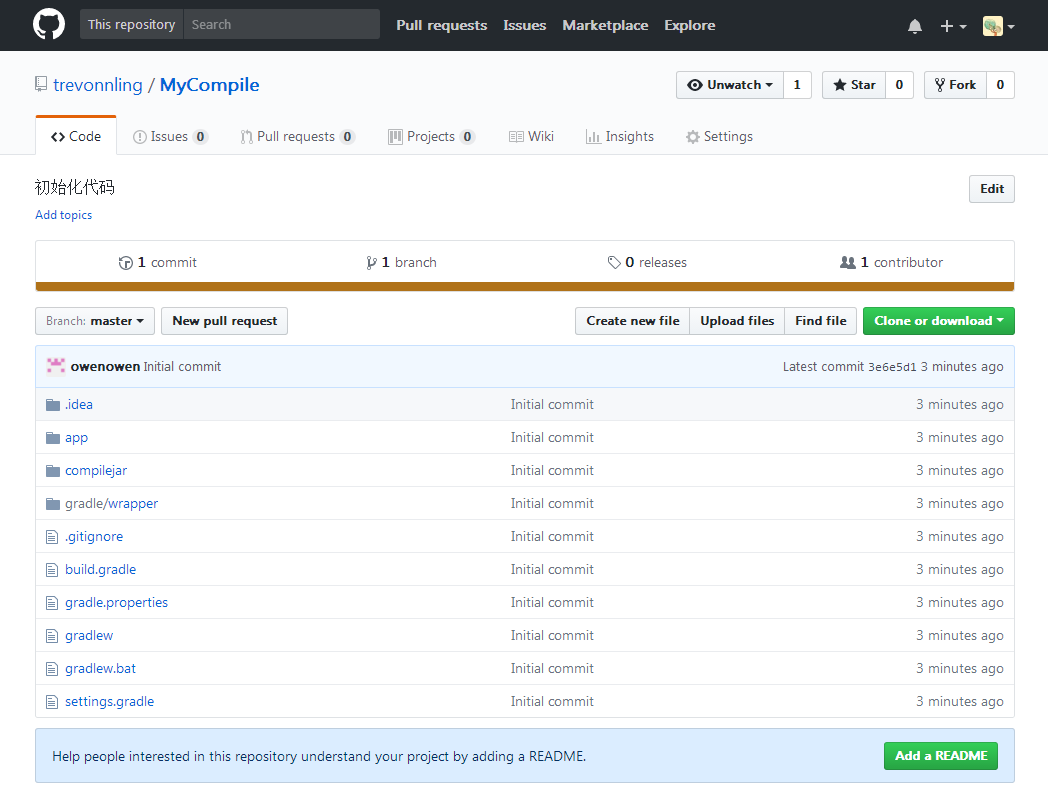
点击releases
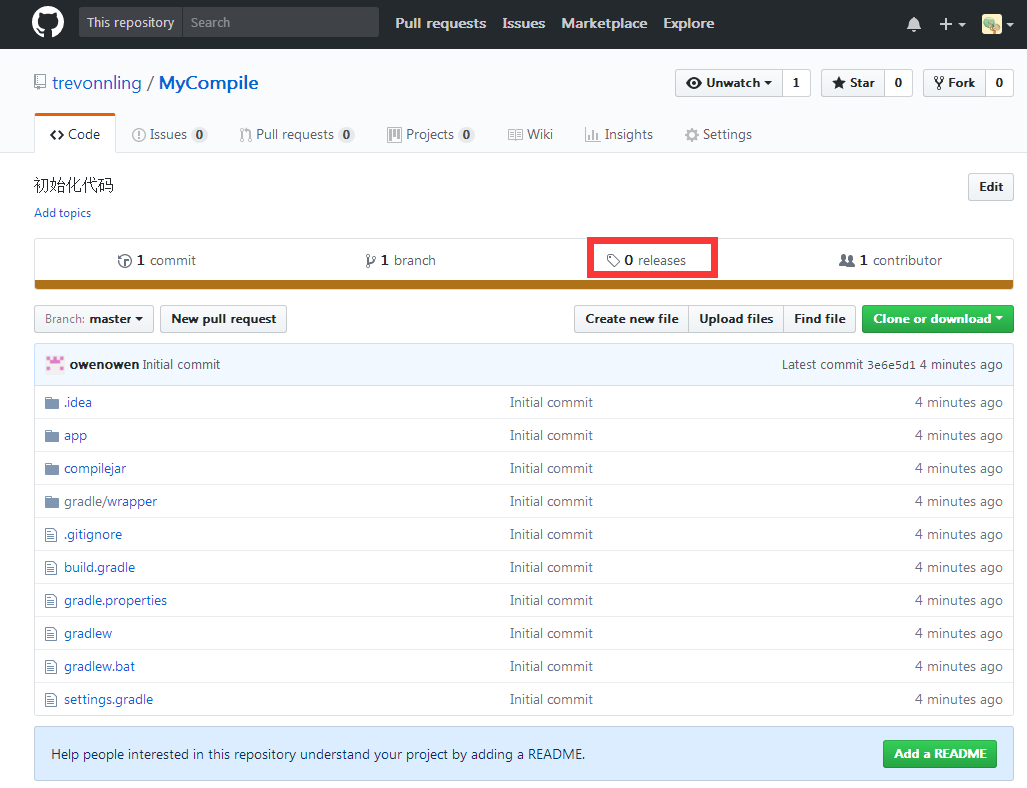
创建release
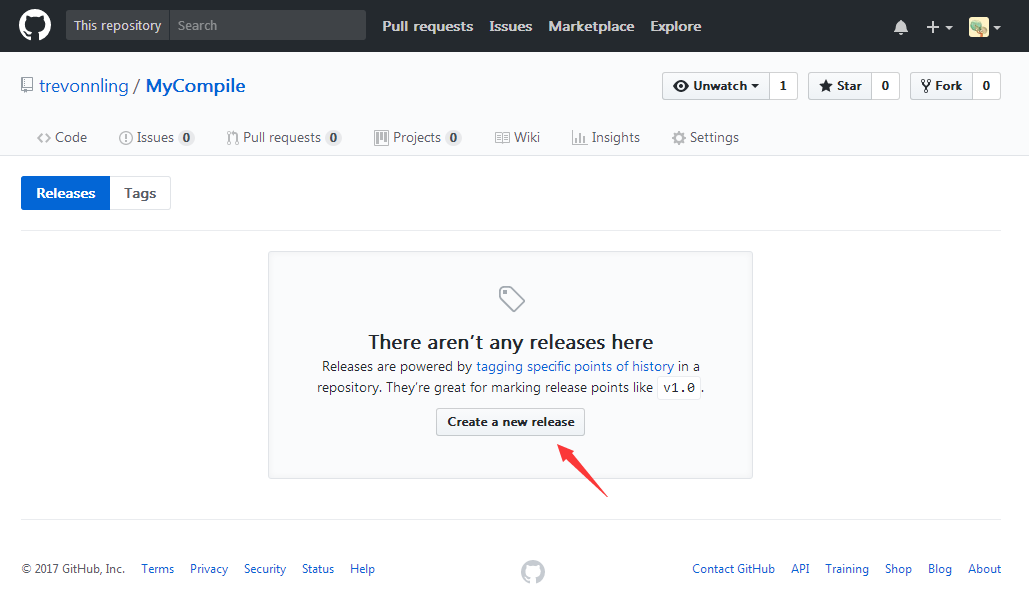
填入版本号,然后点击Publish release
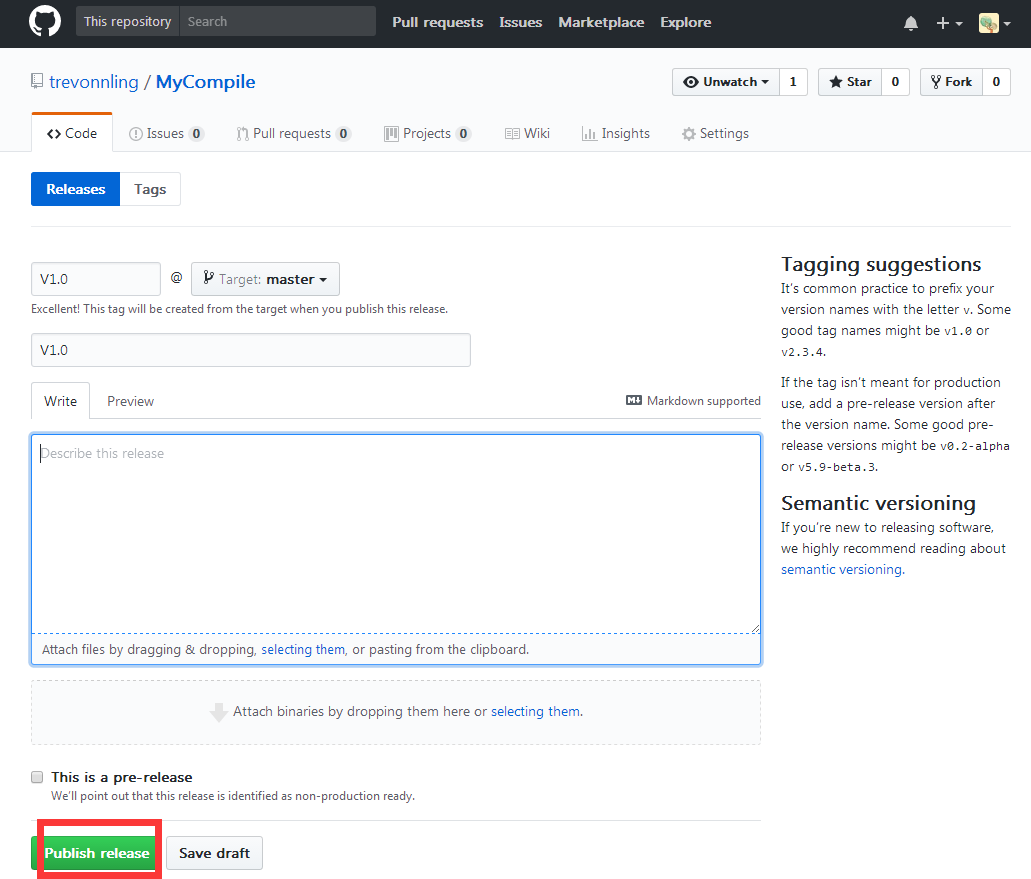
五、将GitHub项目上传到https://jitpack.io/ ,将GitHub项目链接复制到输入框。点击Look up
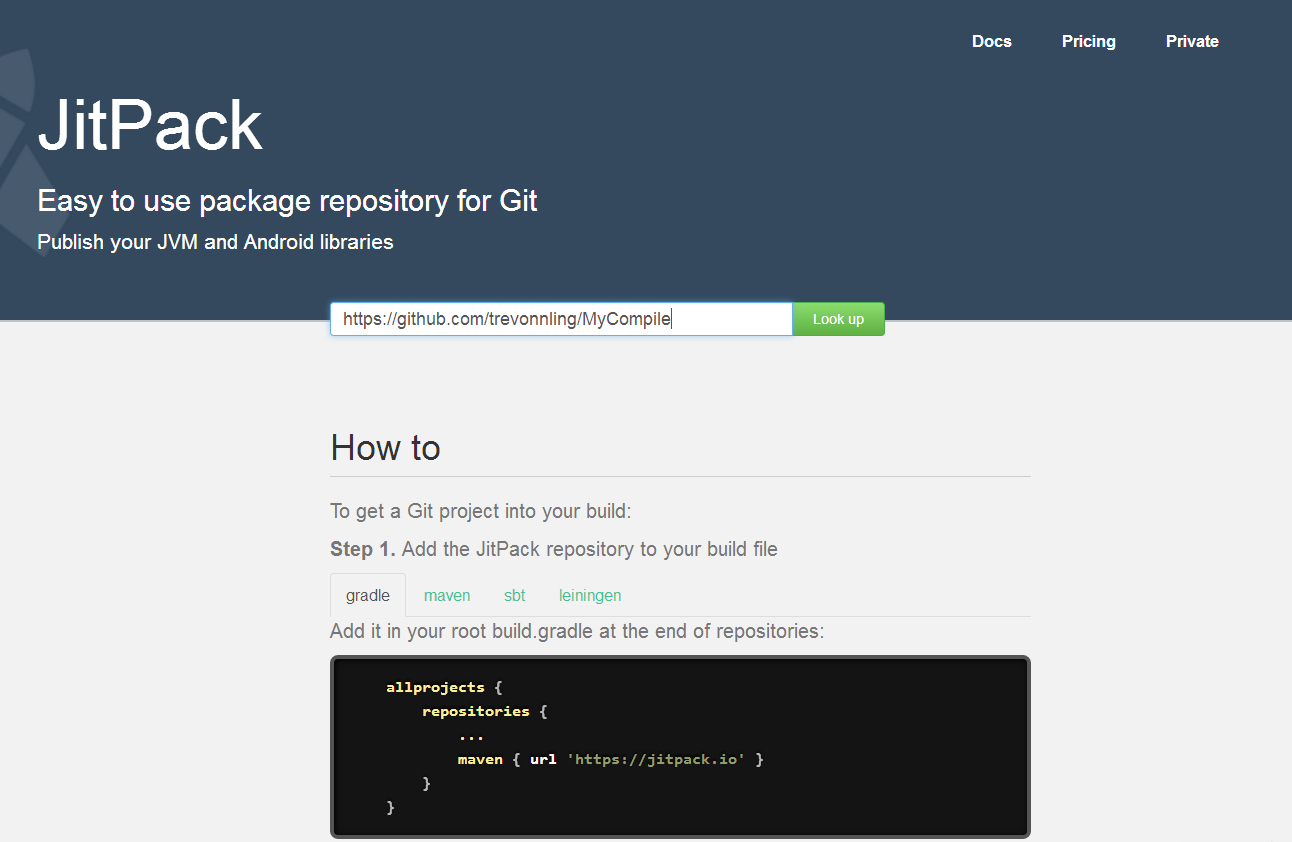
Get it
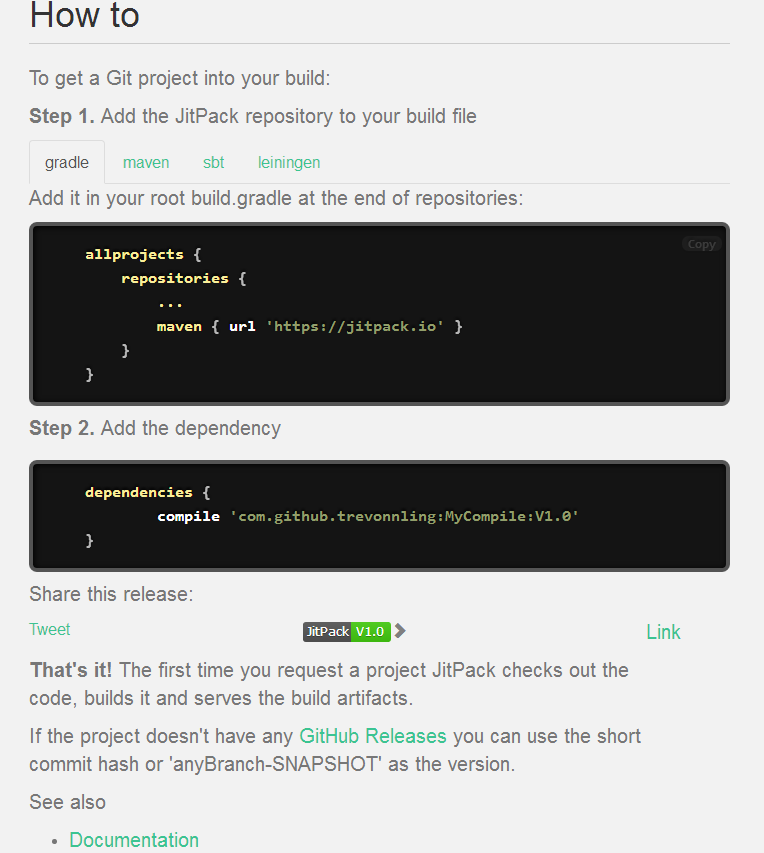
根据提示,在项目中导入implementation包,如图,导入成功
前提在项目的build.grade 里面添加maven { url 'https://jitpack.io'}
// Top-level build file where you can add configuration options common to all sub-projects/modules.
buildscript {
repositories {
google()
jcenter()
maven { url 'https://jitpack.io'}
}
dependencies {
classpath 'com.android.tools.build:gradle:3.2.1'
// NOTE: Do not place your application dependencies here; they belong
// in the individual module build.gradle files
}
}
allprojects {
repositories {
google()
jcenter()
maven { url 'https://jitpack.io'}
}
}
在modle 的build.gradle 里面导入依赖
apply plugin: 'com.android.application'
android {
compileSdkVersion 28
defaultConfig {
applicationId "com.why.project.hwpushdemo"
minSdkVersion 16
targetSdkVersion 28
versionCode 1
versionName "1.0"
testInstrumentationRunner "android.support.test.runner.AndroidJUnitRunner"
}
buildTypes {
release {
minifyEnabled false
proguardFiles getDefaultProguardFile('proguard-android.txt'), 'proguard-rules.pro'
}
}
}
dependencies {
implementation fileTree(dir: 'libs', include: ['*.jar'])
implementation 'com.android.support:appcompat-v7:28.0.0'
implementation 'com.github.zhangchengkun12:MyAndroidTool:v1.0'
}
本人记录一下操作流程 是学习一粒代码写的文档做的。

