1、pytorch_geometric基本使用
1、工具包安装方法:
- 一定参考其GITHUB:https://github.com/pyg-team/pytorch_geometric
(千万不要pip直接安装,肯定不行的)
(1)先安装编译好的包:
https://data.pyg.org/whl/
(2)再安装整体
pip install torch_geometric
%matplotlib inline
import torch
import networkx as nx
import matplotlib.pyplot as plt
def visualize_graph(G, color):
plt.figure(figsize=(7,7))
plt.xticks([])
plt.yticks([])
nx.draw_networkx(G, pos=nx.spring_layout(G, seed=42), with_labels=False,
node_color=color, cmap="Set2")
plt.show()
def visualize_embedding(h, color, epoch=None, loss=None):
plt.figure(figsize=(7,7))
plt.xticks([])
plt.yticks([])
h = h.detach().cpu().numpy()
plt.scatter(h[:, 0], h[:, 1], s=140, c=color, cmap="Set2")
if epoch is not None and loss is not None:
plt.xlabel(f'Epoch: {epoch}, Loss: {loss.item():.4f}', fontsize=16)
plt.show()
2、Graph Neural Networks
- 致力于解决不规则数据结构(图像和文本相对格式都固定,但是社交网络与化学分子等格式肯定不是固定的)
- GNN模型迭代更新主要基于图中每个节点及其邻居的信息,基本表示如下:
节点的特征:
3、数据集:Zachary's karate club network.
该图描述了一个空手道俱乐部会员的社交关系,以34名会员作为节点,如果两位会员在俱乐部之外仍保持社交关系,则在节点间增加一条边。
每个节点具有一个34维的特征向量,一共有78条边。
在收集数据的过程中,管理人员 John A 和 教练 Mr. Hi(化名)之间产生了冲突,会员们选择了站队,一半会员跟随 Mr. Hi 成立了新俱乐部,剩下一半会员找了新教练或退出了俱乐部。
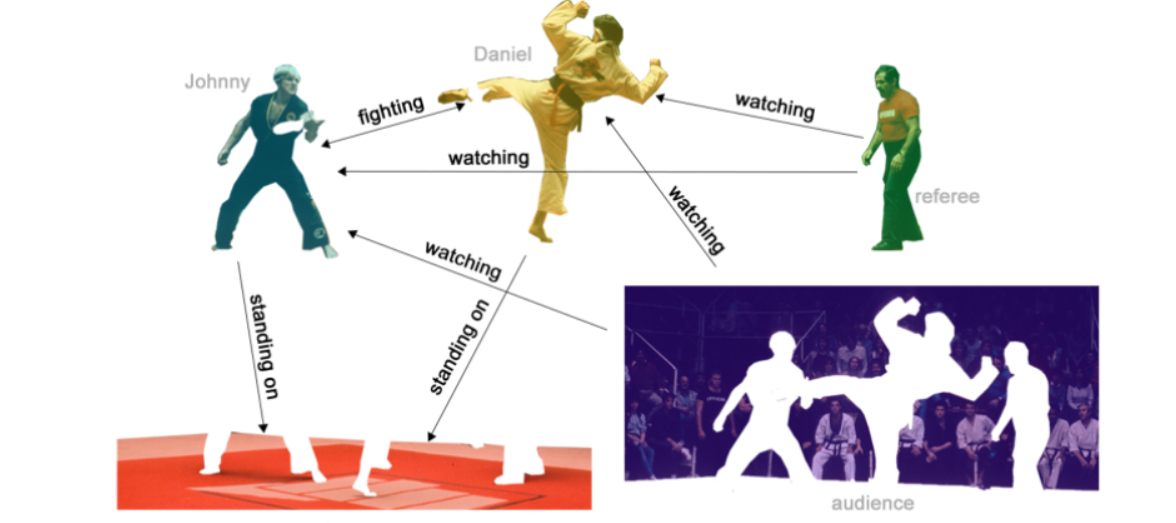
4、 PyTorch Geometric
- 这个就是咱们的核心了,说白了就是这里实现了各种图神经网络中的方法
- 咱们直接调用就可以了:PyTorch Geometric (PyG) library
数据集介绍
from torch_geometric.datasets import KarateClub
dataset = KarateClub()
print(f'Dataset: {dataset}:')
print('======================')
print(f'Number of graphs: {len(dataset)}')
print(f'Number of features: {dataset.num_features}')
print(f'Number of classes: {dataset.num_classes}')
Dataset: KarateClub():
======================
Number of graphs: 1
Number of features: 34
Number of classes: 4
data = dataset[0] # Get the first graph object.
print(data)
Data(x=[34, 34], edge_index=[2, 156], y=[34], train_mask=[34])
- 图的表示用
Data格式(说明可以点击)
5、edge_index
- edge_index:表示图的连接关系(start,end两个序列)
- node features:每个点的特征
- node labels:每个点的标签
- train_mask:有的节点木有标签(用来表示哪些节点要计算损失)
edge_index = data.edge_index
print(edge_index)
tensor([[ 0, 0, 0, 0, 0, 0, 0, 0, 0, 0, 0, 0, 0, 0, 0, 0, 1, 1,
1, 1, 1, 1, 1, 1, 1, 2, 2, 2, 2, 2, 2, 2, 2, 2, 2, 3,
3, 3, 3, 3, 3, 4, 4, 4, 5, 5, 5, 5, 6, 6, 6, 6, 7, 7,
7, 7, 8, 8, 8, 8, 8, 9, 9, 10, 10, 10, 11, 12, 12, 13, 13, 13,
13, 13, 14, 14, 15, 15, 16, 16, 17, 17, 18, 18, 19, 19, 19, 20, 20, 21,
21, 22, 22, 23, 23, 23, 23, 23, 24, 24, 24, 25, 25, 25, 26, 26, 27, 27,
27, 27, 28, 28, 28, 29, 29, 29, 29, 30, 30, 30, 30, 31, 31, 31, 31, 31,
31, 32, 32, 32, 32, 32, 32, 32, 32, 32, 32, 32, 32, 33, 33, 33, 33, 33,
33, 33, 33, 33, 33, 33, 33, 33, 33, 33, 33, 33],
[ 1, 2, 3, 4, 5, 6, 7, 8, 10, 11, 12, 13, 17, 19, 21, 31, 0, 2,
3, 7, 13, 17, 19, 21, 30, 0, 1, 3, 7, 8, 9, 13, 27, 28, 32, 0,
1, 2, 7, 12, 13, 0, 6, 10, 0, 6, 10, 16, 0, 4, 5, 16, 0, 1,
2, 3, 0, 2, 30, 32, 33, 2, 33, 0, 4, 5, 0, 0, 3, 0, 1, 2,
3, 33, 32, 33, 32, 33, 5, 6, 0, 1, 32, 33, 0, 1, 33, 32, 33, 0,
1, 32, 33, 25, 27, 29, 32, 33, 25, 27, 31, 23, 24, 31, 29, 33, 2, 23,
24, 33, 2, 31, 33, 23, 26, 32, 33, 1, 8, 32, 33, 0, 24, 25, 28, 32,
33, 2, 8, 14, 15, 18, 20, 22, 23, 29, 30, 31, 33, 8, 9, 13, 14, 15,
18, 19, 20, 22, 23, 26, 27, 28, 29, 30, 31, 32]])
inde是稀疏表示的,并不是n*n的邻接矩阵
使用networkx可视化展示
from torch_geometric.utils import to_networkx
G = to_networkx(data, to_undirected=True)
visualize_graph(G, color=data.y)
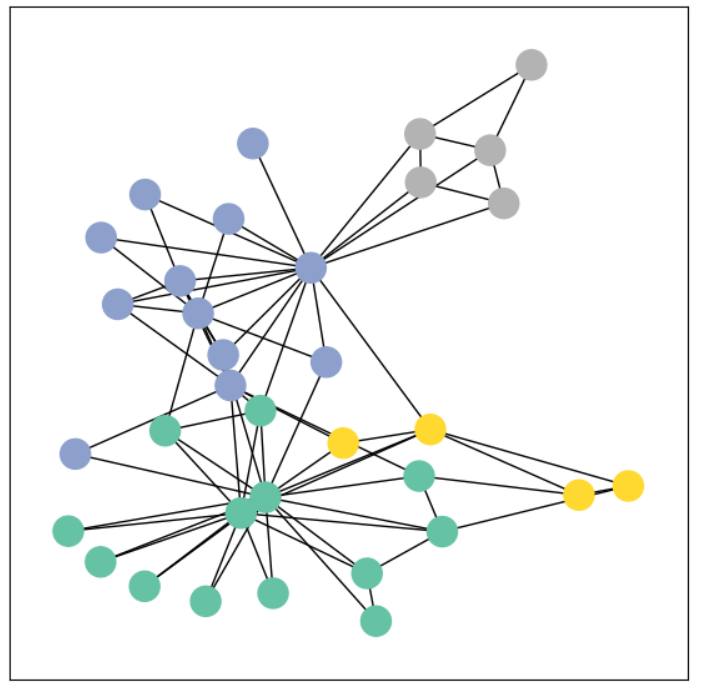
6、Graph Neural Networks 网络定义:
- GCN layer (Kipf et al. (2017)) 定义如下:
- PyG 文档
GCNConv
import torch
from torch.nn import Linear
from torch_geometric.nn import GCNConv
class GCN(torch.nn.Module):
def __init__(self):
super().__init__()
torch.manual_seed(1234)
self.conv1 = GCNConv(dataset.num_features, 4) # 只需定义好输入特征和输出特征即可
self.conv2 = GCNConv(4, 4)
self.conv3 = GCNConv(4, 2)
self.classifier = Linear(2, dataset.num_classes)
def forward(self, x, edge_index):
h = self.conv1(x, edge_index) # 输入特征与邻接矩阵(注意格式,上面那种)
h = h.tanh()
h = self.conv2(h, edge_index)
h = h.tanh()
h = self.conv3(h, edge_index)
h = h.tanh()
# 分类层
out = self.classifier(h)
return out, h
model = GCN()
print(model)
GCN(
(conv1): GCNConv(34, 4)
(conv2): GCNConv(4, 4)
(conv3): GCNConv(4, 2)
(classifier): Linear(in_features=2, out_features=4, bias=True)
)
输出特征展示
- 最后不是输出了两维特征嘛,画出来看看长啥样
- 但是,但是,现在咱们的模型还木有开始训练。。。
model = GCN()
_, h = model(data.x, data.edge_index)
print(f'Embedding shape: {list(h.shape)}')
visualize_embedding(h, color=data.y)
Embedding shape: [34, 2]
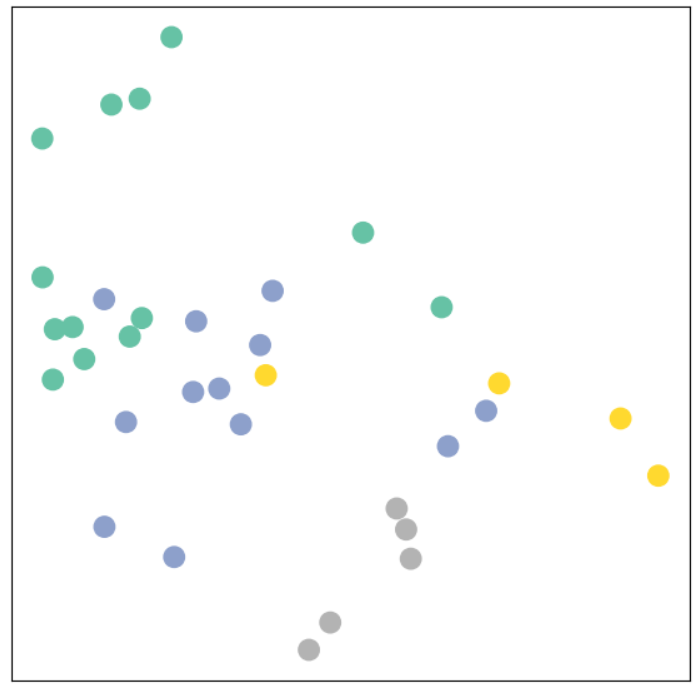
7、训练模型(semi-supervised)
import time
model = GCN()
criterion = torch.nn.CrossEntropyLoss() # Define loss criterion.
optimizer = torch.optim.Adam(model.parameters(), lr=0.01) # Define optimizer.
def train(data):
optimizer.zero_grad()
out, h = model(data.x, data.edge_index) #h是两维向量,主要是为了咱们画个图
loss = criterion(out[data.train_mask], data.y[data.train_mask]) # semi-supervised
loss.backward()
optimizer.step()
return loss, h
for epoch in range(40):
loss, h = train(data)
if epoch % 10 == 0:
visualize_embedding(h, color=data.y, epoch=epoch, loss=loss)
time.sleep(0.3)
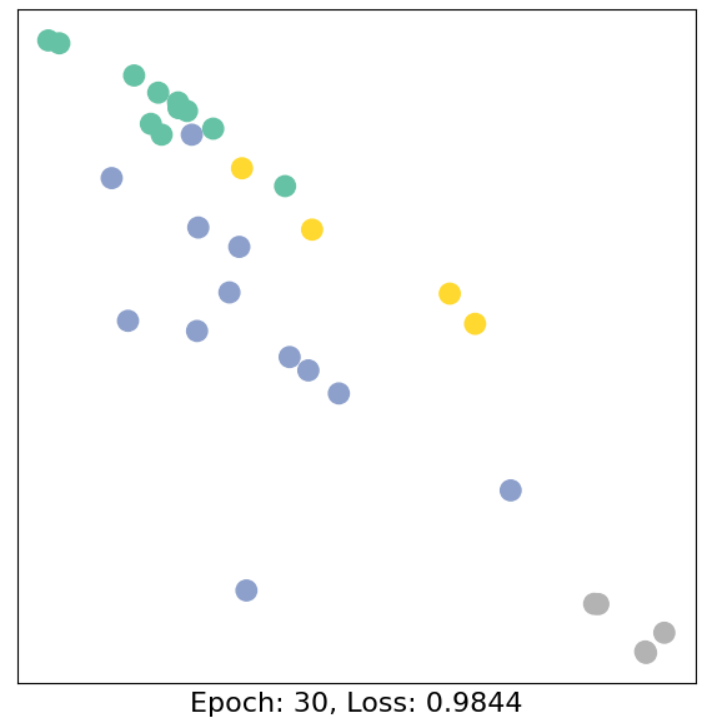




【推荐】国内首个AI IDE,深度理解中文开发场景,立即下载体验Trae
【推荐】编程新体验,更懂你的AI,立即体验豆包MarsCode编程助手
【推荐】抖音旗下AI助手豆包,你的智能百科全书,全免费不限次数
【推荐】轻量又高性能的 SSH 工具 IShell:AI 加持,快人一步
· 阿里最新开源QwQ-32B,效果媲美deepseek-r1满血版,部署成本又又又降低了!
· 开源Multi-agent AI智能体框架aevatar.ai,欢迎大家贡献代码
· Manus重磅发布:全球首款通用AI代理技术深度解析与实战指南
· 被坑几百块钱后,我竟然真的恢复了删除的微信聊天记录!
· 没有Manus邀请码?试试免邀请码的MGX或者开源的OpenManus吧