tensorflow(二十三):函数优化
一、函数
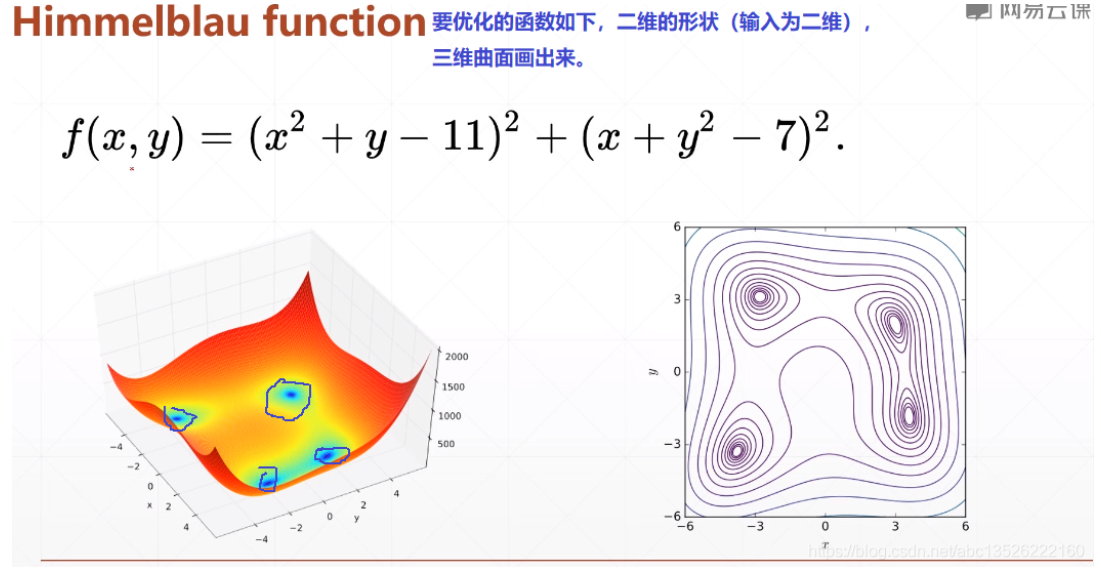
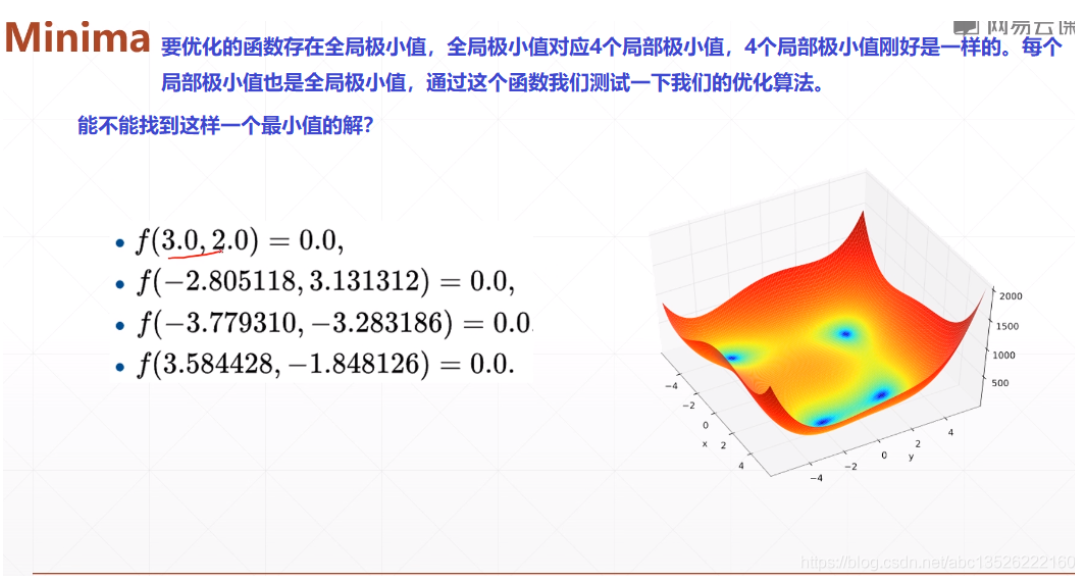
绘图代码
import tensorflow as tf import numpy as np from mpl_toolkits.mplot3d import Axes3D import matplotlib.pyplot as plt import os os.environ['TF_CPP_MIN_LOG_LEVEL'] = '2' def himelblau(x): return (x[0]**2 + x[1] -11)**2 +(x[0] + x[1]**2 - 7)**2 x = np.arange(-6, 6, 0.1) y = np.arange(-6, 6, 0.1) print("x,y range: ", x.shape, y.shape) X, Y = np.meshgrid(x, y) print("X,Y maps: ", X.shape, Y.shape) Z = himelblau([X, Y]) fig = plt.figure('himelblau') ax = fig.gca(projection='3d') ax.plot_surface(X, Y, Z) ax.view_init(60, -30) ax.set_xlabel('x') ax.set_ylabel('y') plt.show()
想深入理解绘图请参考文档:python笔记:numpy中mgrid的用法
二、梯度下降
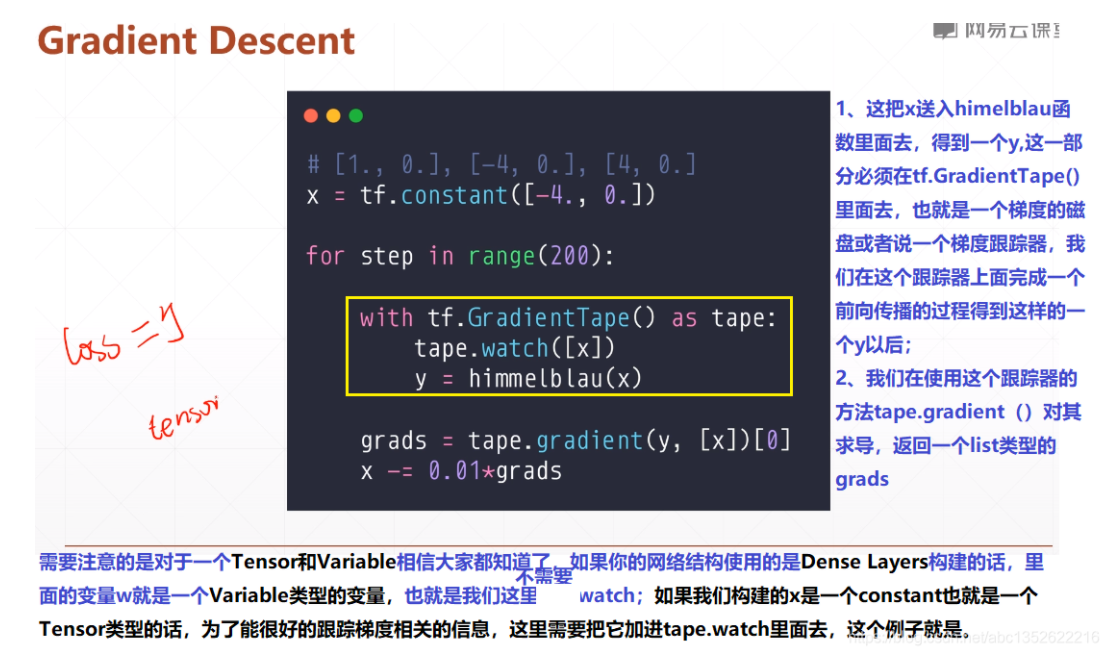
注意下面两点:
对于一个Tensor和Variable类型相信大家都知道了,如果你的网络结构使用的是Dense Layers构建的,里面的变量w, b类型就是Variable类型的变量, 也就是不需要watch;如果我们构建的x是一个constant也就是一个Tenosr类型的话,为了更好的跟踪梯度的相关信息,这里需要把它加进tape.watch里面去,这个例子就是。
tf.GradientTape里面默认只会跟踪tf.Variable()类型。如果类型不是这个的话。这里为tf.tensor,tf.Variable是tf.tensor的一种特殊类型。因此简单的包装一下,在tensor类型外面包一个Variable类型。
import tensorflow as tf import numpy as np from mpl_toolkits.mplot3d import Axes3D import matplotlib.pyplot as plt import os os.environ['TF_CPP_MIN_LOG_LEVEL'] = '2' def himelblau(x): return (x[0]**2 + x[1] -11)**2 +(x[0] + x[1]**2 - 7)**2 x = np.arange(-6, 6, 0.1) y = np.arange(-6, 6, 0.1) print("x,y range: ", x.shape, y.shape) X, Y = np.meshgrid(x, y) print("X,Y maps: ", X.shape, Y.shape) Z = himelblau([X, Y]) fig = plt.figure('himelblau') ax = fig.gca(projection='3d') ax.plot_surface(X, Y, Z) ax.view_init(60, -30) ax.set_xlabel('x') ax.set_ylabel('y') plt.show() # [1., 0.], [-4, 0.], [4, 0.] x = tf.constant([-4., 0.]) #初始点的坐标(x, y) for step in range(200): #迭代200次。 with tf.GradientTape() as tape: tape.watch([x]) y = himelblau(x) grads = tape.gradient(y, [x])[0] #print(grads) x -=0.01*grads if step % 20 ==0: print('step {0}: x = {1}, f(x) = {2}'.format(step, x.numpy(),y.numpy()))
可以很快发现找到最小值,使f(x)=0;对比刚才的标准解,改变初始坐标,会有惊奇的发现。
我们改变初始坐标:通过梯度下降法搜索的时候,会按照不同的路径搜索(下图的2个坐标),同时也可以知道,梯度下降的任何一个超参数都会影响我们的最终的结果,所以我们在做deep learning的时候,需要非常的细心,要想取得很好的解,每一个细节我们都需要注意。


 浙公网安备 33010602011771号
浙公网安备 33010602011771号