Linux中的grep 命令
介绍grep文本处理命令,它也可以解释正则。
常用选项:
-E :开启扩展(Extend)的正则表达式。
-i :忽略大小写(ignore case)。
-v :反过来(invert),只打印没有匹配的,而匹配的反而不打印。
-n :显示行号
-w :被匹配的文本只能是单词,而不能是单词中的某一部分,如文本中有liker,而我搜寻的只是like,就可以使用-w选项来避免匹配liker
-c :显示总共有多少行被匹配到了,而不是显示被匹配到的内容,注意如果同时使用-cv选项是显示有多少行没有被匹配到。
-o :只显示被模式匹配到的字符串。
--color :将匹配到的内容以颜色高亮显示。
-A n:显示匹配到的字符串所在的行及其后n行,after
-B n:显示匹配到的字符串所在的行及其前n行,before
-C n:显示匹配到的字符串所在的行及其前后各n行,context
-q : 静默模式,没有任何输出,得用$?来判断执行成功没有,即有没有过滤到想要的内容
-w :匹配单词,单词的意思是特殊符号隔开的英文字母组合,对象中的正则表达式都会当成单词(前后有特殊符号)。
grep种类
grep 全面搜索正则表达式并把行打印出来
fgrep 它搜索字符串而不是搜索匹配表达式的模式。fgrep 命令使用快速的压缩算法。$, *, [, |, (, )和\等字符串被 fgrep 命令按字面意思解释。这些字符并不解释为正则表达式
pgrep 以名称为依据从运行进程队列中查找进程,并显示查找到的进程id。
egrep 用于在文件内查找指定的字符串。egrep执行效果与grep -E相似,使用的语法及参数可参照grep指令,与grep的不同点在于解读字符串的方法。
正则介绍
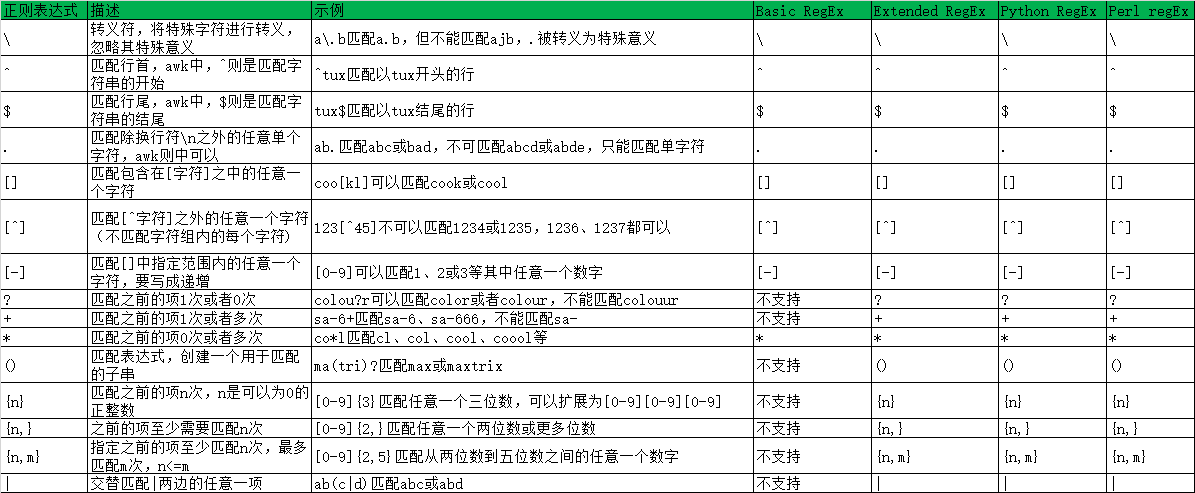
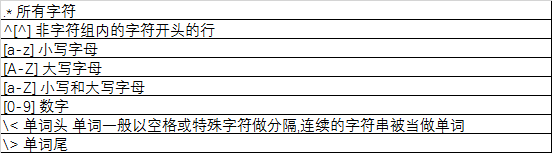
1.定义变量边界
[root@master ~]# test=30 [root@master ~]# echo ${test}% 30%
2.运算符
算术运算符:+、-、*、/、%
[root@master ~]# echo $[3+3] 6
3.关系操作:与(())连用
< > <= >= == != && ||
[root@master ~]# x=2 [root@master ~]# [ $x -gt 1 ] [root@master ~]# echo $? 0
4.shell中的计算器
[root@master ~]# echo 'scale=2;1/3'|bc -l .33 [root@master ~]# echo 'scale=3;1/3'|bc -l .333
5.查找一个文件中空行
[root@master ~]# more test hello world the line 3 two [root@master ~]# grep -c "^$" test 2
6.查找在“hello”有任意长度字串的行
[root@master ~]# grep ".*hello" test hello world
7.查找含有特殊字符
[root@master ~]# grep "192\.168\.1\.1" test 192.168.1.1 ip
8.不显示本身进程
[root@master ~]# ps -ef|grep /usr/lib/systemd/systemd |grep -v "grep" root 1 0 0 14:34 ? 00:00:04 /usr/lib/systemd/systemd --switched-root --system --deserialize 21 root 604 1 0 14:34 ? 00:00:00 /usr/lib/systemd/systemd-journald root 647 1 0 14:34 ? 00:00:01 /usr/lib/systemd/systemd-udevd root 854 1 0 14:34 ? 00:00:00 /usr/lib/systemd/systemd-logind
9.查看以字符h开头的
[root@master ~]# cat test|grep ^h hello world
10输出ip
[root@master ~]# ifconfig ens33 |grep -E "([0-9]{1,3}\.){3}[0-9]" inet 192.168.1.200 netmask 255.255.255.0 broadcast 192.168.1.255
11.输出包含he和ld 的行
[root@master ~]# cat test|grep -E "he|ld" hello world the line 3
12.查看文件中小写字母连续有5个以上的字符
[root@master ~]# grep '[a-z]\{5\}' test hello world asdfghjjkl
13.匹配到的字符用颜色显示出来
[root@master ~]# grep --color "hello" test hello world

