spring读取数据库的配置信息(url、username、password)时的<bean>PropertyPlaceholderConfigurer的用法
用法1:
<?xml version="1.0" encoding="UTF-8"?>
<beans
xmlns="http://www.springframework.org/schema/beans"
xmlns:xsi="http://www.w3.org/2001/XMLSchema-instance"
xmlns:p="http://www.springframework.org/schema/p"
xsi:schemaLocation="http://www.springframework.org/schema/beans http://www.springframework.org/schema/beans/spring-beans-2.5.xsd">
<!-- 使用spring提供的PropertyPlaceholderConfigurer读取数据库配置信息.properties -->
- 这里的classpath可以认为是项目中的src-
- 属性名是 locations,使用子标签<list></list>可以指定多个数据库的配置文件,这里指定了一个
<bean id="propertyConfigurer" class="org.springframework.beans.factory.config.PropertyPlaceholderConfigurer">
<property name="locations">
<list>
<value>classpath:resource/config/jdbc.properties</value>
</list>
</property>
</bean>
此时的数据库配置文件项目路径是这样的

读取数据库的配置文件还可以使用下面的方式
<?xml version="1.0" encoding="UTF-8"?>
<beans xmlns="http://www.springframework.org/schema/beans" xmlns:xsi="http://www.w3.org/2001/XMLSchema-instance"xsi:schemaLocation="http://www.springframework.org/schema/beans http://www.springframework.org/schema/beans/spring-beans-2.0.xsd">
<bean id="propertyConfigurer" class="org.springframework.beans.factory.config.PropertyPlaceholderConfigurer">
<property name="locations">
<list>
<value>/WEB-INF/config_test/jdbc.properties</value>
</list>
</property>
</bean>
此时jdbc.properties文件的位置如下图所示

.properties配置文件还可以有多个,这里在<list></list>标签中指定了2个数据的配置文件
<?xml version="1.0" encoding="UTF-8"?>
<beans xmlns="http://www.springframework.org/schema/beans" xmlns:xsi="http://www.w3.org/2001/XMLSchema-instance"xsi:schemaLocation="http://www.springframework.org/schema/beans http://www.springframework.org/schema/beans/spring-beans-2.0.xsd">
<bean id="propertyConfigurer" class="org.springframework.beans.factory.config.PropertyPlaceholderConfigurer">
<property name="locations">
<list>
<value>classpath:jdbc.properties</value>
<value>/WEB-INF/config_test/jdbc.properties</value>
</list>
</property>
</bean>
classpath:jdbc.properties对应的文件位置是:
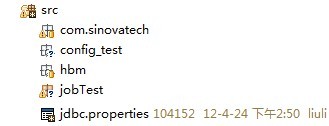
文件内容是:配置的是sqlserver的连接信息
sqlserver.username=sa
sqlserver.password=sqlserver
sqlserver.url=jdbc\:jtds\:sqlserver\://localhost\:1433/J2EE
sqlserver.driver=net.sourceforge.jtds.jdbc.Driver
/WEB-INF/config_test/jdbc.properties对应的文件位置是

文件内容是:配置的是oracle的连接信息
jdbc.driverClassName=oracle.jdbc.driver.OracleDriver
jdbc.url=jdbc:oracle:thin:@127.0.0.1:1521:orcl
jdbc.username=jxbms
jdbc.password=jxbms
用法2:这种方法比较简洁:
<context:property-placeholder location="classpath:db.properties"/>//这句配置通常放在applicationContext.xml的配置文件中
用法3:利用applicationContext.xml配置文件中配置的bean,然后自己去写PropertyPlaceholderConfigurer这个类,当然你得先继承spring自身的这个PropertyPlaceholderConfigurer,这种方法适合数据库配置有好多种方式,在PropertyPlaceholderConfigurer这个类中去选择读取哪一种配置信息的数据配置信息,这个方式实现的原理就是,在spring容器中配置bean之后,spring会初始化这些bean,所以你的java选择数据库配置信息的实现代码,要在构造器中实现,现举例:
spring的配置信息:
<bean id="propertyConfigurer"
class="cn.com.ksplatform.core.expand.spring.PropertyPlaceholderConfigurer"></bean><!-- 这个PropertyPlaceholderConfigurer类重写了-->
PropertyPlaceholderConfigurer.java如下:
public class PropertyPlaceholderConfigurer extends
org.springframework.beans.factory.config.PropertyPlaceholderConfigurer {
/**
* 初始化任务 1.完成系统配置的动态载入,读取数据库的配置信息是在构造函数中完成的
*/
public PropertyPlaceholderConfigurer() {
InstallInfo info = new InstallInfo();
if (PlatformContext.SYSTEMSTATU.equals(SystemStatu.INSTALLED)) {
Log.info("加载系统安装信息。");
try {
Log.info("读取内部配置文件。");
info = SystemUtil.getSysConfigModel();
if(info == null){
Log.info("无法读取内部文件。。 读取容器配置");
info = SystemUtil
.getSysConfigModel(PlatformContext.CONTEXT_PATH);
}
} catch (FileNotFoundException e) {
e.printStackTrace();
} catch (IOException e) {
e.printStackTrace();
} catch (ClassNotFoundException e) {
e.printStackTrace();
}
} else {
Log.info("未检测到系统按照信息。 加载系统文件数据库");
//启动本地数据库
DbUtil.runLocalDb(9002);
info.setDataBaseType(DBType.HSQLDB.getValue());
info.setDataBaseHost("127.0.0.1");
info.setDataBaseName("ksPlatform");
info.setDataBaseUserName("sa");
info.setDataBasePassWord("");
info.setDataBasePort(9002);
DbHelp.setUrl(info);
PlatformContext.SYSTEMSTATU = SystemStatu.INSTALLED;
}
Properties p = new Properties();
p.setProperty("dataBaseUrl", info.getDataBaseUrl());
p.setProperty("dataBaseUserName", info.getDataBaseUserName());
p.setProperty("dataBasePassWord", info.getDataBasePassWord());
p.setProperty("hibernateProperties",info.hibernateProperties);
super.setProperties(p);
}
}
这样数据库的配置信息被读取之后,在创建datasource的时候就可以使用了
下面连接oracle 使用apache的dbcp 数据源
<bean id="dataSource"
class="org.apache.commons.dbcp.BasicDataSource"
destroy-method="close">
<property name="driverClassName">
<value>${jdbc.driverClassName}</value>
</property>
<property name="url">
<value>${jdbc.url}</value>
</property>
<property name="username">
<value>${jdbc.username}</value>
</property>
<property name="password">
<value>${jdbc.password}</value>
</property>
<property name="maxActive">
<value>100</value>
</property>
<property name="maxIdle">
<value>3</value>
</property>
<property name="maxWait">
<value>-1</value>
</property>
<property name="defaultAutoCommit">
<value>false</value>
</property>
</bean>
下面连接sqlserver数据库使用的是c3p0数据源
<bean id="dataSource_oracle" class="com.mchange.v2.c3p0.ComboPooledDataSource"
destroy-method="close" >
<property name="driverClass" value="${jdbc.driverClassName}" />
<property name="jdbcUrl" value="${jdbc.url}" />
<property name="user" value="${jdbc.username}" />
<property name="password" value="${jdbc.password}" />
</bean>
使用dbcp数据源令人郁闷的事,使用dbcp和spring提供的JdbcTemplate操作数据库是 查询是可以的
但是执行update、delete、insert into 操作时,数据库中的数据没有变化
从网上查询了很多的资料,都无果。最后偶然看到网上有人说,dbcp数据源的事务不会自动提交,
当改成c3p0数据源后好了
随后认为这下终于可以松口气了,谁知道天不遂人愿。当更换一张表进行测试,数据库中的数据还是没有变化,难道c3p0数据源也不好使,
当再次经过代码的折磨之后,
最终发现改动测试java文件,不在一个项目中,把其他的项目关闭就好了
当文档写到这里时,突然发现oracle使用的dbcp数据源有这一项配置
<property name="defaultAutoCommit">
<value>false</value>
</property>
原来dbcp数据源事务的自动提交功能被关闭了
马上把事务自动提交改成true 进行测试,一切ok



