css-5(弹性盒子)
1 2 3 4 5 6 7 8 9 10 11 12 13 14 15 16 17 18 19 20 21 22 23 24 25 26 27 28 29 30 31 32 33 34 35 36 37 38 39 40 41 42 43 44 | <!DOCTYPE html><html> <head> <meta charset="UTF-8"> <title></title> </head> <style type="text/css"> /* 分别设置father和son的宽高和边框*/ .father{ width: 1000px; height: 500px; border: 1px solid black; /*在css中设置father为弹性盒子*/ display: flex; /*让father的子元素在father中水平居中 justify-content: center;*/ /*让子元素空间环绕*/ justify-content: space-around; /*让子元素垂直居中*/ align-items: center; /*允许当父系元素宽度小于子元素总宽度时,多余的子系元素换行排列*/ flex-wrap: nowrap; } .son{ /*可去掉son的宽度,使用flex:N(n填写数字)参数,则每个son的宽度占父系宽度的 "N/总N" * flex: N;*/ width: 200px; height: 100px; border: 1px solid blue; } </style> <body> <!--设置一个父系div,取名叫father--> <div class="father"> <!--设置子div,取名叫son--> <div class="son"></div> <div class="son"></div> <div class="son"></div> </div> </body></html> |
效果图:
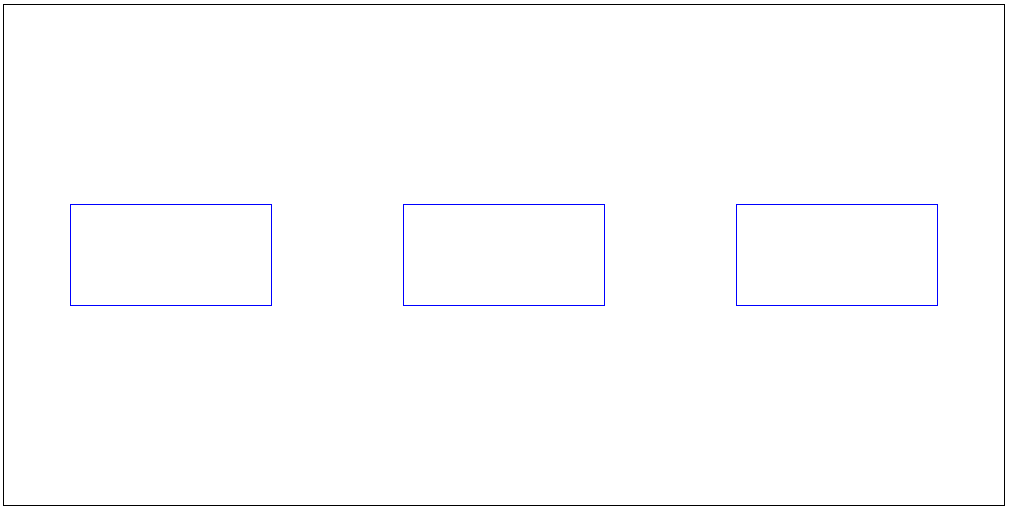




【推荐】还在用 ECharts 开发大屏?试试这款永久免费的开源 BI 工具!
【推荐】国内首个AI IDE,深度理解中文开发场景,立即下载体验Trae
【推荐】编程新体验,更懂你的AI,立即体验豆包MarsCode编程助手
【推荐】轻量又高性能的 SSH 工具 IShell:AI 加持,快人一步
· 软件产品开发中常见的10个问题及处理方法
· .NET 原生驾驭 AI 新基建实战系列:向量数据库的应用与畅想
· 从问题排查到源码分析:ActiveMQ消费端频繁日志刷屏的秘密
· 一次Java后端服务间歇性响应慢的问题排查记录
· dotnet 源代码生成器分析器入门
· ThreeJs-16智慧城市项目(重磅以及未来发展ai)
· .NET 原生驾驭 AI 新基建实战系列(一):向量数据库的应用与畅想
· Browser-use 详细介绍&使用文档
· 软件产品开发中常见的10个问题及处理方法
· Vite CVE-2025-30208 安全漏洞