14 uniapp-我的好友列表开发(修订下角标组件)
14 我的好友列表开发(修订下角标组件)
纵览效果图:
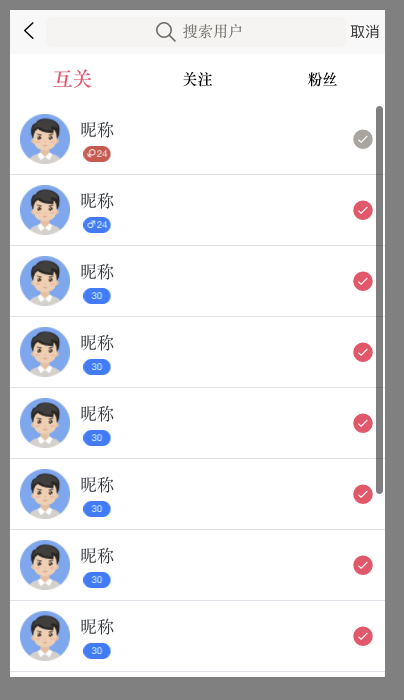
一 page.json配置
效果:

代码:
,{
"path" : "pages/user-list/user-list",
"style" : {
"app-plus":{
// 动画效果出现退出方向
"animationType":"slide-in-left",
// 导航栏配置
"titleNView":{
// 取消返回按钮(只有app端有效)
"autoBackButton":false,
// 搜索框配置
"searchInput":{
"align":"center",
"backgroundColor":"#F5F4F2",
"borderRadius":"4px",
"disabled":true,
"placeholder":"搜索用户",
"placeholderColor":"#6D6C67"
},
// 右侧按钮
"buttons":[
{
"color":"#333333",
"colorPressed":"#FD597C",
"float":"right",
"fontSize":"15px",
"text":"取消"
}
]
}
}
}
}
二 好友列表组件开发(涉及uniapp图标)
效果:
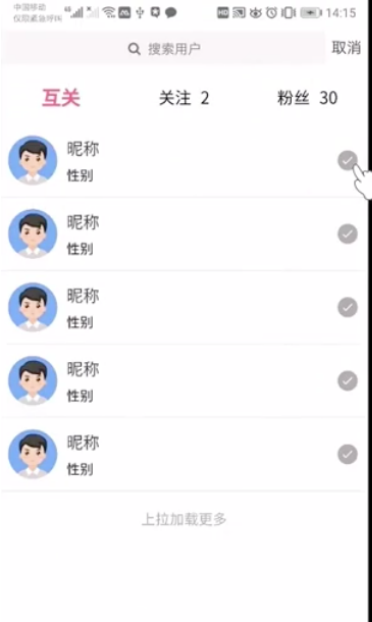
代码(选取topic-detail的选项卡部分+index.vue的swiper部分:)
局部列表组件代码:
ps:uniapp图标在uniapp里扩展组件里面有
<!-- 列表样式 -->
<view class="p-2 flex align-center border-bottom">
<image class="mr-2" src="/static/default.jpg" style="height: 100rpx; width: 100rpx;"></image>
<view class="flex flex-column justify-center flex-1">
<text class="font-md text-dark">昵称</text>
<text>性别</text>
</view>
<view class="uni-icon uni-icon-checkbox-filled text-light-muted">
</view>
</view>
全部代码:
<template>
<view>
<!-- 默认最新选项卡 -->
<view class="p-2 flex">
<view class="font flex-1 flex align-center justify-center font-weight-bold"
v-for="(item,index) in tabBars" :key="index"
:class="index===tabIndex?'text-main font-lg':''"
@click="changeTab(index)"
>{{item.name}}</view>
</view>
<swiper :duration="150" :current="tabIndex" @change="onChangeTab"
:style="'height:'+scrollH+'px'">
<!-- 会默认分配索引 0 1 2 3 4 5 -->
<swiper-item v-for="(item,index) in newsList" :key="index">
<scroll-view scroll-y="true" :style="'height:'+scrollH+'px;'" @scrolltolower="loadmore(index)">
<template v-if="item.list.length>0">
<!-- 列表 -->
<block v-for="(item2,index2) in item.list" :key="index2">
<!-- 列表样式 -->
<view class="p-2 flex align-center border-bottom">
<image class="mr-2" src="/static/default.jpg" style="height: 100rpx; width: 100rpx;"></image>
<view class="flex flex-column justify-center flex-1">
<text class="font-md text-dark">昵称</text>
<text>性别</text>
</view>
<view class="uni-icon uni-icon-checkbox-filled text-light-muted">
</view>
</view>
</block>
<!-- 上拉加载 -->
<load-more :loadmore="item.loadmore"></load-more>
</template>
<template v-else>
<!-- 无数据渲染页面 -->
<no-thing>来了啊老弟</no-thing>
</template>
</scroll-view>
</swiper-item>
</swiper>
</view>
</template>
<script>
import loadMore from '@/components/common/load-more.vue'
export default {
components:{
loadMore
},
data() {
return {
tabIndex:0,
tabBars:[{
name:"互关"
},{
name:"关注"
},{
name:"粉丝"
}]
}
},
onLoad() {
uni.getSystemInfo({
success:res=>{
// 可用窗口高度(屏幕高度-导航栏高度-底部栏高度。) - 选项卡高度
this.scrollH = res.windowHeight - uni.upx2px(101)
// console.log(this.scrollH)
}
})
// 根据选项生成列表
this.getData()
},
methods: {
changeTab(index){
this.tabIndex = index
},
// 监听选项内容滑动
onChangeTab(e){
this.changeTab(e.detail.current)
},
// 上拉加载更多
loadmore(index){
// 拿到当前列表
let item = this.newsList[index]
// 修改当前加载状态
item.loadmore = '加载中。。。'
// 模拟数据请求
setTimeout(()=>{
// 加载数据
// ... 相当于取出来当前对象可以遍历出来的内容放到了当前对象里面。
// 这个可以粗糙的理解为把合并了两个一摸一样的列表,列表里面原来的内容*2了
item.list = [...item.list,...item.list]
item.loadmore = '上拉加载更多'
},2000)
},
// 制作列表+上拉加载数据初始值
getData(){
var arr=[]
for (let i = 0; i < this.tabBars.length;i++ ){
let obj ={
loadmore:"上拉加载更多",
list:[]
}
if (i < 2) {
obj.list = [1,2,2,3,4,2,23,32,23,23,23,23,23,23,12]
}
arr.push(obj)
}
this.newsList = arr
},
}
}
</script>
<style>
</style>
三 修改性别组件并使用(定制原有的下角标组件)
效果:

代码:(修改原有代码加入插槽和图标宽度功能)
user-list.vue
...
<view class="flex flex-column justify-center flex-1">
<text class="font-md text-dark">昵称</text>
<uni-badge :text="18" type="error" size="small" :iconwidth="13">
<text class="iconfont icon-nv text-white font-sm" style="margin-right: 3rpx;"></text>
</uni-badge>
</view>
...
import uniBadge from '@/components/uni-ui/uni-badge/uni-badge.vue'
export default {
components:{
uniBadge
},
...
uni-badge.vue 观察注释的改动处
<template>
<text v-if="text" :class="inverted ? 'uni-badge--' + type + ' uni-badge--' + size + ' uni-badge--' + type + '-inverted' : 'uni-badge--' + type + ' uni-badge--' + size" class="uni-badge" :style="width" @click="onClick()">
<!-- 改动处 -->
<slot></slot>{{ text }}
</text>
</template>
<script>
export default {
name: 'UniBadge',
props: {
type: {
type: String,
default: 'default'
},
inverted: {
type: Boolean,
default: false
},
text: {
type: [String, Number],
default: ''
},
size: {
// small.normal
type: String,
default: 'normal'
},
// 改动处
iconwidth:{
type:Number,
default:0
}
},
data() {
return {
// 改动处
width: `display: inline-block;width: ${String(this.text).length * 15 + 25+this.iconwidth}rpx`
};
},
methods: {
onClick() {
this.$emit('click');
}
}
};
</script>
<style scoped>
.uni-badge {
/* #ifndef APP-PLUS */
display: flex;
/* #endif */
flex-direction: row;
height: 40rpx;
line-height: 40rpx;
color: #333;
border-radius: 100px;
background-color: #f1f1f1;
background-color: transparent;
text-align: center;
font-family: 'Helvetica Neue', Helvetica, sans-serif;
font-size: 12px;
padding: 0;
}
.uni-badge--inverted {
padding: 0 5px 0 0;
color: #f1f1f1;
}
.uni-badge--default {
color: #333;
background-color: #f1f1f1;
}
.uni-badge--default-inverted {
color: #999;
background-color: transparent;
}
.uni-badge--primary {
color: #fff;
background-color: #007aff;
}
.uni-badge--primary-inverted {
color: #007aff;
background-color: transparent;
}
.uni-badge--success {
color: #fff;
background-color: #4cd964;
}
.uni-badge--success-inverted {
color: #4cd964;
background-color: transparent;
}
.uni-badge--warning {
color: #fff;
background-color: #f0ad4e;
}
.uni-badge--warning-inverted {
color: #f0ad4e;
background-color: transparent;
}
.uni-badge--error {
color: #fff;
background-color: #dd524d;
}
.uni-badge--error-inverted {
color: #dd524d;
background-color: transparent;
}
.uni-badge--small {
transform: scale(0.8);
transform-origin: center center;
}
</style>
四 封装好友列表组件
其他正常封装,优化了高度问题,以免出现不该有的滚动条
代码:
pages/user-list/user-list.vue
<template>
<view>
<!-- 默认最新选项卡 -->
<!-- 注意padding会把高度撑高,botter下边框要多给点距离。在下面剪掉这个距离-->
<!-- 总元素的宽度=宽度+左填充+右填充+左边框+右边框+左边距+右边距 -->
<!-- 总元素的高度=高度+顶部填充+底部填充+上边框+下边框+上边距+下边距 -->
<view class=" flex align-center" style="height: 100rpx;">
<view class="font flex-1 flex align-center justify-center font-weight-bold"
v-for="(item,index) in tabBars" :key="index"
:class="index===tabIndex?'text-main font-lg':''"
@click="changeTab(index)"
>{{item.name}}</view>
</view>
<swiper :duration="150" :current="tabIndex" @change="onChangeTab"
:style="'height:'+scrollH+'px'">
<!-- 会默认分配索引 0 1 2 3 4 5 -->
<swiper-item v-for="(item,index) in newsList" :key="index">
<scroll-view scroll-y="true" :style="'height:'+scrollH+'px;'" @scrolltolower="loadmore(index)">
<template v-if="item.list.length>0">
<!-- 列表 -->
<block v-for="(item2,index2) in item.list" :key="index2">
<user-list :item="item2" :index="index2">
</user-list>
</block>
<!-- 上拉加载 -->
<load-more v-if="item.list.length>10"
:loadmore="item.loadmore"></load-more>
</template>
<template v-else>
<!-- 无数据渲染页面 -->
<no-thing>来了啊老弟</no-thing>
</template>
</scroll-view>
</swiper-item>
</swiper>
</view>
</template>
<script>
const demo = [{
avatar:"/static/default.jpg",
username:"昵称",
sex:1, // 0未知,1女性,2男性
age:24,
isFollow:true
},{
avatar:"/static/default.jpg",
username:"昵称",
sex:2, // 0未知,1女性,2男性
age:24,
isFollow:false
},{
avatar:"/static/default.jpg",
username:"昵称",
sex:0, // 0未知,1女性,2男性
age:30,
isFollow:false
},{
avatar:"/static/default.jpg",
username:"昵称",
sex:0, // 0未知,1女性,2男性
age:30,
isFollow:false
},{
avatar:"/static/default.jpg",
username:"昵称",
sex:0, // 0未知,1女性,2男性
age:30,
isFollow:false
},{
avatar:"/static/default.jpg",
username:"昵称",
sex:0, // 0未知,1女性,2男性
age:30,
isFollow:false
},{
avatar:"/static/default.jpg",
username:"昵称",
sex:0, // 0未知,1女性,2男性
age:30,
isFollow:false
},{
avatar:"/static/default.jpg",
username:"昵称",
sex:0, // 0未知,1女性,2男性
age:30,
isFollow:false
},{
avatar:"/static/default.jpg",
username:"昵称",
sex:0, // 0未知,1女性,2男性
age:30,
isFollow:false
},{
avatar:"/static/default.jpg",
username:"昵称",
sex:0, // 0未知,1女性,2男性
age:30,
isFollow:false
},{
avatar:"/static/default.jpg",
username:"昵称",
sex:0, // 0未知,1女性,2男性
age:30,
isFollow:false
}
];
import loadMore from '@/components/common/load-more.vue'
import userList from '@/components/user-list/user-list.vue'
export default {
components:{
loadMore,
userList
},
data() {
return {
tabIndex:0,
tabBars:[{
name:"互关"
},{
name:"关注"
},{
name:"粉丝"
}],
scrollH:600,
}
},
onLoad() {
uni.getSystemInfo({
success:res=>{
// 可用窗口高度(屏幕高度-导航栏高度-底部栏高度。) - 选项卡高度
this.scrollH = res.windowHeight - uni.upx2px(101)
console.log(this.scrollH)
}
})
// 根据选项生成列表
this.getData()
},
methods: {
changeTab(index){
this.tabIndex = index
},
// 监听选项内容滑动
onChangeTab(e){
this.changeTab(e.detail.current)
},
// 上拉加载更多
loadmore(index){
// 拿到当前列表
let item = this.newsList[index]
// 修改当前加载状态
item.loadmore = '加载中。。。'
// 模拟数据请求
setTimeout(()=>{
// 加载数据
// ... 相当于取出来当前对象可以遍历出来的内容放到了当前对象里面。
// 这个可以粗糙的理解为把合并了两个一摸一样的列表,列表里面原来的内容*2了
item.list = [...item.list,...item.list]
item.loadmore = '上拉加载更多'
},2000)
},
// 制作列表+上拉加载数据初始值
getData(){
var arr=[]
for (let i = 0; i < this.tabBars.length;i++ ){
let obj ={
loadmore:"上拉加载更多",
list:[]
}
if (i < 2) {
obj.list = demo
}
arr.push(obj)
}
this.newsList = arr
},
}
}
</script>
<style>
</style>
componets/user-list/user-list.vue
<template>
<!-- 列表样式 -->
<view class="p-2 flex align-center border-bottom">
<image class="mr-2" :src="item.avatar" style="height: 100rpx; width: 100rpx;"></image>
<view class="flex flex-column justify-center flex-1">
<text class="font-md text-dark">{{item.username}}</text>
<uni-badge :text="item.age"
:type="item.sex===1? 'error':'primary'" size="small" :iconwidth="13">
<text v-if="item.sex>0"
class="iconfont text-white font-sm" style="margin-right: 3rpx;"
:class="item.sex===1? 'icon-nv':'icon-nan'"></text>
</uni-badge>
</view>
<view class="uni-icon uni-icon-checkbox-filled"
:class="item.isFollow?'text-light-muted':'text-main'">
</view>
</view>
</template>
<script>
import uniBadge from '@/components/uni-ui/uni-badge/uni-badge.vue'
export default {
components:{
uniBadge
},
props:['item','index'],
data() {
return {
}
},
methods: {
}
}
</script>
<style>
</style>


