mysql 8.2 安装和赋权
1 - 下载安装包
下载地址: https://dev.mysql.com/downloads/mysql/
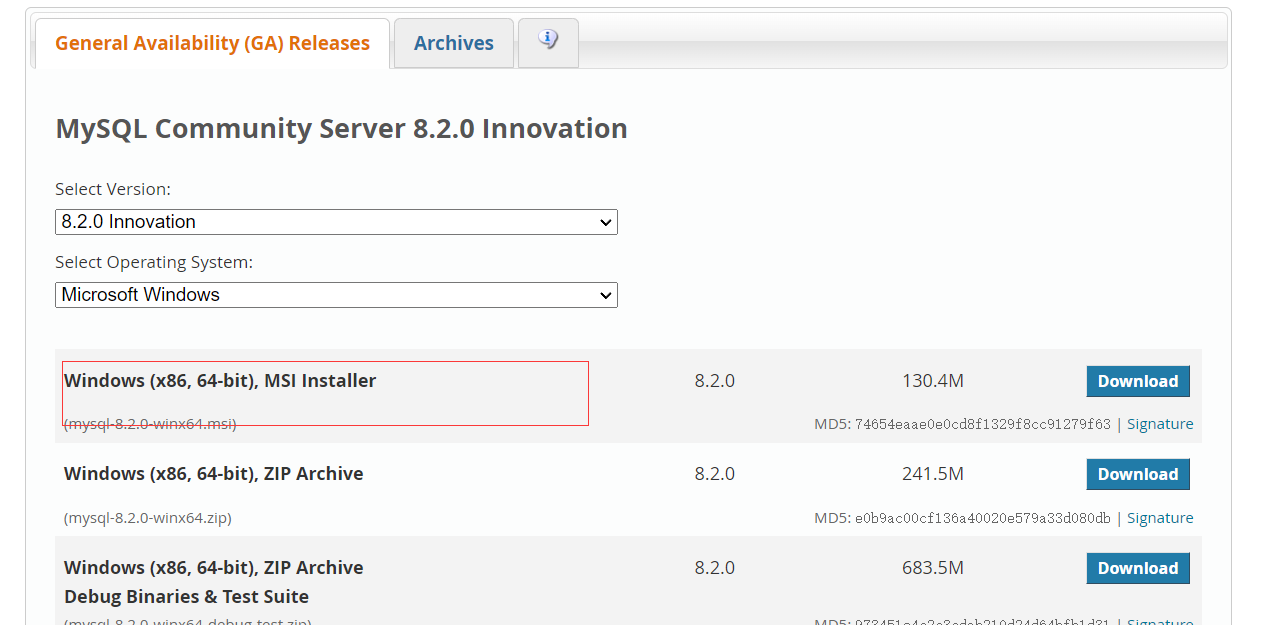
2- 安装
制定目录安装,略。
3- 登录,创建用户并赋权
1 C:\Users\Administrator>mysql -u root -p 2 Enter password: ****** 3 Welcome to the MySQL monitor. Commands end with ; or \g. 4 Your MySQL connection id is 15 5 Server version: 8.2.0 MySQL Community Server - GPL 6 mysql> show databases; 7 mysql> use mysql; 8 mysql> select host, user, plugin, authentication_string, password_expired from user; 9 mysql> create user spark@'%' identified by '123456' with grant option; 10 mysql> grant all privileges on *.* to 'spark'@'%' with grant option; 11 mysql> flush privileges; 12 Query OK, 0 rows affected (0.78 sec)
4- 远程登录
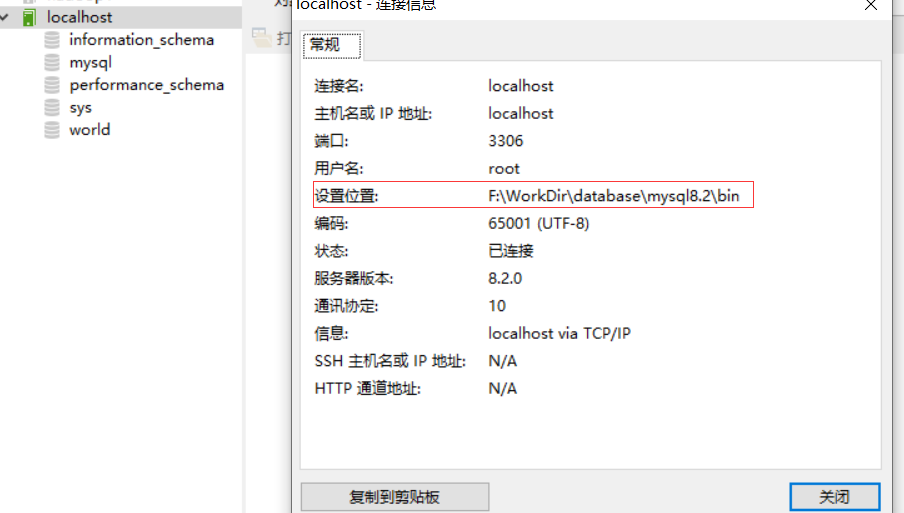
注意修改安装的bin目录
IT之界浩瀚无边
只有持之恒心方可打开一窗
偷窥此中奥秘之一二
取之受益,亦珍而视之
学之留香,方不失风范
共勉 共进






【推荐】国内首个AI IDE,深度理解中文开发场景,立即下载体验Trae
【推荐】编程新体验,更懂你的AI,立即体验豆包MarsCode编程助手
【推荐】抖音旗下AI助手豆包,你的智能百科全书,全免费不限次数
【推荐】轻量又高性能的 SSH 工具 IShell:AI 加持,快人一步
· 震惊!C++程序真的从main开始吗?99%的程序员都答错了
· winform 绘制太阳,地球,月球 运作规律
· 【硬核科普】Trae如何「偷看」你的代码?零基础破解AI编程运行原理
· 上周热点回顾(3.3-3.9)
· 超详细:普通电脑也行Windows部署deepseek R1训练数据并当服务器共享给他人