linux服务部署
1、构建NTP时间服务器
ntpdate ntp.fudan.edu.cn 复旦大学的NTP免费提欧共互联网时间同步。
NTP服务器监听端口为UDP的123,需要在本地防火墙开启运行客户端访问123端口; vi /etc/sysconfig/iptables添加如下规则;
-A INPUT -m stat --state NEW -m udp -p --dport 123 -j ACCEPT
NTP时间服务器配置:
yum install ntp ntpdate -即可!
修改ntp.conf配置文件
cp /etp/ntp.conf /etc/ntp.conf.bak
vi /etc/ntp.conf 只修改如下两行,把 #号去掉即可!
server 127.127.1.0 #local clock
fudge 127.127.1.0 stratum 10
以守护进程启动ntpd
/etc/init.d/ntpd start 即可
(注意:ntpd启动后,客户机哟啊等几分钟再与其进行时间同步,否则会提示“no server suitable for synchronization fond”错误。)
配置时间同步客户机
crontab -e
增加一行,在每天的6点10分与时间同步服务器进行同步;
10 06 * * * /usr/sbin/ntpdate ntp-serverd的ip>>/usr/local/logs/crontab/ntpdate.log
备注:
如果客户机没有update,可以yum -y install ntp 即可!
一下是ntp服务器配置文件内容(局域网NTP,如果需要跟外网同步,添加外网server即可)
driftfile/var/lib/ntp/drift
restrict default kod nomodify notrap nopeer noquery
restrict -6 default kod nomodify notrap nopeer noquery
restrict 127.0.0.1
restrict -6::1
server 127.127.1.0 #local clock
fudge 127.127.1.0 stratum 10
includefile /etc/ntp/crypto/pw
keys /etc/ntp/keys
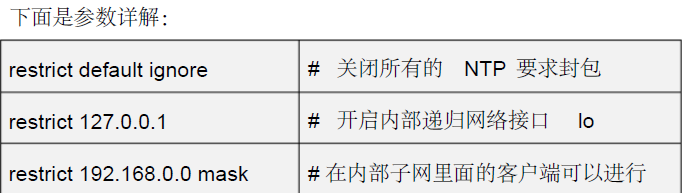
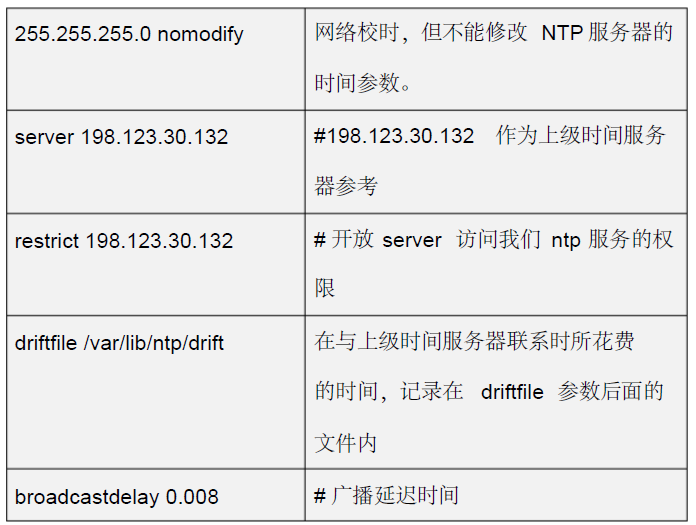
自此,NTP服务搭建完毕,然后在所有客户端crontab里添加如下语句:
0 0 * * * /usr/sbin/ntpdat 10.0.0.155 >>/data/logs/ntp.log 2>&1
第一步,安装NTP服务:
1)rpm -ivh ntp-4.2.2p1-8.el5.centos.1.rpm
2)yum install -y ntp ntpdate
第二步,配置NTP服务:
编辑配置文件/etc/ntp.conf ,配置之前记得先备份文件。
restrict default kod nomodify notrap nopeer noquery restrict、default定义默认访问规则,nomodify禁止远程主机修改本地服务器
restrict -6 default kod nomodify notrap nopeer noquery ===== 》》》》》》》 配置,notrap拒绝特殊的ntpdq捕获消息,noquery拒绝btodq/ntpdc查询
restrict 127.0.0.1 (这里的查询是服务器本身状态的查询)。
restrict -6 ::1
restrict 192.168.1.0 mask 255.255.255.0 nomodify notrap ===== 》》》》》》 这句是手动增加的,意思是指定的192.168.1.0--192.168.1.254的服务器都
可以使用ntp服务器来同步时间。
server 192.168.1.117 ===== 》》》》》》 这句也是手动添加的,可以将局域网中的指定ip作为局域网内的ntp服务器。
server 0.centos.pool.ntp.org
server 1.centos.pool.ntp.org ===== 》》》》》》 这3个域名都是互联网上的ntp服务器,也还有许多其他可用的ntp服务器,能连上
server 2.centos.pool.ntp.org 外网时,本地会跟这几个ntp服务器上的时间保持同步。
server 127.127.1.0 # local clock ===== 》》》》》》 当服务器与公用的时间服务器失去联系时,就是连不上互联网时,以局域网内的时
fudge 127.127.1.0 stratum 10 间服务器为客户端提供时间同步服务。
第三步,启动NTP服务:
/etc/init.d/ntpd start 当前启动ntpd服务
chkconfig ntpd on 下次开机自启ntpd服务
第四步,检查时间服务器是否正确同步
在服务端执行 ntpq -p 下面是我在自己的服务器上面的测试的结果,仅供参考:
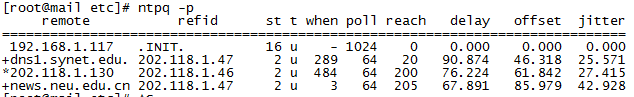
当所有远程服务器(不是本地服务器)的jitter值都为4000,并且reach和dalay的值是0时,就表示时间同步有问题。可能原因有2个:
1)服务器端的防火墙设置,阻断了123端口(可以用 iptables -t filter -A INPUT -p udp --destination-port 123 -j ACCEPT 解决)
2)每次重启ntp服务器之后,大约3-5分钟客户端才能与服务端建立连接,建立连接之后才能进行时间同步,否则客户端同步时间时会显示
no server suitable for synchronization found的报错信息,不用担心,等会就可以了。
客户端的配置:
第一步,客户端安装NTP服务:
yum install -y ntp
第二步,同步时间:
ntpdate 服务器IP或者域名



