集成Mybatis
(1)引入start(JDBC,MySQl,MyBatis)
<dependency> <groupId>org.mybatis.spring.boot</groupId>
<artifactId>mybatis-spring-boot-starter</artifactId>
<version>2.2.0</version>
</dependency>
(2)配置数据库
spring.datasource.username=root
spring.datasource.password=159263487qwe
spring.datasource.url=jdbc:mysql://localhost:3306/test?serverTimezone=UTC&useUnicode=true&characterEncoding=UTF-8&useSSL=false
spring.datasource.driver-class-name=com.mysql.cj.jdbc.Driver
#整合MyBatis
mybatis.mapper-locations=classpath:mybatis/mapper/*.xml
mybatis.type-aliases-package=com.my.pojo
(3)实体类、mapper
@Mapper
@Repository
public interface UserMapper {
List<User> queryAll ();
User queryById(int id);
int add (User user);
int delete (int id);
int update (User user);
}
(4)mapper.xml
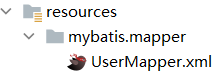
<?xml version="1.0" encoding="UTF-8" ?>
<!DOCTYPE mapper
PUBLIC "-//mybatis.org//DTD Mapper 3.0//EN"
"http://mybatis.org/dtd/mybatis-3-mapper.dtd">
<mapper namespace="com.my.mapper.UserMapper">
<select id="queryAll" resultType="User">
select * from user
</select>
<select id="queryById" resultType="User">
select * from user where id = #{id}
</select>
</mapper>
在项目中不知道按到哪里了,出现识别不了指定文件名的mapper.xml(其他名称的mapper.xml可以识别)
解决方案:
一:

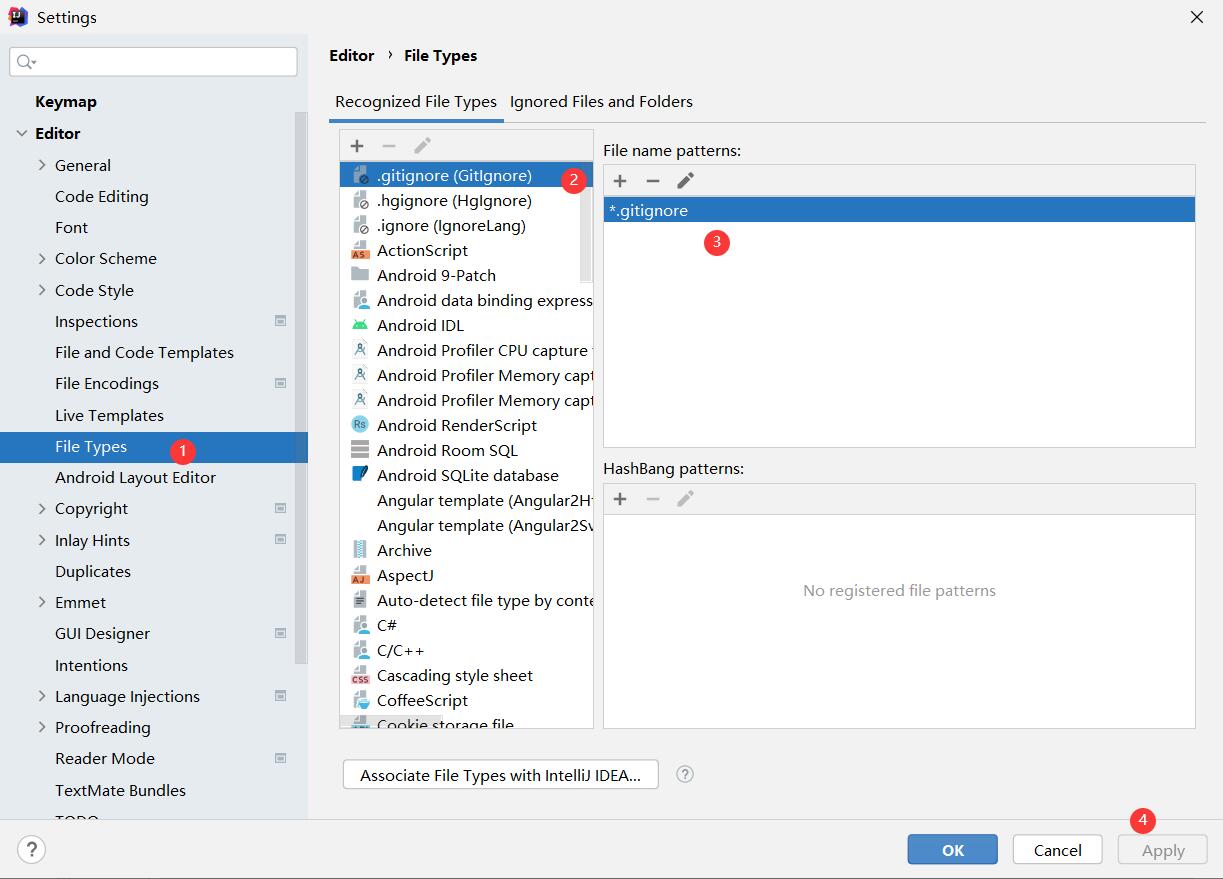
看哪个文件类型的File name patterns中有刚才识别不了的mapper.xml,如果有则删除(“选中,点 - ”),然后apply
二、
点开那个文件
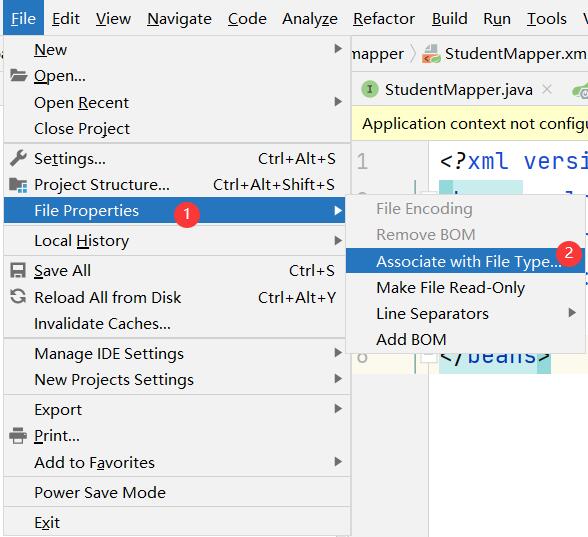
设置文件类型

(5)Controller
调用Servce层方法````





【推荐】国内首个AI IDE,深度理解中文开发场景,立即下载体验Trae
【推荐】编程新体验,更懂你的AI,立即体验豆包MarsCode编程助手
【推荐】抖音旗下AI助手豆包,你的智能百科全书,全免费不限次数
【推荐】轻量又高性能的 SSH 工具 IShell:AI 加持,快人一步
· 25岁的心里话
· 闲置电脑爆改个人服务器(超详细) #公网映射 #Vmware虚拟网络编辑器
· 基于 Docker 搭建 FRP 内网穿透开源项目(很简单哒)
· 零经验选手,Compose 一天开发一款小游戏!
· 一起来玩mcp_server_sqlite,让AI帮你做增删改查!!