基于SSH的预约挂号系统之管理员系统界面初步完成
效果图
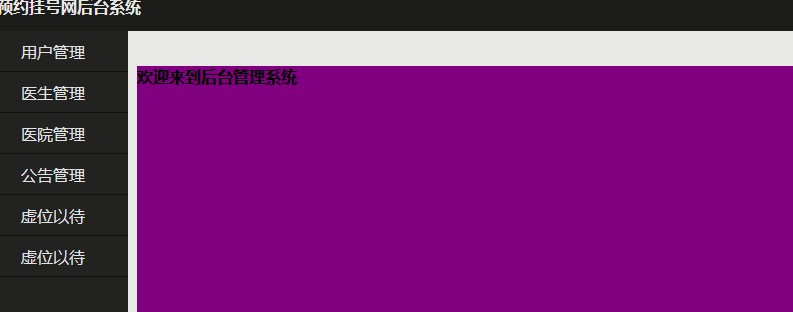
Html代码
<div id="main"> <div id="nav"> <ul> <li class="menu"><a href="#">用户管理</a> <ul> <li><a href="#">查看用户</a></li> <li><a href="#">添加用户</a></li> </ul> </li> <li class="menu"><a href="#">医生管理</a> <ul> <li><a href="#">查看医生</a></li> <li><a href="#">添加医生</a></li> </ul> </li> <li class="menu"><a href="#">医院管理</a> <ul> <li><a href="#">查看医院</a></li> <li><a href="#">医院申请</a></li> </ul> </li> <li class="menu"><a href="#">公告管理</a> <ul> <li><a href="#">查看公告</a></li> <li><a href="#">添加公告</a></li> </ul> </li> <li class="menu"><a href="#">用户管理</a></li> <li class="menu"><a href="#">用户管理</a></li> </ul> </div> <div class="content"> <div class="top_nav"> <ul> <li><a href="#">查看用户 <img src="manage_off.png"></a></li> <li><a href="#">添加用户 <img src="manage_off.png"></a></li> <li><a href="#">查看医生 <img src="manage_off.png"></a></li> <li><a href="#">添加医生 <img src="manage_off.png"></a></li> <li><a href="#">查看医院 <img src="manage_off.png"></a></li> <li><a href="#">医院申请 <img src="manage_off.png"></a></li> <li><a href="#">查看公告 <img src="manage_off.png"></a></li> <li><a href="#">添加公告 <img src="manage_off.png"></a></li> </ul> </div> <div class="message"> <div class="hello show"><h4>欢迎来到后台管理系统</h4></div> <div>查看用户</div> <div>添加用户</div> <div>查看医生</div> <div>添加医生</div> <div>查看医院</div> <div>医院申请</div> <div>查看公告</div> <div>添加公告</div> </div> </div> </div>
CSS
body,ul,li,h4,p,th,td,form,input,textarea,select{
margin: 0;
padding: 0;
}
body{
background-color: #e9e9e8;
}
#top{
background-color: #1c1c1b;
line-height: 50px;
}
#name{
width: 20%;
height: 50px;
color: #e9e9e8;
}
#main{
height: 550px;
}
/* 左侧导航栏开始 */
#nav{
float: left;
width: 150px;
height: 100%;
background-color: #222221;
}
.menu{
width: 100%;
text-align: center;
line-height: 40px;
border-bottom: 1px solid #10100f;
}
.menu a{
color: #e2e3e4;
text-decoration: none;
display: block;
padding: 0 1px;
}
.menu a:hover{
background-color: #10100f;
}
.menu li>a{
background-color: #10100f;
}
.menu li>a:hover{
background-color: #e9e9e8;
color: #10100f;
}
.menu>ul{
line-height: 30px;
font-size: 12px;
display: none;
}
.menu li{
border-top: 1px solid #222221;
}
/* 导航栏结束 */
/* 标签部分开始 */
.top_nav{
height: 35px;
line-height: 30px;
}
.top_nav li{
display: none;
background-color: #ccc;
border-radius: 5px 5px 0 0;
list-style: none;
padding: 0 5px;
margin: 5px 0 0 10px;
float: left;
}
.top_nav li a{
color: #000;
text-decoration: none;
}
/* 标签部分结束 */
/* 内容部分开始 */
.message{
margin-right: 5px;
width: 88%;
float: right;
}
.message>div{
height: 510px;
background-color: purple;
display: none;
}
/* 内容部分结束 */
/* 选择样式 */
.select{
background-color: red !important;
}
/* 显示样式 */
.show{
display: block !important;
}
/* 底部 */
.footer{
font-size: 12px;
line-height: 30px;
text-align: center;
background-color: #ccc;
height: 30px;
}
JS代码
$(function() {
/*左侧导航栏*/
$(".menu a").click(function() {
if($(this).parent().children('ul').css("display") == "none") {
$(".menu ul").hide(100);
$(this).parent().children('ul').show(200);
}else {
$(this).parent().children('ul').hide(200);
}
});
/*找到对应标签并显示*/
var $navItems = $(".menu li");
for(var i = 0; i < $navItems.length; i++) {
$navItems.eq(i).click(function() {
$this = $(this);
for(var j = 0; j < $navItems.length; j++) {
if($this.html() == $navItems.eq(j).html()) {
/*显示标签*/
$(".top_nav li").eq(j).addClass('show').addClass("select").siblings('li').removeClass("select");
/*显示内容并隐藏其他div*/
$(".message div").eq(j+1).addClass("show").siblings('div').removeClass("show");
}
}
});
}
/*标签点击事件*/
$(".top_nav li").click(function() {
/*添加选中样式并清除其他兄弟节点的选中样式*/
$(this).addClass("select").siblings('li').removeClass("select");
/*显示对应的内容并隐藏兄弟节点对应的内容*/
$(".message div").eq($(this).index()+1).addClass("show").siblings('div').removeClass("show");
});
$(".top_nav li img").click(function(event) {
var $liItem = $(this).parent('a').parent('li')
/*隐藏标签*/
$liItem.removeClass("show");
/*判断关闭的标签是不是当前选择的标签(.select是选择标签对应的css样式)*/
if($liItem.css('background-color') == $(".select").css('background-color')) {
//隐藏标签对应的内容
$(".message div").eq($liItem.index()+1).removeClass("show");
/*找到所有的标签li*/
var $allLi = $liItem.parent('ul').children('li');
/*从后面开始寻找是否有打开的标签,有则调用它的点击事件*/
for(var i = $allLi.length; i--; i > 0) {
if($allLi.eq(i).css("display") == $(".show").css("display")) {
$allLi.eq(i).click();
break;
}
/*没有则显示第一个内容li<欢迎界面>*/
if(i == 1) {
$(".hello").addClass('show');
}
}
}
event.stopPropagation();
});
})
不足之处
标签和内容是先定义好的,导致标签的顺序是固定的,无法做到晚点击的标签放在最后面
完成日期:2018/12/02




