CAD二次开发 学习笔记(2)
CAD二次开发 学习笔记(2)
创建浮动视口
/// <summary> /// 创建浮动视口,并将新视口切换为当前视口 /// </summary> [CommandMethod("CreatFloatingViewport")] public void CreatFloatingViewport() { Database db = HostApplicationServices.WorkingDatabase; Editor ed = Application.DocumentManager.MdiActiveDocument.Editor; using (Transaction tr = db.TransactionManager.StartTransaction()) { //获取块表和PaperSpace的块表记录; BlockTable bt = tr.GetObject(db.BlockTableId, OpenMode.ForRead) as BlockTable; BlockTableRecord btr = tr.GetObject(bt[BlockTableRecord.PaperSpace], OpenMode.ForWrite) as BlockTableRecord; //切换到Paper布局空间 Application.SetSystemVariable("TILEMODE", 0); //ed.SwitchToPaperSpace(); //创建视口Viewport Viewport viewport = new Viewport() { CenterPoint = new Point3d(100, 100, 0), Width = 200, Height = 50, //ViewDirection = new Vector3d(1, 1, 1), //On = true, }; btr.AppendEntity(viewport); tr.AddNewlyCreatedDBObject(viewport, true); viewport.ViewDirection = new Vector3d(1, 1, 1); viewport.On = true; //切换到模型空间 ed.SwitchToModelSpace(); //使用导入的ObjectARX函数,设置新视口为当前视口 //acedSetCurrentVPort(viewport.UnmanagedObject); tr.Commit(); } }
运行结果
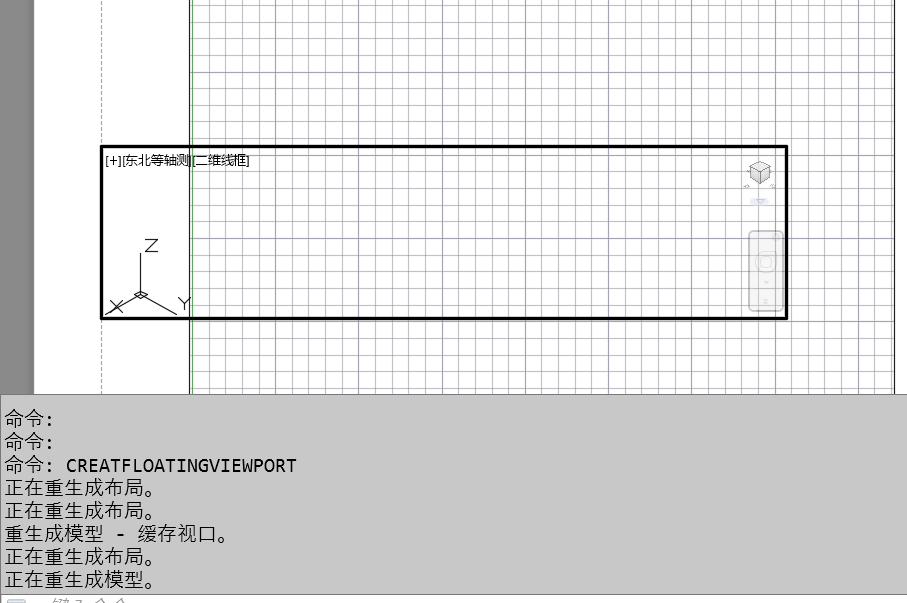
打印测试
/// <summary> /// 打印当前布局的测试 /// </summary> [CommandMethod("PlotCurrentLayout")] public void PlotCurrentLayout() { Document doc = Application.DocumentManager.MdiActiveDocument; Database db = doc.Database; using (Transaction tr = db.TransactionManager.StartTransaction()) { //获取当前布局管理器Layout Manager LayoutManager manager = LayoutManager.Current; //从布局管理器LayoutManager获取布局 Layout layout = tr.GetObject(manager.GetLayoutId(manager.CurrentLayout), OpenMode.ForRead) as Layout; //从Layout获取PlotInfo PlotInfo info = new PlotInfo(); info.Layout = layout.ObjectId; //复制Layout中的PlotSettings PlotSettings settings = new PlotSettings(layout.ModelType); settings.CopyFrom(layout); //获取当前设置检验器,PlotSettingsValidator PlotSettingsValidator settingsValidator = PlotSettingsValidator.Current; //设置打印区域SetPlotType settingsValidator.SetPlotType(settings, Autodesk.AutoCAD.DatabaseServices.PlotType.Extents); //设置缩放比例 settingsValidator.SetUseStandardScale(settings, true); settingsValidator.SetStdScaleType(settings, StdScaleType.ScaleToFit); //设置居中打印 settingsValidator.SetPlotCentered(settings, true); //设置打印设备名称PlotConfigurationName settingsValidator.SetPlotConfigurationName(settings, "DWG To PDF.pc3", "ANSI_A_(8.50_x_11.00_Inches)"); //用上述设置信息 覆盖Plot Info //不会将修改保存到布局Layout info.OverrideSettings = settings; //验证打印信息PlotInfo PlotInfoValidator infoValidator = new PlotInfoValidator(); infoValidator.MediaMatchingPolicy = MatchingPolicy.MatchEnabled; infoValidator.Validate(info); //检查当前是否有打印任务正在执行 if (PlotFactory.ProcessPlotState == ProcessPlotState.NotPlotting) { //使用打印对话框PlotProgressDialog显示打印状态 using (PlotEngine engine = PlotFactory.CreatePublishEngine()) { PlotProgressDialog dialog = new PlotProgressDialog(false, 1, true); using (dialog) { //定义打印开始时的显示信息 dialog.set_PlotMsgString(PlotMessageIndex.DialogTitle, "打印进度"); dialog.set_PlotMsgString(PlotMessageIndex.CancelJobButtonMessage, "取消任务"); dialog.set_PlotMsgString(PlotMessageIndex.CancelSheetButtonMessage, "CancelSheet"); dialog.set_PlotMsgString(PlotMessageIndex.SheetSetProgressCaption, "SheetSetProgress"); dialog.set_PlotMsgString(PlotMessageIndex.SheetProgressCaption, "SheetProgress"); //设置打印进度条的范围和起始位置 dialog.LowerPlotProgressRange = 0; dialog.UpperPlotProgressRange = 100; dialog.PlotProgressPos = 0; //显示打印对话框 dialog.OnBeginPlot(); dialog.IsVisible = true; //开始打印 engine.BeginPlot(dialog, null); //定义打印输出-需要完整的路径和文件名 engine.BeginDocument(info, doc.Name, null, 1, true, @"C:\Users\Administrator\Desktop\myFirtPlot.pdf"); //显示当前打印任务信息 dialog.set_PlotMsgString(PlotMessageIndex.Status, $"打印:{doc.Name}-{layout.LayoutName}"); //设置图纸进度范围 dialog.OnBeginSheet(); //设置图纸进度范围 dialog.LowerSheetProgressRange = 0; dialog.UpperSheetProgressRange = 100; dialog.SheetProgressPos = 0; //打印第一张图纸/布局 PlotPageInfo pageInfo = new PlotPageInfo(); engine.BeginPage(pageInfo, info, true, null); engine.BeginGenerateGraphics(null); engine.EndGenerateGraphics(null); //结束第一张图纸/布局的打印 engine.EndPage(null); dialog.SheetProgressPos = 100; dialog.OnEndSheet(); //结束文档打印 engine.EndDocument(null); //打印结束 dialog.PlotProgressPos = 100; dialog.OnEndPlot(); engine.EndPlot(null); } } } } }
运行结果

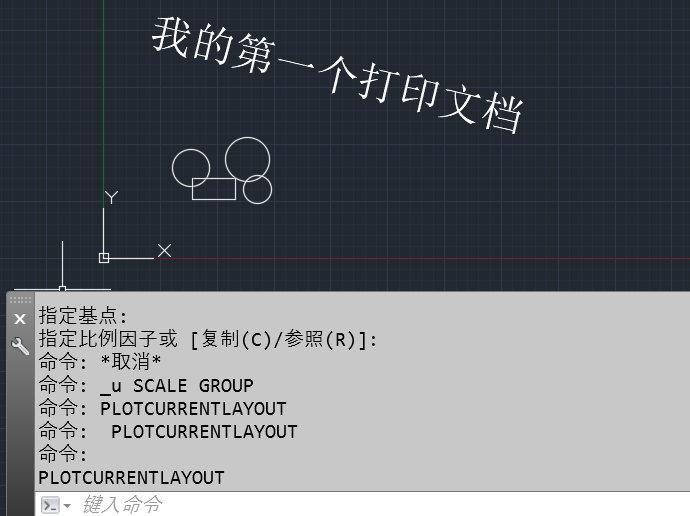
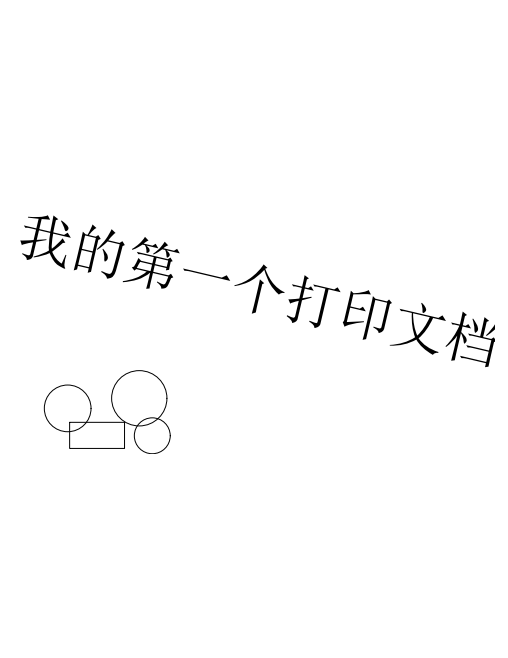
切换布局空间 模型空间-图纸空间
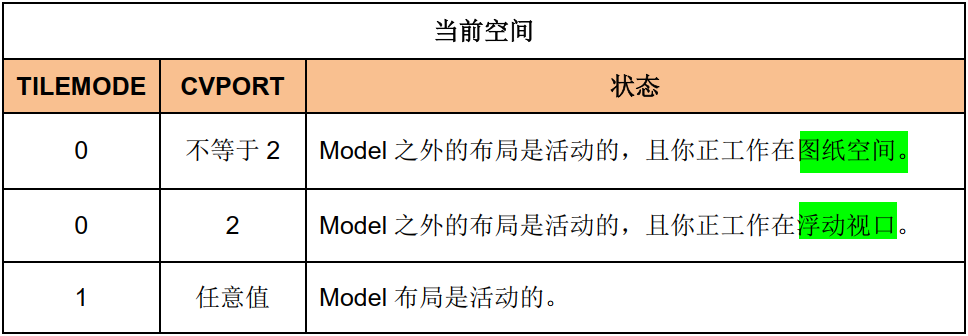
/// <summary> /// 切换布局空间ModelSpace--PaperSpace /// </summary> [CommandMethod("ToggleSpace")] public void ToggleSpace() { Editor ed = Application.DocumentManager.MdiActiveDocument.Editor; //获取系统变量 var cvPort = Application.GetSystemVariable("CVPORT"); var tileMode = Application.GetSystemVariable("TILEMODE"); //TILEMODE为1,说明Model布局是活动的 if (Convert.ToInt16(tileMode) == 0) { if (Convert.ToInt16(cvPort) == 2) ed.SwitchToPaperSpace(); else ed.SwitchToModelSpace(); } else { Application.SetSystemVariable("TILEMODE", 0); } }
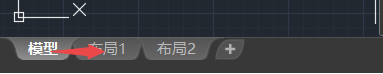
获取打印相关信息的测试
/// <summary> /// 获取打印相关信息的测试 /// </summary> [CommandMethod("GetPlotInfo")] public void GetPlotInfo() { ChangePlotSettings(); Editor ed = Application.DocumentManager.MdiActiveDocument.Editor; Database db = HostApplicationServices.WorkingDatabase; //获取所有打印机信息 ed.WriteMessage("\n ---------------GetPlotDeviceList-----------------"); PlotSettingsValidator validator = PlotSettingsValidator.Current; StringCollection deviceCollection = validator.GetPlotDeviceList(); foreach (var item in deviceCollection) { ed.WriteMessage("\n PlotDevice: " + item); } //获取所有打印样式表信息 ed.WriteMessage("\n ---------------PlotStyleSheet-----------------"); StringCollection plotStyleCollection = validator.GetPlotStyleSheetList(); foreach (var item in plotStyleCollection) { ed.WriteMessage("\n PlotStyleSheet: " + item); } ed.WriteMessage("\n -------------PlotSettingsValidator-------------------"); ed.WriteMessage("\n LifetimeService:" + validator.GetLifetimeService()); ed.WriteMessage("\n GetHashCode: " + validator.GetHashCode()); ed.WriteMessage("\n --------------LayoutManager------------------"); LayoutManager manager = LayoutManager.Current; ed.WriteMessage("\n LayoutCount: " + manager.LayoutCount); ed.WriteMessage("\n CurrentLayout: " + manager.CurrentLayout); ed.WriteMessage("\n --------------------------------"); using (Transaction tr = db.TransactionManager.StartTransaction()) { Layout layout = tr.GetObject(manager.GetLayoutId(manager.CurrentLayout), OpenMode.ForRead) as Layout; PlotSettings settings = new PlotSettings(layout.ModelType); //获取所有纸张信息,共94个 for (int i = 0; i < 94; i++) { ed.WriteMessage($"\n LocaleMediaName{i}: " + validator.GetLocaleMediaName(settings, i)); } //获取布局信息 ed.WriteMessage("\n -------------Layout-------------------"); ed.WriteMessage("\n LayoutName: " + layout.LayoutName); ed.WriteMessage("\n Thumbnail: " + layout.Thumbnail); ed.WriteMessage("\n Extents: " + layout.Extents); ed.WriteMessage("\n Limits: " + layout.Limits); ed.WriteMessage("\n TabOrder: " + layout.TabOrder); ed.WriteMessage("\n ObjectId: " + layout.ObjectId); //获取设置信息 ed.WriteMessage("\n -------------PlotSettings-------------------"); ed.WriteMessage("\n LayoutName: " + settings.ObjectBirthVersion); ed.WriteMessage("\n ObjectId: " + settings.ObjectId); ed.WriteMessage("\n OwnerId: " + settings.OwnerId); ed.WriteMessage("\n PaperOrientation: " + settings.PaperOrientation); ed.WriteMessage("\n PlotAsRaster: " + settings.PlotAsRaster); ed.WriteMessage("\n PlotCentered: " + settings.PlotCentered); ed.WriteMessage("\n PlotConfigurationName: " + settings.PlotConfigurationName); ed.WriteMessage("\n PlotHidden: " + settings.PlotHidden); ed.WriteMessage("\n PlotOrigin: " + settings.PlotOrigin); ed.WriteMessage("\n PlotPaperMargins: " + settings.PlotPaperMargins); ed.WriteMessage("\n PlotPaperSize: " + settings.PlotPaperSize); ed.WriteMessage("\n PlotPaperUnits: " + settings.PlotPaperUnits); ed.WriteMessage("\n PlotPlotStyles: " + settings.PlotPlotStyles); ed.WriteMessage("\n PlotRotation: " + settings.PlotRotation); ed.WriteMessage("\n PlotSettingsName: " + settings.PlotSettingsName); ed.WriteMessage("\n PlotTransparency: " + settings.PlotTransparency); ed.WriteMessage("\n PlotType: " + settings.PlotType); ed.WriteMessage("\n PlotViewName: " + settings.PlotViewName); ed.WriteMessage("\n PlotViewportBorders: " + settings.PlotViewportBorders); ed.WriteMessage("\n PlotWindowArea: " + settings.PlotWindowArea); ed.WriteMessage("\n PlotWireframe: " + settings.PlotWireframe); ed.WriteMessage("\n PrintLineweights: " + settings.PrintLineweights); } }
运行结果
命令: NETLOAD 命令: GETPLOTINFO LayoutName:Model PlotConfigurationName:无 ---------------GetPlotDeviceList----------------- PlotDevice: 无 PlotDevice: Microsoft XPS Document Writer PlotDevice: Microsoft Print to PDF PlotDevice: MF110/910 Series PlotDevice: Foxit PDF Reader Printer PlotDevice: Fax PlotDevice: AutoCAD PDF (General Documentation).pc3 PlotDevice: AutoCAD PDF (High Quality Print).pc3 PlotDevice: AutoCAD PDF (Smallest File).pc3 PlotDevice: AutoCAD PDF (Web and Mobile).pc3 PlotDevice: Default Windows System Printer.pc3 PlotDevice: DWF6 ePlot.pc3 PlotDevice: DWFx ePlot (XPS Compatible).pc3 PlotDevice: DWG To PDF.pc3 PlotDevice: PublishToWeb JPG.pc3 PlotDevice: PublishToWeb PNG.pc3 ---------------PlotStyleSheet----------------- PlotStyleSheet: acad.stb PlotStyleSheet: Autodesk-Color.stb PlotStyleSheet: Autodesk-MONO.stb PlotStyleSheet: monochrome.stb PlotStyleSheet: acad.ctb PlotStyleSheet: DWF Virtual Pens.ctb PlotStyleSheet: Fill Patterns.ctb PlotStyleSheet: Grayscale.ctb PlotStyleSheet: monochrome.ctb PlotStyleSheet: Screening 100%.ctb PlotStyleSheet: Screening 25%.ctb PlotStyleSheet: Screening 50%.ctb PlotStyleSheet: Screening 75%.ctb -------------PlotSettingsValidator------------------- LifetimeService: GetHashCode: 860604160 --------------LayoutManager------------------ LayoutCount: 3 CurrentLayout: Model -------------------------------- LocaleMediaName0: ISO full bleed B5 (250.00 x 176.00 毫米) LocaleMediaName1: ISO full bleed B5 (176.00 x 250.00 毫米) LocaleMediaName2: ISO full bleed B4 (353.00 x 250.00 毫米) LocaleMediaName3: ISO full bleed B4 (250.00 x 353.00 毫米) LocaleMediaName4: ISO full bleed B3 (500.00 x 353.00 毫米) LocaleMediaName5: ISO full bleed B3 (353.00 x 500.00 毫米) LocaleMediaName6: ISO full bleed B2 (707.00 x 500.00 毫米) LocaleMediaName7: ISO full bleed B2 (500.00 x 707.00 毫米) LocaleMediaName8: ISO full bleed B1 (1000.00 x 707.00 毫米) LocaleMediaName9: ISO full bleed B1 (707.00 x 1000.00 毫米) LocaleMediaName10: ISO full bleed B0 (1414.00 x 1000.00 毫米) LocaleMediaName11: ISO full bleed B0 (1000.00 x 1414.00 毫米) LocaleMediaName12: ISO full bleed A5 (210.00 x 148.00 毫米) LocaleMediaName13: ISO full bleed A5 (148.00 x 210.00 毫米) LocaleMediaName14: ISO full bleed 2A0 (1189.00 x 1682.00 毫米) LocaleMediaName15: ISO full bleed 4A0 (1682.00 x 2378.00 毫米) LocaleMediaName16: ISO full bleed A4 (297.00 x 210.00 毫米) LocaleMediaName17: ISO full bleed A4 (210.00 x 297.00 毫米) LocaleMediaName18: ISO full bleed A3 (420.00 x 297.00 毫米) LocaleMediaName19: ISO full bleed A3 (297.00 x 420.00 毫米) LocaleMediaName20: ISO full bleed A2 (594.00 x 420.00 毫米) LocaleMediaName21: ISO full bleed A2 (420.00 x 594.00 毫米) LocaleMediaName22: ISO full bleed A1 (841.00 x 594.00 毫米) LocaleMediaName23: ISO full bleed A1 (594.00 x 841.00 毫米) LocaleMediaName24: ISO full bleed A0 (841.00 x 1189.00 毫米) LocaleMediaName25: ISO full bleed B1 (707.00 x 1000.00 毫米) LocaleMediaName26: ARCH full bleed E1 (30.00 x 42.00 英寸) LocaleMediaName27: ARCH full bleed E (36.00 x 48.00 英寸) LocaleMediaName28: ARCH full bleed D (36.00 x 24.00 英寸) LocaleMediaName29: ARCH full bleed D (24.00 x 36.00 英寸) LocaleMediaName30: ARCH full bleed C (24.00 x 18.00 英寸) LocaleMediaName31: ARCH full bleed C (18.00 x 24.00 英寸) LocaleMediaName32: ARCH full bleed B (18.00 x 12.00 英寸) LocaleMediaName33: ARCH full bleed B (12.00 x 18.00 英寸) LocaleMediaName34: ARCH full bleed A (12.00 x 9.00 英寸) LocaleMediaName35: ARCH full bleed A (9.00 x 12.00 英寸) LocaleMediaName36: ANSI full bleed F (28.00 x 40.00 英寸) LocaleMediaName37: ANSI full bleed E (34.00 x 44.00 英寸) LocaleMediaName38: ANSI full bleed D (34.00 x 22.00 英寸) LocaleMediaName39: ANSI full bleed D (22.00 x 34.00 英寸) LocaleMediaName40: ANSI full bleed C (22.00 x 17.00 英寸) LocaleMediaName41: ANSI full bleed C (17.00 x 22.00 英寸) LocaleMediaName42: ANSI full bleed B (17.00 x 11.00 英寸) LocaleMediaName43: ANSI full bleed B (11.00 x 17.00 英寸) LocaleMediaName44: ANSI full bleed A (11.00 x 8.50 英寸) LocaleMediaName45: ANSI full bleed A (8.50 x 11.00 英寸) LocaleMediaName46: ISO expand A0 (841.00 x 1189.00 毫米) LocaleMediaName47: ISO A0 (841.00 x 1189.00 毫米) LocaleMediaName48: ISO expand A1 (841.00 x 594.00 毫米) LocaleMediaName49: ISO expand A1 (594.00 x 841.00 毫米) LocaleMediaName50: ISO A1 (841.00 x 594.00 毫米) LocaleMediaName51: ISO A1 (594.00 x 841.00 毫米) LocaleMediaName52: ISO expand A2 (594.00 x 420.00 毫米) LocaleMediaName53: ISO expand A2 (420.00 x 594.00 毫米) LocaleMediaName54: ISO A2 (594.00 x 420.00 毫米) LocaleMediaName55: ISO A2 (420.00 x 594.00 毫米) LocaleMediaName56: ISO expand A3 (420.00 x 297.00 毫米) LocaleMediaName57: ISO expand A3 (297.00 x 420.00 毫米) LocaleMediaName58: ISO A3 (420.00 x 297.00 毫米) LocaleMediaName59: ISO A3 (297.00 x 420.00 毫米) LocaleMediaName60: ISO expand A4 (297.00 x 210.00 毫米) LocaleMediaName61: ISO expand A4 (210.00 x 297.00 毫米) LocaleMediaName62: ISO A4 (297.00 x 210.00 毫米) LocaleMediaName63: ISO A4 (210.00 x 297.00 毫米) LocaleMediaName64: ARCH expand E1 (30.00 x 42.00 英寸) LocaleMediaName65: ARCH E1 (30.00 x 42.00 英寸) LocaleMediaName66: ARCH expand E (36.00 x 48.00 英寸) LocaleMediaName67: ARCH E (36.00 x 48.00 英寸) LocaleMediaName68: ARCH expand D (36.00 x 24.00 英寸) LocaleMediaName69: ARCH expand D (24.00 x 36.00 英寸) LocaleMediaName70: ARCH D (36.00 x 24.00 英寸) LocaleMediaName71: ARCH D (24.00 x 36.00 英寸) LocaleMediaName72: ARCH expand C (24.00 x 18.00 英寸) LocaleMediaName73: ARCH expand C (18.00 x 24.00 英寸) LocaleMediaName74: ARCH C (24.00 x 18.00 英寸) LocaleMediaName75: ARCH C (18.00 x 24.00 英寸) LocaleMediaName76: ANSI expand E (34.00 x 44.00 英寸) LocaleMediaName77: ANSI E (34.00 x 44.00 英寸) LocaleMediaName78: ANSI expand D (34.00 x 22.00 英寸) LocaleMediaName79: ANSI expand D (22.00 x 34.00 英寸) LocaleMediaName80: ANSI D (34.00 x 22.00 英寸) LocaleMediaName81: ANSI D (22.00 x 34.00 英寸) LocaleMediaName82: ANSI expand C (22.00 x 17.00 英寸) LocaleMediaName83: ANSI expand C (17.00 x 22.00 英寸) LocaleMediaName84: ANSI C (22.00 x 17.00 英寸) LocaleMediaName85: ANSI C (17.00 x 22.00 英寸) LocaleMediaName86: ANSI expand B (17.00 x 11.00 英寸) LocaleMediaName87: ANSI expand B (11.00 x 17.00 英寸) 正在重生成模型。 AutoCAD 菜单实用工具 已加载。*取消* 命令: 命令: 命令: 命令: NETLOAD 命令: GETPLOTINFO LayoutName:Model PlotConfigurationName:无 ---------------GetPlotDeviceList----------------- PlotDevice: 无 PlotDevice: Microsoft XPS Document Writer PlotDevice: Microsoft Print to PDF PlotDevice: MF110/910 Series PlotDevice: Foxit PDF Reader Printer PlotDevice: Fax PlotDevice: AutoCAD PDF (General Documentation).pc3 PlotDevice: AutoCAD PDF (High Quality Print).pc3 PlotDevice: AutoCAD PDF (Smallest File).pc3 PlotDevice: AutoCAD PDF (Web and Mobile).pc3 PlotDevice: Default Windows System Printer.pc3 PlotDevice: DWF6 ePlot.pc3 PlotDevice: DWFx ePlot (XPS Compatible).pc3 PlotDevice: DWG To PDF.pc3 PlotDevice: PublishToWeb JPG.pc3 PlotDevice: PublishToWeb PNG.pc3 ---------------PlotStyleSheet----------------- PlotStyleSheet: acad.stb PlotStyleSheet: Autodesk-Color.stb PlotStyleSheet: Autodesk-MONO.stb PlotStyleSheet: monochrome.stb PlotStyleSheet: acad.ctb PlotStyleSheet: DWF Virtual Pens.ctb PlotStyleSheet: Fill Patterns.ctb PlotStyleSheet: Grayscale.ctb PlotStyleSheet: monochrome.ctb PlotStyleSheet: Screening 100%.ctb PlotStyleSheet: Screening 25%.ctb PlotStyleSheet: Screening 50%.ctb PlotStyleSheet: Screening 75%.ctb -------------PlotSettingsValidator------------------- LifetimeService: GetHashCode: 860604160 --------------LayoutManager------------------ LayoutCount: 3 CurrentLayout: Model -------------------------------- LocaleMediaName0: ISO full bleed B5 (250.00 x 176.00 毫米) LocaleMediaName1: ISO full bleed B5 (176.00 x 250.00 毫米) LocaleMediaName2: ISO full bleed B4 (353.00 x 250.00 毫米) LocaleMediaName3: ISO full bleed B4 (250.00 x 353.00 毫米) LocaleMediaName4: ISO full bleed B3 (500.00 x 353.00 毫米) LocaleMediaName5: ISO full bleed B3 (353.00 x 500.00 毫米) LocaleMediaName6: ISO full bleed B2 (707.00 x 500.00 毫米) LocaleMediaName7: ISO full bleed B2 (500.00 x 707.00 毫米) LocaleMediaName8: ISO full bleed B1 (1000.00 x 707.00 毫米) LocaleMediaName9: ISO full bleed B1 (707.00 x 1000.00 毫米) LocaleMediaName10: ISO full bleed B0 (1414.00 x 1000.00 毫米) LocaleMediaName11: ISO full bleed B0 (1000.00 x 1414.00 毫米) LocaleMediaName12: ISO full bleed A5 (210.00 x 148.00 毫米) LocaleMediaName13: ISO full bleed A5 (148.00 x 210.00 毫米) LocaleMediaName14: ISO full bleed 2A0 (1189.00 x 1682.00 毫米) LocaleMediaName15: ISO full bleed 4A0 (1682.00 x 2378.00 毫米) LocaleMediaName16: ISO full bleed A4 (297.00 x 210.00 毫米) LocaleMediaName17: ISO full bleed A4 (210.00 x 297.00 毫米) LocaleMediaName18: ISO full bleed A3 (420.00 x 297.00 毫米) LocaleMediaName19: ISO full bleed A3 (297.00 x 420.00 毫米) LocaleMediaName20: ISO full bleed A2 (594.00 x 420.00 毫米) LocaleMediaName21: ISO full bleed A2 (420.00 x 594.00 毫米) LocaleMediaName22: ISO full bleed A1 (841.00 x 594.00 毫米) LocaleMediaName23: ISO full bleed A1 (594.00 x 841.00 毫米) LocaleMediaName24: ISO full bleed A0 (841.00 x 1189.00 毫米) LocaleMediaName25: ISO full bleed B1 (707.00 x 1000.00 毫米) LocaleMediaName26: ARCH full bleed E1 (30.00 x 42.00 英寸) LocaleMediaName27: ARCH full bleed E (36.00 x 48.00 英寸) LocaleMediaName28: ARCH full bleed D (36.00 x 24.00 英寸) LocaleMediaName29: ARCH full bleed D (24.00 x 36.00 英寸) LocaleMediaName30: ARCH full bleed C (24.00 x 18.00 英寸) LocaleMediaName31: ARCH full bleed C (18.00 x 24.00 英寸) LocaleMediaName32: ARCH full bleed B (18.00 x 12.00 英寸) LocaleMediaName33: ARCH full bleed B (12.00 x 18.00 英寸) LocaleMediaName34: ARCH full bleed A (12.00 x 9.00 英寸) LocaleMediaName35: ARCH full bleed A (9.00 x 12.00 英寸) LocaleMediaName36: ANSI full bleed F (28.00 x 40.00 英寸) LocaleMediaName37: ANSI full bleed E (34.00 x 44.00 英寸) LocaleMediaName38: ANSI full bleed D (34.00 x 22.00 英寸) LocaleMediaName39: ANSI full bleed D (22.00 x 34.00 英寸) LocaleMediaName40: ANSI full bleed C (22.00 x 17.00 英寸) LocaleMediaName41: ANSI full bleed C (17.00 x 22.00 英寸) LocaleMediaName42: ANSI full bleed B (17.00 x 11.00 英寸) LocaleMediaName43: ANSI full bleed B (11.00 x 17.00 英寸) LocaleMediaName44: ANSI full bleed A (11.00 x 8.50 英寸) LocaleMediaName45: ANSI full bleed A (8.50 x 11.00 英寸) LocaleMediaName46: ISO expand A0 (841.00 x 1189.00 毫米) LocaleMediaName47: ISO A0 (841.00 x 1189.00 毫米) LocaleMediaName48: ISO expand A1 (841.00 x 594.00 毫米) LocaleMediaName49: ISO expand A1 (594.00 x 841.00 毫米) LocaleMediaName50: ISO A1 (841.00 x 594.00 毫米) LocaleMediaName51: ISO A1 (594.00 x 841.00 毫米) LocaleMediaName52: ISO expand A2 (594.00 x 420.00 毫米) LocaleMediaName53: ISO expand A2 (420.00 x 594.00 毫米) LocaleMediaName54: ISO A2 (594.00 x 420.00 毫米) LocaleMediaName55: ISO A2 (420.00 x 594.00 毫米) LocaleMediaName56: ISO expand A3 (420.00 x 297.00 毫米) LocaleMediaName57: ISO expand A3 (297.00 x 420.00 毫米) LocaleMediaName58: ISO A3 (420.00 x 297.00 毫米) LocaleMediaName59: ISO A3 (297.00 x 420.00 毫米) LocaleMediaName60: ISO expand A4 (297.00 x 210.00 毫米) LocaleMediaName61: ISO expand A4 (210.00 x 297.00 毫米) LocaleMediaName62: ISO A4 (297.00 x 210.00 毫米) LocaleMediaName63: ISO A4 (210.00 x 297.00 毫米) LocaleMediaName64: ARCH expand E1 (30.00 x 42.00 英寸) LocaleMediaName65: ARCH E1 (30.00 x 42.00 英寸) LocaleMediaName66: ARCH expand E (36.00 x 48.00 英寸) LocaleMediaName67: ARCH E (36.00 x 48.00 英寸) LocaleMediaName68: ARCH expand D (36.00 x 24.00 英寸) LocaleMediaName69: ARCH expand D (24.00 x 36.00 英寸) LocaleMediaName70: ARCH D (36.00 x 24.00 英寸) LocaleMediaName71: ARCH D (24.00 x 36.00 英寸) LocaleMediaName72: ARCH expand C (24.00 x 18.00 英寸) LocaleMediaName73: ARCH expand C (18.00 x 24.00 英寸) LocaleMediaName74: ARCH C (24.00 x 18.00 英寸) LocaleMediaName75: ARCH C (18.00 x 24.00 英寸) LocaleMediaName76: ANSI expand E (34.00 x 44.00 英寸) LocaleMediaName77: ANSI E (34.00 x 44.00 英寸) LocaleMediaName78: ANSI expand D (34.00 x 22.00 英寸) LocaleMediaName79: ANSI expand D (22.00 x 34.00 英寸) LocaleMediaName80: ANSI D (34.00 x 22.00 英寸) LocaleMediaName81: ANSI D (22.00 x 34.00 英寸) LocaleMediaName82: ANSI expand C (22.00 x 17.00 英寸) LocaleMediaName83: ANSI expand C (17.00 x 22.00 英寸) LocaleMediaName84: ANSI C (22.00 x 17.00 英寸) LocaleMediaName85: ANSI C (17.00 x 22.00 英寸) LocaleMediaName86: ANSI expand B (17.00 x 11.00 英寸) LocaleMediaName87: ANSI expand B (11.00 x 17.00 英寸) LocaleMediaName88: ANSI B (17.00 x 11.00 英寸) LocaleMediaName89: ANSI B (11.00 x 17.00 英寸) LocaleMediaName90: ANSI expand A (11.00 x 8.50 英寸) LocaleMediaName91: ANSI expand A (8.50 x 11.00 英寸) LocaleMediaName92: ANSI A (11.00 x 8.50 英寸) LocaleMediaName93: ANSI A (8.50 x 11.00 英寸) -------------Layout------------------- LayoutName: Model Thumbnail: System.Drawing.Bitmap Extents: ((0,0,0),(0,0,0)) Limits: ((0,0),(12,9)) TabOrder: 0 ObjectId: (3059947280928) -------------PlotSettings------------------- LayoutName: AC1500,Release42 ObjectId: (0) OwnerId: (0) PaperOrientation: NotApplicable PlotAsRaster: False PlotCentered: False PlotConfigurationName: Microsoft Print to PDF PlotHidden: False PlotOrigin: (0,0) PlotPaperMargins: ((0,0),(0,0)) PlotPaperSize: (0,0) PlotPaperUnits: Inches PlotPlotStyles: True PlotRotation: Degrees000 PlotSettingsName: PlotTransparency: False PlotType: Display PlotViewName: PlotViewportBorders: False PlotWindowArea: ((0,0),(0,0)) PlotWireframe: True PrintLineweights: True
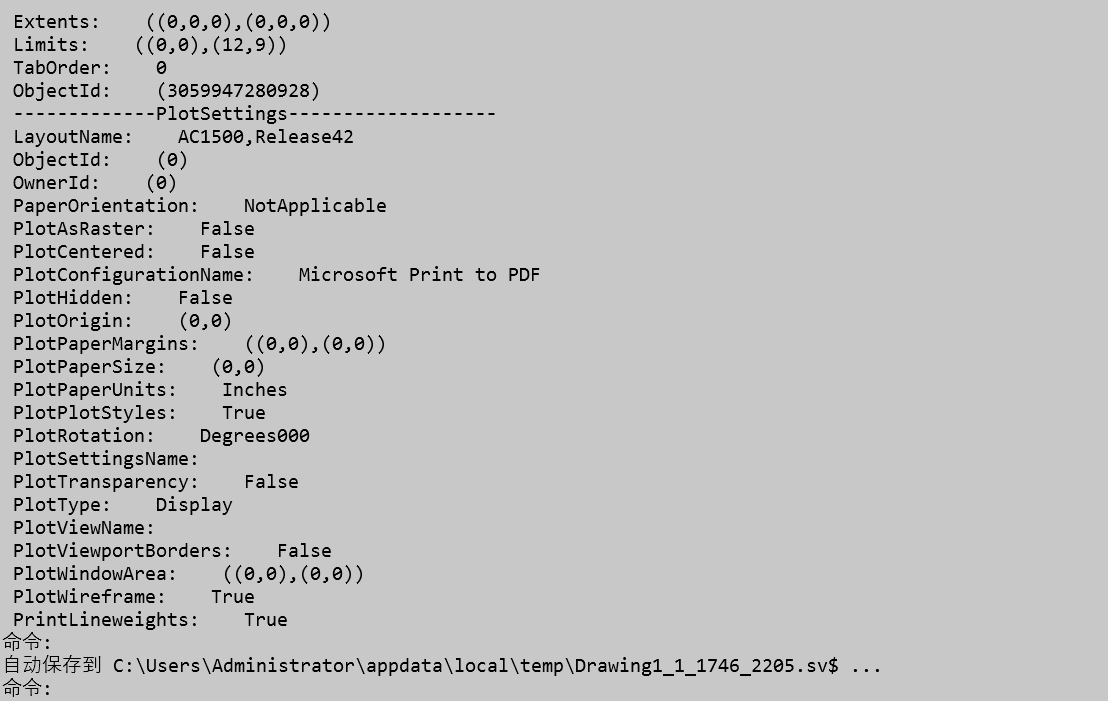
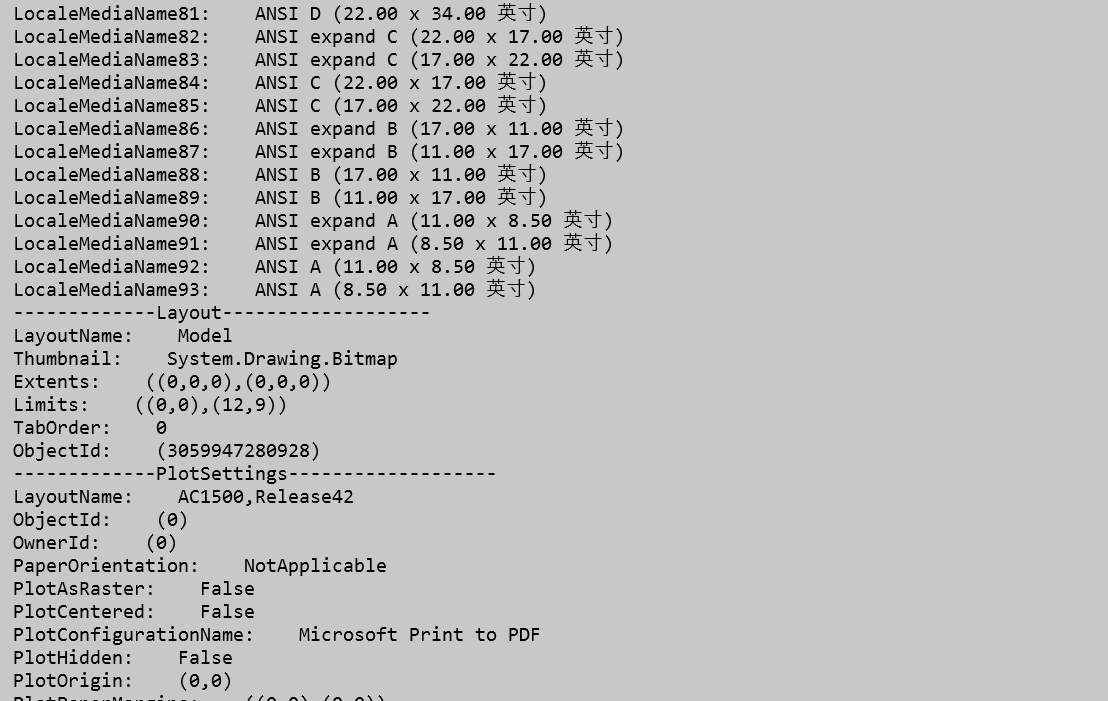
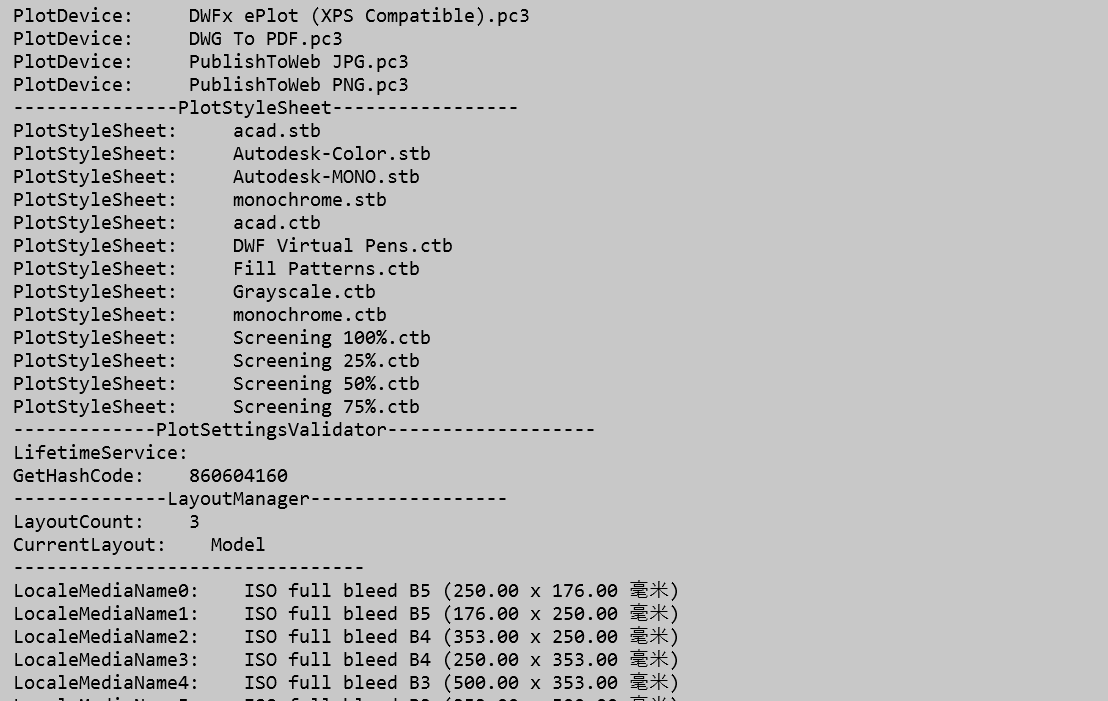
获取所有打印机
/// <summary> /// 获取所有打印机 /// </summary> [CommandMethod("GetPlotDevices")] public void GetPlotDevices() { Editor ed = Application.DocumentManager.MdiActiveDocument.Editor; IEnumerator enumerator = PlotConfigManager.Devices.GetEnumerator(); while (enumerator.MoveNext()) { PlotConfigInfo info = enumerator.Current as PlotConfigInfo; ed.WriteMessage("\nDeviceName" + info.DeviceName); } } //命令: GETPLOTDEVICES //DeviceName无 //DeviceNameMicrosoft XPS Document Writer //DeviceNameMicrosoft Print to PDF //DeviceNameMF110/910 Series //DeviceNameFoxit PDF Reader Printer //DeviceNameFax //DeviceNameAutoCAD PDF(General Documentation).pc3 //DeviceNameAutoCAD PDF(High Quality Print).pc3 //DeviceNameAutoCAD PDF(Smallest File).pc3 //DeviceNameAutoCAD PDF(Web and Mobile).pc3 //DeviceNameDefault Windows System Printer.pc3 //DeviceNameDWF6 ePlot.pc3 //DeviceNameDWFx ePlot(XPS Compatible).pc3 //DeviceNameDWG To PDF.pc3 //DeviceNamePublishToWeb JPG.pc3 //DeviceNamePublishToWeb PNG.pc3
运行结果
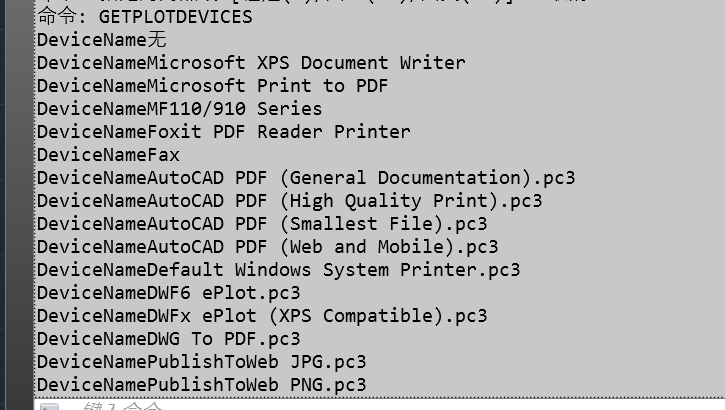
更改打印设置
/// <summary> /// 更改打印设置 /// </summary> [CommandMethod("changePlotSettings")] public void ChangePlotSettings() { Database db = HostApplicationServices.WorkingDatabase; Editor ed = Application.DocumentManager.MdiActiveDocument.Editor; using (Transaction tr = db.TransactionManager.StartTransaction()) { //布局管理器 LayoutManager manager = LayoutManager.Current; Layout layout = tr.GetObject(manager.GetLayoutId(manager.CurrentLayout), OpenMode.ForRead) as Layout; //布局名称 ed.WriteMessage("\nLayoutName:" + layout.LayoutName); //当前打印设备名称 ed.WriteMessage("\nPlotConfigurationName:" + layout.PlotConfigurationName); //从布局中获取打印信息 PlotInfo plotInfo = new PlotInfo(); plotInfo.Layout = layout.ObjectId; //复制布局中的打印设置 PlotSettings plotSettings = new PlotSettings(layout.ModelType); plotSettings.CopyFrom(layout); //更新PlotSettings 对象的PlotConfigurationName属性 PlotSettingsValidator validator = PlotSettingsValidator.Current; validator.SetPlotConfigurationName(plotSettings, "DWF6 ePlot.pc3", "ANSI_A_(8.50_x_11.00_Inches)"); //更新布局 layout.UpgradeOpen(); layout.CopyFrom(plotSettings); //将对象保存到数据库 tr.Commit(); } }
环形阵列3-矩形
/// <summary> /// 环形阵列3-矩形 /// </summary> [CommandMethod("PolorArryTest3")] public void PolorArryTest3() { Database db = HostApplicationServices.WorkingDatabase; using (Transaction tr = db.TransactionManager.StartTransaction()) { BlockTable bt = tr.GetObject(db.BlockTableId, OpenMode.ForRead) as BlockTable; BlockTableRecord btr = tr.GetObject(bt[BlockTableRecord.ModelSpace], OpenMode.ForWrite) as BlockTableRecord; Random r = new Random(); Point2d ul = new Point2d(r.Next(0, 2000), r.Next(0, 500)); double width = r.Next(20, 30); double height = r.Next(10, 20); Point2d ur = new Point2d(ul.X + width, ul.Y); Point2d lr = new Point2d(ul.X + width, ul.Y - height); Point2d ll = new Point2d(ul.X, ul.Y - height); Polyline polyline = new Polyline(); polyline.AddVertexAt(0, ul, 0, 0, 0); polyline.AddVertexAt(0, ur, 0, 0, 0); polyline.AddVertexAt(0, lr, 0, 0, 0); polyline.AddVertexAt(0, ll, 0, 0, 0); polyline.Closed = true; polyline.ColorIndex = r.Next(1,10); btr.AppendEntity(polyline); tr.AddNewlyCreatedDBObject(polyline, true); int count = r.Next(3, 6); double angle = Math.PI / count; Point2d center = ul; double radius = r.Next(50, 100); for (int i = 0; i < 2 * count; i++) { Polyline clone = polyline.Clone() as Polyline; Point2d polorPoint = GetPolorPoint(center, angle * i, radius); Vector2d v2 = center.GetVectorTo(polorPoint); clone.TransformBy(Matrix3d.Displacement(new Vector3d(v2.X, v2.Y, 0))); clone.TransformBy(Matrix3d.Rotation(angle * i, Vector3d.ZAxis, new Point3d(polorPoint.X, polorPoint.Y,0))); btr.AppendEntity(clone); tr.AddNewlyCreatedDBObject(clone, true); } tr.Commit(); } }
运行结果
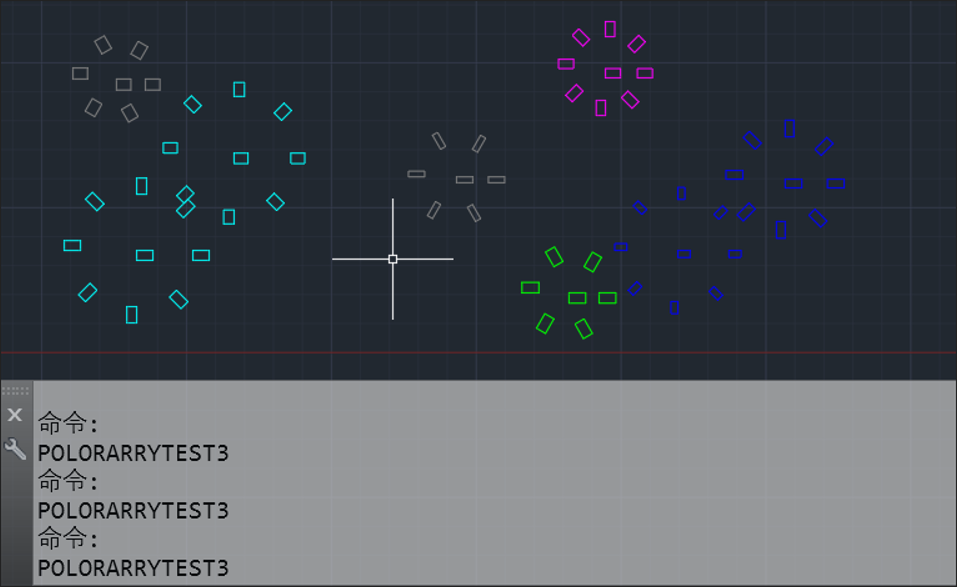
环形阵列2-圆
/// <summary> /// 环形阵列2-圆 /// </summary> [CommandMethod("PolorArryTest2")] public void PolorArryTest2() { Database db = HostApplicationServices.WorkingDatabase; using (Transaction tr = db.TransactionManager.StartTransaction()) { BlockTable bt = tr.GetObject(db.BlockTableId, OpenMode.ForRead) as BlockTable; BlockTableRecord btr = tr.GetObject(bt[BlockTableRecord.ModelSpace], OpenMode.ForWrite) as BlockTableRecord; Random r = new Random(); Circle circle = new Circle(new Point3d(r.Next(0, 2000), r.Next(0, 500), 0), Vector3d.ZAxis, r.Next(10, 20)); circle.ColorIndex = r.Next(1, 10); btr.AppendEntity(circle); tr.AddNewlyCreatedDBObject(circle, true); int count = r.Next(3, 6); double angle = Math.PI / count; Point2d center = new Point2d(circle.Center.X, circle.Center.Y); double radius = r.Next(30, 100); for (int i = 0; i < 2 * count; i++) { Circle clone = circle.Clone() as Circle; Point2d polorPoint = GetPolorPoint(center, angle * i, radius); Vector2d v2 = center.GetVectorTo(polorPoint); clone.TransformBy(Matrix3d.Displacement(new Vector3d(v2.X, v2.Y, 0))); btr.AppendEntity(clone); tr.AddNewlyCreatedDBObject(clone, true); } tr.Commit(); } }
运行结果
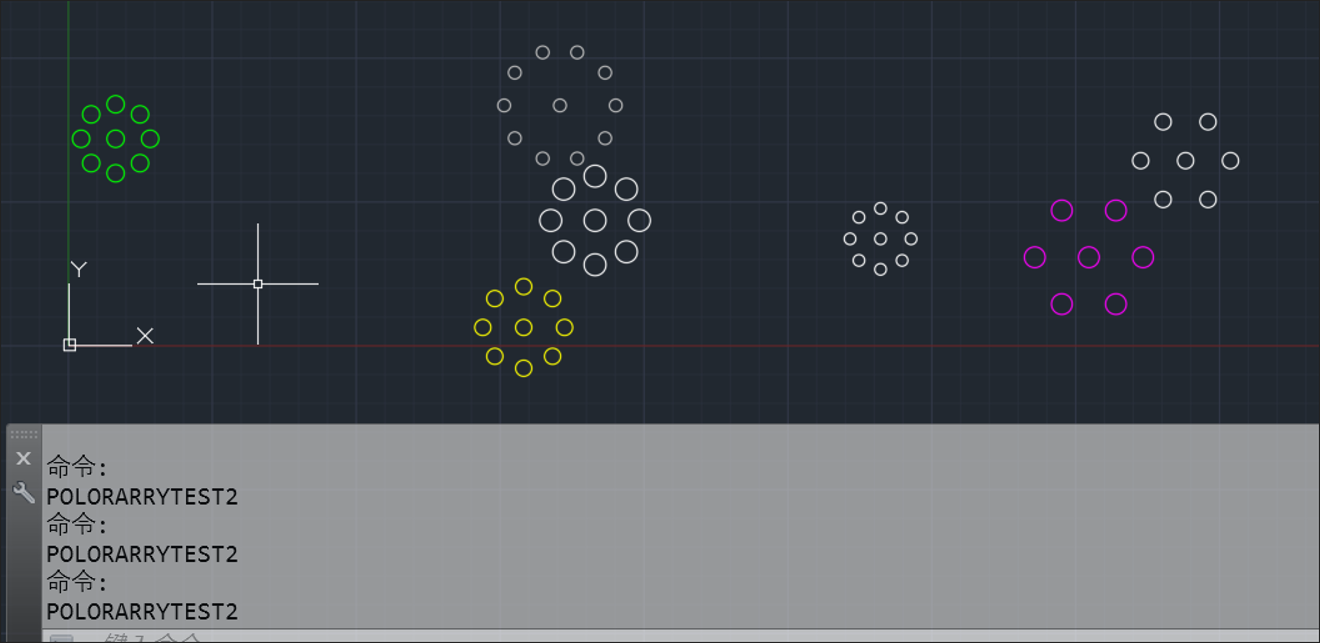
图层测试Layer
/// <summary> /// 复制图层,并重命名 /// </summary> [CommandMethod("RenameLayerTest")] public void RenameLayerTest() { Database db = HostApplicationServices.WorkingDatabase; using (Transaction tr = db.TransactionManager.StartTransaction()) { LayerTable lt = tr.GetObject(db.LayerTableId, OpenMode.ForWrite) as LayerTable; Random r = new Random(); for (int i = 0; i < 10; i++) { LayerTableRecord myLayer = tr.GetObject(lt["0"], OpenMode.ForRead).Clone() as LayerTableRecord; myLayer.Name = $"我的第{i + 1}个图层"; myLayer.Color = Color.FromColorIndex(ColorMethod.ByAci,(short)r.Next(1,10)); lt.Add(myLayer); tr.AddNewlyCreatedDBObject(myLayer, true); } tr.Commit(); } }
运行结果

偏移测试Offset
/// <summary> /// 偏移测试 /// </summary> [CommandMethod("OffsetTest")] public void OffsetTest() { Database db = HostApplicationServices.WorkingDatabase; using (Transaction tr = db.TransactionManager.StartTransaction()) { BlockTable bt = tr.GetObject(db.BlockTableId, OpenMode.ForRead) as BlockTable; BlockTableRecord btr = tr.GetObject(bt[BlockTableRecord.ModelSpace], OpenMode.ForWrite) as BlockTableRecord; Polyline polyline = new Polyline(); Random r = new Random(); for (int i = 0; i < 10; i++) { polyline.AddVertexAt(i, new Point2d(i * 10, r.Next(0, 10)), r.NextDouble(), r.NextDouble(), r.NextDouble()); } btr.AppendEntity(polyline); tr.AddNewlyCreatedDBObject(polyline, true); DBObjectCollection collection = polyline.GetOffsetCurves(r.Next(1,10)); int index = 1; foreach (Entity entity in collection) { entity.ColorIndex = index; btr.AppendEntity(entity); tr.AddNewlyCreatedDBObject(entity, true); index++; } tr.Commit(); } }
运行结果
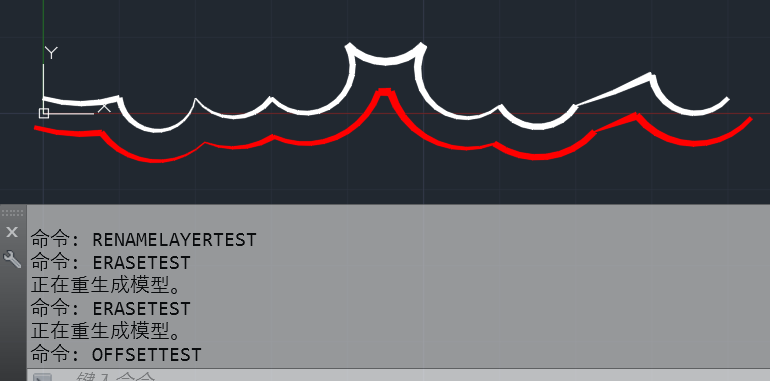
变换测试Transform(平移、旋转、镜像、缩放)
/// <summary> /// 变换测试(平移、旋转、镜像、缩放) /// </summary> [CommandMethod("TransformTest")] public void TransformTest() { Database db = HostApplicationServices.WorkingDatabase; Editor ed = Application.DocumentManager.MdiActiveDocument.Editor; using (Transaction tr = db.TransactionManager.StartTransaction()) { BlockTable bt = tr.GetObject(db.BlockTableId, OpenMode.ForRead) as BlockTable; BlockTableRecord btr = tr.GetObject(bt[BlockTableRecord.ModelSpace], OpenMode.ForWrite) as BlockTableRecord; Random r = new Random(); //创建多段线 Polyline polyline = new Polyline(); for (int i = 0; i < 5; i++) { polyline.AddVertexAt(i, new Point2d(r.Next(0, 100), r.Next(0, 100)), r.NextDouble(), r.NextDouble(), r.NextDouble()); } polyline.ColorIndex = 1; polyline.Closed = true; btr.AppendEntity(polyline); tr.AddNewlyCreatedDBObject(polyline, true); //旋转45度 Polyline polylineClone = polyline.Clone() as Polyline; polylineClone.ColorIndex =2; polylineClone.TransformBy(Matrix3d.Rotation(Math.PI / 2, Vector3d.ZAxis, new Point3d(100, 100, 0))); btr.AppendEntity(polylineClone); tr.AddNewlyCreatedDBObject(polylineClone, true); //平移 Polyline polylineClone1= polyline.Clone() as Polyline; polylineClone1.ColorIndex = 3; Vector3d vector = new Vector3d(100, 100, 0); polylineClone1.TransformBy(Matrix3d.Displacement(vector)); btr.AppendEntity(polylineClone1); tr.AddNewlyCreatedDBObject(polylineClone1, true); //镜像 Polyline polylineClone2 = polyline.Clone() as Polyline; polylineClone2.ColorIndex = 4; Line3d line3D = new Line3d(new Point3d(0,0,0),new Point3d(100,0,0)); polylineClone2.TransformBy(Matrix3d.Mirroring(line3D)); btr.AppendEntity(polylineClone2); tr.AddNewlyCreatedDBObject(polylineClone2, true); //缩放 Polyline polylineClone3 = polyline.Clone() as Polyline; polylineClone3.ColorIndex = 5; polylineClone3.TransformBy(Matrix3d.Scaling(0.5,new Point3d(0,0,0))); btr.AppendEntity(polylineClone3); tr.AddNewlyCreatedDBObject(polylineClone3, true); Polyline polylineClone4 = polyline.Clone() as Polyline; polylineClone4.ColorIndex = 6; polylineClone4.TransformBy(Matrix3d.Scaling(2, new Point3d(0, 0, 0))); btr.AppendEntity(polylineClone4); tr.AddNewlyCreatedDBObject(polylineClone4, true); tr.Commit(); } }
运行结果
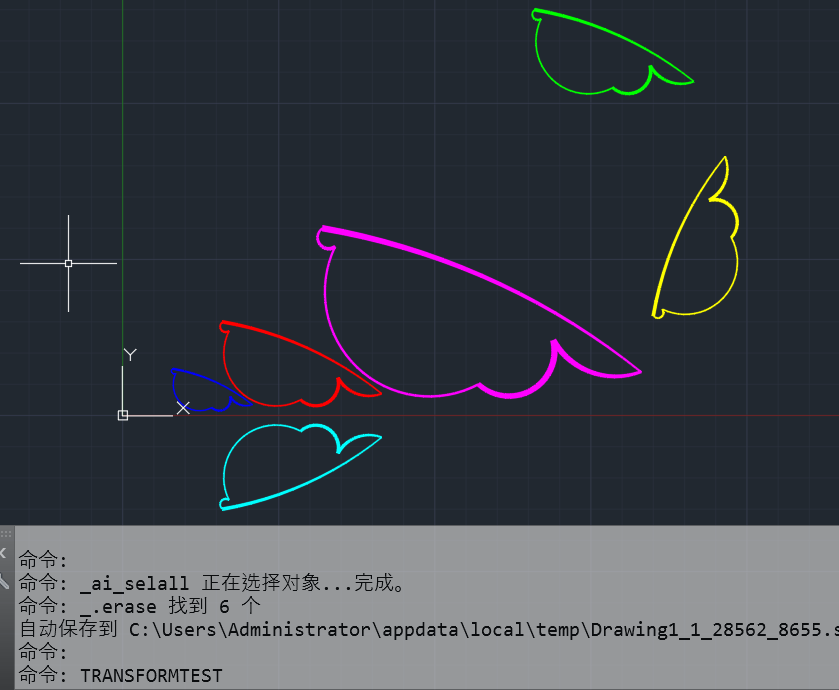
克隆测试
/// <summary> /// 克隆测试 /// </summary> [CommandMethod("CloneTest")] public void CloneTest() { Database db = HostApplicationServices.WorkingDatabase; using (Transaction tr = db.TransactionManager.StartTransaction()) { BlockTable bt = tr.GetObject(db.BlockTableId, OpenMode.ForRead) as BlockTable; BlockTableRecord btr = tr.GetObject(bt[BlockTableRecord.ModelSpace], OpenMode.ForWrite) as BlockTableRecord; Circle circle = new Circle(new Point3d(100, 100, 0), Vector3d.ZAxis, 100); btr.AppendEntity(circle); tr.AddNewlyCreatedDBObject(circle, true); for (int i = 0; i < 10; i++) { Circle clone = circle.Clone() as Circle; clone.Radius = circle.Radius - 8 * (i + 1); clone.ColorIndex = i + 1; btr.AppendEntity(clone); tr.AddNewlyCreatedDBObject(clone, true); } tr.Commit(); } }
运行结果
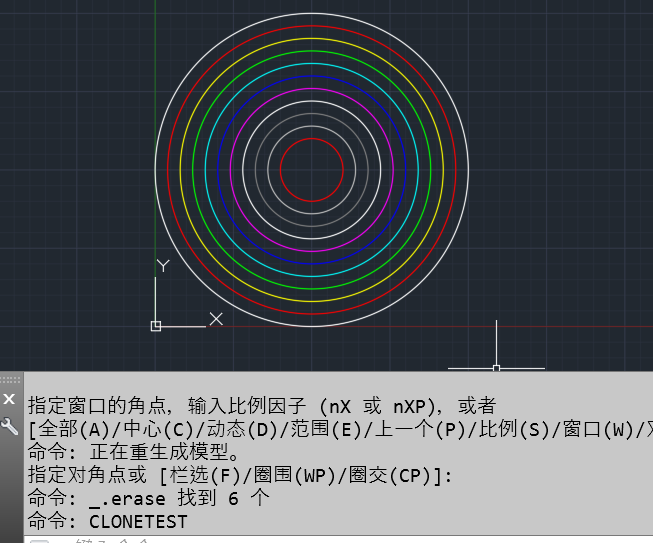
样条线测试Spline
[CommandMethod("SplineTest")] public void SplineTest() { Database db = HostApplicationServices.WorkingDatabase; Random r = new Random(); //三点的 for (int i = 0; i < 5; i++) { Point3dCollection pointCollection = new Point3dCollection(); pointCollection.Add(new Point3d(r.Next(0,10), r.Next(0, 10)+i*20,0)); pointCollection.Add(new Point3d(r.Next(10, 20), r.Next(0, 10) + i * 20, 0)); pointCollection.Add(new Point3d(r.Next(20, 30), r.Next(0, 10) + i * 20, 0)); Spline s1 = new Spline(pointCollection,r.Next(0,10),r.NextDouble()); s1.ColorIndex = r.Next(1,10); db.AddEntityToModelSpace(s1); } //四点的 for (int i = 0; i < 5; i++) { Point3dCollection pointCollection = new Point3dCollection(); pointCollection.Add(new Point3d(r.Next(50, 60), r.Next(0, 15) + i * 20, 0)); pointCollection.Add(new Point3d(r.Next(60, 80), r.Next(0, 10) + i * 20, 0)); pointCollection.Add(new Point3d(r.Next(80, 100), r.Next(0, 15) + i * 20, 0)); pointCollection.Add(new Point3d(r.Next(100, 110), r.Next(0, 15) + i * 20, 0)); Spline s1 = new Spline(pointCollection, r.Next(0, 10), r.NextDouble()); s1.ColorIndex = r.Next(1, 10); db.AddEntityToModelSpace(s1); } //循环的 for (int i = 0; i < 5; i++) { Point3dCollection pointCollection = new Point3dCollection(); pointCollection.Add(new Point3d(r.Next(120, 130), r.Next(0, 10) + i * 20, 0)); pointCollection.Add(new Point3d(r.Next(130, 140), r.Next(0, 10) + i * 20, 0)); pointCollection.Add(new Point3d(r.Next(140, 150), r.Next(0, 10) + i * 20, 0)); Spline s1 = new Spline(pointCollection, true,KnotParameterizationEnum.Chord, r.Next(180, 720),r.NextDouble()); s1.ColorIndex = r.Next(1, 10); db.AddEntityToModelSpace(s1); } //有切线的 for (int i = 0; i < 5; i++) { Point3dCollection pointCollection = new Point3dCollection(); pointCollection.Add(new Point3d(r.Next(160, 180), r.Next(0, 10) + i * 20, 0)); pointCollection.Add(new Point3d(r.Next(180, 200), r.Next(0, 10) + i * 20, 0)); pointCollection.Add(new Point3d(r.Next(200, 210), r.Next(0, 10) + i * 20, 0)); Vector3d tanStart = new Vector3d(r.NextDouble(), r.NextDouble(),0); Vector3d tanEnd = new Vector3d(r.NextDouble(), r.NextDouble(), 0); Spline s1 = new Spline(pointCollection, tanStart, tanEnd, r.Next(10, 50), r.NextDouble()); s1.ColorIndex = r.Next(1, 10); db.AddEntityToModelSpace(s1); } //椭圆的 for (int i = 0; i < 5; i++) { Point3d center = new Point3d(250, r.Next(0, 10) + i * 20,0); Spline s1 = new Spline(center,Vector3d.ZAxis,Vector3d.XAxis, r.NextDouble()*0.9+0.1,-Math.PI * r.NextDouble(), Math.PI * r.NextDouble()); s1.ColorIndex = r.Next(1, 10); db.AddEntityToModelSpace(s1); } }
运行结果
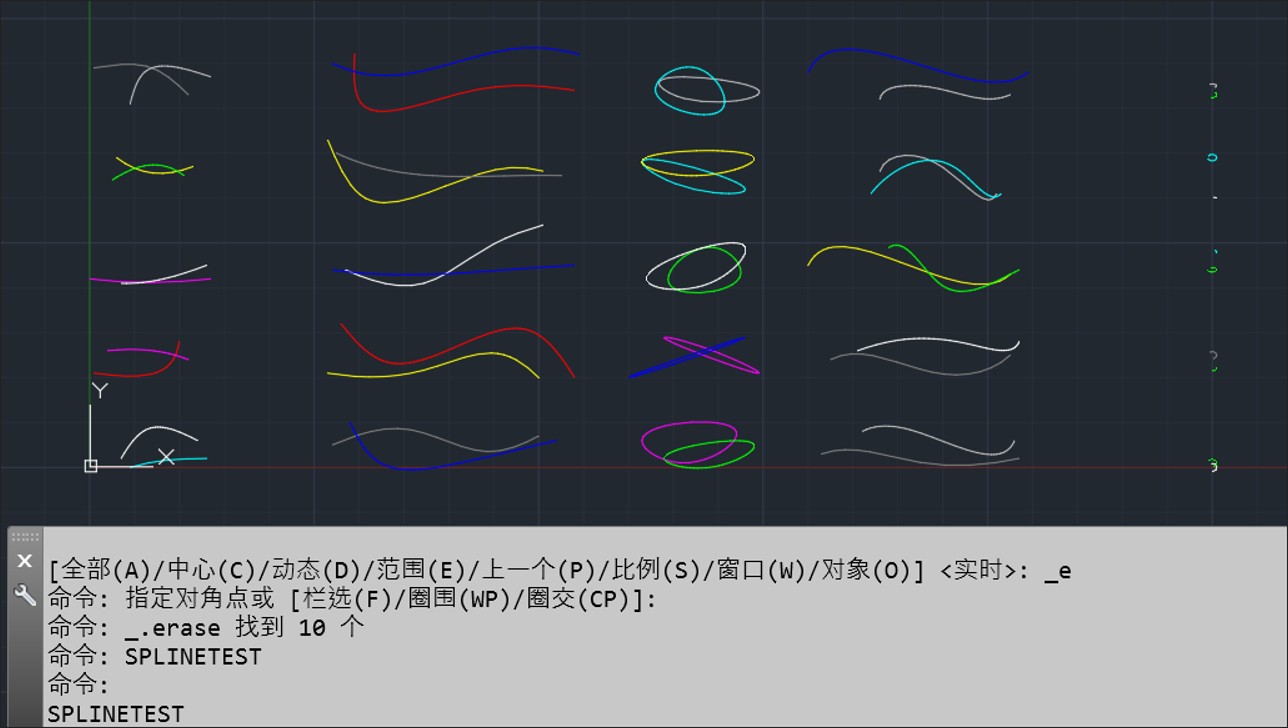
圆弧测试Arc
/// <summary> /// 圆弧测试 /// </summary> [CommandMethod("ArcTest")] public void ArcTest() { Database db = HostApplicationServices.WorkingDatabase; Random r = new Random(); for (int i = 0; i < 10; i++) { Arc arc = new Arc(new Point3d(r.Next(0, 1000), r.Next(0, 500), 0), r.Next(10, 100), r.NextDouble() * (-Math.PI), r.NextDouble() * Math.PI); arc.ColorIndex = r.Next(1, 20); db.AddEntityToModelSpace(arc); } }
运行结果
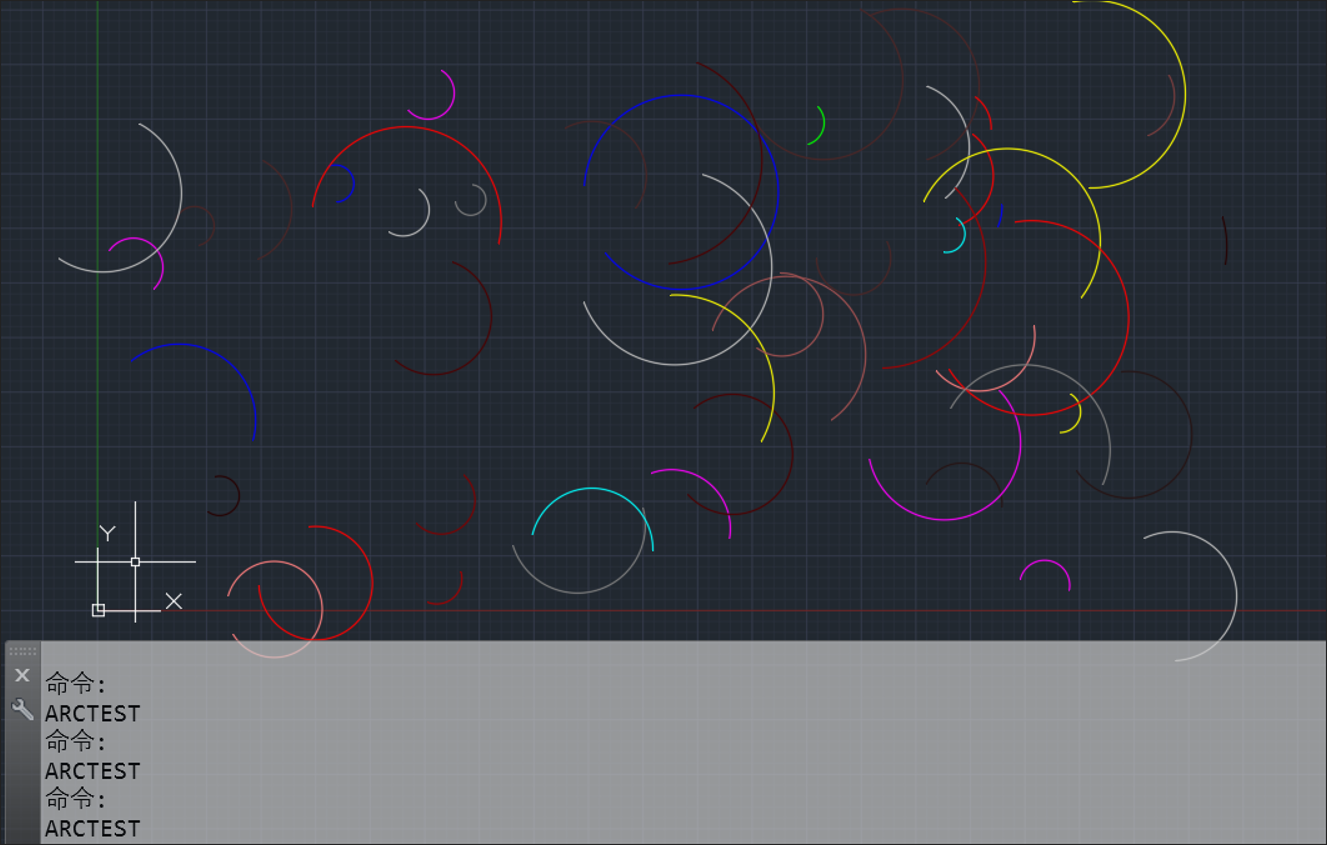
标注测试
[CommandMethod("DimensionTest")] public void DimensionTest() { Database db = HostApplicationServices.WorkingDatabase; using (Transaction tr1 = db.TransactionManager.StartTransaction()) { BlockTable bt = tr1.GetObject(db.BlockTableId, OpenMode.ForRead) as BlockTable; BlockTableRecord btr = tr1.GetObject(bt[BlockTableRecord.ModelSpace], OpenMode.ForWrite) as BlockTableRecord; //旋转尺寸标注 RotatedDimension rotatedDim = new RotatedDimension() { XLine1Point = new Point3d(10, 0, 0), XLine2Point = new Point3d(50, 0, 0), Rotation = Math.PI / 4, DimLinePoint = new Point3d(0, 20, 0), DimensionStyle = db.Dimstyle, ColorIndex = 1, }; btr.AppendEntity(rotatedDim); tr1.AddNewlyCreatedDBObject(rotatedDim, true); //半径标注 RadialDimension radialDim = new RadialDimension() { Center = new Point3d(100, 0, 0), ChordPoint = new Point3d(80, 20, 0), LeaderLength = 30, DimensionStyle = db.Dimstyle, ColorIndex = 2, }; btr.AppendEntity(radialDim); tr1.AddNewlyCreatedDBObject(radialDim, true); //二维角度标注 LineAngularDimension2 lineAngularDim = new LineAngularDimension2() { XLine1Start = new Point3d(200, 0, 0), XLine1End = new Point3d(220, 0, 0), XLine2Start = new Point3d(200, 0, 0), XLine2End = new Point3d(200, 50, 0), ArcPoint = new Point3d(250, 60, 0), DimensionStyle = db.Dimstyle, ColorIndex = 3, }; btr.AppendEntity(lineAngularDim); tr1.AddNewlyCreatedDBObject(lineAngularDim, true); //折弯半径标注 RadialDimensionLarge radialLargeDim = new RadialDimensionLarge() { Center = new Point3d(0, 100, 0), ChordPoint = new Point3d(50, 100, 0), OverrideCenter = new Point3d(0, 80, 0), JogPoint = new Point3d(60, 80, 0), JogAngle = Math.PI / 3, DimensionStyle = db.Dimstyle, ColorIndex = 4, }; btr.AppendEntity(radialLargeDim); tr1.AddNewlyCreatedDBObject(radialLargeDim, true); //弧长标注 ArcDimension arcDim = new ArcDimension( new Point3d(100, 100, 0), new Point3d(90, 80, 0), new Point3d(70, 110, 0), new Point3d(90, 80, 0), "ArcDimension", db.Dimstyle ); arcDim.ColorIndex = 5; btr.AppendEntity(arcDim); tr1.AddNewlyCreatedDBObject(arcDim, true); //坐标标注 OrdinateDimension ordinateDim = new OrdinateDimension() { UsingXAxis=true, DefiningPoint=new Point3d(200,100,0), LeaderEndPoint=new Point3d(220,130,0), DimensionStyle=db.Dimstyle, ColorIndex=6, }; btr.AppendEntity(ordinateDim); tr1.AddNewlyCreatedDBObject(ordinateDim, true); tr1.Commit(); } }
运行结果
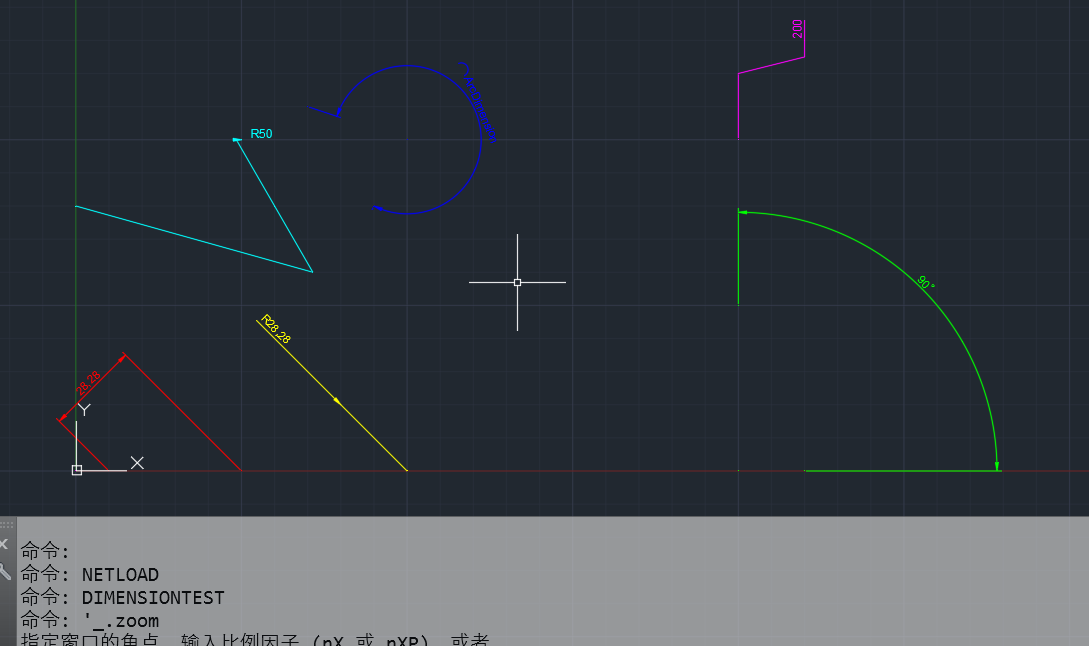
文本测试
[CommandMethod("TextTest")] public void TextTest() { Database db = HostApplicationServices.WorkingDatabase; using (Transaction tr=db.TransactionManager.StartTransaction()) { BlockTable bt = tr.GetObject(db.BlockTableId,OpenMode.ForRead) as BlockTable; BlockTableRecord btr = tr.GetObject(bt[BlockTableRecord.ModelSpace],OpenMode.ForWrite) as BlockTableRecord; DBText text1 = new DBText() { Position = new Point3d(10, 20, 0), Height = 30, TextString = "Hello,你好啊,,", IsMirroredInX = true, ColorIndex = 1, }; btr.AppendEntity(text1); tr.AddNewlyCreatedDBObject(text1,true); DBText text2 = new DBText() { Position = new Point3d(10, 50, 0), Height = 30, ColorIndex = 2, VerticalMode = TextVerticalMode.TextBottom, IsMirroredInY=true, TextString= "CAD二次开发", Rotation=Math.PI/4, }; btr.AppendEntity(text2); tr.AddNewlyCreatedDBObject(text2, true); MText mText1 = new MText() { Contents = "角度符号:%%d,公差符号:%%p,直径符号:%%c,上划线符号:%%o,下划线符号:%%u,%符号:%%%,,//radiusRatio半径比>1画不出来;如果半径比是1,就是短轴半径与长轴半径相等,画出来的就是圆形;//radiusRatio半径比=短轴半径/长轴半径,取值范围-1到1;", Location = new Point3d(100, 0, 0), Width = 200, ColorIndex = 3, Rotation = Math.PI / 6, TextHeight = 20, BackgroundFill = true, BackgroundFillColor=Color.FromColorIndex(ColorMethod.ByAci,4), }; btr.AppendEntity(mText1); tr.AddNewlyCreatedDBObject(mText1, true); tr.Commit(); }
运行结果
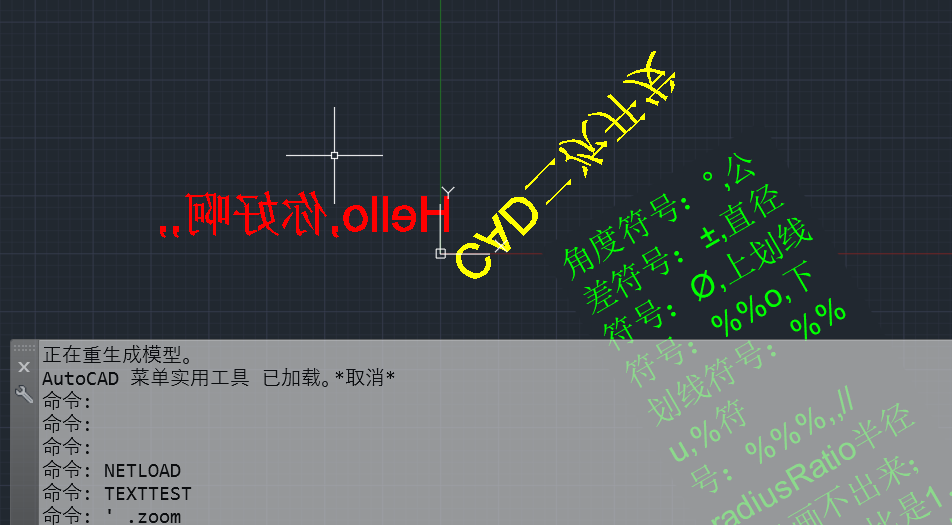
椭圆画法测试,及各个参数的解读
- //public Ellipse(Point3d center, Vector3d unitNormal, Vector3d majorAxis, double radiusRatio, double startAngle, double endAngle);
- //center圆心,unitNormal所在平面法向量,majorAxis主轴,
- //radiusRatio半径比,startAngle起始角,endAngle结束角
- //radiusRatio半径比>1画不出来;如果半径比是1,就是短轴半径与长轴半径相等,画出来的就是圆形;
- //radiusRatio半径比=短轴半径/长轴半径,取值范围-1到1;
- //半径比可以接受负值的输入,如果输入负值,则会按照其绝对值进行绘制;
- //半径比越小,椭圆就越扁,半径比越大,椭圆就越圆,但是不能超过1;
- //majorAxis主轴new Vector3d(0, 0, 0),主轴长度为0(短轴长度=长轴长度*半径比,也是0),画不出来
- //majorAxis主轴,主轴长度就是长轴半径;
- //主轴不仅决定了长轴长度,还决定了长轴的方向;
- //起止角度startAngle/endAngle单位为弧度,而不是角度;
- //起止角度支持负值,夹角为与主轴正方向,逆时针为正,顺时针为负;
- //如果起始角度大于终止角度,那么就按照起始角度逆时针旋转至终止角度进行绘制;
- //如果起止角度相等,例如都是0,则绘制一圈360度
- //( pi, -pi)(-pi , 0)( pi, 0)这三种起止角度是等价的,都是绘制180-360的范围;
[CommandMethod("EllipseTest")] public void EllipseTest() { Database db = HostApplicationServices.WorkingDatabase; //public Ellipse(Point3d center, Vector3d unitNormal, Vector3d majorAxis, double radiusRatio, double startAngle, double endAngle); //center圆心,unitNormal所在平面法向量,majorAxis主轴, //radiusRatio半径比,startAngle起始角,endAngle结束角 //radiusRatio半径比>1画不出来;如果半径比是1,就是短轴半径与长轴半径相等,画出来的就是圆形; //radiusRatio半径比=短轴半径/长轴半径,取值范围-1到1; //半径比可以接受负值的输入,如果输入负值,则会按照其绝对值进行绘制; //半径比越小,椭圆就越扁,半径比越大,椭圆就越圆,但是不能超过1; //majorAxis主轴new Vector3d(0, 0, 0),主轴长度为0(短轴长度=长轴长度*半径比,也是0),画不出来 //majorAxis主轴,主轴长度就是长轴半径; //主轴不仅决定了长轴长度,还决定了长轴的方向; //起止角度startAngle/endAngle单位为弧度,而不是角度; //起止角度支持负值,夹角为与主轴正方向,逆时针为正,顺时针为负; //如果起始角度大于终止角度,那么就按照起始角度逆时针旋转至终止角度进行绘制; //如果起止角度相等,例如都是0,则绘制一圈360度 //( pi, -pi)(-pi , 0)( pi, 0)这三种起止角度是等价的,都是绘制180-360的范围; double pi = Math.PI; //不同半径比 Ellipse ellipse1 = new Ellipse(new Point3d(100, 0, 0), Vector3d.ZAxis, new Vector3d(200, 0, 0), 0.5, pi, 0); ellipse1.ColorIndex = 1; Ellipse ellipse2 = new Ellipse(new Point3d(100, 0, 0), Vector3d.ZAxis, new Vector3d(200, 0, 0), -1, pi / 2, 0); ellipse2.ColorIndex = 2; Ellipse ellipse3 = new Ellipse(new Point3d(100, 0, 0), Vector3d.ZAxis, new Vector3d(200, 0, 0), 0.2, 2 * pi, 0); ellipse3.ColorIndex = 3; db.AddEntityToModelSpace(ellipse1, ellipse2, ellipse3); //不同主轴 Ellipse ellipse4 = new Ellipse(new Point3d(500, 0, 0), Vector3d.ZAxis, new Vector3d(0, 100, 0), -0.5, 2 * pi, 2 * pi); ellipse4.ColorIndex = 1; Ellipse ellipse5 = new Ellipse(new Point3d(500, 0, 0), Vector3d.ZAxis, new Vector3d(50, 50, 0), 0.5, 0, -pi); ellipse5.ColorIndex = 2; Ellipse ellipse6 = new Ellipse(new Point3d(500, 0, 0), Vector3d.ZAxis, new Vector3d(200, 0, 0), 0.5, pi, 0); ellipse6.ColorIndex = 3; db.AddEntityToModelSpace(ellipse4, ellipse5, ellipse6); //不同角度 Ellipse ellipse7 = new Ellipse(new Point3d(900, 0, 0), Vector3d.ZAxis, new Vector3d(100, 100, 0), 0.5, 0, 0); ellipse7.ColorIndex = 1; Ellipse ellipse8 = new Ellipse(new Point3d(900, 0, 0), Vector3d.ZAxis, new Vector3d(50, 0, 0), 0.5, -pi, 0); ellipse8.ColorIndex = 2; Ellipse ellipse9 = new Ellipse(new Point3d(900, 0, 0), Vector3d.ZAxis, new Vector3d(100, 0, 0), 0.5, pi, -pi) { ColorIndex = 3 }; db.AddEntityToModelSpace(ellipse7, ellipse8, ellipse9); }
添加实体到模型空间的静态扩展方法
/// <summary> /// 添加多个实体到模型空间 /// </summary> /// <param name="db">数据库</param> /// <param name="entityArry">实体数组</param> /// <returns>实体对象Id数组</returns> public static ObjectId[] AddEntityToModelSpace(this Database db, params Entity[] entityArry) { ObjectId[] idArry = new ObjectId[entityArry.Length]; using (Transaction trans = db.TransactionManager.StartTransaction()) { BlockTable bt = trans.GetObject(db.BlockTableId, OpenMode.ForRead) as BlockTable; BlockTableRecord btr = trans.GetObject(bt[BlockTableRecord.ModelSpace], OpenMode.ForWrite) as BlockTableRecord; for (int i = 0; i < entityArry.Length; i++) { idArry[i] = btr.AppendEntity(entityArry[i]); trans.AddNewlyCreatedDBObject(entityArry[i], true); } trans.Commit(); } return idArry; }
运行结果
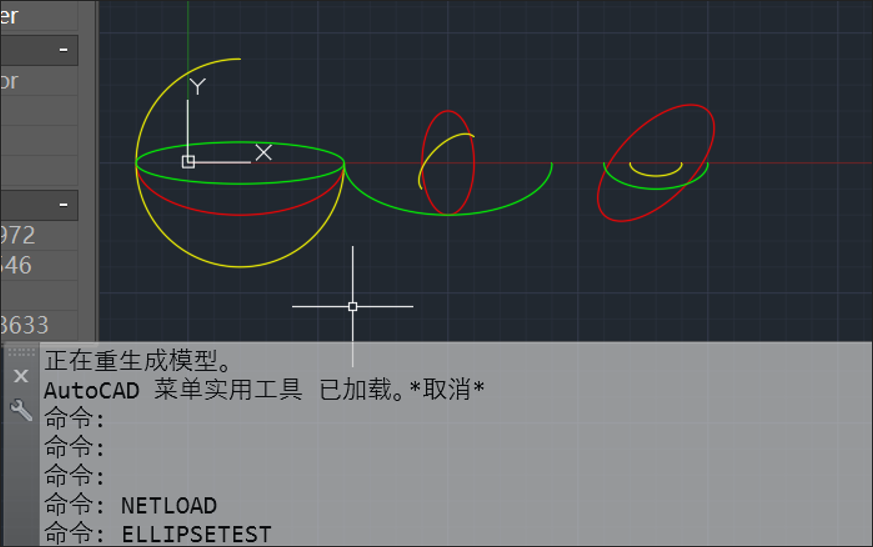
三点法画圆的预备知识(点径法和两点法相对比较简单,不作详述):
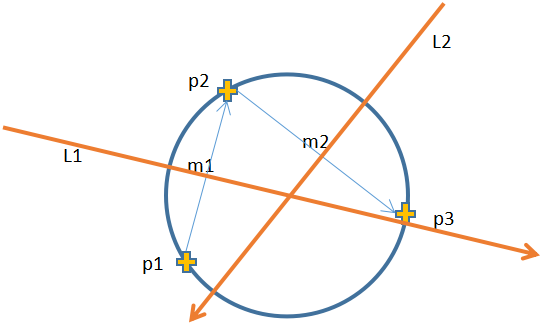
思路:
- 已知三个点:p1点p2点p3点
- 求出两个向量v1(p1-p2),v2(p2-p3);
- 上述两个向量叉乘,得到圆所在平面的法向量n=v1×v2;
- 上述两个向量分别和n叉乘,得到两条直径的方向向量n1=v1×n,n2=v2×n;
- 求出两个中点m1(p1,p2之间)m2(p2,p3之间);
- 根据两个中点和两个方向向量,得到两个直线的点向式方程L1,L2;
- 联立两个方程,求出交点(也就是圆心)的坐标表达式
两个点向式方程
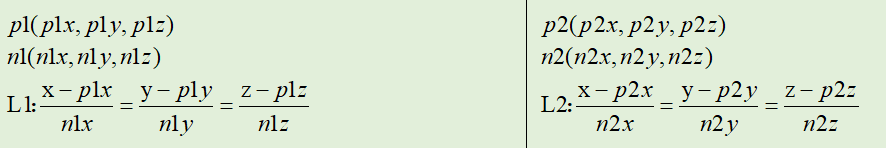
联立求出圆心坐标表达式
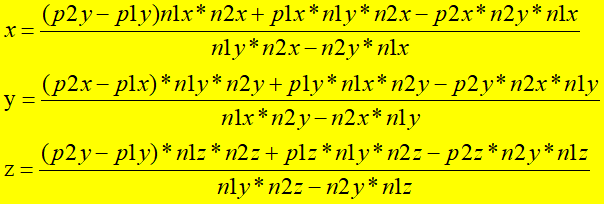
注意事项:
上述表达式中,分母可能为0;
如果圆的平面在XY平面,那么z坐标表达式的分母则为0,会导致错误;
有两种解决方案(等效的):
方案一:
在使用坐标表达式之前对分母进行判定,如果分母为0,则表示该坐标为0,而不用调用坐标表达式;
方案二:
使用圆所在平面的法向量进行判定,如果法向量的x,y坐标都是0,说明圆所在平面为xy平面,那么z就可以直接赋值0,而不用调用坐标表达式;
三种画圆的方法及其实现
[CommandMethod("circleTest")] public void CircleTest() { Database db = HostApplicationServices.WorkingDatabase; using (Transaction tr = db.TransactionManager.StartTransaction()) { BlockTable bt = tr.GetObject(db.BlockTableId, OpenMode.ForRead) as BlockTable; BlockTableRecord btr = tr.GetObject(bt[BlockTableRecord.ModelSpace], OpenMode.ForWrite) as BlockTableRecord; //点径法创建圆 Point3d center = new Point3d(10, 10, 0); Circle circle1 = CreatCircle(center, 30); circle1.ColorIndex = 1; DBPoint dbCenter = new DBPoint(center); btr.AppendEntity(circle1); tr.AddNewlyCreatedDBObject(circle1, true); btr.AppendEntity(dbCenter); tr.AddNewlyCreatedDBObject(dbCenter, true); //两点法创建圆 Point3d point1 = new Point3d(300, 300, 0); Point3d point2 = new Point3d(200, 200, 0); DBPoint dbPoint1 = new DBPoint(point1); DBPoint dbPoint2 = new DBPoint(point2); Circle circle2 = CreatCircle(point1, point2); circle2.ColorIndex = 2; btr.AppendEntity(circle2); tr.AddNewlyCreatedDBObject(circle2, true); btr.AppendEntity(dbPoint1); tr.AddNewlyCreatedDBObject(dbPoint1, true); btr.AppendEntity(dbPoint2); tr.AddNewlyCreatedDBObject(dbPoint2, true); //三点法创建圆 Point3d p1 = new Point3d(100, 0, 0); Point3d p2 = new Point3d(200, 0, 0); Point3d p3 = new Point3d(100, 100, 0); DBPoint dbP1 = new DBPoint(p1); DBPoint dbP2 = new DBPoint(p2); DBPoint dbP3 = new DBPoint(p3); Circle circle3 = CreatCircle(p1, p2, p3); circle3.ColorIndex = 3; btr.AppendEntity(circle3); tr.AddNewlyCreatedDBObject(circle3, true); btr.AppendEntity(dbP1); tr.AddNewlyCreatedDBObject(dbP1, true); btr.AppendEntity(dbP2); tr.AddNewlyCreatedDBObject(dbP2, true); btr.AppendEntity(dbP3); tr.AddNewlyCreatedDBObject(dbP3, true); db.Pdmode = 34; db.Pdsize = 1; tr.Commit(); } } //点径法创建圆 public Circle CreatCircle(Point3d center, double radius) { return new Circle(center, Vector3d.ZAxis, radius); } //两点法创建圆 public Circle CreatCircle(Point3d point1, Point3d point2) { Point3d center = MiddlePoint(point1, point2); double radius = center.DistanceTo(point2); return new Circle(center, Vector3d.ZAxis, radius); } //三点法创建圆 public Circle CreatCircle(Point3d point1, Point3d point2, Point3d point3) { if (IsCollinear(point1, point2, point3)) return new Circle(); Vector3d v1 = point1.GetVectorTo(point2); Vector3d v2 = point2.GetVectorTo(point3); Vector3d n = v1.CrossProduct(v2); Point3d p1 = MiddlePoint(point1, point2); Point3d p2 = MiddlePoint(point2, point3); Vector3d n1 = v1.CrossProduct(n); Vector3d n2 = v2.CrossProduct(n); double x = Math.Abs(n1.Y * n2.X - n2.Y * n1.X) < 0.000001 ? 0 : (p2.Y * n1.X * n2.X - p1.Y * n1.X * n2.X + p1.X * n1.Y * n2.X - p2.X * n2.Y * n1.X) / (n1.Y * n2.X - n2.Y * n1.X); double y = Math.Abs(n1.X * n2.Y - n2.X * n1.Y) < 0.000001 ? 0 : (p2.X * n1.Y * n2.Y - p1.X * n1.Y * n2.Y + p1.Y * n1.X * n2.Y - p2.Y * n2.X * n1.Y) / (n1.X * n2.Y - n2.X * n1.Y); double z = Math.Abs(n1.Y * n2.Z - n2.Y * n1.Z) < 0.000001 ? 0 : (p2.Y * n1.Z * n2.Z - p1.Y * n1.Z * n2.Z + p1.Z * n1.Y * n2.Z - p2.Z * n2.Y * n1.Z) / (n1.Y * n2.Z - n2.Y * n1.Z); Point3d center = new Point3d(x, y, z); double radius = point1.DistanceTo(center); return new Circle(center, Vector3d.ZAxis, radius); } //判断三点是否共线 public bool IsCollinear(Point3d point1, Point3d point2, Point3d point3) { Vector3d vector1 = point1.GetVectorTo(point2); Vector3d vector2 = point2.GetVectorTo(point3); double angle = vector1.GetAngleTo(vector2); if (Math.Abs(angle) < 0.0001 || Math.Abs(angle - Math.PI) < 0.000001) return true; return false; } //求两点的中点 public Point3d MiddlePoint(Point3d point1, Point3d point2) { return new Point3d((point1.X + point2.X) / 2, (point1.Y + point2.Y) / 2, (point1.Z + point2.Z) / 2); }
运行结果
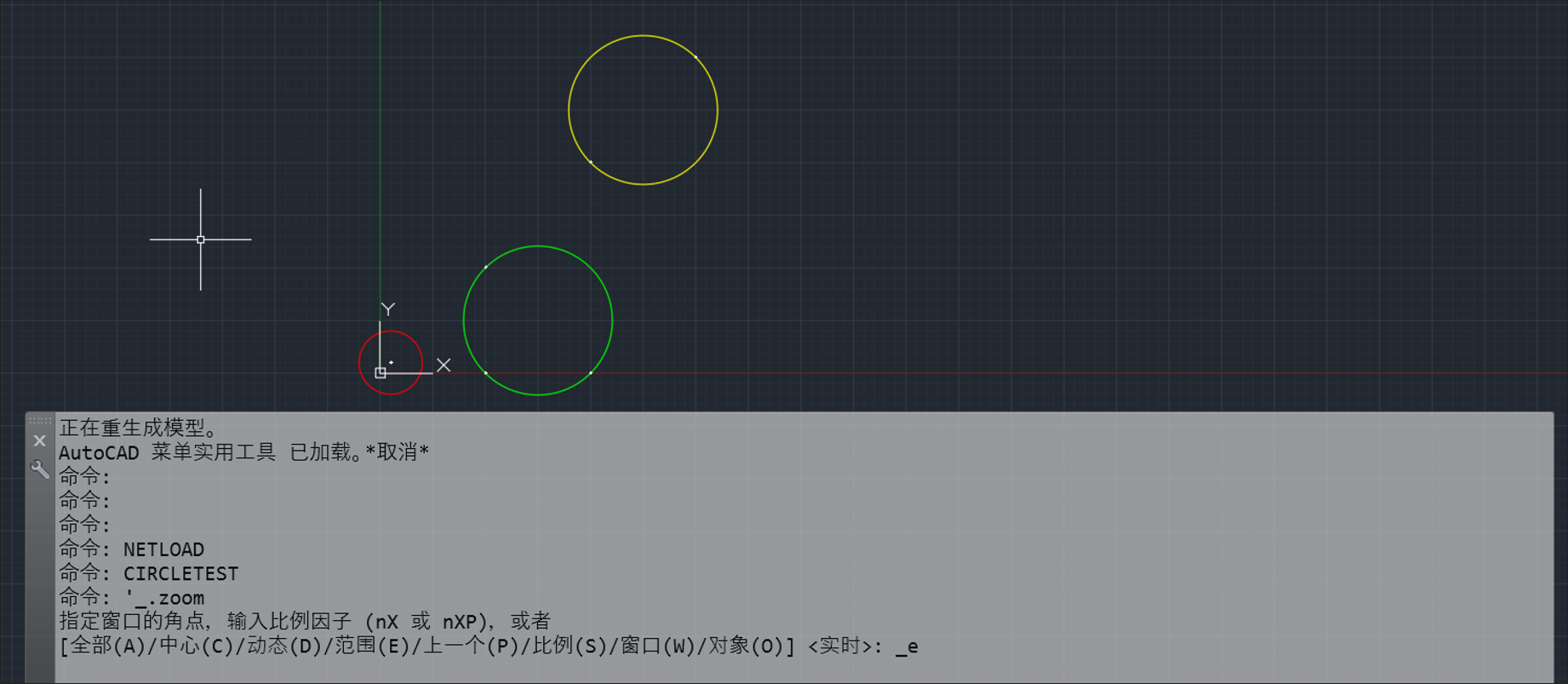
角度测试
- GetAngleTo的返回值为弧度值;
- 返回值介于0-180度(0-π)之间;
- 不会有负值;
[CommandMethod("AngleTest")] public void AngleTest() { Editor ed = Application.DocumentManager.MdiActiveDocument.Editor; ed.WriteMessage($"Vector3d.XAxis.GetAngleTo(Vector3d.YAxis):{Vector3d.XAxis.GetAngleTo(Vector3d.YAxis)}\n"); ed.WriteMessage($"Vector3d.XAxis.GetAngleTo(Vector3d.YAxis):{Vector3d.XAxis.GetAngleTo(Vector3d.YAxis) * 180 / Math.PI}\n"); ed.WriteMessage($"Vector3d.XAxis.GetAngleTo(-Vector3d.YAxis):{Vector3d.XAxis.GetAngleTo(-Vector3d.YAxis)}\n"); ed.WriteMessage($"Vector3d.XAxis.GetAngleTo(-Vector3d.YAxis):{Vector3d.XAxis.GetAngleTo(-Vector3d.YAxis) * 180 / Math.PI}\n"); ed.WriteMessage($"new Vector3d(1,1,0).GetAngleTo(Vector3d.XAxis):{new Vector3d(1, 1, 0).GetAngleTo(Vector3d.XAxis)}\n"); ed.WriteMessage($"new Vector3d(1,1,0).GetAngleTo(Vector3d.XAxis):{new Vector3d(1, 1, 0).GetAngleTo(Vector3d.XAxis) * 180 / Math.PI}\n"); ed.WriteMessage($"new Vector3d(1,1,0).GetAngleTo(-Vector3d.XAxis):{new Vector3d(1, 1, 0).GetAngleTo(-Vector3d.XAxis)}\n"); ed.WriteMessage($"new Vector3d(1,1,0).GetAngleTo(-Vector3d.XAxis):{new Vector3d(1, 1, 0).GetAngleTo(-Vector3d.XAxis) * 180 / Math.PI}\n"); ed.WriteMessage($"new Vector3d(1, 1, 0).GetAngleTo(Vector3d.YAxis):{new Vector3d(1, 1, 0).GetAngleTo(Vector3d.YAxis)}\n"); ed.WriteMessage($"new Vector3d(1, 1, 0).GetAngleTo(Vector3d.YAxis):{new Vector3d(1, 1, 0).GetAngleTo(Vector3d.YAxis) * 180 / Math.PI}\n"); ed.WriteMessage($"new Vector3d(1, 1, 0).GetAngleTo(-Vector3d.YAxis):{new Vector3d(1, 1, 0).GetAngleTo(-Vector3d.YAxis)}\n"); ed.WriteMessage($"new Vector3d(1, 1, 0).GetAngleTo(-Vector3d.YAxis):{new Vector3d(1, 1, 0).GetAngleTo(-Vector3d.YAxis) * 180 / Math.PI}\n"); }
运行结果
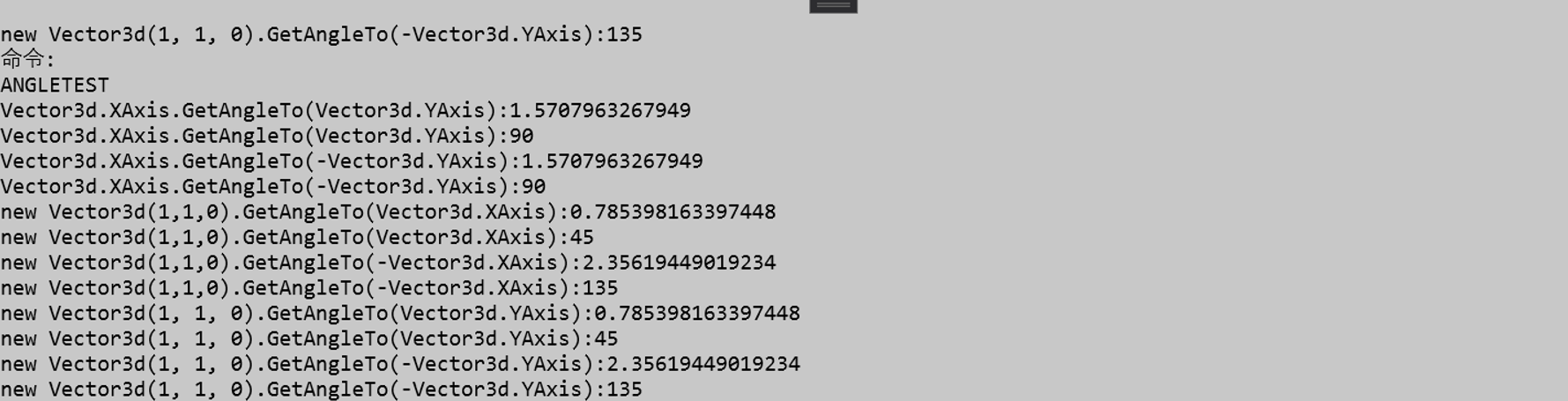





【推荐】国内首个AI IDE,深度理解中文开发场景,立即下载体验Trae
【推荐】编程新体验,更懂你的AI,立即体验豆包MarsCode编程助手
【推荐】抖音旗下AI助手豆包,你的智能百科全书,全免费不限次数
【推荐】轻量又高性能的 SSH 工具 IShell:AI 加持,快人一步
· 阿里最新开源QwQ-32B,效果媲美deepseek-r1满血版,部署成本又又又降低了!
· 开源Multi-agent AI智能体框架aevatar.ai,欢迎大家贡献代码
· Manus重磅发布:全球首款通用AI代理技术深度解析与实战指南
· 被坑几百块钱后,我竟然真的恢复了删除的微信聊天记录!
· AI技术革命,工作效率10个最佳AI工具