CentOS7- 配置阿里镜像源
CentOS7- 配置阿里镜像源
1. 安装wget
yum install -y wget
2. 进入centos的yum文件夹
输入命令cd /etc/yum.repos.d/
3. 用wget下载repo文件
输入命令wget http://mirrors.aliyun.com/repo/Centos-7.repo
4. 备份系统原来的repo文件
mv CentOs-Base.repo CentOs-Base.repo.bak
即是重命名 CentOs-Base.repo -> CentOs-Base.repo.bak
5. 打开centos的yum文件夹
mv Centos-7.repo CentOs-Base.repo
即是重命名 Centos-7.repo -> CentOs-Base.repo
6. 执行yum源更新命令
yum clean all
yum makecache
yum update
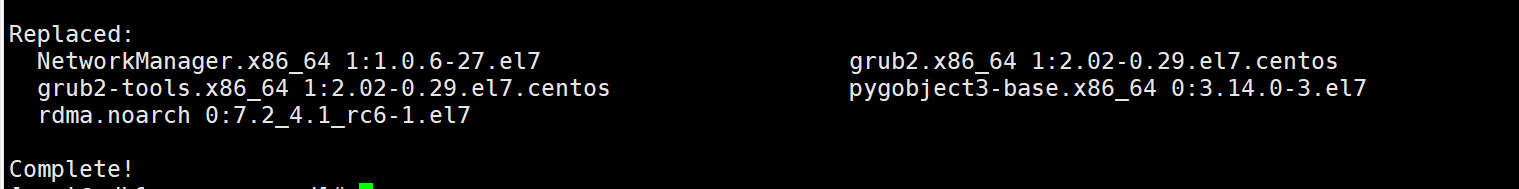
依次执行上述三条命令出现如上图所示即配置完毕。


