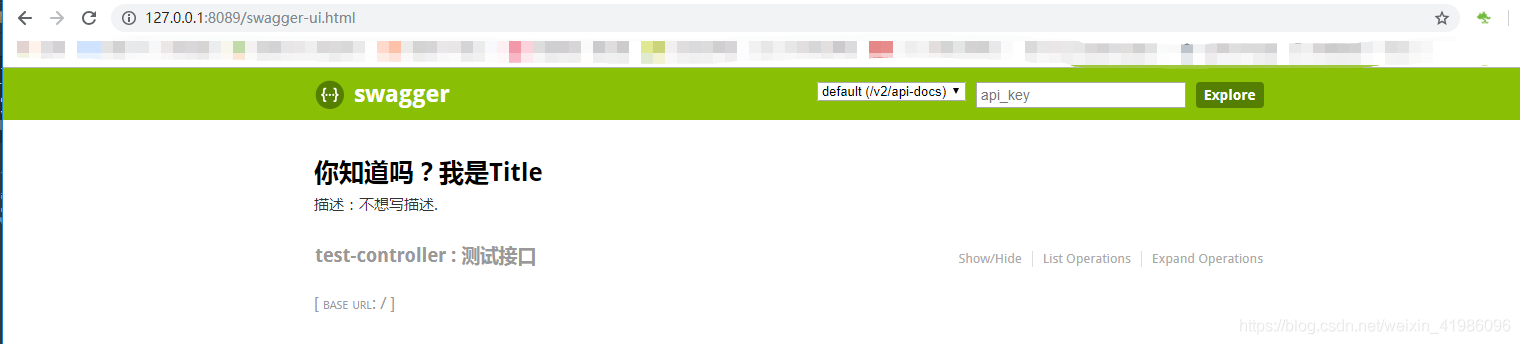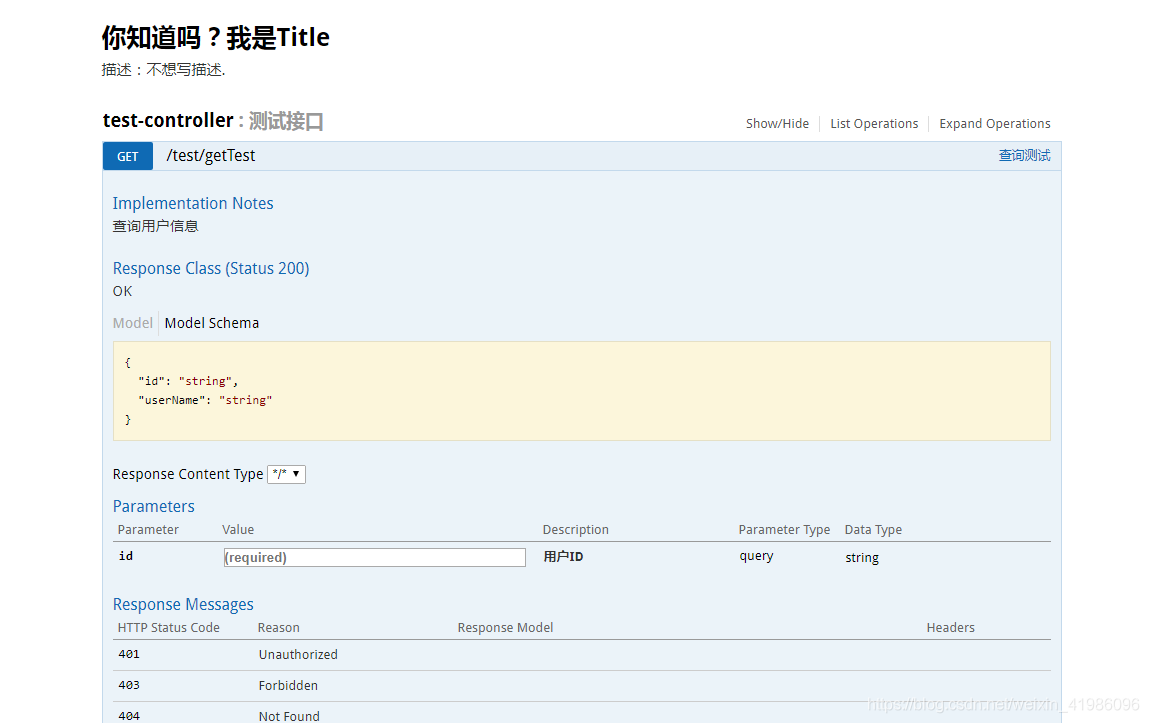SpringBoot进行整合Swagger2从此接口文档说拜拜
SpringBoot进行Swagger的整合非常方便我们进行接口对接和调试。接口文档也不用给前端提供了,简直酸爽。。。。。
我们首先需要引入Swagger的Jar包
一、依赖
二、Swagger配置类
这个配置类你需要知道哪些东西能进行配置,我们可以抽出配置项,写到配置文件中,方便以后进行更改。 特别要注意的是里面配置了api文件也就是controller包的路径,不然生成的文档扫描不到接口。
在SpringBoot中用@Configuration注解该类,等价于XML中配置beans;用@Bean标注方法等价于XML中配置bean。
我们通过@Value将外部的值动态注入到Bean中,读取配置中的文件信息
三、开启Swagger配置
Application.class 加上注解@EnableSwagger2 表示开启Swagger
四、Restful 接口加入注解
启动SpringBoot项目,访问 http://localhost:8089/swagger-ui.html