Spring boot通过配置(spring.resources.static-location) 加载静态资源的路径
上次通过创建类,进行Springboot中的静态资源配置,来实现文件上传,下载,显示等功能。
https://blog.csdn.net/weixin_41986096/article/details/105397368
实际上还有一种就是通过配置来实现的
我们在applicat.yml文件中添加如下配置:
spring: resources: static-locations: file:${oss.local.upload-file-path} #文件上传配置 #使用的上传存储空间,local本地,aliyun:阿里云 oss: client-type: local #默认上传目录 base_dir: #允许的文件扩展名 allowed_extension: mp4,bmp, gif, jpg, jpeg, png,doc, docx, xls, xlsx, ppt, pptx,html,htm,txt,rar, zip, gz, bz2,pdf #最大文件大小 50M max_size: 52428800 local: domain: 本地地址 upload-file-path: F:/img aliyun: #阿里云api的内或外网域名 endpoint: oss-cn-beijing.aliyuncs.com #阿里云api的密钥access key id access-key-id: 阿里云ID #阿里云api的密钥access key secret access-key-secret: 阿里云 key #阿里云api的bucket名称 bucket-name: jeewebbbs #外部访问域名 domain: 阿里云地址
通过设置spring.resources.static-locations自定义Spring boot加载前端静态资源路径
现在同样的方式,不用去创建类,在F盘符下img下放一张图片,作为静态资源
我们访问:
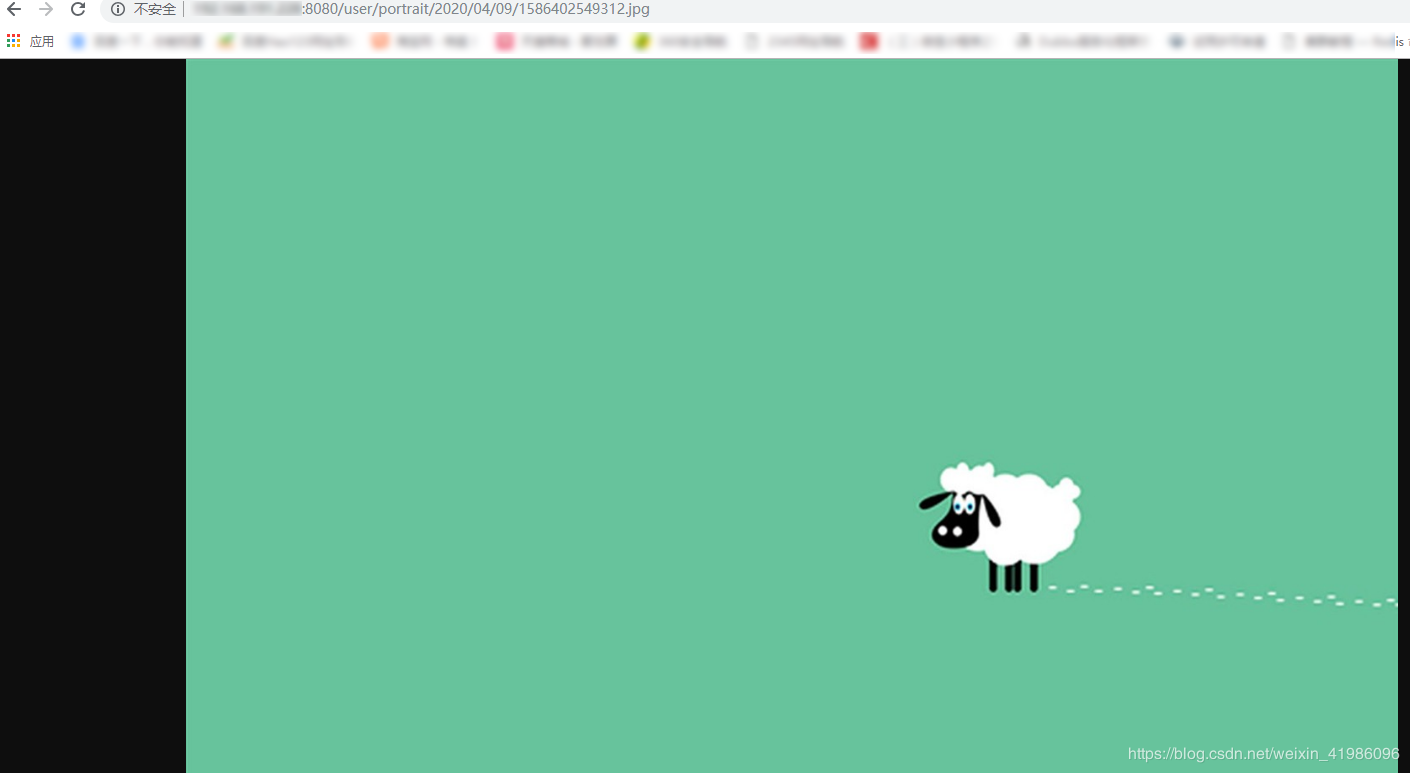





【推荐】编程新体验,更懂你的AI,立即体验豆包MarsCode编程助手
【推荐】凌霞软件回馈社区,博客园 & 1Panel & Halo 联合会员上线
【推荐】抖音旗下AI助手豆包,你的智能百科全书,全免费不限次数
【推荐】博客园社区专享云产品让利特惠,阿里云新客6.5折上折
【推荐】轻量又高性能的 SSH 工具 IShell:AI 加持,快人一步