springcloud学习之路: (三) springcloud集成Zuul网关
网关就是做一下过滤或拦截操作 让我们的服务更加安全 用户访问我们服务的时候就要先通过网关 然后再由网关转发到我们的微服务
1. 新建一个网关服务Module
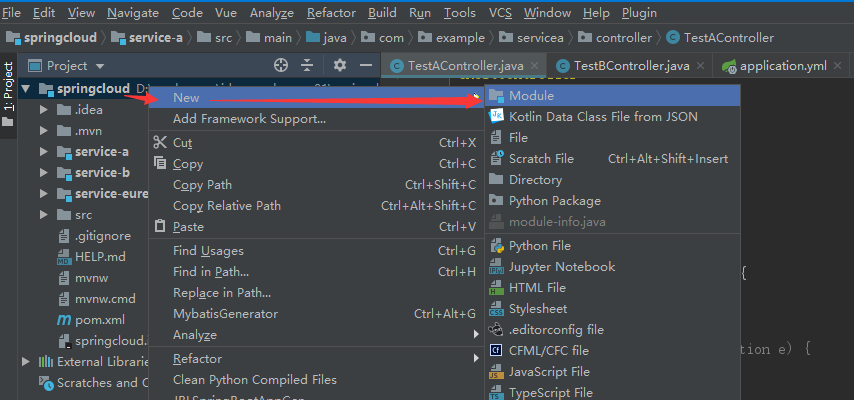
2. 依然选择springboot工程
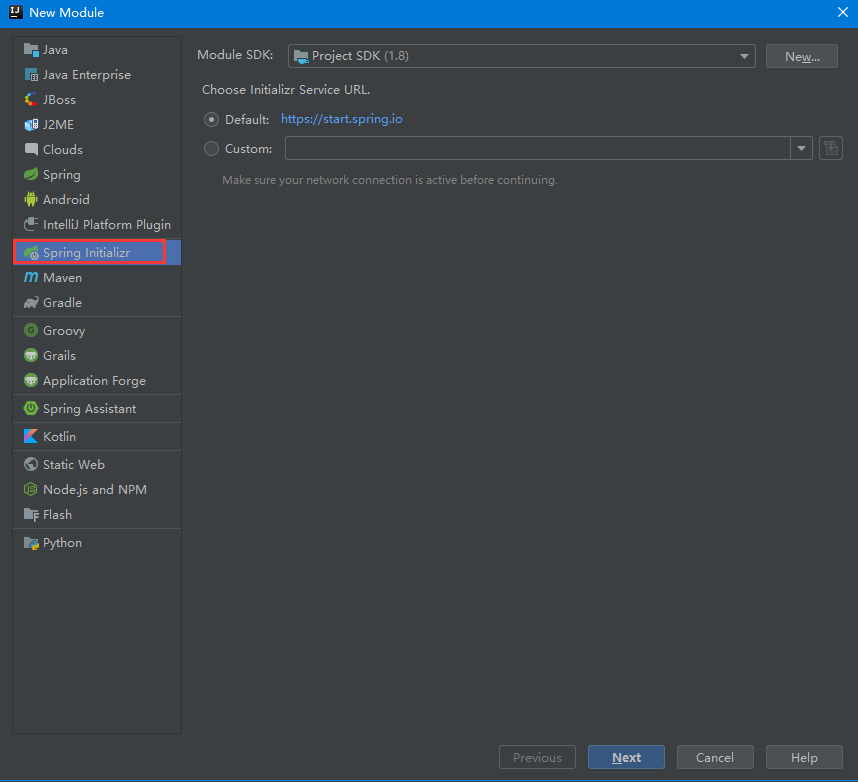
3. 老规矩起个名字

4. 勾选注册中心客户端
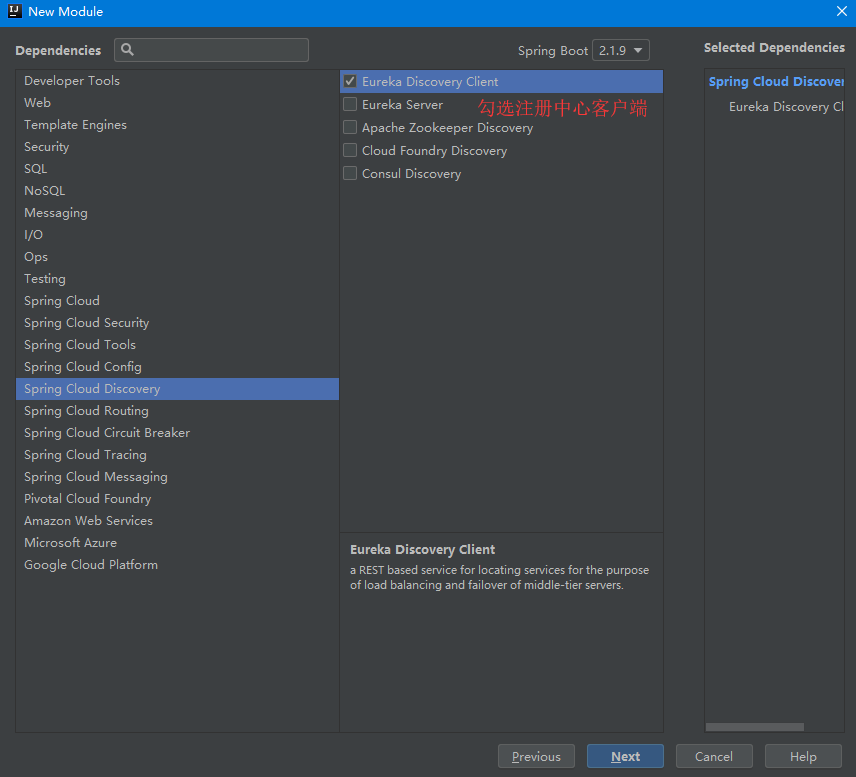
5. 勾选zuul网关模块

6. 编写配置文件
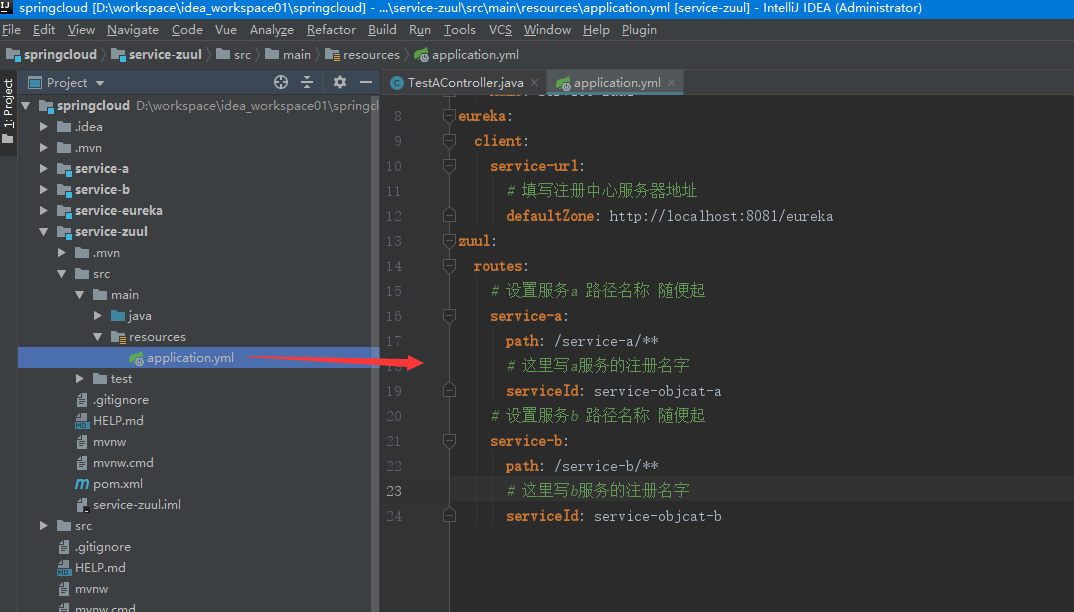
server: # 服务端口号 port: 8085 spring: application: # 服务名称 - 服务之间使用名称进行通讯 name: service-zuul eureka: client: service-url: # 填写注册中心服务器地址 defaultZone: http://localhost:8081/eureka zuul: routes: # 设置服务a 路径名称 随便起 service-a: path: /service-a/** # 这里写a服务的注册名字 serviceId: service-objcat-a # 设置服务b 路径名称 随便起 service-b: path: /service-b/** # 这里写b服务的注册名字 serviceId: service-objcat-b
7. 创建一个包 名字是com.objcat.filter, 创建一个类TokenFilter继承ZuulFilter 用来实现过滤规则
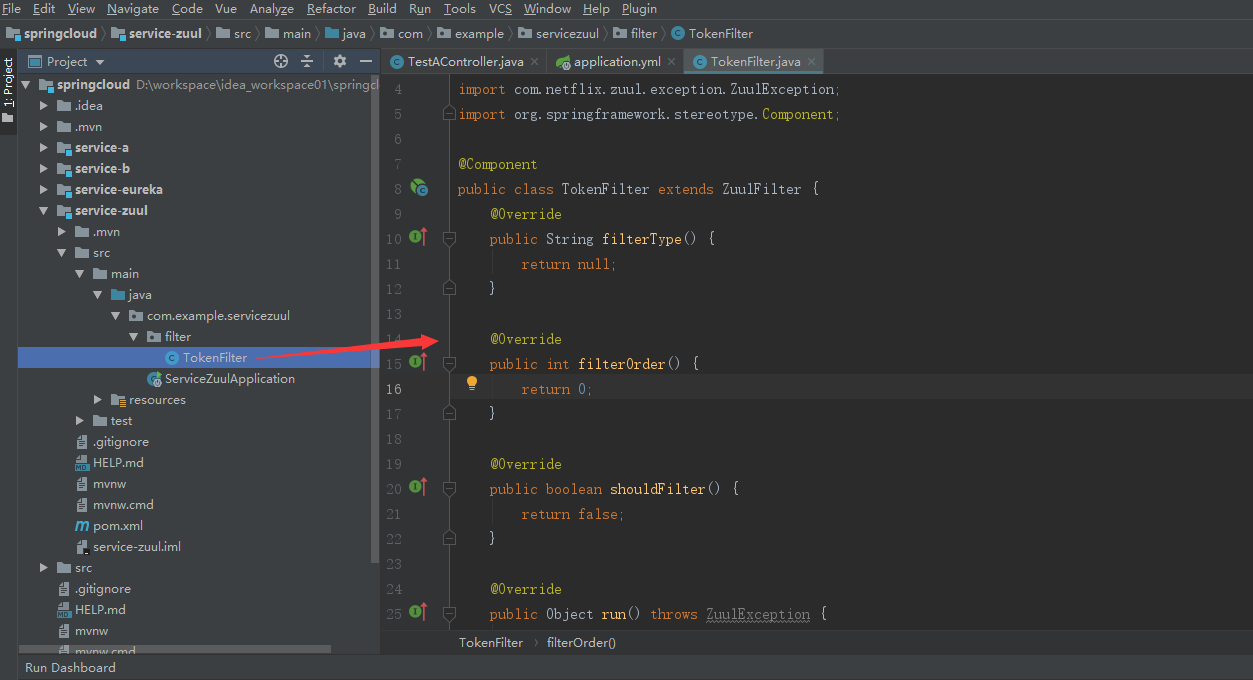
8. 重写ZuulFilter中的方法,在run()方法中编写过滤逻辑
import com.netflix.zuul.ZuulFilter; import com.netflix.zuul.context.RequestContext; import org.springframework.stereotype.Component; import javax.servlet.http.HttpServletRequest; public class TokenFilter extends ZuulFilter { /** * 过滤器类型 pre表示在请求之前进行逻辑操作 */ @Override public String filterType() { return "pre"; } /** * 过滤器执行顺序 * 当一个请求在同一个阶段存在多个过滤器的时候 过滤器的执行顺序 */ @Override public int filterOrder() { return 0; } /** * 是否开启过滤 */ @Override public boolean shouldFilter() { return true; } /** * 编写过滤器拦截业务逻辑代码 */ @Override public Object run() { RequestContext currentContext = RequestContext.getCurrentContext(); HttpServletRequest request = currentContext.getRequest(); String token = request.getParameter("token"); if (token == null) { currentContext.setSendZuulResponse(false); currentContext.setResponseBody("token is null"); currentContext.setResponseStatusCode(401); } return null; } }
逻辑很简单 就是校验客户端发来的请求token是否为空 如果为空就不能通过 返回 token is null
9. 配置网关入口文件, 这个地方千万不要忘记实例化出来filter否则不生效

import com.example.servicezuul.filter.TokenFilter; import org.springframework.boot.SpringApplication; import org.springframework.boot.autoconfigure.SpringBootApplication; import org.springframework.cloud.netflix.eureka.EnableEurekaClient; import org.springframework.cloud.netflix.zuul.EnableZuulProxy; import org.springframework.context.annotation.Bean; @SpringBootApplication // 添加注解声明是注册中心客户端 @EnableEurekaClient // 开启网管 @EnableZuulProxy public class ServiceZuulApplication { public static void main(String[] args) { SpringApplication.run(ServiceZuulApplication.class, args); } // 实例化tokenfilter,否则网管不生效 @Bean TokenFilter tokenFilter(){ return new TokenFilter(); } }
10. 通过网关访问a服务
只需要使用 网关的地址 + 网关的端口号 + 服务的别名路径(配置文件中配置) + api名称 就可以访问了
http://localhost:8085/service-a/testA
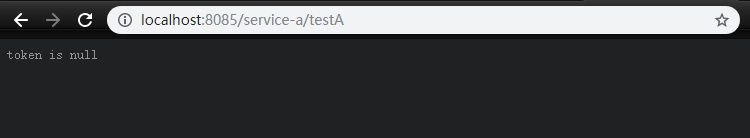
http://localhost:8085/service-a/testA?token=123
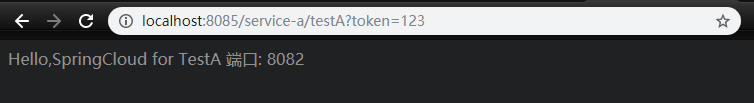
当没有token的时候返回就是 token is null,当token有值的时候就可以正常进行访问了
这种网关转发之后的请求 就叫做反向代理你可以隐藏你本地的服务器的真实地址
只暴露给外界网关的地址 然后由网关转发给服务器 从而做到安全性更高



