ASP.Net Core-TagHelpers
当我们新建了一个.Net Core类型的Project时,我们会看到页面上有类似于这样的代码:
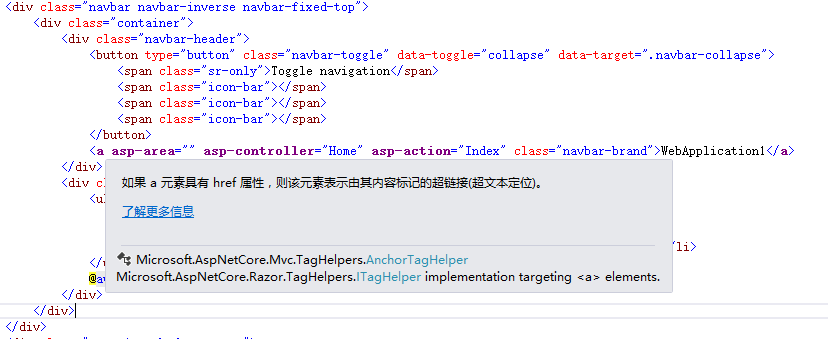
当我们运行项目,查看源代码会发现,浏览器中的就是Html代:
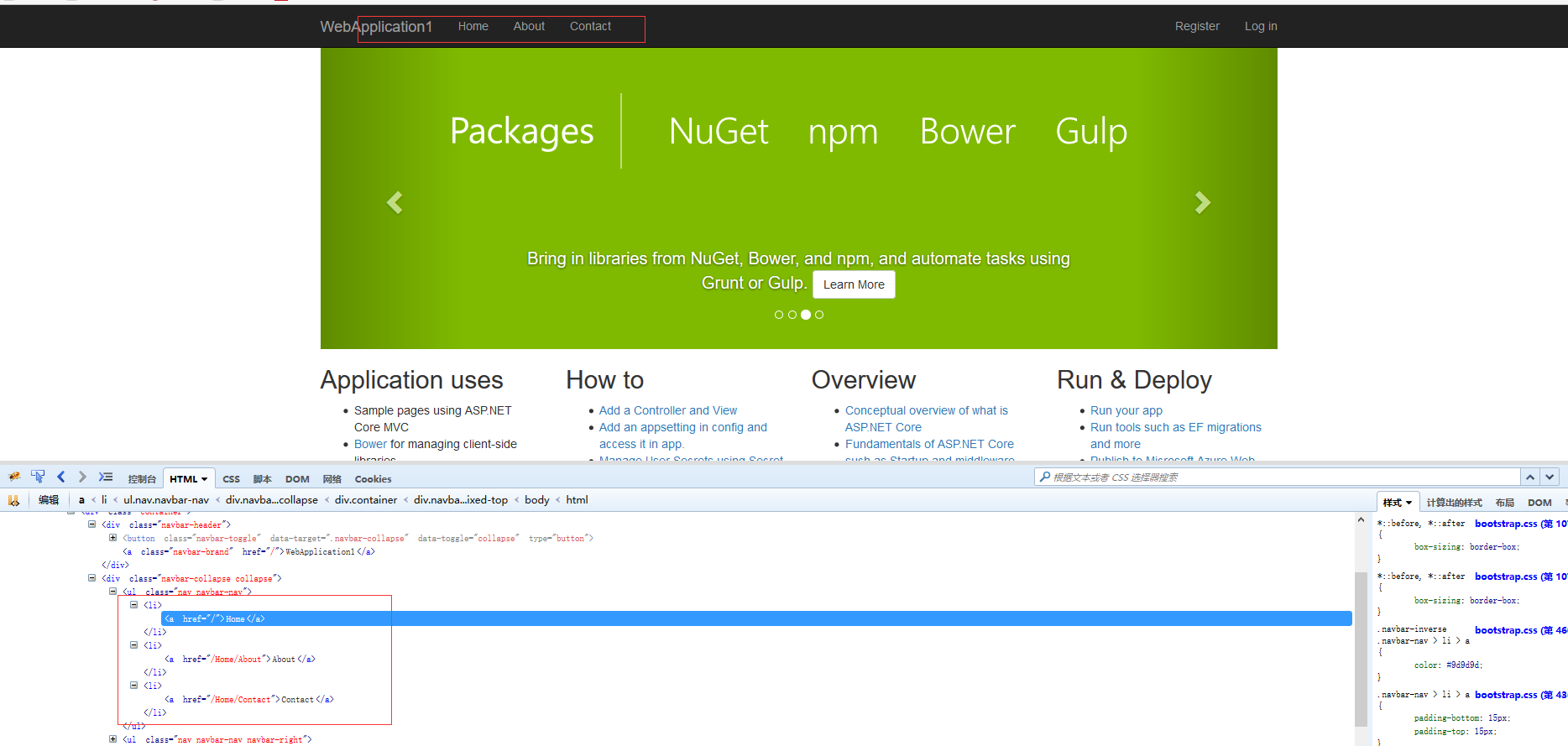
那么,为什么我们在页面写的代码会转化为html标签呢?接下来我们就来探索这个秘密。
当我们在vs中把鼠标放到这样的元素上时发现这样的元素都是一个Microsoft.AspNetCore.Mvc.TagHelpers命名空间下的对象,我们通过Reflector查看a标签的对象AnchorTagHelper

[HtmlTargetElement("a", Attributes="asp-action"), HtmlTargetElement("a", Attributes="asp-controller"), HtmlTargetElement("a", Attributes="asp-area"), HtmlTargetElement("a", Attributes="asp-fragment"), HtmlTargetElement("a", Attributes="asp-host"), HtmlTargetElement("a", Attributes="asp-protocol"), HtmlTargetElement("a", Attributes="asp-route"), HtmlTargetElement("a", Attributes="asp-all-route-data"), HtmlTargetElement("a", Attributes="asp-route-*")] public class AnchorTagHelper : TagHelper { // Fields private IDictionary<string, string> _routeValues; private const string ActionAttributeName = "asp-action"; private const string AreaAttributeName = "asp-area"; private const string ControllerAttributeName = "asp-controller"; private const string FragmentAttributeName = "asp-fragment"; private const string HostAttributeName = "asp-host"; private const string Href = "href"; private const string ProtocolAttributeName = "asp-protocol"; private const string RouteAttributeName = "asp-route"; private const string RouteValuesDictionaryName = "asp-all-route-data"; private const string RouteValuesPrefix = "asp-route-"; // Methods public AnchorTagHelper(IHtmlGenerator generator); public override void Process(TagHelperContext context, TagHelperOutput output); // Properties [HtmlAttributeName("asp-action")] public string Action { get; set; } [HtmlAttributeName("asp-area")] public string Area { get; set; } [HtmlAttributeName("asp-controller")] public string Controller { get; set; } [HtmlAttributeName("asp-fragment")] public string Fragment { get; set; } protected IHtmlGenerator Generator { [CompilerGenerated] get; } [HtmlAttributeName("asp-host")] public string Host { get; set; } public override int Order { get; } [HtmlAttributeName("asp-protocol")] public string Protocol { get; set; } [HtmlAttributeName("asp-route")] public string Route { get; set; } [HtmlAttributeName("asp-all-route-data", DictionaryAttributePrefix="asp-route-")] public IDictionary<string, string> RouteValues { get; set; } [HtmlAttributeNotBound, ViewContext] public ViewContext ViewContext { get; set; } }
首先,这个类继承自抽象类TagHelper

public abstract class TagHelper : ITagHelper { // Methods protected TagHelper(); public virtual void Init(TagHelperContext context); public virtual void Process(TagHelperContext context, TagHelperOutput output); public virtual Task ProcessAsync(TagHelperContext context, TagHelperOutput output); // Properties public virtual int Order { [CompilerGenerated] get; } }
TagHelper又继承自ITagHelper接口

public interface ITagHelper { // Methods void Init(TagHelperContext context); Task ProcessAsync(TagHelperContext context, TagHelperOutput output); // Properties int Order { get; } }
这个接口只有两个方法,Init和ProcessAsync,我们也许会猜到,转化的过程就是通过这两个方法来转化的。没错,你猜对了。
我们回到AnchorTagHelper类中,查看Process方法:

public override void Process(TagHelperContext context, TagHelperOutput output) { if (context == null) { throw new ArgumentNullException("context"); } if (output == null) { throw new ArgumentNullException("output"); } if (output.Attributes.ContainsName("href")) { if ((((this.Action != null) || (this.Controller != null)) || ((this.Area != null) || (this.Route != null))) || (((this.Protocol != null) || (this.Host != null)) || ((this.Fragment != null) || (this.RouteValues.Count != 0)))) { throw new InvalidOperationException(Resources.FormatAnchorTagHelper_CannotOverrideHref("<a>", "asp-action", "asp-controller", "asp-area", "asp-route", "asp-protocol", "asp-host", "asp-fragment", "asp-route-", "href")); } } else { TagBuilder builder; IDictionary<string, object> routeValues = null; if ((this._routeValues != null) && (this._routeValues.Count > 0)) { routeValues = new Dictionary<string, object>(this._routeValues.Count, StringComparer.OrdinalIgnoreCase); foreach (KeyValuePair<string, string> pair in this._routeValues) { routeValues.Add(pair.Key, pair.Value); } } if (this.Area != null) { if (routeValues == null) { routeValues = new Dictionary<string, object>(StringComparer.OrdinalIgnoreCase); } routeValues["area"] = this.Area; } if (this.Route == null) { builder = this.Generator.GenerateActionLink(this.ViewContext, string.Empty, this.Action, this.Controller, this.Protocol, this.Host, this.Fragment, routeValues, null); } else { if ((this.Action != null) || (this.Controller != null)) { throw new InvalidOperationException(Resources.FormatAnchorTagHelper_CannotDetermineHrefRouteActionOrControllerSpecified("<a>", "asp-route", "asp-action", "asp-controller", "href")); } builder = this.Generator.GenerateRouteLink(this.ViewContext, string.Empty, this.Route, this.Protocol, this.Host, this.Fragment, routeValues, null); } if (builder != null) { output.MergeAttributes(builder); } } }
,发现这个方法主要就是根据我们填写的属性、ViewContext(View上下文)、routeValue(路由信息)来生成Html标签,主要方法就是在GenerateRouteLink生成一个TagBuilder类型的对象,再通过output.MergeAttributes(builder);生成TagHelperOutput类型的对象。
那么,我们在页面上写的属性是怎么与AnchorTagHelper中的属性关联的呢?
我们可以看这个类中的属性,每个属性前面都有一个[HtmlAttributeName("asp-action")] ,标记这个属性和我们页面上写的asp-**属性关联的。
综上,如果我们不清楚具体的某个TagHelper有哪些属性,我们可以通过反编译查看,当然没必要。我们只要通过VS直接通过智能感知系统就可以点出来这些属性。
我们还可以自定义自己的Tag,只要继承自ITagHelper,实现方法就可以
public class WebsiteInformationTagHelper : TagHelper
{
public WebsiteContext Info { get; set; }
public override void Process(TagHelperContext context, TagHelperOutput output)
{
output.TagName = "section";
output.PostContent.SetContent(string.Format(
"<p><strong>Version:</strong> {0}</p>" + Environment.NewLine +
"<p><strong>Copyright Year:</strong> {1}</p>" + Environment.NewLine +
"<p><strong>Approved:</strong> {2}</p>" + Environment.NewLine +
"<p><strong>Number of tags to show:</strong> {3}</p>" + Environment.NewLine,
Info.Version.ToString(),
Info.CopyrightYear.ToString(),
Info.Approved.ToString(),
Info.TagsToShow.ToString()));
output.SelfClosing = false;
}
}
<website-information info="new WebsiteContext {
Version = new Version(1, 1),
CopyrightYear = 1990,
Approved = true,
TagsToShow = 30 }"/>




