基于OpenCV-Python的图像位置校正和版面分析
前言
使用opencv对图像进行操作,要求:(1)定位银行票据的四条边,然后旋正。(2)根据版面分析,分割出小写金额区域。

图像校正
首先是对图像的校正
- 读取图片
- 对图片二值化
- 进行边缘检测
- 对边缘的进行霍夫曼变换
- 将变换结果从极坐标空间投影到笛卡尔坐标得到倾斜角
- 根据倾斜角对主体校正
import os
import cv2
import math
import numpy as np
from scipy import ndimage
filepath = './task1-misc/'
filename = 'bank-bill.bmp'
filename_correct = 'bank-bill-correct.png'
def image_correction(input_path: str, output_path: str) -> bool:
# 读取图像
img = cv2.imread(input_path)
# 二值化
gray = cv2.cvtColor(img,cv2.COLOR_BGR2GRAY)
# 边缘检测
edges = cv2.Canny(gray,50,150,apertureSize = 3)
#霍夫变换
lines = cv2.HoughLines(edges,1,np.pi/180,0)
for rho,theta in lines[0]:
a = np.cos(theta) # 将极坐标转换为直角坐标
b = np.sin(theta)
x0 = a*rho
y0 = b*rho
x1 = int(x0 + 1000*(-b)) # 保证端点够远能够覆盖整个图像
y1 = int(y0 + 1000 * a)
x2 = int(x0 - 1000*(-b))
y2 = int(y0 - 1000 * a)
if x1 == x2 or y1 == y2:
continue
t = float(y2-y1)/(x2-x1)
# 得到角度后将角度范围调整至-45至45度之间
rotate_angle = math.degrees(math.atan(t))
if rotate_angle > 45:
rotate_angle = -90 + rotate_angle
elif rotate_angle < -45:
rotate_angle = 90 + rotate_angle
# 图像根据角度进行校正
rotate_img = ndimage.rotate(img, rotate_angle)
# 在图中画出线
cv2.line(img, (x1, y1), (x2, y2), (0, 0, 255), 2)
cv2.imwrite(filepath + 'marked-'+filename_correct, img)
# 输出图像
cv2.imwrite(output_path, rotate_img)
return True
input_path = filepath + filename
output_path = filepath + filename_correct
if image_correction(input_path, output_path):
print("角度校正成功")
图(左)中的红线斜率和偏置是经过霍夫变换并进行极坐标转换后得到,后续将根据这条线进行角度的校正,校正后的结果如图(右)所示。
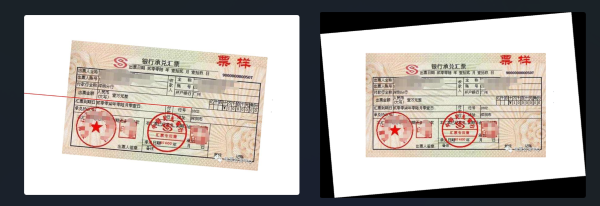
filename_clear = 'bank-bill-clear.png'
# 去除背景
def remove_background(input_path: str, output_path: str) -> bool:
# 读取图像
img = cv2.imread(input_path, cv2.IMREAD_UNCHANGED)
# 检查是否已经具有 alpha 通道,如果没有则创建一个
if img.shape[2] == 3:
alpha_channel = np.ones_like(img[:, :, 0], dtype=img.dtype) * 255
img = np.dstack((img, alpha_channel))
# 提取图像的 alpha 通道(透明度)
alpha_channel = img[:, :, 3]
# 将白色或黑色(背景)的像素设置为透明
alpha_channel[(img[:, :, :3] == [255, 255, 255]).all(axis=2)] = 0
alpha_channel[(img[:, :, :3] == [0, 0, 0]).all(axis=2)] = 0
# 保存为带有透明通道的 PNG 图像
cv2.imwrite(output_path, img)
return True
input_path = filepath + filename_correct
output_path = filepath + filename_clear
if remove_background(input_path, output_path):
print("去除背景成功")
版面分析与分割金额区域
使用opencv对图像进行版面分析得到表格线的投影。
def detectTable(img, save_path):
gray_img = cv2.cvtColor(img, cv2.COLOR_BGR2GRAY)
thresh_img = cv2.adaptiveThreshold(~gray_img,255,cv2.ADAPTIVE_THRESH_MEAN_C,cv2.THRESH_BINARY,15,-2)
h_img = thresh_img.copy()
v_img = thresh_img.copy()
scale = 20
h_size = int(h_img.shape[1]/scale)
h_structure = cv2.getStructuringElement(cv2.MORPH_RECT,(h_size,1)) # 形态学因子
h_erode_img = cv2.erode(h_img,h_structure,1)
h_dilate_img = cv2.dilate(h_erode_img,h_structure,1)
# cv2.imshow("h_erode",h_dilate_img)
v_size = int(v_img.shape[0] / scale)
v_structure = cv2.getStructuringElement(cv2.MORPH_RECT, (1, v_size)) # 形态学因子
v_erode_img = cv2.erode(v_img, v_structure, 1)
v_dilate_img = cv2.dilate(v_erode_img, v_structure, 1)
mask_img = h_dilate_img+v_dilate_img
joints_img = cv2.bitwise_and(h_dilate_img,v_dilate_img)
joints_img = cv2.dilate(joints_img,None,iterations=3)
cv2.imwrite(os.path.join(save_path, "joints.png"),joints_img)
cv2.imwrite(os.path.join(save_path, "mask.png"), mask_img)
return joints_img, mask_img
img = cv2.imread(os.path.join(filepath, filename_clear))
_, mask_img = detectTable(img, save_path=filepath)
投影得到两张图,一张表示交叉点的投影,另一张表示表格线的投影,如下图所示,后续的边缘检测我们将用到右侧的图。
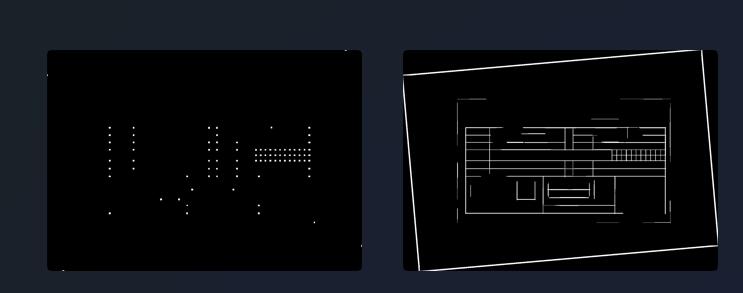
def find_bound(img):
# 查找图像中的轮廓
contours, _ = cv2.findContours(img, cv2.RETR_CCOMP, cv2.CHAIN_APPROX_TC89_L1)
# 遍历所有轮廓
site = []
for contour in contours:
# 计算边界矩形
x, y, w, h = cv2.boundingRect(contour)
if 20 < w < 35 and 20 <h < 35:
site.append((x, y, w, h),)
site.sort(key=lambda x: (x[0], x[1], x[2], x[3]))
return site
site = find_bound(mask_img)
对mask.png,使用边缘检测,获取各个边缘的位置信息,根据所得的位置信息,在bank-bill-clear.png(对原图矫正角度并去除背景)中裁剪,并限制裁剪的图像块长宽在(20,35)的区间范围(实际尝试中并不能检测到金额区域的完整边缘,而是金额区域每个方形的边缘,(20,35)表示每个方形的长宽区间范围,如下图所示)。

save_path = './task1-result'
if os.path.exists(save_path) is False:
os.makedirs(save_path)
for i in site:
x, y, w, h = i
cv2.imwrite(os.path.join(save_path, f"{x}-{y}-{w}-{h}.png"), img[y:y+h, x:x+w])
(x0, y0, w, h) = site[0]
x, y = x0+(w+2)*11, y0+h*2
cv2.imwrite(os.path.join(save_path, "res.png"), img[y0:y, x0:x])
对裁剪的图像块的坐标进行排序,推测出完整金额的具体位置,并再次裁剪,得到最后结果
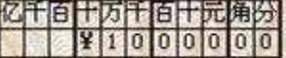
运行环境
numpy==1.26.2
opencv_contrib_python==4.6.0.66
opencv_python==4.6.0.66
scipy==1.11.4


