Nginx中proxy_pass 后有无/的区别
1、代理服务器配置文件proxy_pass带 /的情况
http { include mime.types; default_type application/octet-stream; log_format main '$remote_addr - $remote_user [$time_local] "$request" ' '$status $body_bytes_sent "$http_referer" ' '"$http_user_agent" "$http_x_forwarded_for"'; access_log logs/access.log main; sendfile on; tcp_nopush on; #keepalive_timeout 0; keepalive_timeout 65; #gzip on; # upstream backend { # server 10.0.0.50:8080; #} server { listen 80; server_name a.test.com; location /abc { proxy_pass http://10.0.0.50:80/; } } }
真实服务器配置
http { include mime.types; default_type application/octet-stream; #log_format main '$remote_addr - $remote_user [$time_local] "$request" ' # '$status $body_bytes_sent "$http_referer" ' # '"$http_user_agent" "$http_x_forwarded_for"'; #access_log logs/access.log main; sendfile on; #tcp_nopush on; #keepalive_timeout 0; keepalive_timeout 65; #gzip on; server { listen 80; server_name www.test.com aa.test.com; root /abc; location /abc { root html; index index.html index.htm; } } }
创建目录
[root@master conf]# mkdir /abc [root@master conf]# echo "ok,root" > /abc/index.html
访问测试
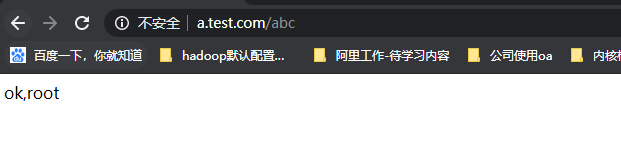
说明此时并没有访问到/abc,也就是
http://10.0.0.50:80/ 中的 / 把/abc给替换掉了,简单来说,就是以proxy_pass指定的为准
2、修改代理服务器配置为不带 /
server { listen 80; server_name a.test.com; # if ( $host ~* "^a.test.com$" ) { # rewrite ^/(.*) /$1 permanent; # } location /abc { proxy_pass http://10.0.0.50:80; # proxy_set_header X-Proxy-Host $proxy_host; # proxy_set_header Host $http_host; } } }
站点文件
[root@master html]# cat /app/nginx/html/abc/index.html
abc
访问测试:

匹配到 /abc的时候proxy_pass到了http://10.0.0.50:80,又匹配 了 /abc,所以根路径为html
当location 为 / 的时候,这两种配置无区别
posted on 2020-05-06 02:22 hopeless-dream 阅读(546) 评论(0) 编辑 收藏 举报



