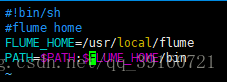flume 1.8 安装部署
环境
centos:7.2
JDK:1.8
Flume:1.8
一、Flume 安装
1) 下载
wget http://mirrors.tuna.tsinghua.edu.cn/apache/flume/1.8.0/apache-flume-1.8.0-bin.tar.gz
2) 解压
tar –zxvf apache-flume-1.8.0-bin.tar.gz
mv apache-flume-1.8.0-bin /usr/local/flume
3) 设置环境变量
Vim /etc/profile.d/flume.sh
Source /etc/profile
4) 配置java_home
cp flume-env.sh.template flume-env.sh
vim flume-env.sh
spoolingDirectory Source
a1.sources = r1
a1.sinks = k1
a1.channels = c1
a1.sources.r1.type = spooldir # a1.sources.r1.channels = c1 # a2.sources.r1.spoolDir = /opt/apache-flume-1.8.0-bin/logs # a1.sources.r1.fileHeader = true # # # Describe the sink # a1.sinks.k1.type = logger # # # Use a channel which buffers events in memory # a1.channels.c1.type = memory # a1.channels.c1.capacity = 1000 # a1.channels.c1.transactionCapacity = 100 # # # Bind the source and sink to the channel # a1.sources.r1.channels = c1 # a1.sinks.k1.channel = c1
启动 :
../bin/flume-ng agent -c /opt/apache-flume-1.8.0-bin/conf -f /opt/apache-flume-1.8.0-bin/conf/spool1.conf --name a1 -Dflume.root.logger=INFO,console