js,以word模版生成word
1. 以word模版生成word
模块:docxtemplater
不仅可以处理word(免费):也可excel(收费)、html(收费)、等等
官网文档:https://docxtemplater.com/docs/get-started-browser/
官网在线演示:https://docxtemplater.com/demo/#simple
1.1 浏览器版本写法:
(0) 定义模版
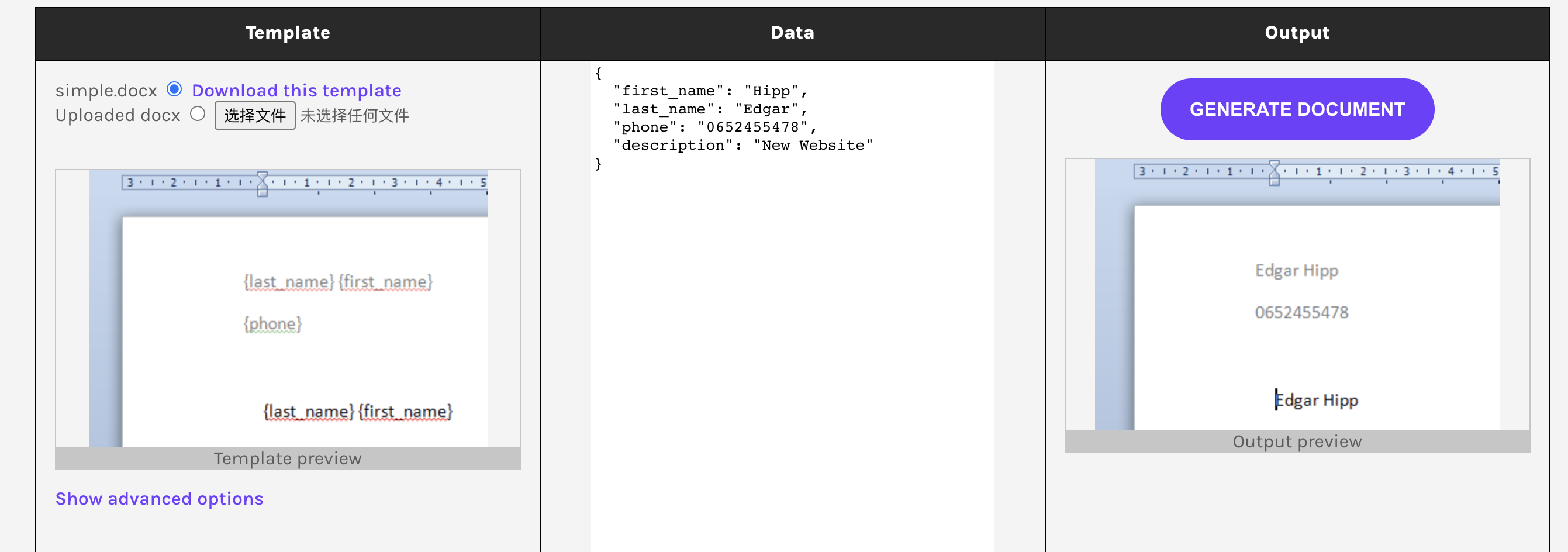
(1) 安装模块
docxtemplate、file-saver、pizzip
(2) 编写
![]() View Code
View Code
官方例子写法:https://stackblitz.com/edit/vuejs-docxtemplater-example?file=button.component.js
官方例子代码:

import Docxtemplater from "docxtemplater"; import PizZip from "pizzip"; import PizZipUtils from "pizzip/utils/index.js"; import { saveAs } from "file-saver"; function loadFile(url, callback) { PizZipUtils.getBinaryContent(url, callback); } export default { methods: { renderDoc() { loadFile("https://docxtemplater.com/tag-example.docx", function( error, content ) { if (error) { throw error; } const zip = new PizZip(content); const doc = new Docxtemplater(zip, { paragraphLoop: true, linebreaks: true }); doc.setData({ first_name: "John", last_name: "Doe", phone: "0652455478", description: "New Website" }); try { // render the document (replace all occurences of {first_name} by John, {last_name} by Doe, ...) doc.render(); } catch (error) { // The error thrown here contains additional information when logged with JSON.stringify (it contains a properties object containing all suberrors). function replaceErrors(key, value) { if (value instanceof Error) { return Object.getOwnPropertyNames(value).reduce(function( error, key ) { error[key] = value[key]; return error; }, {}); } return value; } console.log(JSON.stringify({ error: error }, replaceErrors)); if (error.properties && error.properties.errors instanceof Array) { const errorMessages = error.properties.errors .map(function(error) { return error.properties.explanation; }) .join("\n"); console.log("errorMessages", errorMessages); // errorMessages is a humanly readable message looking like this : // 'The tag beginning with "foobar" is unopened' } throw error; } const out = doc.getZip().generate({ type: "blob", mimeType: "application/vnd.openxmlformats-officedocument.wordprocessingml.document" }); // Output the document using Data-URI saveAs(out, "output.docx"); }); } }, template: ` <button @click="renderDoc"> Render docx template </button> ` };
1.2 nodejs写法:
看官方文档。
2. word转pdf
模块:libreoffice-convert(仅nodejs可用)
介绍及写法:https://www.npmjs.com/package/libreoffice-convert




 浙公网安备 33010602011771号
浙公网安备 33010602011771号