Halcon颜色识别
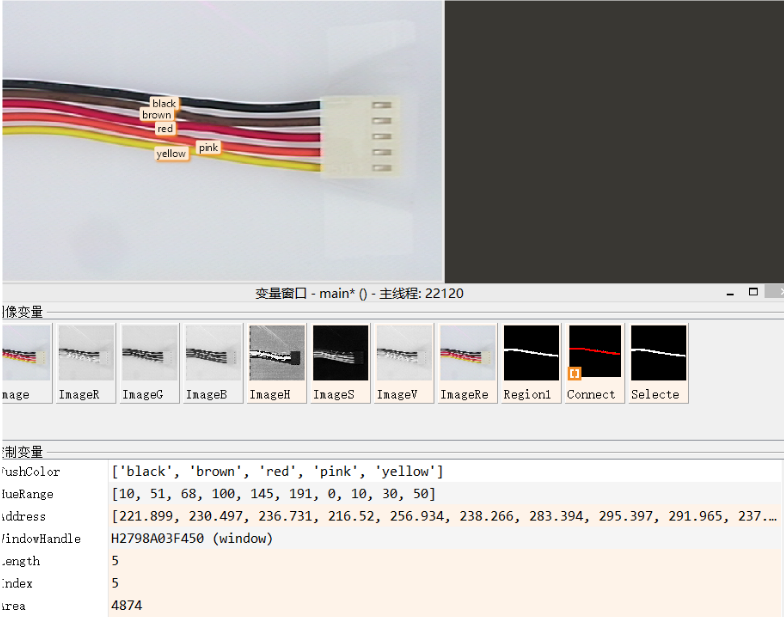
本文介绍halcon识别排线颜色,复杂点在于无法使用单一图像区域识同时别出5种颜色。这里用到了ImageR 和 ImageS两个通道拆分实现。
本篇共分为3个部分,详见代码注释:
1.用单通道图像ImageR 识别 黑、棕、红 三种颜色
2.转HSV通道,用IamgeS对比和ImageH识别出 粉红、黄色
3.统一显示颜色坐标信息,美观
*颜色识别 *定义颜色类型 FushColor := ['black','brown','red','pink','yellow'] *颜色对应灰度值 HueRange := [10,51,68,100,145,191,\ 0,10,30,50] *定义获取到的坐标,展示颜色 Address :=[] *读取图片 read_image (Image, 'D:/hoclan/Color/cable1.png') *分割成三通道,拆分成RGB三种单颜色的图片 decompose3 (Image, \ ImageR, ImageG, ImageB) *1.识别前面3种颜色 黑、棕、红 *知识点:彩色图片也可以二值化 *观察发现ImageR比较适合区分 黑、棕、红三色 *剪切 reduce_domain (ImageR, ImageR, ImageReduced) *获取窗口句柄 dev_get_window (WindowHandle) *遍历次数,通过样品的个数循环 * tuple_length (FushColor, Length) Length := |FushColor| for Index := 0 to 2 by 1 *二值化 色调区间段进行颜色识别 threshold (ImageReduced, Region1, \ HueRange[Index*2], HueRange[Index*2+1]) *区域填充(孔洞填充) *fill_up (Region1, RegionFillUp) *连通分割 connection (Region1, ConnectedRegions) * 特征检测到目标区域 6585 * 按照面积筛序 4421 4731 3400 select_shape (ConnectedRegions, SelectedRegions, 'area', 'and', 3000, 5000) *获取位置 area_center (SelectedRegions, Area, Row, Column) Address[Index*2] := Row Address[Index*2+1] := Column *显示信息 disp_message (WindowHandle, FushColor[Index], 'image', Row, Column, 'black', 'true') endfor *2.图像转HSV,用其对图像颜色的敏感来识别 pink 、 yellow *图像转HSV trans_from_rgb (ImageR, ImageG, ImageB, \ ImageH, ImageS, ImageV, 'hsv') *二值化,观察发现ImageS比较容易区分 threshold (ImageS, Region1, 100, 255) *图像剪切 从色调ImageH 上进行剪切 * 色调H 才适合进行识别 reduce_domain (ImageH, Region1, ImageReduced) *遍历次数,通过样品的个数循环 * tuple_length (FushColor, Length) Length := |FushColor| for Index := 3 to 4 by 1 *二值化 色调区间段进行颜色识别 threshold (ImageReduced, Region1, \ HueRange[Index*2], HueRange[Index*2+1]) *区域填充(孔洞填充) *fill_up (Region1, RegionFillUp) *连通分割 connection (Region1, ConnectedRegions) * 特征检测到目标区域 6585 * 按照面积筛序 4421 4731 3400 2615 select_shape (ConnectedRegions, SelectedRegions, 'area', 'and', 2500, 5000) *获取位置 area_center (SelectedRegions, Area, Row, Column) Address[Index*2] := Row Address[Index*2+1] := Column *显示信息 disp_message (WindowHandle, FushColor[Index], 'image', Row, Column, 'black', 'true') endfor *3.清空前面的模糊图像,展示颜色对应的坐标 dev_clear_window () reduce_domain (Image, Image, ImageReduced) Length := |FushColor| for Index := 0 to Length-1 by 1 *显示信息 disp_message (WindowHandle, FushColor[Index], 'image', Address[Index*2], Address[Index*2+1], 'black', 'true') endfor



