词云的绘制
wordcloud库中的函数WordCloud类主要参数:
| 参数 | 类型 | 说明 |
| font_path | string | 使用字体的路径,Windows系统下可以在C:\Windows\Fonts中查找本机已安装的字体。 |
| width,height | int (default=400),int (default=200) | 词云的宽高。 |
| prefer_horizontal : float (default=0.90) | float (default=0.90) | 水平拟合单词占比。与垂直拟合单词占比默认为0.1 |
| mask | nd-array or None (default=None) | 词云的形状;我们可以找一张素材图,用PIL读取并转换成numpy数组然后传入这个参数。白色区域会被直接忽略。 |
| contour_width | float (default=0) | 词云的轮廓 |
| contour_color | color value (default="black") | 轮廓的颜色 |
| scale | float (default=1) | 对词云按比例缩放。如果参数过小会显得很模糊。大的词云会更精细。 |
| min_font_size | int (default=4) | 显示的字体最小值 |
| max_font_size | int or None (default=None) | 显示字体的最大值 |
| font_step | int (default=1) | 字体步长,或者说间距;若>1加快运算但拟合效果下降。 |
| max_words | number (default=200) | 词云显示的单词数最大值 |
| stopwords | set of strings or None | 将被屏蔽的单词。 如果为None,将使用内置STOPWORDS列表。 如果使用generate_from_frequencies则忽略。 |
| background_color | color value (default=”black”) | 背景颜色 |
| mode | string (default="RGB") | 当mode为“RGBA”且background_color为None时,将生成透明背景。 |
| relative_scaling | float (default=auto) | 词频对字体大小的权重。 当relative_scaling=0时,只考虑单词顺序。 如果relative_scaling=1,那么频率加倍的单词大小也会加倍。 如果你想考虑单词频率,而不仅仅是它们的排名,relative_scaling在0.5左右通常看起来不错。 如果'auto',它将被设置为0.5,除非repeat为true,在这种情况下,它将被设置为0。 |
| color_func | callable, default=None | 为每个单词返回一个PIL颜色数据 |
| regexp | string or None (optional) | 使用正则表达式分割文本 |
| collocations | bool, default=True | 是否包含两个词的搭配 |
| colormap | string or matplotlib colormap, default="viridis" | 给单词随机分配颜色 |
| normalize_plurals | bool, default=True | 是否删除单词末尾的s并添加到不带s的词里去,用于统计英文文本 |
| repeat | bool, default=False | 是否重复单词,直到达到max_words或min_font_size。 |
| min_word_length | int, default=0 | 一个单词必须包含的最小字母数。 |
下面介绍该类的常用方法:
| 方法 | 参数 | 返回值 | 说明 |
|
generate generate_from_text |
text:str |
<class 'wordcloud.wordcloud.WordCloud'> | 输入的“文本”应该是自然的文本。 如果传递一个排序的单词列表,单词将在输出中出现两次。 要删除这个重复,设置' ' collocations=False ' '。 |
|
generate_from_frequencies |
frequencies, max_font_size=None
frequencies : dict from string to float
max_font_size : int Use this font-size instead of self.max_font_size |
同上 | 根据词频生成词云。 |
| fit_words | frequencies | 同上 | 根据词频生成词云 |
| to_file | filename | 同上 | 保存词云图片 |
| to_array | 无 | ndarray | 将词云转换为numpy数组 |
下面尝试将党的历史决议进行高频词提取,并绘制成词云:
import jieba
import numpy as np
from PIL import Image
import matplotlib.pyplot as plt
from wordcloud import WordCloud
plt.rcParams['font.sans-serif']=['SimHei']#正常显示中文
p=np.array(Image.open(r"circle.jpg"))
s=open(r"中共中央关于党的百年奋斗重大成就和历史经验的决议.txt",
"r",
encoding="utf-8")
def fun1():#这个函数用来统计文本中的高频词,返回一个“词-频”对的字典
counts={}
x = jieba.lcut(s.read())
for word in x:
if len(word)==1:
pass
else:
counts[word]=counts.get(word,0)+1
items=list(counts.items())
items.sort(key=lambda x:x[1],reverse=True)
return dict(items[:150])
def fun0(d):#这个函数用来生成词云
x=jieba.lcut(s.read())
picture=WordCloud(font_path='simkai.ttf',#指定字体的路径,直接填入字体名称也可以
mask=p,#指定词云的形状
scale=5,#对词云进行5倍扩大,词云将更加精细
background_color="white",#设置背景颜色
prefer_horizontal=0.9,#水平词占比
contour_width=1.5,#画出mask图的轮廓
contour_color="red",
min_font_size=4,#最小词大小
).fit_words(d)
picture.to_file("历史决议.png")#保存文件
plt.imshow(picture)
plt.show()
def draw_circle():#画个简单的圆,用来做词云的形状
fig,ax=plt.subplots()
ax.axis("equal")
plt.axis("off")
a = np.linspace(0, 2 * np.pi, 1000)
x0 = 5*np.cos(a)
y0 = 5*np.sin(a)
plt.fill(x0,y0)
plt.savefig("circle.jpg")
plt.show()最后的结果:
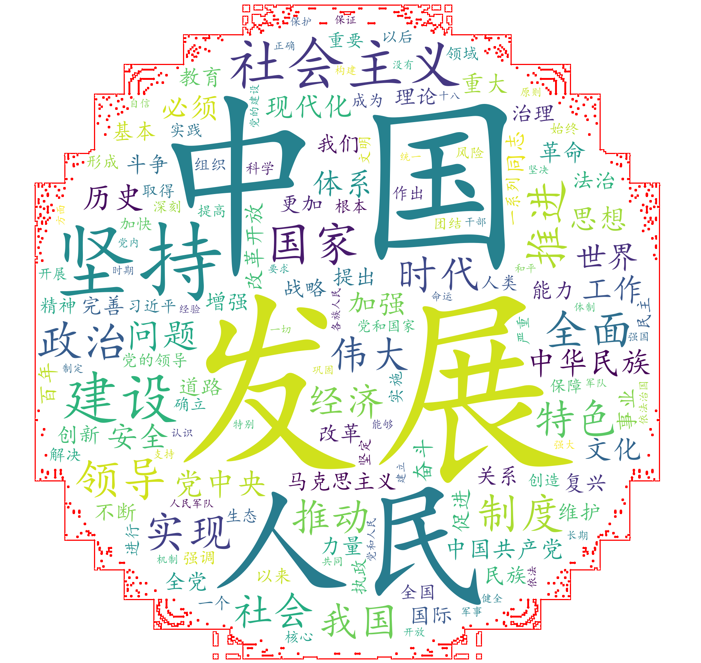
然后绘制一下饼图:
def draw0(d):
fig,ax=plt.subplots(figsize=(5,5))
ax.set(title="党的历史决议词频图")
ax.pie(list(d.values())[:50],explode=[0.1]+[0]*49,
labels=list(d.keys())[:50],
autopct="%.1f%%",
shadow=True,
labeldistance=0.8,
pctdistance=0.4,
startangle=30,
radius=1.3,
counterclock=True
)
plt.show()



