numpy创建数组(矩阵)的几种方法
1.1 调用numpy的array()函数。
- 格式: array(object, dtype=None, *, copy=True, order='K', subok=False, ndmin=0,like=None)
- 返回值: ndarray,满足具体要求的数组。
- 参数说明:
| 参数 | 类型 | 说明 |
|---|---|---|
| object | array_like | An array, any object exposing the array interface, an object whose__array__ method returns an array, or any (nested) sequence. |
| dtype | data-type, optional | The desired data-type for the array. |
| copy | bool, optional | If true (default), then the object is copied. |
| order | {'K', 'A', 'C', 'F'}, optional | 指定数组元素的存储顺序。C:行优先 F:列优先 K:元素在内存中出现的顺序 A:原顺序 |
array函数接受序列型对象,如列表,元组作为参数,返回一个类型为ndarry的数组。这是numpy的基础数据类型。与列表不同,ndarry必须包含同一数据类型,否则向上转换或报错。
numpy支持的数据类型如下:
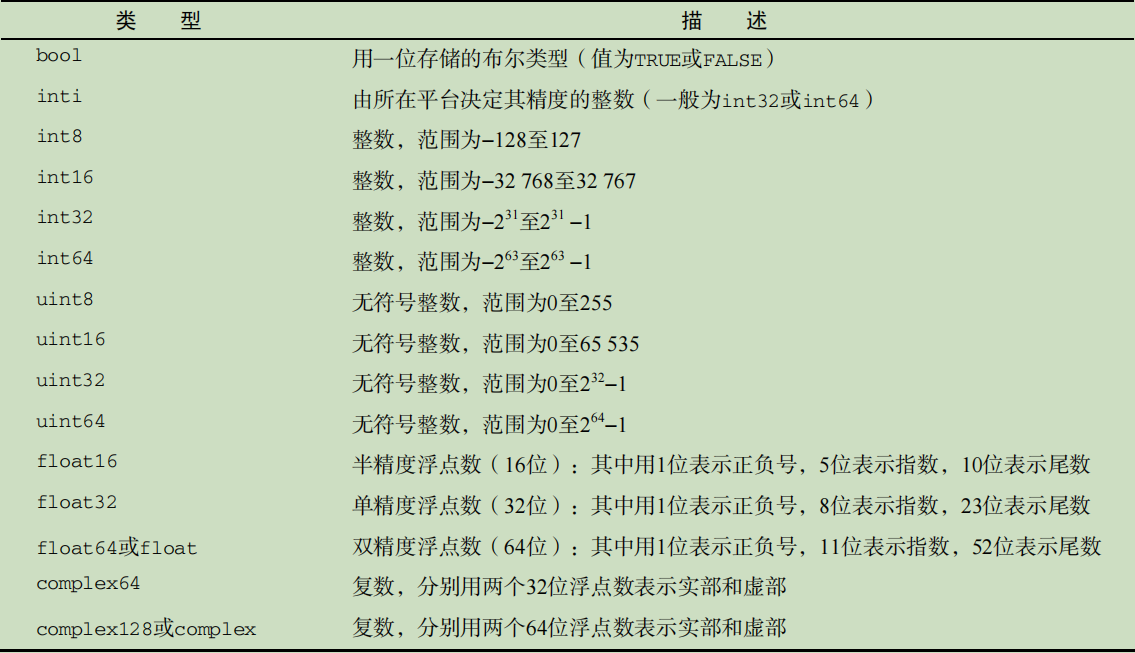
使用array创建数组时,如果没有指定数据类型,将默认为浮点数类型。
import numpy as np
x=np.array([1,2,3,4,5,6])
print(type(x))
print(x)
#输出
#<class 'numpy.ndarray'>
#[1 2 3 4 5 6]
x=np.array([[1,2,3],[4,5,6]])
print(x)
print(x.shape,x.dtype,x.size,x.ndim)#形状,数据类型,元素个数,维度
'''
输出
[[1 2 3]
[4 5 6]]
(2, 3) int32 6 2
'''
x=np.array([a for a in range(10)])#迭代器
print(x)
print(x.shape,x.dtype,x.size,x.ndim)
'''
输出
[0 1 2 3 4 5 6 7 8 9]
(10,) int32 10 1
'''
x=np.array([range(a,a+5) for a in range(5)])#嵌套列表
print(x)
print(x.shape,x.dtype,x.size,x.ndim)
'''
输出
[[0 1 2 3 4]
[1 2 3 4 5]
[2 3 4 5 6]
[3 4 5 6 7]
[4 5 6 7 8]]
(5, 5) int32 25 2
'''
1.2 调用numpy的arange(),linspace(),logspace()方法
- arange()
- 格式:
numpy.arange(start, stop, step, dtype)
与python的range函数类似,start和stop相当于一个左闭右开的区间。step为步长默认为1,dtype为数据类型。函数返回一个ndarry数组。
step 可以是浮点数、负数
- linspace()
- 格式:
np.linspace(start, stop, num=50, endpoint=True, retstep=False, dtype=None)
该函数也可以用来创建等差数列数组。与arange函数不同,linspace的num参数为创建的数组元素个数,步长为(stop-start)/(num-1).
同时start和stop相当于一个左闭右闭的区间。
将 endpoint 设为 false,结果不包含终止值。
x=np.arange(10)
print(x)
print(x.shape,x.dtype,x.ndim,x.size)
'''
输出
[0 1 2 3 4 5 6 7 8 9]
(10,) int32 1 10
'''
x=np.arange(1,11,2)
print(x)
print(x.shape,x.dtype,x.ndim,x.size)
'''
输出
[1 3 5 7 9]
(5,) int32 1 5
'''
a=np.linspace(0,5,6)
print(a)
'''
[0. 1. 2. 3. 4. 5.]
'''
a=np.linspace(2,25,5,False)
print(a)
'''
[ 2. 6.6 11.2 15.8 20.4]
'''
- numpy.logspace()
用于创建一个于等比数列。它返回在对数刻度上均匀间隔的数字构成的数组。
这是什么意思呢,例如先取一个基底base=2,然后指定一个范围[0,8]和元素个数9,返回一个以等差数列为指数的等比数列。
- 格式:
np.logspace(start, stop, num=50, endpoint=True, base=10.0, dtype=None) - 返回值: ndarray
import numpy as np
print(np.logspace(0,9,11,base=2,endpoint=True))
print([2**x for x in np.linspace(0,9,11)])
#它们生成的数据是一样的
'''
[ 1. 2. 4. 8. 16. 32. 64. 128. 256. 512.]
[1.0, 2.0, 4.0, 8.0, 16.0, 32.0, 64.0, 128.0, 256.0, 512.0]
'''
print(np.logspace(1,10,10))
print([10**x for x in np.linspace(1,10,10)])
'''
[1.e+01 1.e+02 1.e+03 1.e+04 1.e+05 1.e+06 1.e+07 1.e+08 1.e+09 1.e+10]
[10.0, 100.0, 1000.0, 10000.0, 100000.0, 1000000.0, 10000000.0, 100000000.0, 1000000000.0, 10000000000.0]
'''
y=np.logspace(1,10,20)
print(y)
'''
[1.00000000e+01 2.97635144e+01 8.85866790e+01 2.63665090e+02
7.84759970e+02 2.33572147e+03 6.95192796e+03 2.06913808e+04
6.15848211e+04 1.83298071e+05 5.45559478e+05 1.62377674e+06
4.83293024e+06 1.43844989e+07 4.28133240e+07 1.27427499e+08
3.79269019e+08 1.12883789e+09 3.35981829e+09 1.00000000e+10]
'''
1.3 调用ones,zeros,full,empty方法
a=np.ones((3,4),dtype=int)
print(a)
'''
[[1 1 1 1]
[1 1 1 1]
[1 1 1 1]]
'''
a=np.zeros((3,4))
print(a)
'''
[[0. 0. 0. 0.]
[0. 0. 0. 0.]
[0. 0. 0. 0.]]
'''
a=np.full((3,4),4.2)
print(a)
'''
[[4.2 4.2 4.2 4.2]
[4.2 4.2 4.2 4.2]
[4.2 4.2 4.2 4.2]]
'''
a=np.full((2,2),9)
print(np.full_like(a,3))
'''
[[3 3]
[3 3]]
ones_like,zeros_like类似。
'''
1.4 调用tile函数
tile意为展开,铺设。它接受两个参数,格式为tile(A,reps)。
- 格式:
tile(A, reps) - 返回值: ndarray,展开后的数组。
- 参数说明:
-
A的数据类型:array_like,例如数组,列表,元组,字典,以及int,float,string等。
-
B的数据类型:array_like,例如数组,列表,元组,字典,int等。
-
A通常为需要进行操作的输入数组,B为A在每个轴上的重复次数。
函数的返回值为数组。
简单理解为将A视为一个元素,B为返回数组的形状(shape)。
实例:
a=np.tile(2,9)
print(a)
#[2 2 2 2 2 2 2 2 2]
a=np.tile((2,2),(2,2))#两个参数均为元组
print(a)
'''
[[2 2 2 2]
[2 2 2 2]]
'''
a=[2,3,4]
b=np.tile(a,4)
print(b)
'''
[2 3 4 2 3 4 2 3 4 2 3 4]
'''
a=np.arange(4).reshape(2,2)
b=np.tile(a,[2,2])
print(b)
'''
[[0 1 0 1]
[2 3 2 3]
[0 1 0 1]
[2 3 2 3]]
'''
1.5 调用diag()创建对角矩阵
x=np.diag([1,2,3,4])
print(x)
"""
[[1 0 0 0]
[0 2 0 0]
[0 0 3 0]
[0 0 0 4]]
"""
1.6 由自定义函数创建
- np.fromfunction()
def fun(x,y):
return 2*x+y
l=np.fromfunction(fun,(3,6))
#fun()接收的参数就是矩阵元素的坐标
print(l)
'''
[[0. 1. 2. 3. 4. 5.]
[2. 3. 4. 5. 6. 7.]
[4. 5. 6. 7. 8. 9.]]
'''
- np.fromiter()
从可迭代对象建立ndarray对象,返回一维数组。
l=np.fromiter((x**2 for x in range(0,6)),int)
print(l)
#[ 0 1 4 9 16 25]
1.7 随机数组创建
1. np.random.rand() np.random.random()
生成指定形状的0-1之间的随机数组。区别在于前者参数为多个整数,后者是一个序列。
a=np.random.random((3,2))
b=np.random.rand(2,3)
print(a,2*"\n",b)
# [[0.92121226 0.02247888]
# [0.39044403 0.08281157]
# [0.67822274 0.48432339]]
# [[0.58183831 0.47706858 0.08828412]
# [0.28485837 0.53791803 0.1256546 ]]
2. np.random.randn()
标准正态分布
b=np.random.randn(2,3)
print(b)
# [[-0.58095833 -2.90148355 2.33022057]
# [ 0.458806 -0.64570515 -1.1560223 ]]
3. np.random.normal
指定均值和方法的正态分布
- 格式:
normal(loc=0.0, scale=1.0, size=None)
三个参数分别是:均值、方差、元素个数
a=np.random.normal(1,0.5,4)
# [1.57883425 0.95897684 0.8493202 1.14610196]
4. np.random.randit()
生成指定范围内的随机整数
- 格式:
randint(low, high=None, size=None, dtype=None) - 参数说明:最小值、最大值、返回数组形状、数据元素类型
a=np.random.randint(1,5,10)
# [1 2 3 3 3 4 2 3 1 4]
5. np.random.seed()
设置种子,相同种子调用random函数结果一致
6. np.random.shuffle()
打乱数组元素顺序
该函数没有返回值,直接对传入数组进行修改
x=[1,2,3,4,5,6]
np.random.shuffle(x)
print(x)
#[6, 4, 2, 5, 1, 3]
7. np.random.uniform()
选择指定区间的均匀分布随机数,区间左开右闭
- 格式:
uniform(low=0.0, high=1.0, size=None)
x=np.random.uniform(1,100,10)
print(x)
# [23.67407963 38.34110513 54.68831863 9.28520362 95.15048023 89.72708317
# 80.54592304 69.74768056 75.27314397 67.69583441]
8. np.random.choice()
按照指定概率从指定集合中生成随机数。
- 格式:
choice(a, size=None, replace=True, p=None) - 参数说明: 指定数集、数组形状、元素可否重复、数值选中概率(总和必须为1)
a=np.random.choice([1,2,3,4],size=10000,p=[0.1,0.5,0.2,0.2])




【推荐】国内首个AI IDE,深度理解中文开发场景,立即下载体验Trae
【推荐】编程新体验,更懂你的AI,立即体验豆包MarsCode编程助手
【推荐】抖音旗下AI助手豆包,你的智能百科全书,全免费不限次数
【推荐】轻量又高性能的 SSH 工具 IShell:AI 加持,快人一步
· 基于Microsoft.Extensions.AI核心库实现RAG应用
· Linux系列:如何用heaptrack跟踪.NET程序的非托管内存泄露
· 开发者必知的日志记录最佳实践
· SQL Server 2025 AI相关能力初探
· Linux系列:如何用 C#调用 C方法造成内存泄露
· 震惊!C++程序真的从main开始吗?99%的程序员都答错了
· 【硬核科普】Trae如何「偷看」你的代码?零基础破解AI编程运行原理
· 单元测试从入门到精通
· 上周热点回顾(3.3-3.9)
· Vue3状态管理终极指南:Pinia保姆级教程