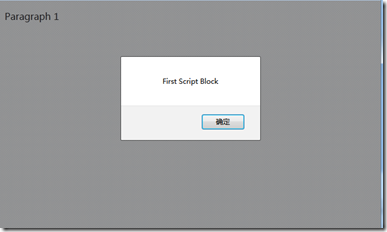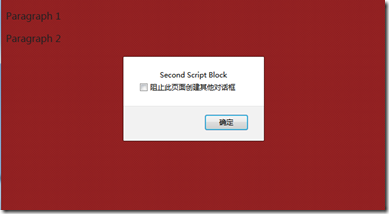【JS】我的JavaScript学习之路(2)
3.从JavaScript页面解析过程看执行顺序
代码(test.html):
<!DOCTYPE html PUBLIC "-//W3C//DTD XHTML 1.0 Transitional//EN" "http://www.w3.org/TR/xhtml1/DTD/xhtml1-transitional.dtd"> <html xmlns="http://www.w3.org/1999/xhtml" xml:lang="en" lang="en"> <head> <meta http-equiv="Content-Type" content="text/html; charset=utf-8"/> <title>ch1_example2</title> </head> <body bgcolor="WHITE"> <p>Paragraph 1</p> <script type="text/javascript" language="JavaScript"> // Script block 1 alert("First Script Block"); </script> <p>Paragraph 2</p> <script type="text/javascript" language="JavaScript"> // Script block 2 document.bgColor = "RED"; alert("Second Script Block"); </script> <p>Paragraph 3</p> </body> </html>
执行后是这个样子滴。
第一步:
第二步:
第三步:
由此看出,页面解析是自上而下执行的,没有异步,在提示框弹出时,页面是暂停的,而没有去后台执行。
4.用JavaScript将信息写在网页上
接下来我们仅仅使用JavaScript来将“Hello World!”写入空白页面
代码(test2.html):
<!DOCTYPE html PUBLIC "-//W3C//DTD XHTML 1.0 Transitional//EN" "http://www.w3.org/TR/xhtml1/DTD/xhtml1-transitional.dtd"> <html xmlns="http://www.w3.org/1999/xhtml" xml:lang="en" lang="en"> <head> <meta http-equiv="Content-Type" content="text/html; charset=utf-8"/> <title>ch1_example3</title> </head> <body> <p id="ResultP"></p> <script type="text/javascript" language="JavaScript"> // Script block 1 document.getElementById('ResultP').innerHTML = 'Hello World'; </script> </body> </html>
在此页中,我们使用<p id="ResultP"></p> 创建了一个id是"ResultP"的段落。为标签创建ID,可以方便我们在页面中找到它,也可以使我们在使用CSS时对特殊的标签进行单独的设计。
在创建段落之后,我们通过<script></script>引入JavaScript语句:
document.getElementById('ResultP') 可以获取到这个id是"ResultP"的段落。
然后再通过innerHTML属性,来更改段落中的文字为“Hello World!”
这样我们就可以获得一个形似<p>Hello World!</p>标签的效果了,我们就可以在页面上输出“Hello World!”