salesforce 零基础学习(四十九)自定义列表分页之使用Pagination实现分页效果 ※※※
上篇内容为Pagination基类的封装,此篇接上篇内容描述如何调用Pagination基类。
首先先创建一个sObject,起名Company info,此object字段信息如下:

为了国际化考虑,setup中输入框输入translate对字段的label进行国际化处理,此处只处理中文。

sobject创建好之后,我们便要进行设计。首先要有一个helper类,对相关查询方法进行封装,然后controller层进行调用以及和page页面交互一个page页面显示。
MyPaginationEnhancement设计:

1 public without sharing class MyPaginationEnhancement{ 2 3 public static final Integer DEFAULT_PAGE_SIZE=20; 4 5 public MyPaginationEnhancement() { 6 } 7 8 public MyPaginationEnhancement(ApexPages.StandardSetController controller) { 9 } 10 11 public MyPaginationEnhancement(ApexPages.StandardController controller) { 12 } 13 14 private List<sObject> sObjectList; 15 16 private String countStr; 17 18 private String queryStr; 19 20 private String queryCondition; 21 22 private String groupBy; 23 24 private String orderBy; 25 26 private Integer offset=0; 27 28 public List<sObject> resultList{ 29 get { 30 if(sObjectList == null){ 31 return new List<sObject>(); 32 } 33 return sObjectList; 34 } 35 set; 36 } 37 38 public List<sObject> getQueryResult(String countStr,String queryStr,String queryCondition){ 39 setQueryCondition(countStr,queryStr,queryCondition,null,null); 40 buildAndQuery(); 41 return sObjectList; 42 } 43 44 public List<sObject> getQueryResult(String countStr,String queryStr,String queryCondition,String groupBy,String orderBy){ 45 setQueryCondition(countStr,queryStr,queryCondition,groupBy,orderBy); 46 buildAndQuery(); 47 return sObjectList; 48 } 49 50 public List<sObject> updateQueryResult(String queryStr,String queryCondition,String groupBy,String orderBy){ 51 String querySql = queryStr; 52 if(queryCondition!=null){ 53 querySql += queryCondition; 54 } 55 if(groupBy!=null){ 56 querySql +=groupBy; 57 } 58 if(orderBy!=null){ 59 querySql +=orderBy; 60 } 61 sObjectList = Database.query(querySql); 62 return sObjectList; 63 } 64 65 private void setQueryCondition(String countStr,String queryStr,String queryCondition,String groupBy,String orderBy){ 66 this.countStr=countStr; 67 this.queryStr=queryStr; 68 this.queryCondition=queryCondition; 69 this.groupBy=groupBy; 70 this.orderBy=orderBy; 71 } 72 73 private void buildAndQuery(){ 74 List<String> queryArgs = new List<String>(); 75 List<String> countArgs= new List<String>(); 76 if(String.isNotBlank(countStr)){ 77 countArgs.add(countStr); 78 } 79 if(String.isNotBlank(queryStr)){ 80 queryArgs.add(queryStr); 81 } 82 if(String.isNotBlank(queryCondition)){ 83 queryArgs.add(queryCondition); 84 countArgs.add(queryCondition); 85 } 86 if(String.isNotBlank(groupBy)){ 87 queryArgs.add(groupBy); 88 countArgs.add(groupBy); 89 } 90 if(String.isNotBlank(orderBy)){ 91 queryArgs.add(orderBy); 92 } 93 initTotalNum(countArgs); 94 queryResult(queryArgs); 95 } 96 97 private void initTotalNum(List<String> countArgs){ 98 String countqueryStr=String.join(countArgs,' '); 99 100 if(String.isNotBlank(countqueryStr)){ 101 102 totalNumber=Database.countquery(countqueryStr); 103 } else { 104 totalNumber=0; 105 } 106 107 if(totalNumber !=0 && pageNumber==0){ 108 pageNumber = 1; 109 } 110 } 111 112 private List<sObject> queryResult(List<String> queryArgs){ 113 queryStr=String.join(queryArgs,' '); 114 if(String.isBlank(queryStr)){ 115 sObjectList = new List<sObject>(); 116 }else{ 117 String querySql=queryStr+' limit '+pageSize+' offset '+offset; 118 119 sObjectList = Database.query(querySql); 120 } 121 return sObjectList; 122 } 123 124 public void changePageSize(Integer pageSize) { 125 if (pageSize!=null){ 126 this.pageSize=pageSize; 127 } 128 } 129 130 public Boolean hasNext { 131 get { 132 return pageSize*pageNumber<totalNumber; 133 } 134 set; 135 } 136 137 public Boolean hasPrevious { 138 get { 139 return pageSize*(pageNumber-1)>0; 140 } 141 set; 142 } 143 144 public Integer pageNumber { 145 get { 146 if(pageNumber==null){ 147 pageNumber=0; 148 } 149 return pageNumber; 150 } 151 set; 152 } 153 154 public Integer pageSize{ 155 get{ 156 if(pageSize==null){ 157 pageSize=DEFAULT_PAGE_SIZE; 158 } 159 return pageSize; 160 } 161 set; 162 } 163 164 public Integer totalNumber{ 165 get{ 166 if(totalNumber==null){ 167 totalNumber=0; 168 } 169 return totalNumber; 170 } 171 set; 172 } 173 174 public Integer totalPage{ 175 get{ 176 if(totalNumber==0 || math.mod(totalNumber,pageSize)!=0){ 177 return totalNumber/pageSize+1; 178 }else{ 179 return totalNumber/pageSize; 180 } 181 } 182 set; 183 } 184 185 public Boolean hasRecord{ 186 get { 187 if(totalNumber!=0){ 188 return true; 189 }else{ 190 return false; 191 } 192 } 193 set; 194 } 195 196 public void first() { 197 offset=0; 198 pageNumber=1; 199 } 200 201 public void last() { 202 offset=(totalPage-1)*pageSize; 203 pageNumber=totalPage; 204 } 205 206 public void previous() { 207 pageNumber--; 208 if(pageNumber<0){ 209 pageNumber=0; 210 offset=0; 211 }else{ 212 offset=(pageNumber-1)*pageSize; 213 } 214 } 215 216 public void next() { 217 pageNumber++; 218 if(pageNumber>totalPage){ 219 pageNumber=totalPage; 220 } 221 offset=(pageNumber-1)*pageSize; 222 } 223 224 //指定页 225 public virtual void specifiedPage(Integer pageNumber) { 226 this.pageNumber = pageNumber; 227 if(pageNumber < 0) { 228 pageNumber = 0; 229 offset = 0; 230 } else { 231 offset = (pageNumber - 1) * pageSize; 232 } 233 } 234 235 public Integer getOffset(){ 236 return offset; 237 } 238 239 public Integer getSize(){ 240 return pageSize; 241 } 242 243 }
CompanyHelper设计:

1 public without sharing class CompanyHelper { 2 3 public static final String BASE_COMPANY_QUERY = 'SELECT Company_Code_Unique__c, Name,' + 4 ' Company_Name__c, Company_Phone__c, Company_Place__c,' + 5 ' Company_Type__c, CreatedById, CreatedDate, IsDeleted,' + 6 ' Employees_Number__c, LastModifiedById, LastModifiedDate,' + 7 ' OwnerId, Id, SystemModstamp FROM Company_Info__c where IsDeleted = false'; 8 public static final String BASE_COMPANY_COUNT_QUERY = 'SELECT count() from Company_Info__c where IsDeleted = false'; 9 public static MyPaginationEnhancement getCompanyList(String companyName,String companyCode,String companyPlace,String companyType,MyPaginationEnhancement pagination) { 10 String queryCondition= ''; 11 String orderBy =''; 12 if(companyName != null) { 13 queryCondition += ' and Company_Name__c like %\'' + companyName + '%\''; 14 } 15 if(companyCode != null) { 16 queryCondition += ' and Company_Code_Unique__c like %\'' + companyCode + '%\''; 17 } 18 if(companyPlace != null) { 19 queryCondition += ' and Company_Place__c like %\'' + companyPlace + '%\''; 20 } 21 if(companyType != null) { 22 queryCondition += ' and Company_Type__c like %\'' + companyType + '%\''; 23 } 24 25 orderBy = ' order by createddate'; 26 27 pagination.getQueryResult(BASE_COMPANY_COUNT_QUERY,BASE_COMPANY_QUERY,queryCondition,null,orderBy); 28 // pagination.getQueryResult(); 29 return pagination; 30 } 31 }
CompanyController设计

1 public with sharing class CompanyController { 2 3 public Map<String,String> parameters; 4 5 public CompanyController() { 6 parameters=ApexPages.currentPage().getParameters(); 7 init(); 8 } 9 10 public MyPaginationEnhancement pagination = new MyPaginationEnhancement(); 11 12 public String companyName{get;set;} 13 14 public String companyCode{get;set;} 15 16 public String companyPlace{get;set;} 17 18 public String companyType{get;set;} 19 20 public void init() { 21 queryByCondition(); 22 } 23 24 public void queryByCondition() { 25 CompanyHelper.getCompanyList(companyName,companyCode,companyPlace,companyType,pagination); 26 system.debug('====================CurrentPageNumber : ' + pagination.pageNumber); 27 } 28 29 public MyPaginationEnhancement resultPagination{ 30 get{ 31 if(pagination ==null){ 32 pagination =new MyPaginationEnhancement(); 33 } 34 return pagination; 35 } 36 set; 37 } 38 39 public List<Company_Info__c> resultList{ 40 get{ 41 if(pagination==null || pagination.resultList==null){ 42 return new List<Company_Info__c>(); 43 } 44 return pagination.resultList; 45 } 46 set; 47 } 48 49 public void firstPage() { 50 pagination.first(); 51 queryByCondition(); 52 } 53 54 public void lastPage() { 55 pagination.last(); 56 queryByCondition(); 57 } 58 59 public void previousPage() { 60 pagination.previous(); 61 queryByCondition(); 62 } 63 64 public void nextPage() { 65 pagination.next(); 66 queryByCondition(); 67 } 68 }
CompanyListPage设计

1 <apex:page controller="CompanyController"> 2 <apex:form > 3 <apex:outputPanel layout="block"> 4 <apex:outputPanel layout="block"> 5 <apex:outputPanel layout="block"> 6 <apex:outputPanel layout="block" id="companyList"> 7 <apex:dataTable align="center" value="{!resultList}" var="companyInfo"> 8 <apex:column style="width:180px;"> 9 <apex:facet name="header">{!$ObjectType.Company_Info__c.fields.Company_Code_Unique__c.label}</apex:facet> 10 <apex:outputText value="{!companyInfo.Company_Code_Unique__c}" /> 11 </apex:column> 12 <apex:column style="width:180px;"> 13 <apex:facet name="header">{!$ObjectType.Company_Info__c.fields.Company_Name__c.label}</apex:facet> 14 <apex:outputText value="{!companyInfo.Company_Name__c}" /> 15 </apex:column> 16 <apex:column style="width:225px;"> 17 <apex:facet name="header">{!$ObjectType.Company_Info__c.fields.Company_Place__c.label}</apex:facet> 18 <apex:outputText value="{!companyInfo.Company_Place__c}" /> 19 </apex:column> 20 <apex:column style="width:225px;"> 21 <apex:facet name="header">{!$ObjectType.Company_Info__c.fields.Company_Type__c.label}</apex:facet> 22 <apex:outputText value="{!companyInfo.Company_Type__c}" /> 23 </apex:column> 24 <apex:column style="width:225px;"> 25 <apex:facet name="header">{!$ObjectType.Company_Info__c.fields.Employees_Number__c.label}</apex:facet> 26 <apex:outputText value="{!companyInfo.Employees_Number__c}" /> 27 </apex:column> 28 <apex:column style="width:500px;"> 29 <apex:facet name="header">操作</apex:facet> 30 31 </apex:column> 32 </apex:dataTable> 33 34 <apex:outputPanel layout="block" styleClass="paginator" 35 style="padding:0px;"> 36 <apex:panelGrid columns="2" style="width:100%;" 37 styleClass="az_text_table" rowClasses="paginator,paginator"> 38 <apex:outputText rendered="{!!resultPagination.hasRecord}" 39 value="第 0 页,共 0 页,每页 {!resultPagination.pageSize} 条" /> 40 <apex:outputText rendered="{!resultPagination.hasRecord}" 41 value="第 {!resultPagination.pageNumber} 页,共 {!resultPagination.totalPage} 页,每页 {!resultPagination.pageSize} 条" /> 42 <apex:panelGroup > 43 <apex:outputPanel > 44 <apex:outputText value="首页" 45 rendered="{!(!resultPagination.hasRecord)||(!resultPagination.hasPrevious)}" 46 style="border: solid 1px #ddd;padding:1px 6px;background: #e8e8e9;margin-right:5px;"></apex:outputText> 47 <apex:commandLink action="{!firstPage}" 48 rendered="{!resultPagination.hasRecord && resultPagination.hasPrevious}" 49 immediate="true" reRender="companyList" value="首页" 50 style="margin-right:5px;" /> 51 </apex:outputPanel> 52 <apex:outputPanel > 53 <apex:outputText value="上一页" 54 rendered="{!!resultPagination.hasRecord || (!resultPagination.hasPrevious)}" 55 style="border: solid 1px #ddd;padding:1px 6px;background: #e8e8e9;margin-right:5px;"></apex:outputText> 56 <apex:commandLink action="{!previousPage}" 57 rendered="{!resultPagination.hasRecord && resultPagination.hasPrevious}" 58 immediate="true" reRender="companyList" value="上一页" 59 style="margin-right:5px;" /> 60 </apex:outputPanel> 61 <apex:outputPanel > 62 <apex:outputText value="{!resultPagination.pageNumber}" 63 styleClass="current" /> 64 </apex:outputPanel> 65 <apex:outputPanel > 66 <apex:outputText value="下一页" 67 rendered="{!!resultPagination.hasRecord || !resultPagination.hasNext}" 68 style="border: solid 1px #ddd;padding:1px 6px;background: #e8e8e9;margin-right:5px;margin-left:5px;"></apex:outputText> 69 <apex:commandLink action="{!nextPage}" 70 rendered="{!resultPagination.hasRecord && resultPagination.hasNext}" 71 immediate="true" reRender="companyList" value="下一页" 72 style="margin-right:5px;margin-left:5px;" /> 73 </apex:outputPanel> 74 <apex:outputPanel > 75 <apex:outputText value="尾页" 76 rendered="{!!resultPagination.hasRecord || !resultPagination.hasNext}" 77 style="border: solid 1px #ddd;padding:1px 6px;background: #e8e8e9;margin-right:5px;"></apex:outputText> 78 <apex:commandLink action="{!lastPage}" 79 rendered="{!resultPagination.hasRecord && resultPagination.hasNext}" 80 immediate="true" reRender="companyList" value="尾页" 81 style="margin-right:5px;" /> 82 </apex:outputPanel> 83 </apex:panelGroup> 84 </apex:panelGrid> 85 </apex:outputPanel> 86 </apex:outputPanel> 87 </apex:outputPanel> 88 </apex:outputPanel> 89 </apex:outputPanel> 90 </apex:form> 91 </apex:page>
其中,CompanyListPage中没有对页面进行样式调整,也没有做相关search,new,edit以及view的操作,感兴趣的小伙伴可以自行补充。
显示效果:
1.语言为英文(我的默认语言)情况下:

2.语言为中文情况下:
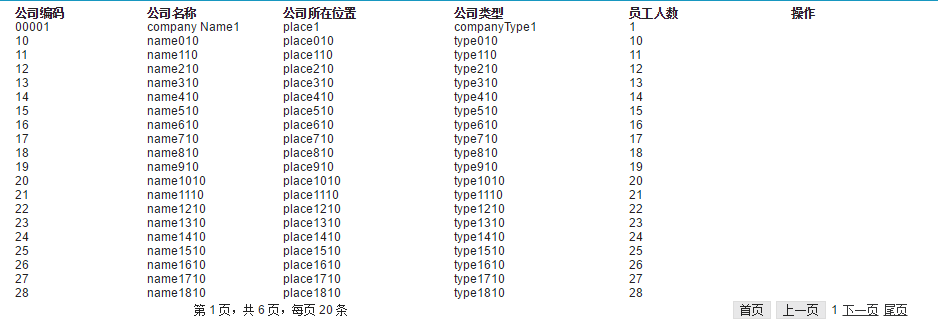
3.翻页效果:
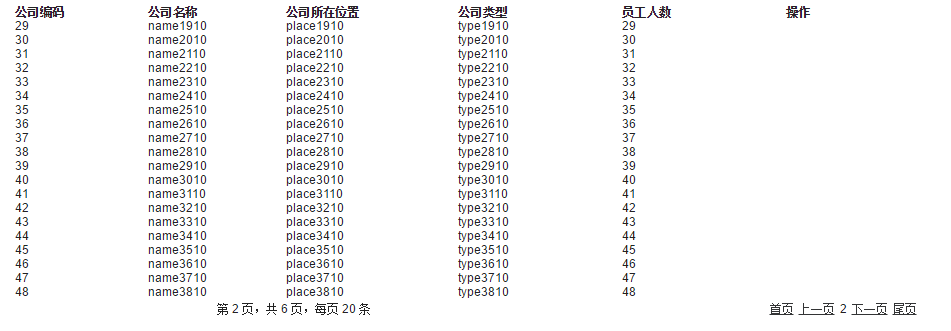
4.尾页效果:

总结:此篇结合上篇实现了如果不用标准界面的分页自己创建分页的实例展示,其中有考虑不细致的地方,比如offset超过2000应该有一定提示等,也有没有做完的地方,比如模糊搜索和增删改功能。如果篇中有错误地方欢迎指正,如果有不懂的地方欢迎留言。(ps:效果显示请忽略UI)
作者:zero
博客地址:http://www.cnblogs.com/zero-zyq/
本文欢迎转载,但未经作者同意必须保留此段声明,且在文章页面明显位置给出原文连接
如果文章的内容对你有帮助,欢迎点赞~
为方便手机端查看博客,现正在将博客迁移至微信公众号:Salesforce零基础学习,欢迎各位关注。





