Power BI 系列 - DAX Studio 工具监控使用DMV 监控 POWER BI及 Tabular abular 内存
DMV :
Select * from $System.discover_object_memory_usage
通过此语句可以查询看当前实例下各种内存使用情况
使用DAX 连接当前打开Powerbi owerbi 文件,在新窗口运行查询语句
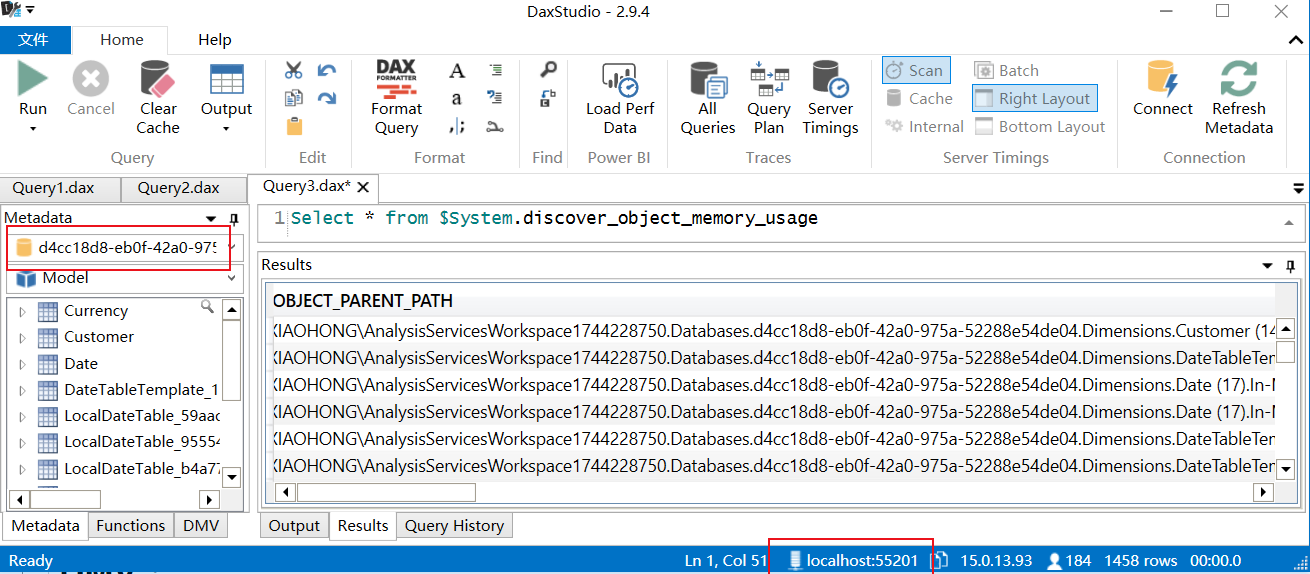
同样这此查询可以SSAS TABULAR 数据库中查询, TABULAR 与POWER BI 都是同一种运擎
查询出来结果太多一下子应该看不出所之然. 故使用表格分组对其展示.
展示效果 :
可以看出打开一个POWERBI , 有许多地方都要消费内存,
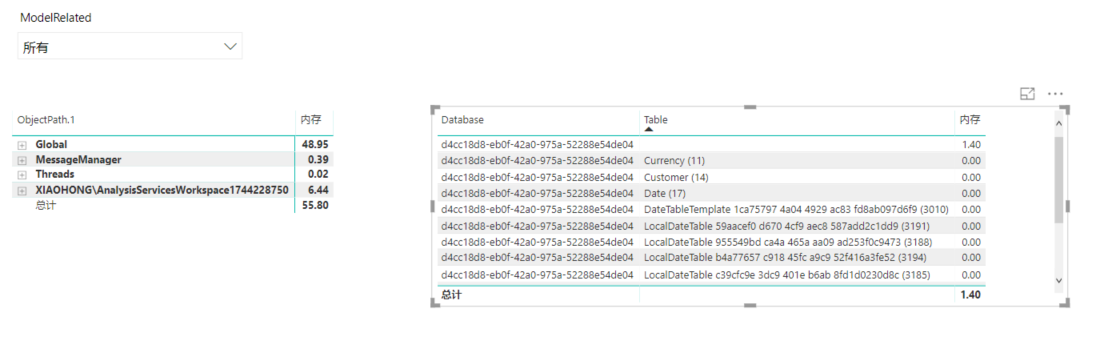
POWER BI 使用M语言整理数据 :
下面代码中 localhost:55201 d4cc18d8-eb0f-42a0-975a-52288e54de04 分别是指POWER BI的实例地址,及库名. 可以通过DAX获得,DAX截图,
let MemUsage = AnalysisServices.Database("localhost:55201", "d4cc18d8-eb0f-42a0-975a-52288e54de04", [Query="select * from $system.Discover_object_memory_usage", Implementation="2.0"]), #"Added ObjectPath" = Table.AddColumn(MemUsage, "ObjectPath", each if [OBJECT_PARENT_PATH] <> null then [OBJECT_PARENT_PATH]&"."&[OBJECT_ID] else [OBJECT_ID]), 复制的列 = Table.DuplicateColumn(#"Added ObjectPath", "ObjectPath", "ObjectPath全路径"), #"Split Column by Delimiter" = Table.SplitColumn(复制的列, "ObjectPath", Splitter.SplitTextByDelimiter(".", QuoteStyle.Csv), {"ObjectPath.1", "ObjectPath.2", "ObjectPath.3", "ObjectPath.4", "ObjectPath.5", "ObjectPath.6", "ObjectPath.7", "ObjectPath.8", "ObjectPath.9", "ObjectPath.10", "ObjectPath.11"}), #"Changed Type" = Table.TransformColumnTypes(#"Split Column by Delimiter",{{"ObjectPath.1", type text}, {"ObjectPath.2", type text}, {"ObjectPath.3", type text}, {"ObjectPath.4", type text}, {"ObjectPath.5", type text}, {"ObjectPath.6", type text}, {"ObjectPath.7", type text}, {"ObjectPath.8", type text}, {"ObjectPath.9", type text}, {"ObjectPath.10", type text}, {"ObjectPath.11", type text}}), #"Added Database" = Table.AddColumn(#"Changed Type", "Database", each if [ObjectPath.2] = "Databases" then [ObjectPath.3] else null, type text), 已添加自定义 = Table.AddColumn(#"Added Database", "ModelRelated", each if [ObjectPath.1]<>"Gloabal" and Text.Contains([ObjectPath全路径],"Databases") then true else false), #"Added Table" = Table.AddColumn(已添加自定义, "Table", each if [ObjectPath.4] = "Dimensions" then [ObjectPath.5] else null, type text) in #"Added Table"
下载地址
https://github.com/zengxinwen/PowerBI/blob/master/7_POWER%20BI%20MemoryReport.pbix
参考 blog
https://www.kasperonbi.com/what-is-using-all-that-memory-on-my-analysis-server-instance/
转载文章,请注明出处

